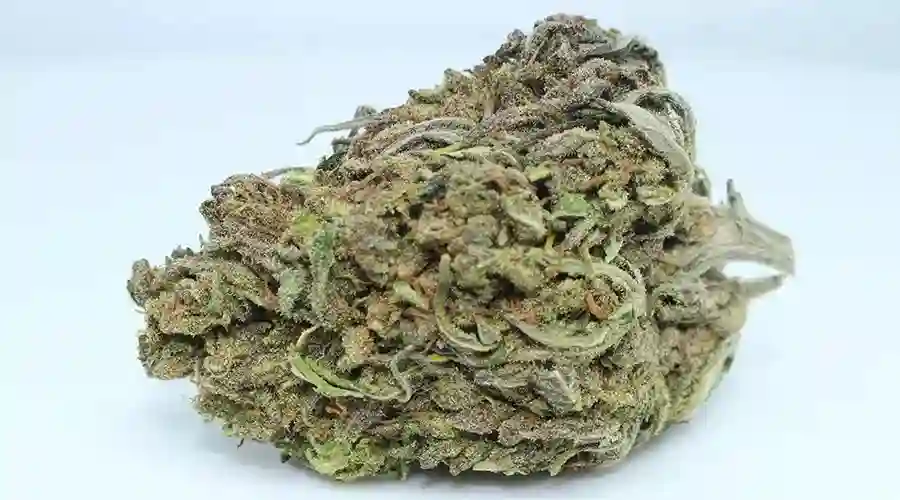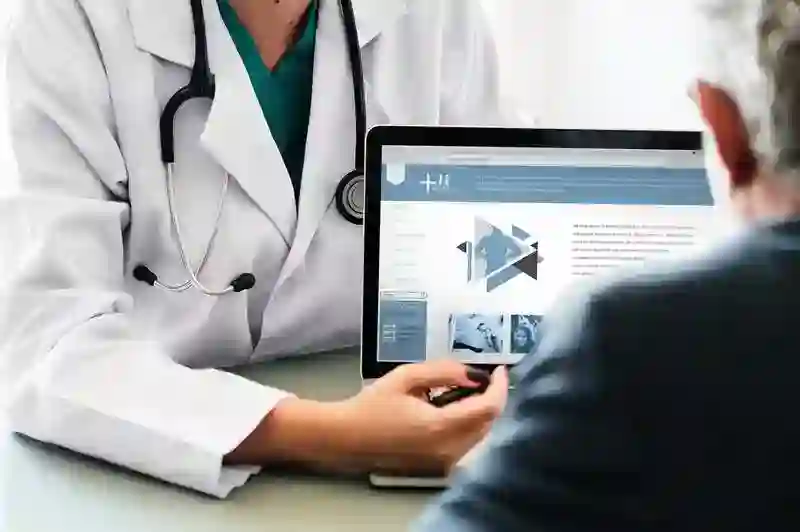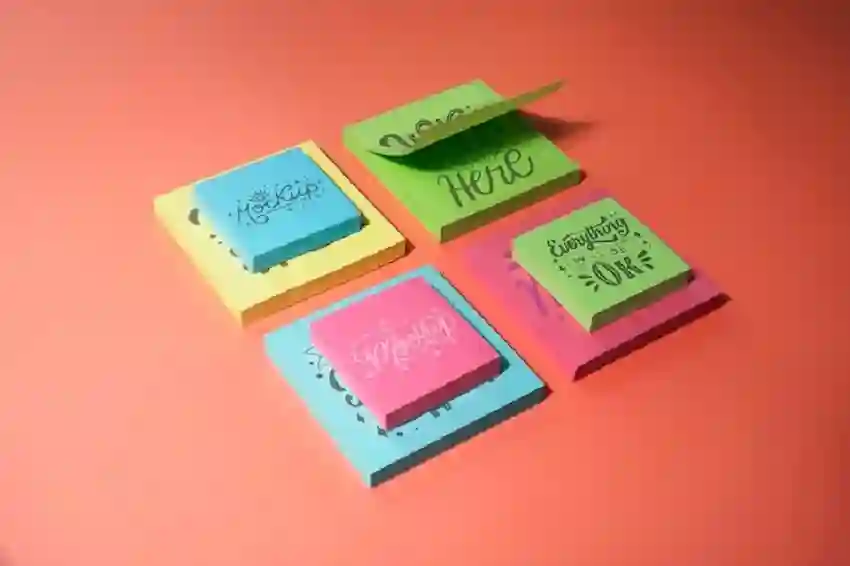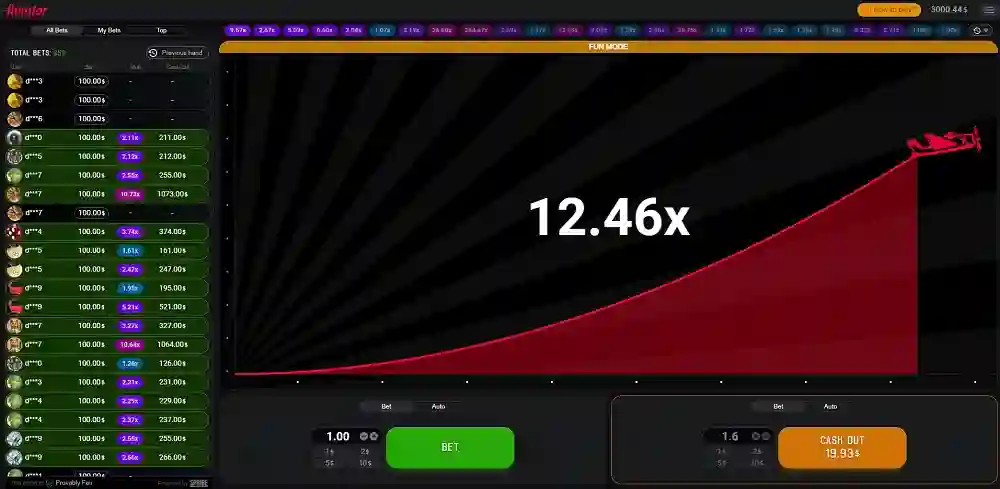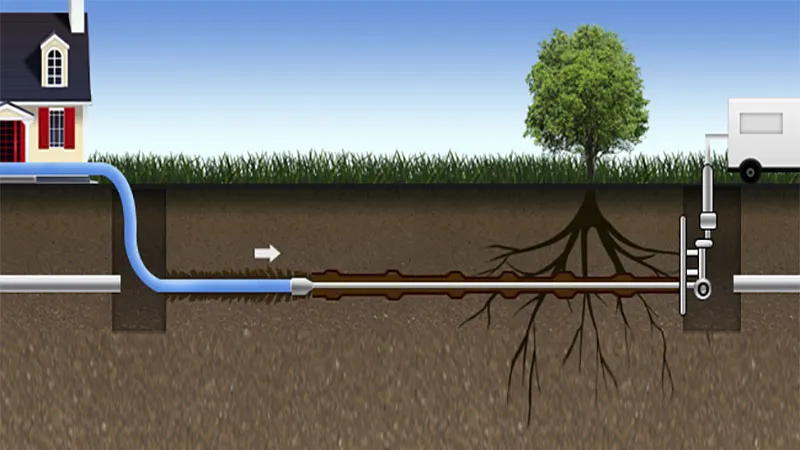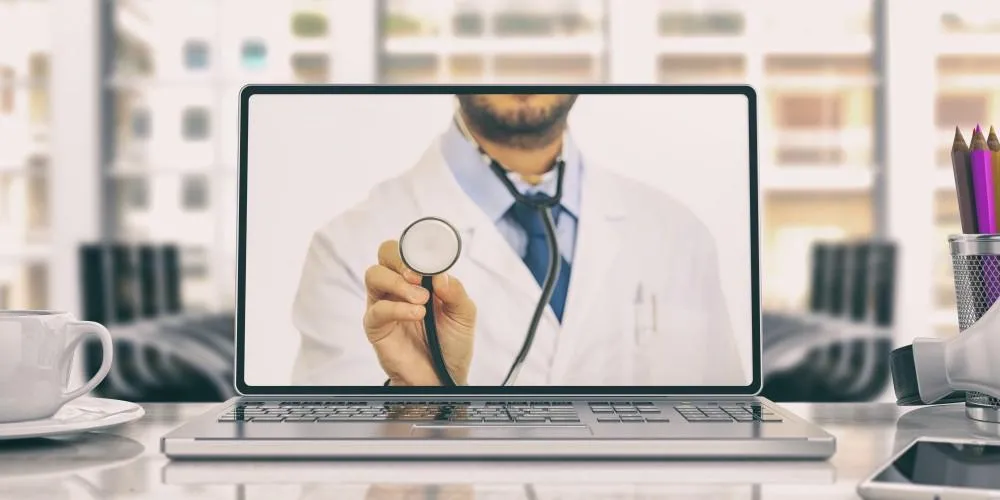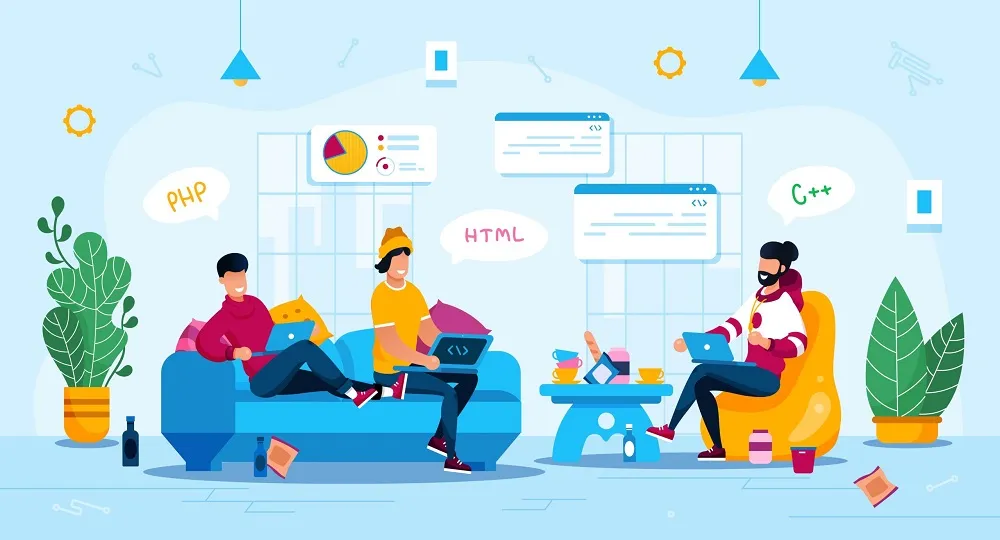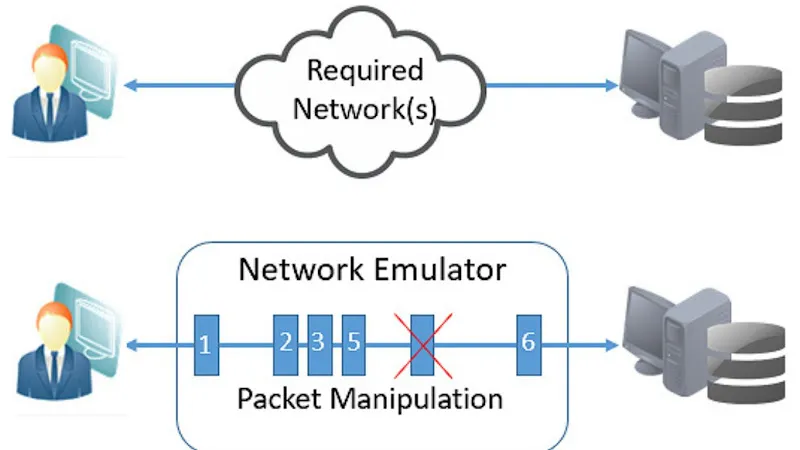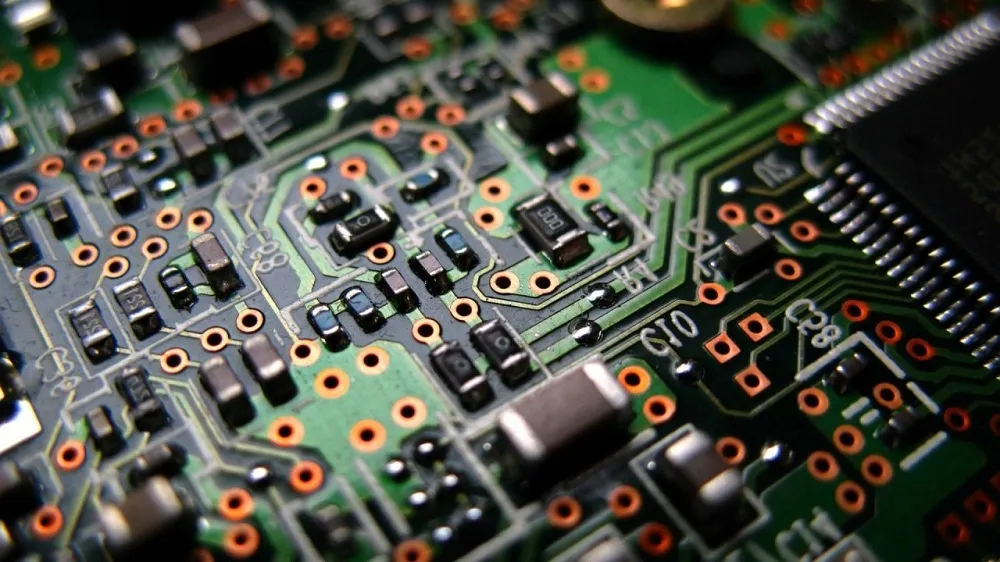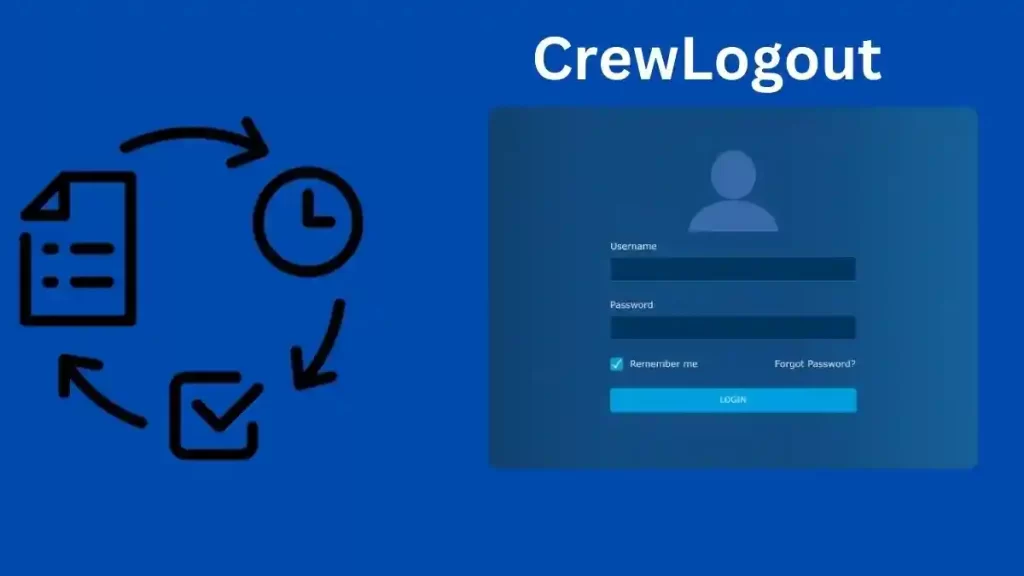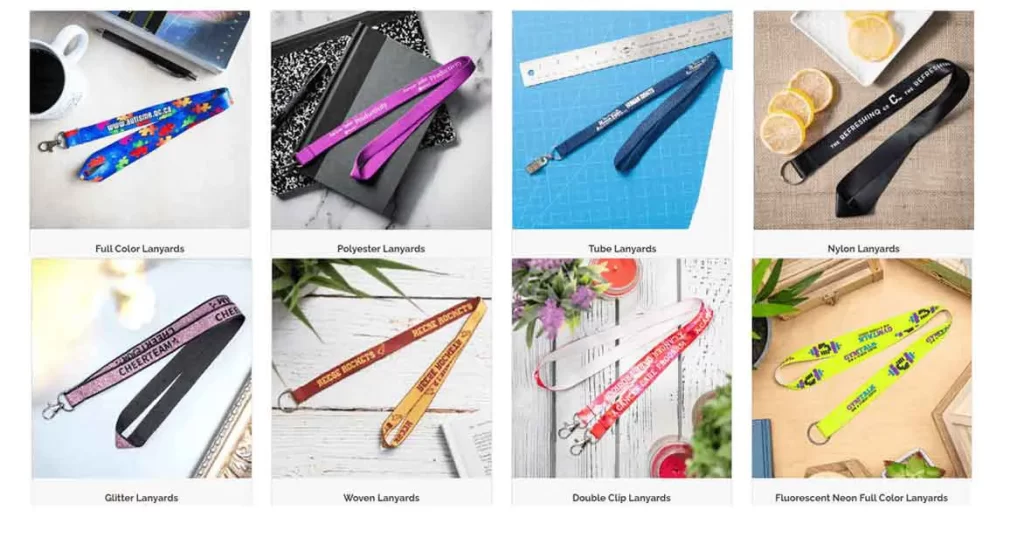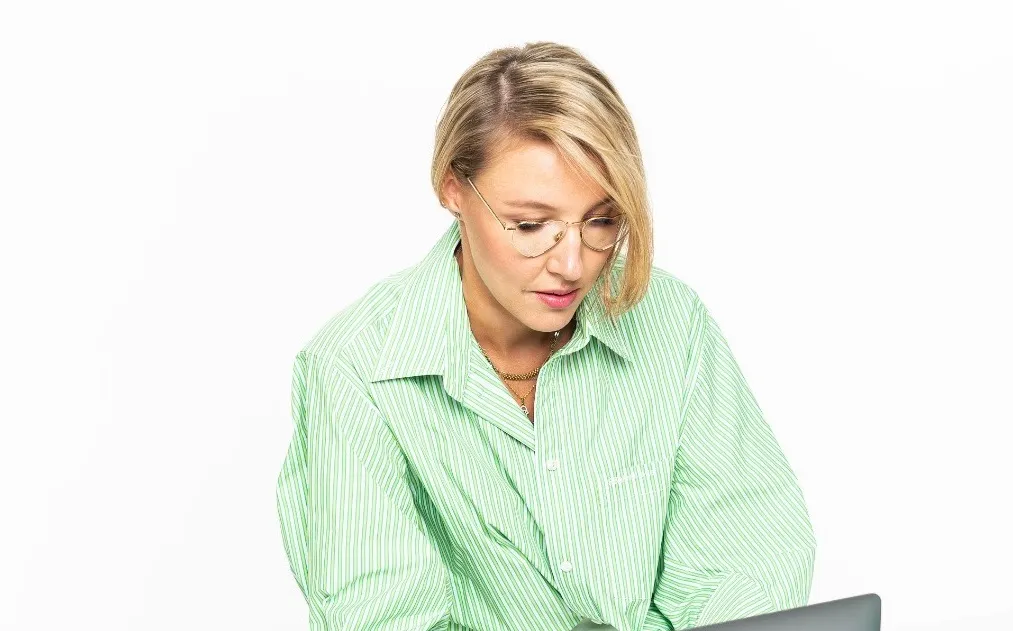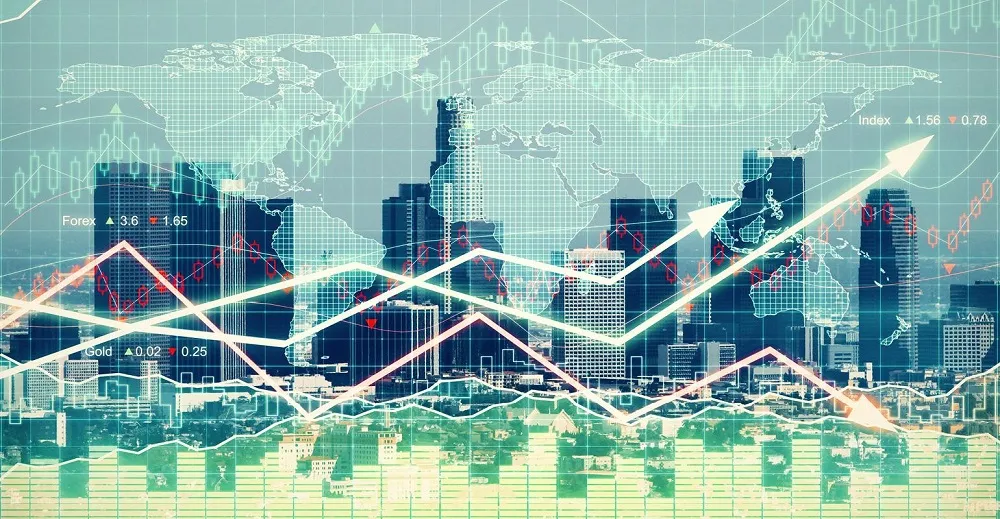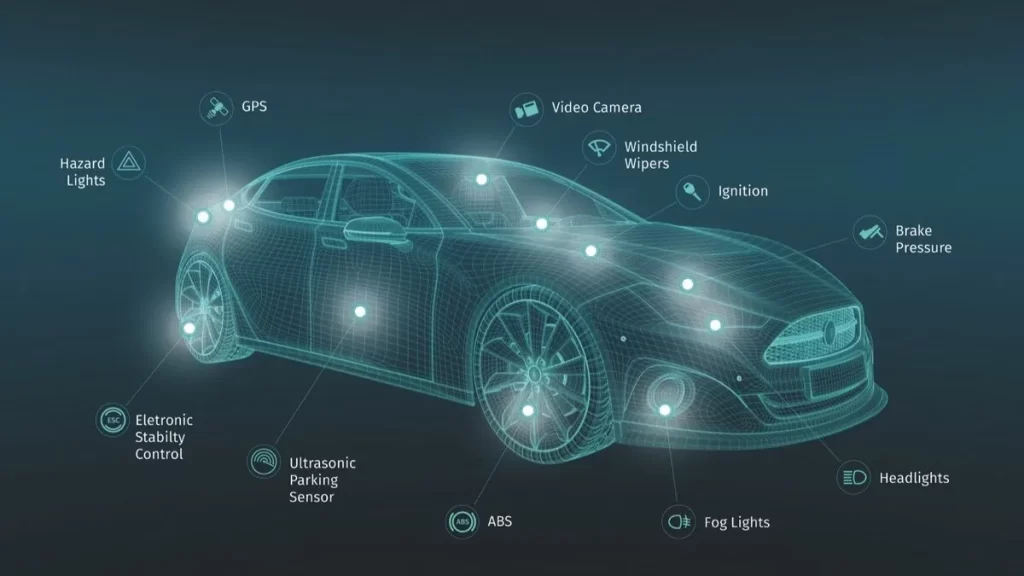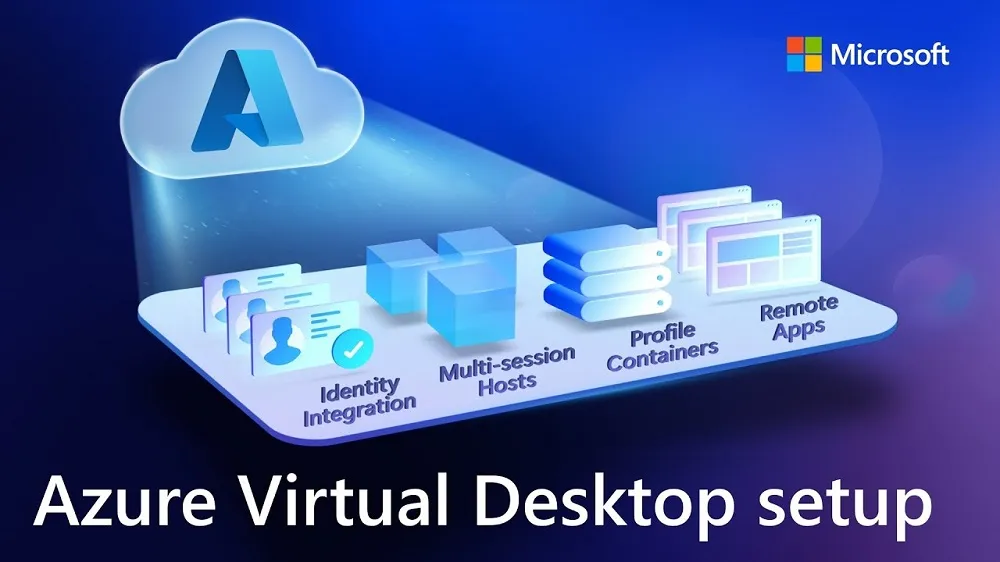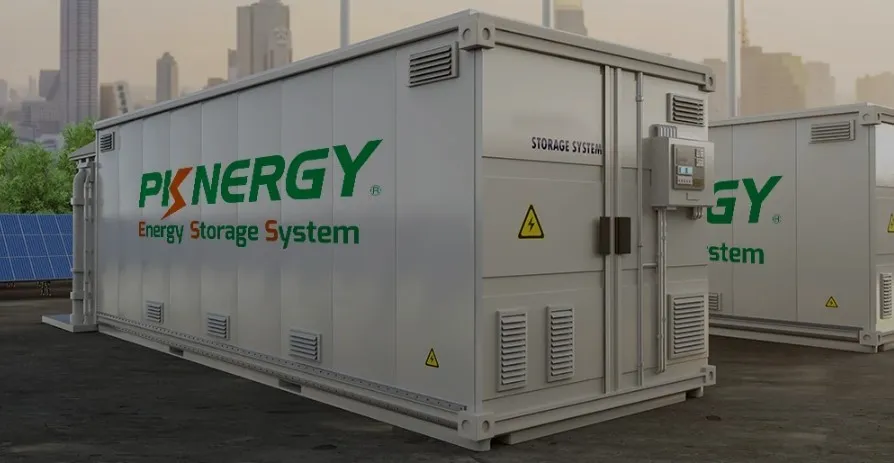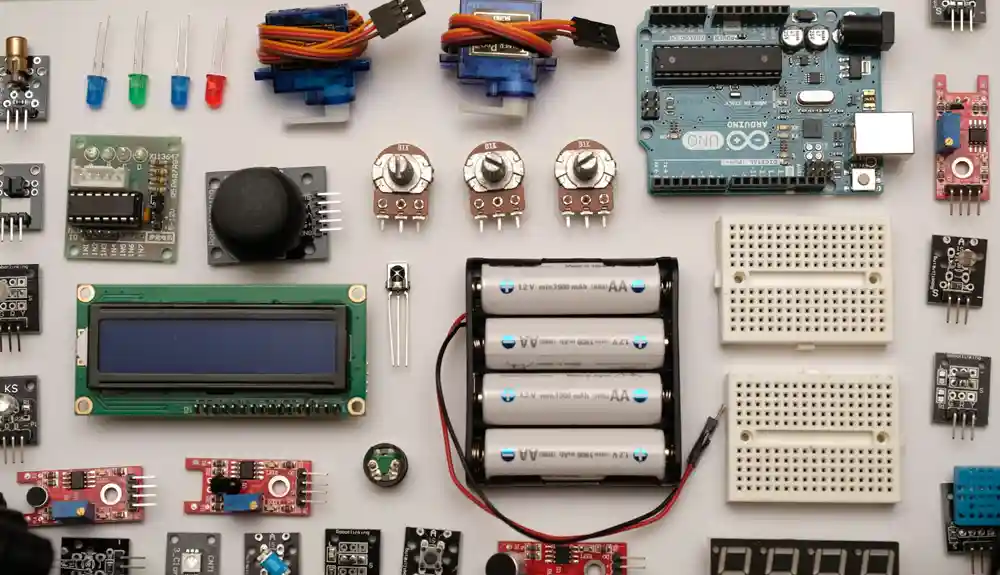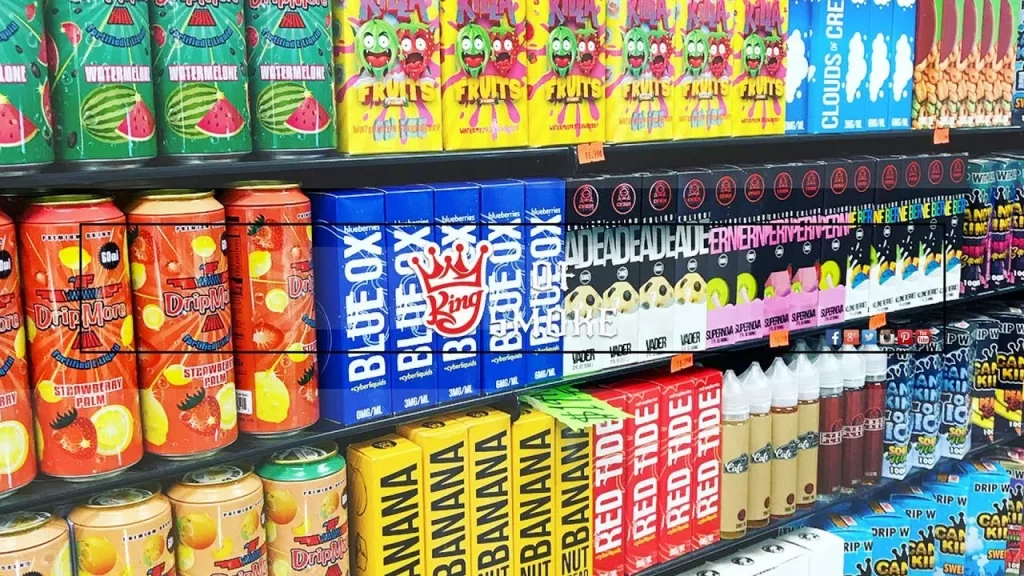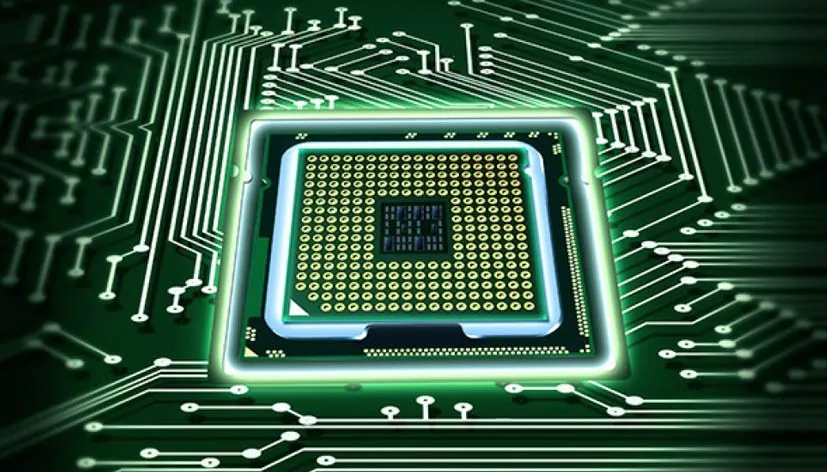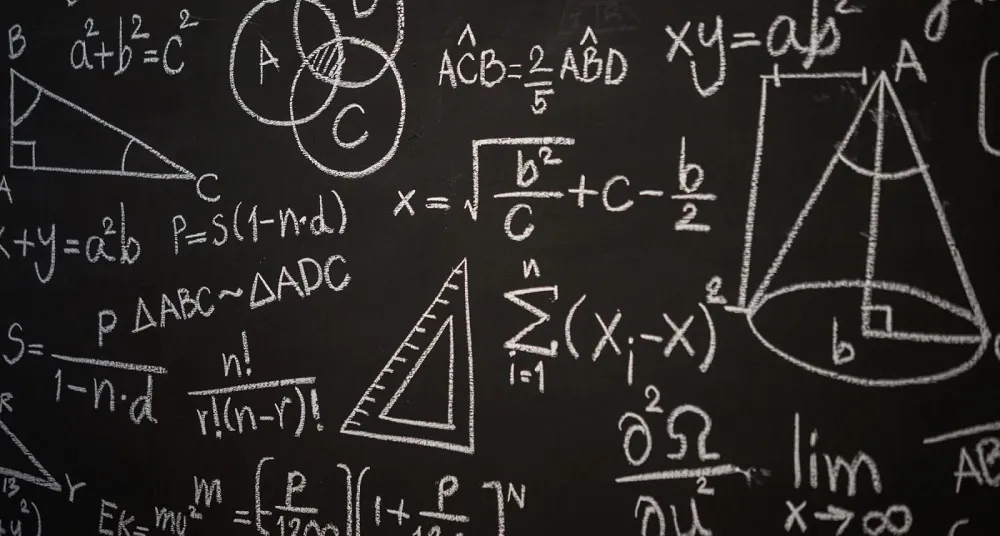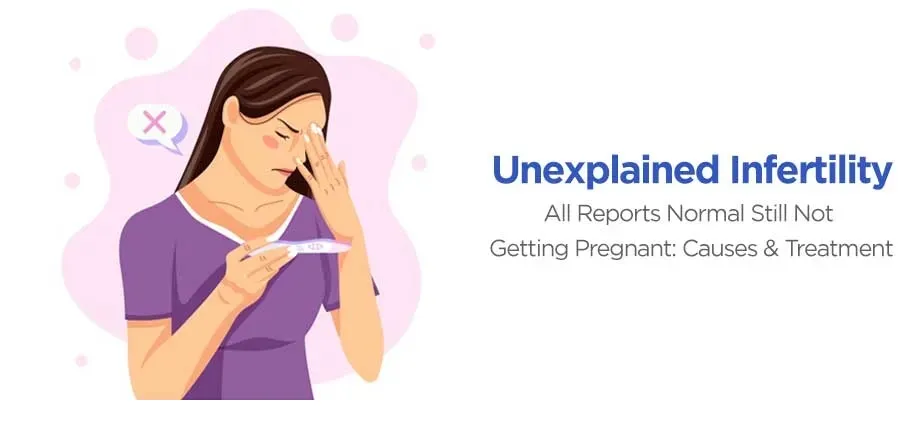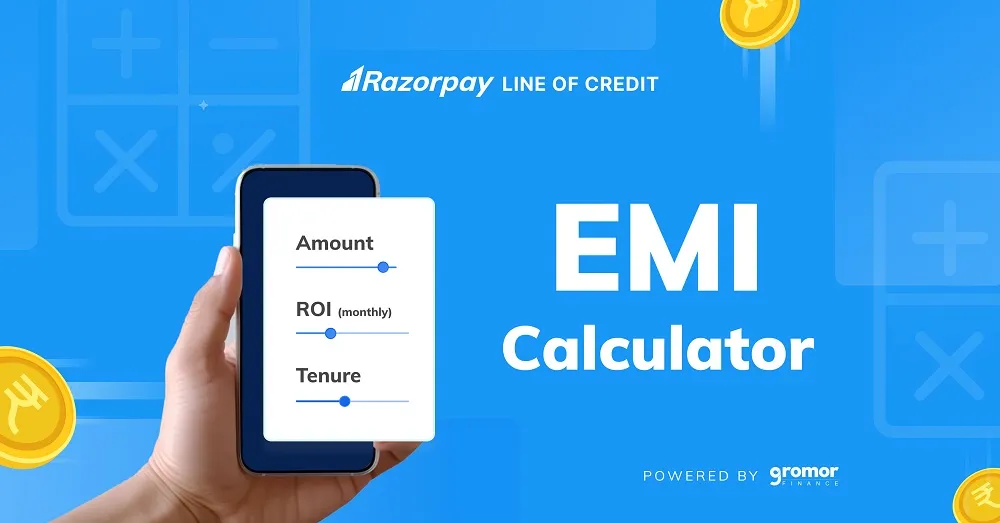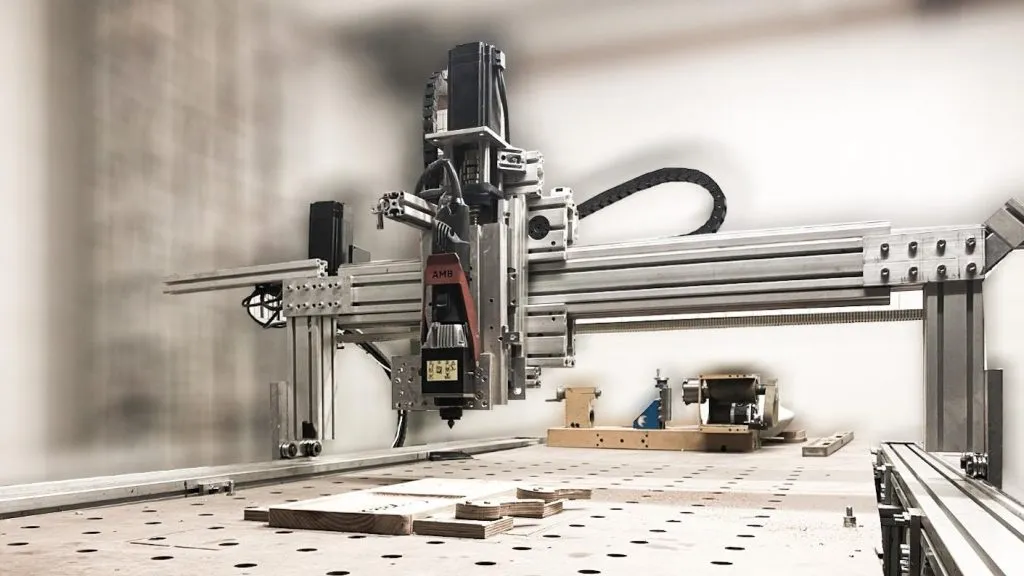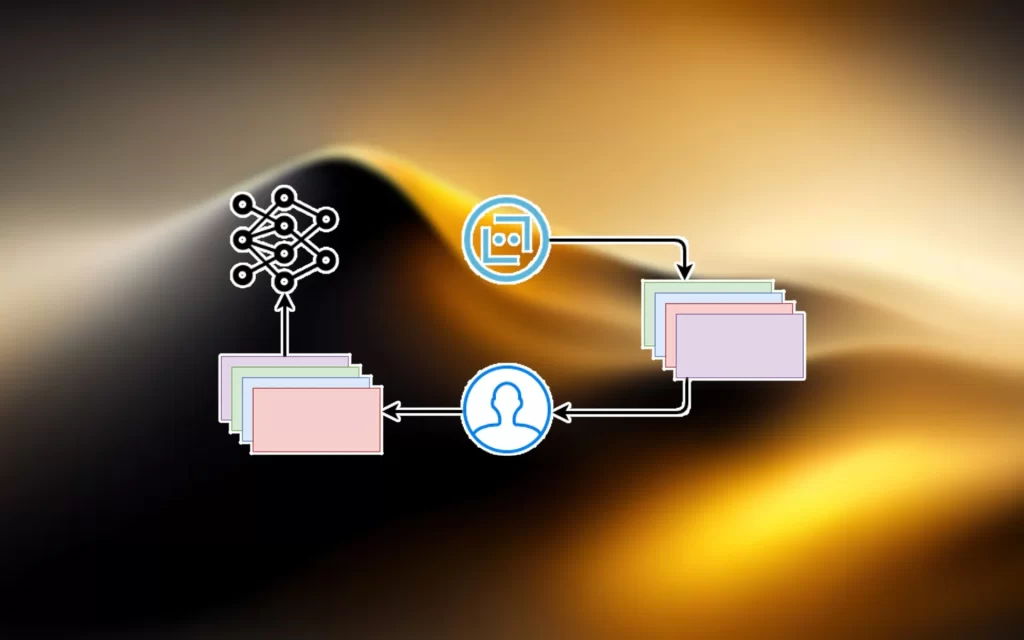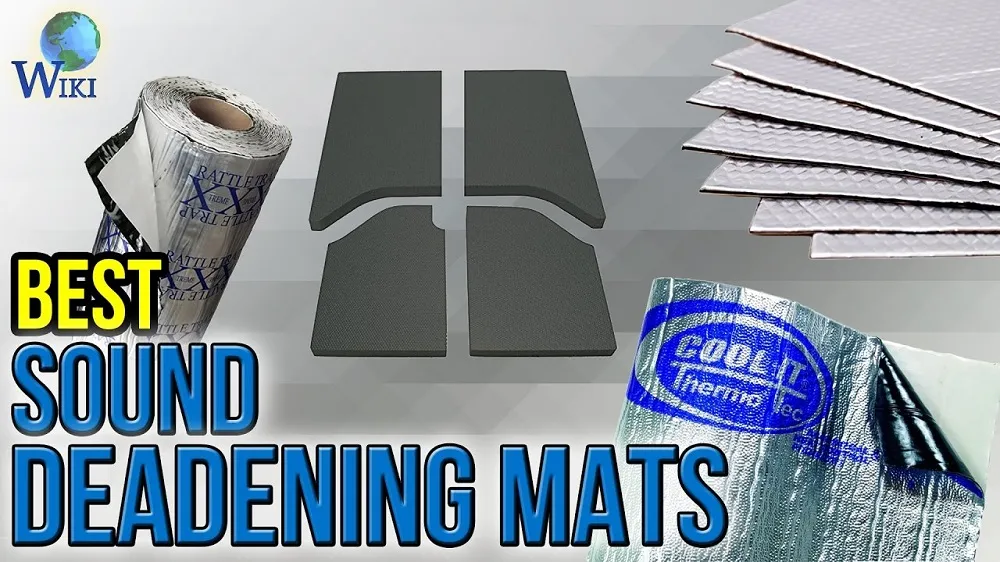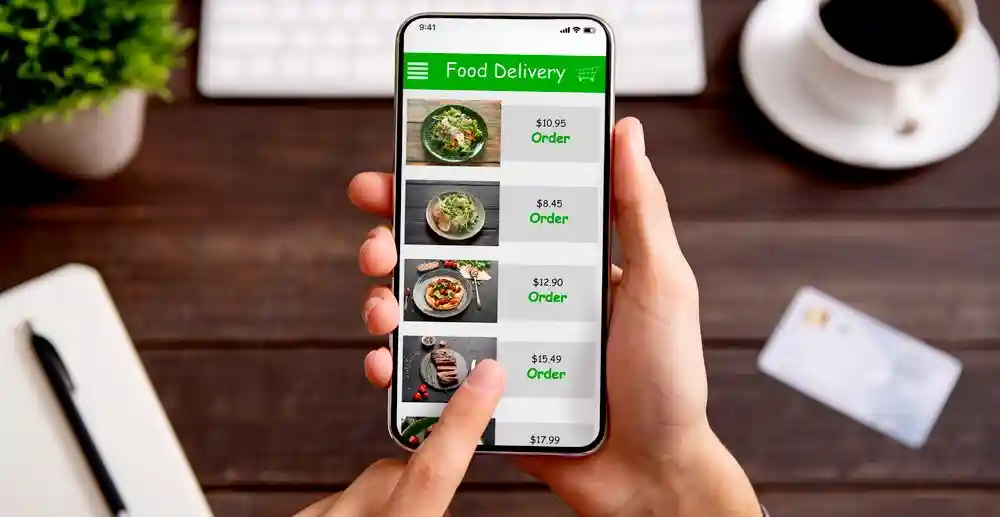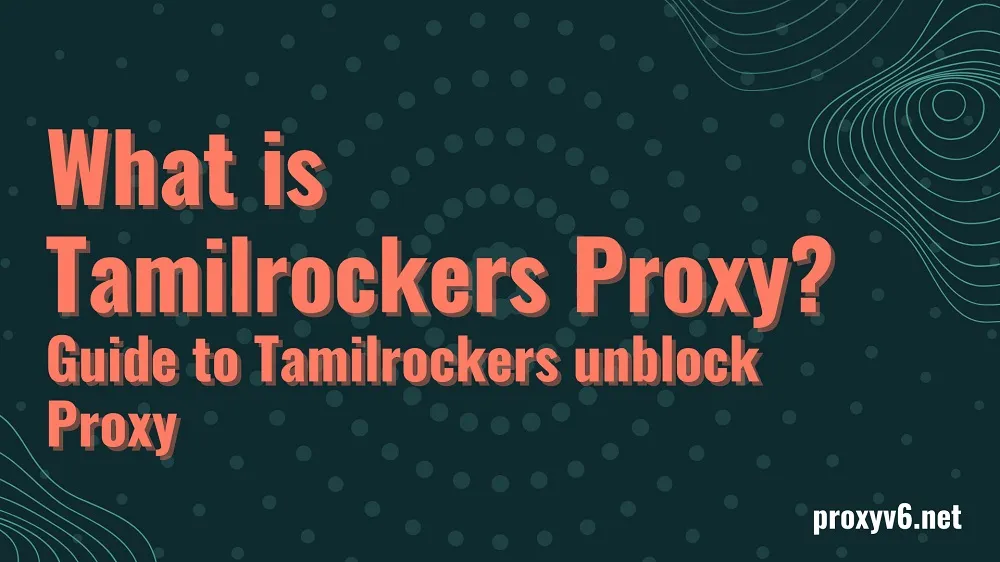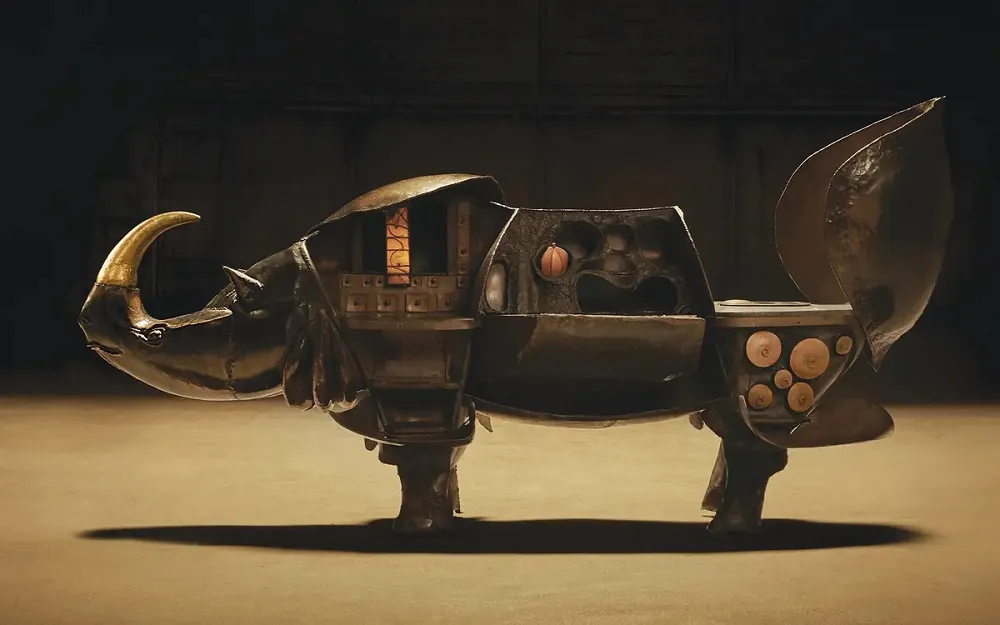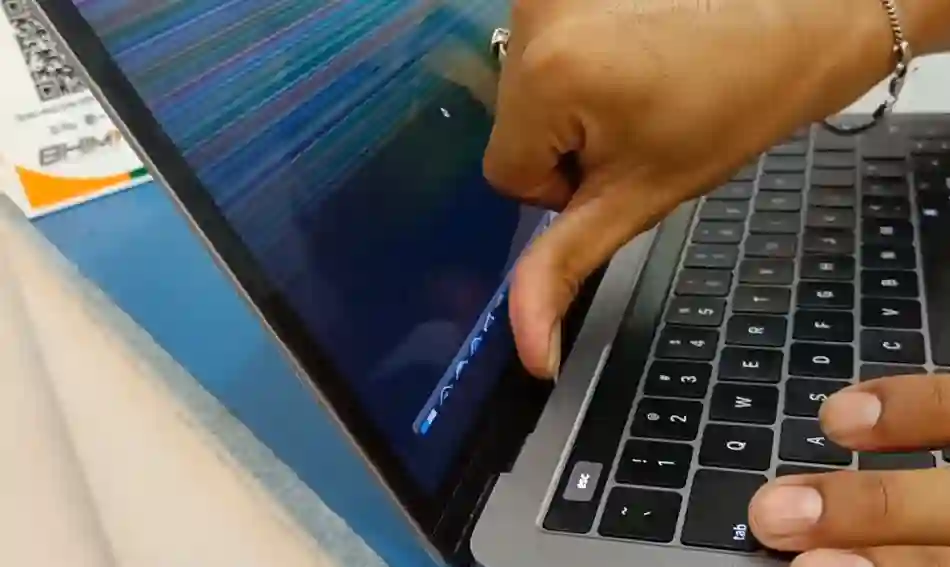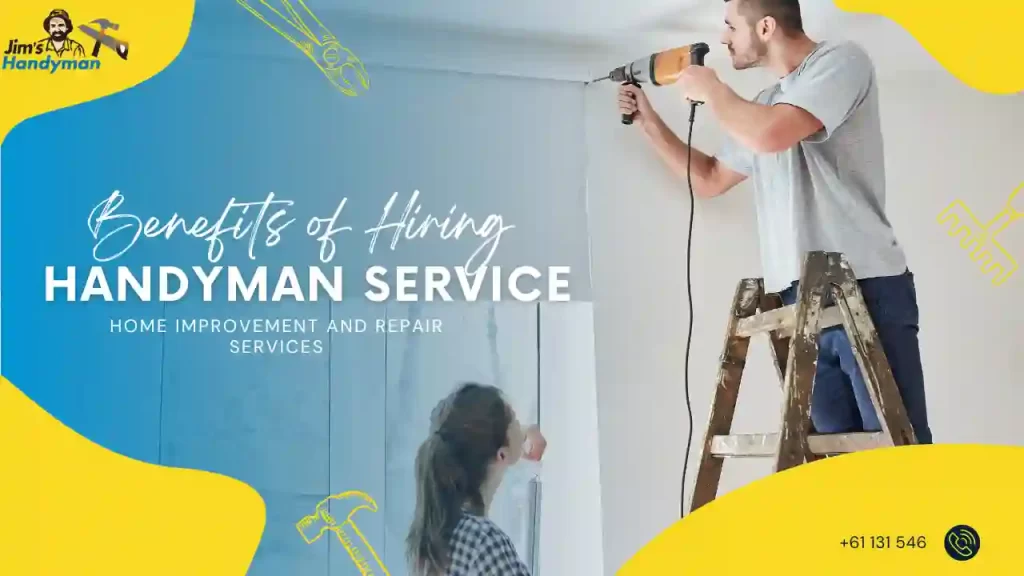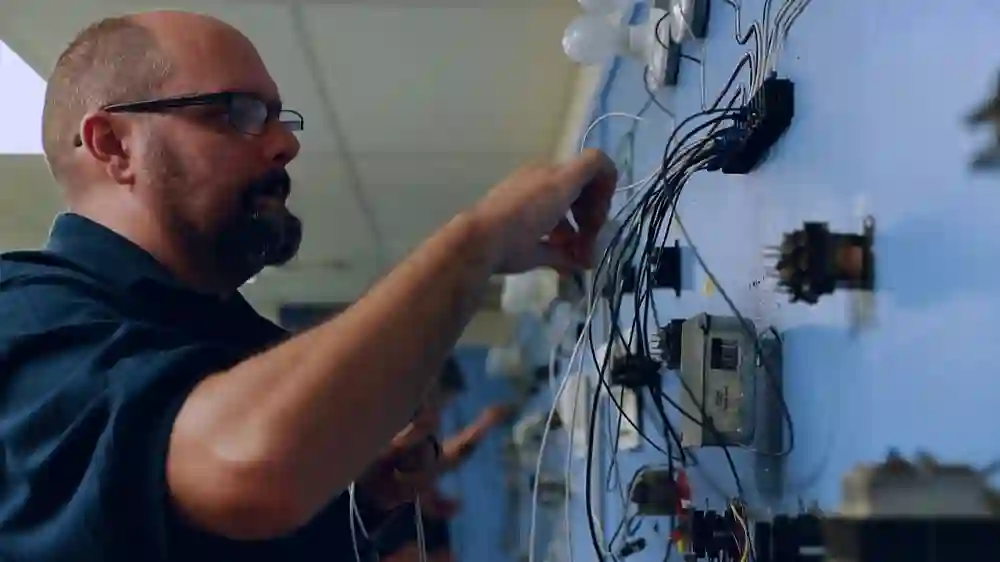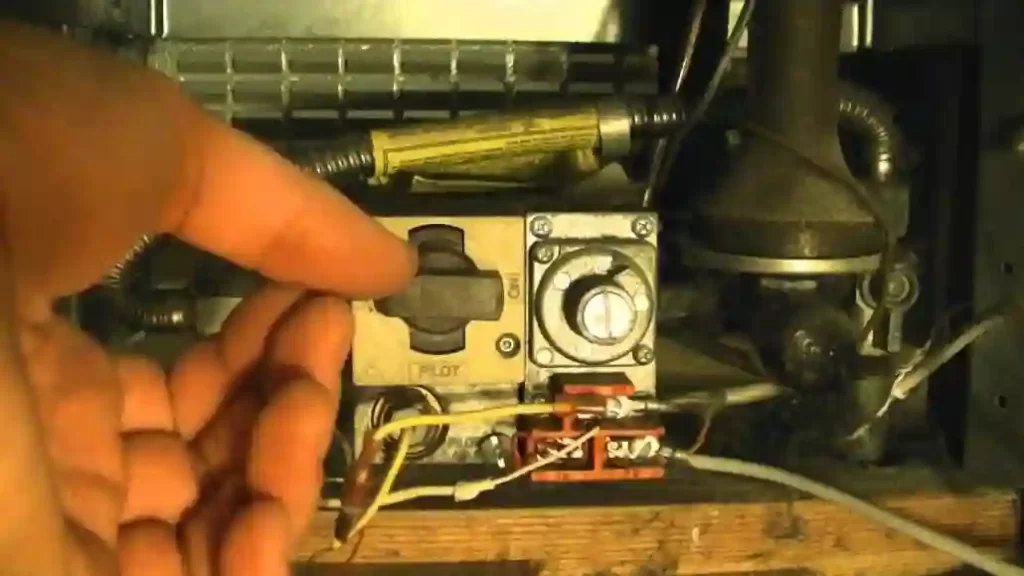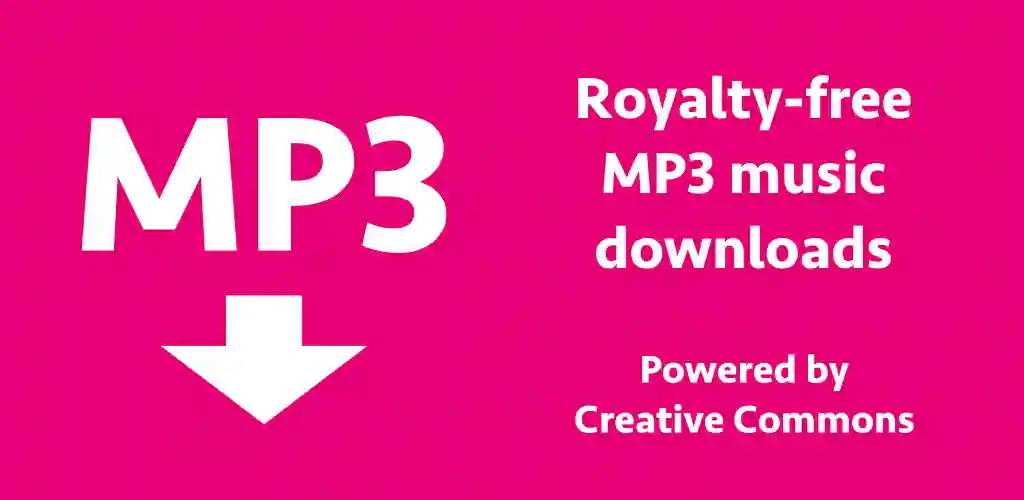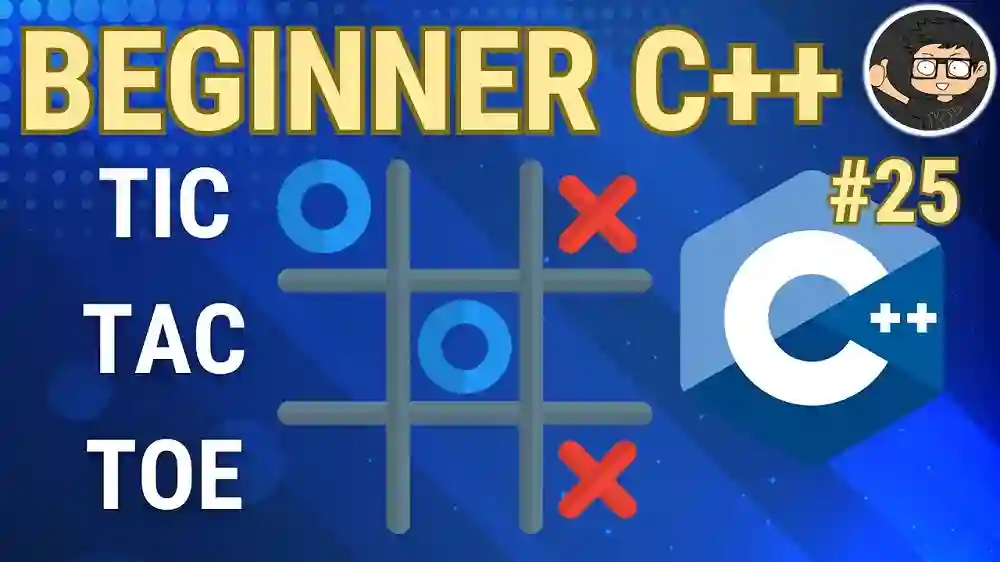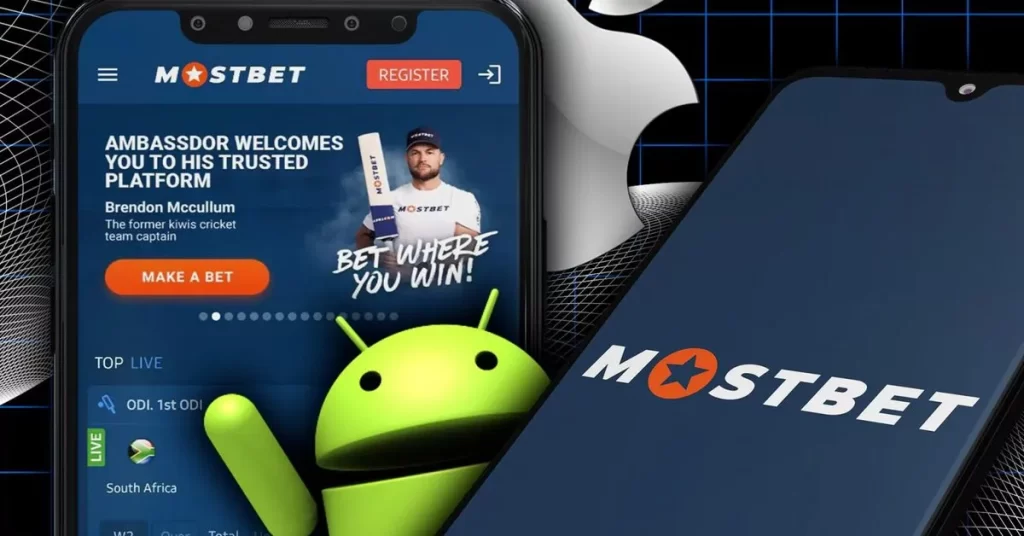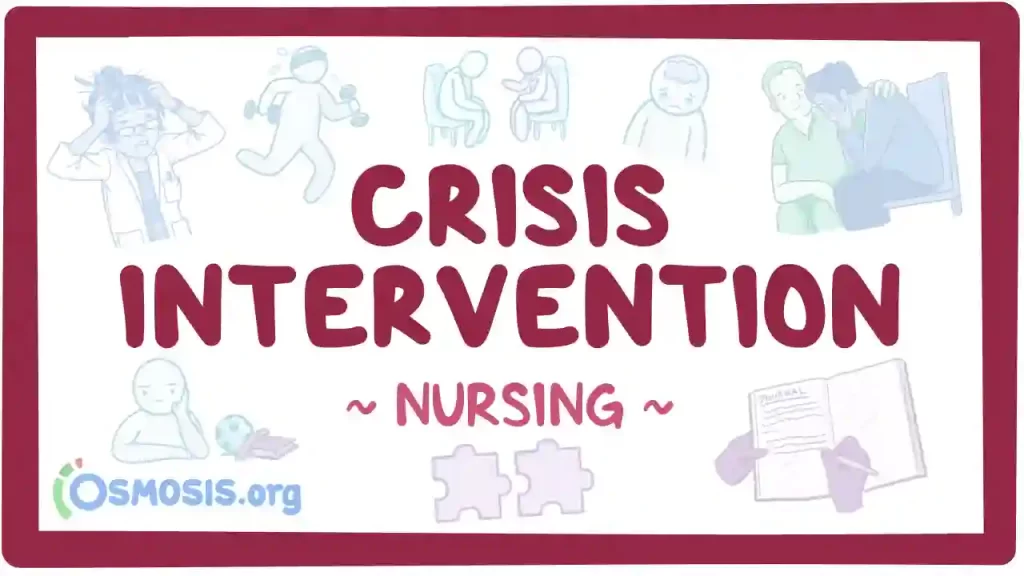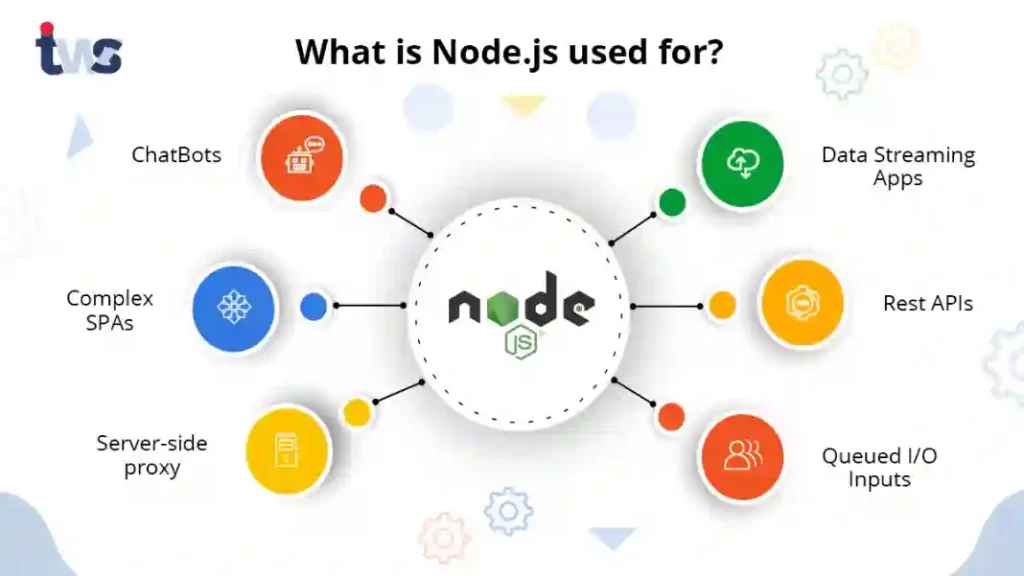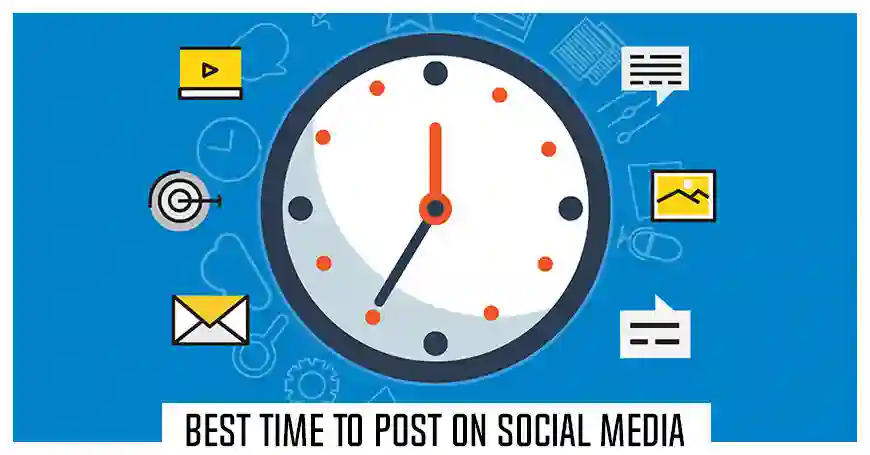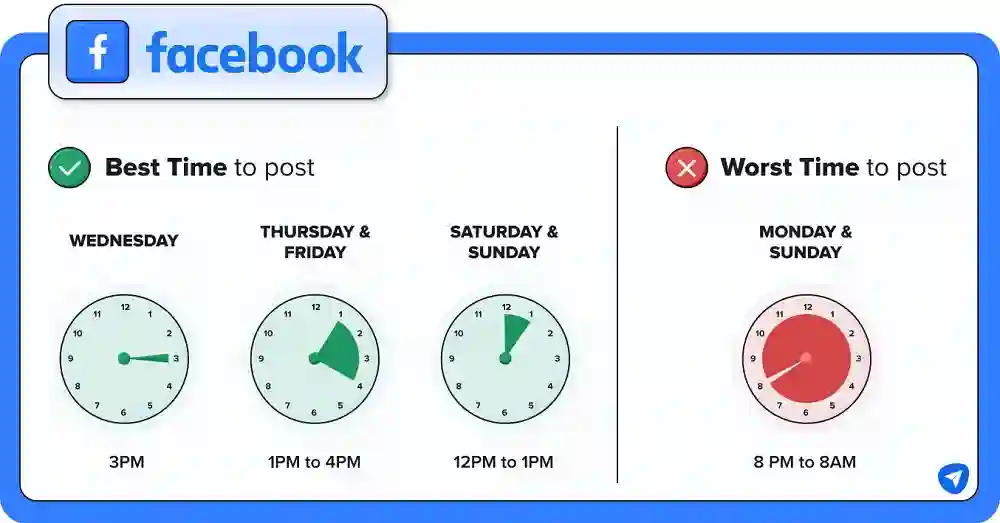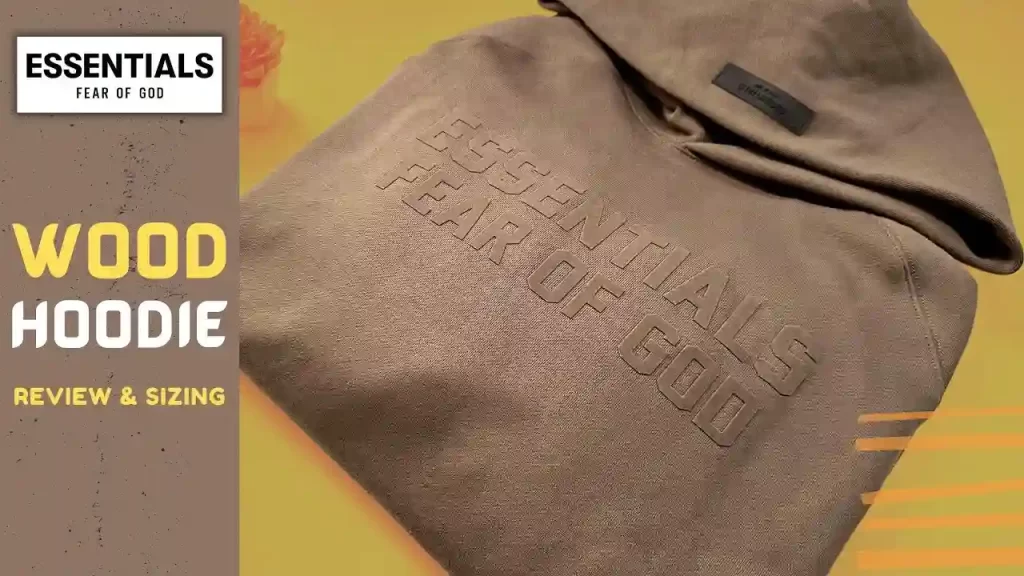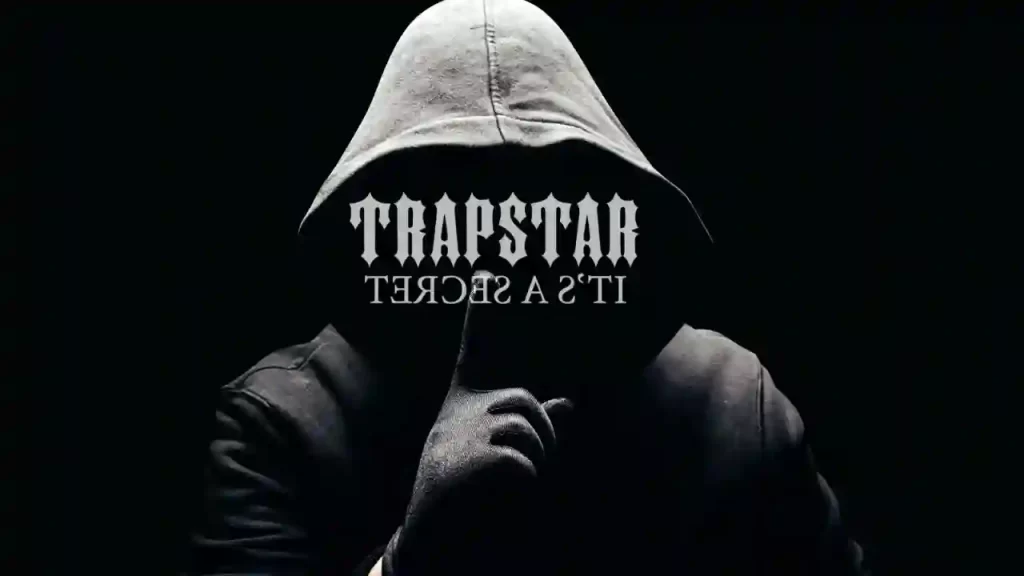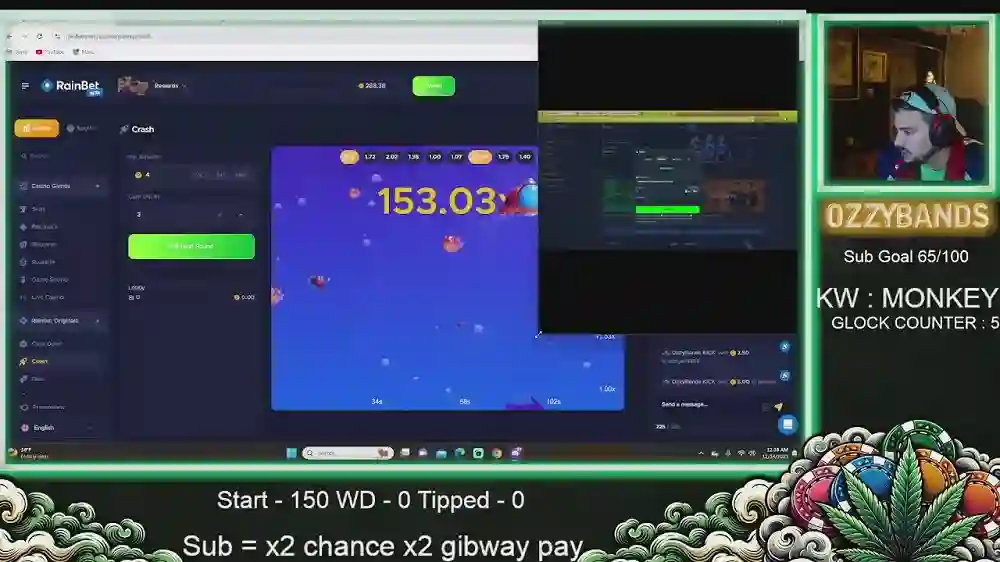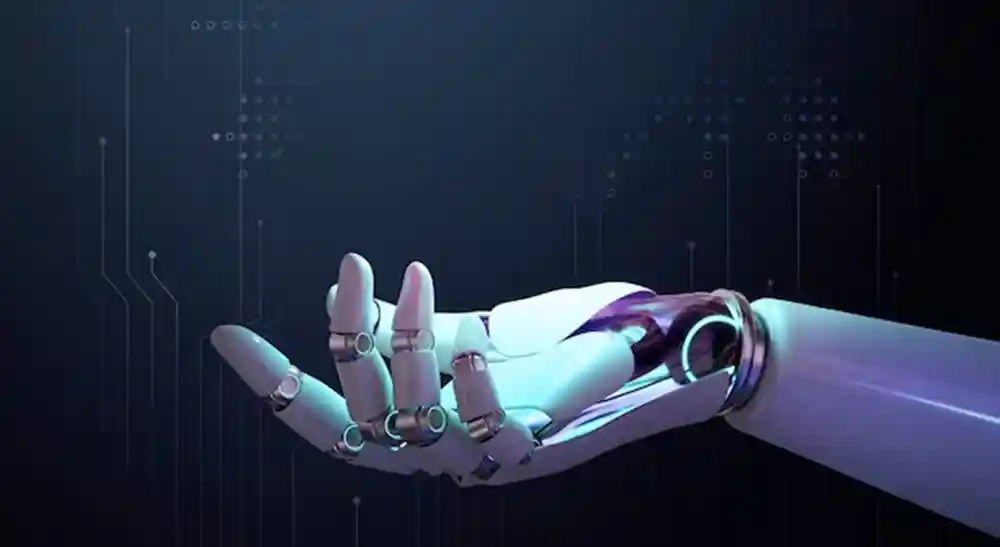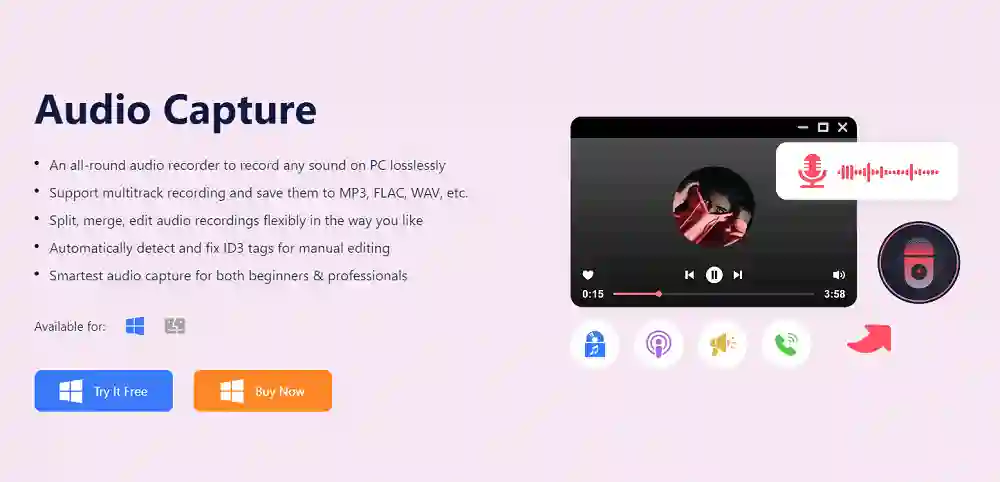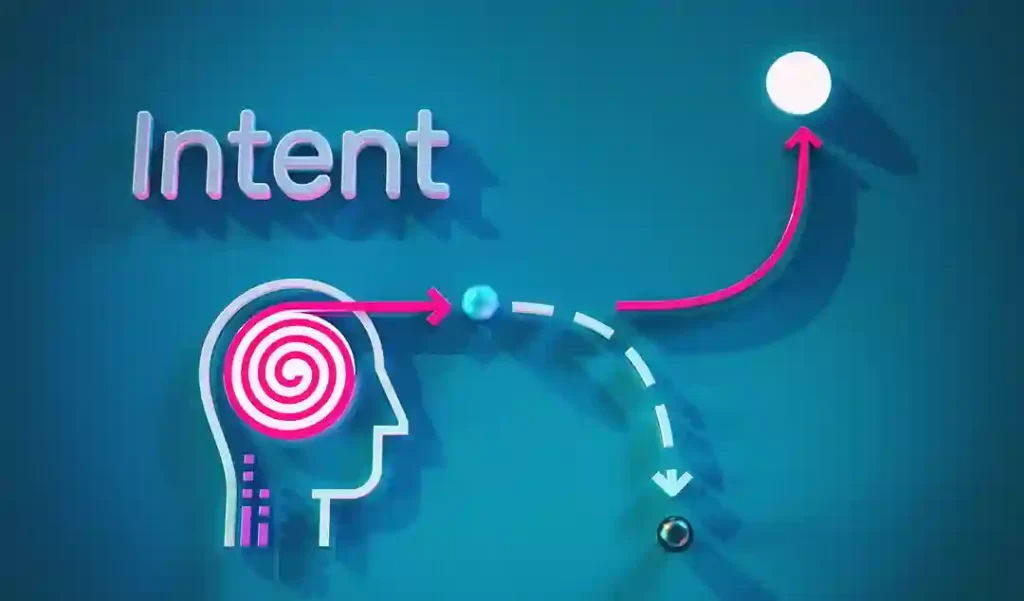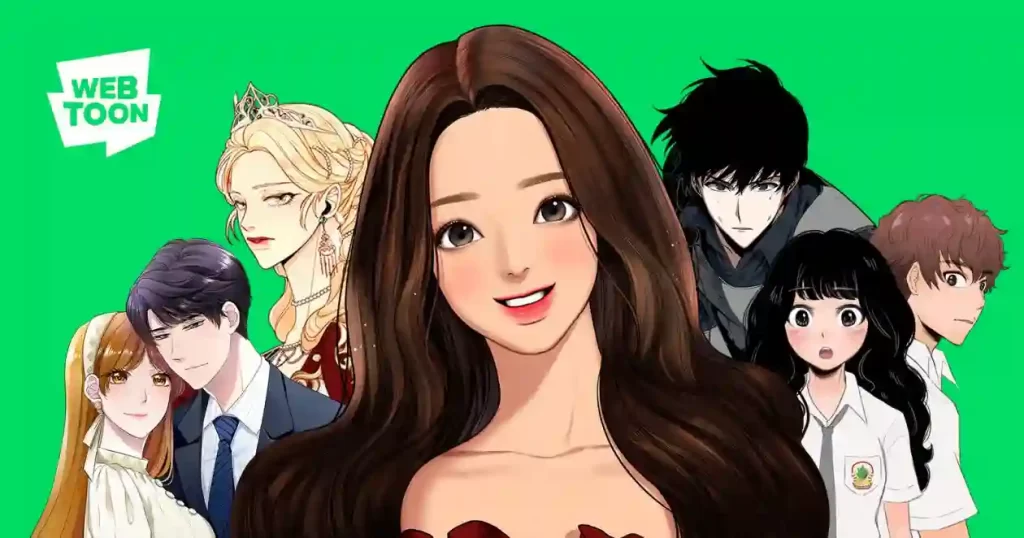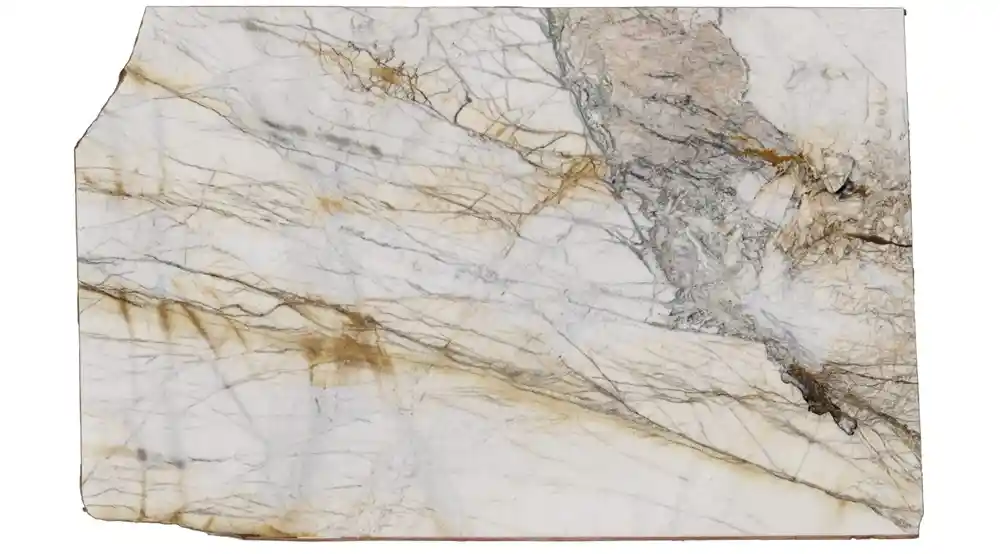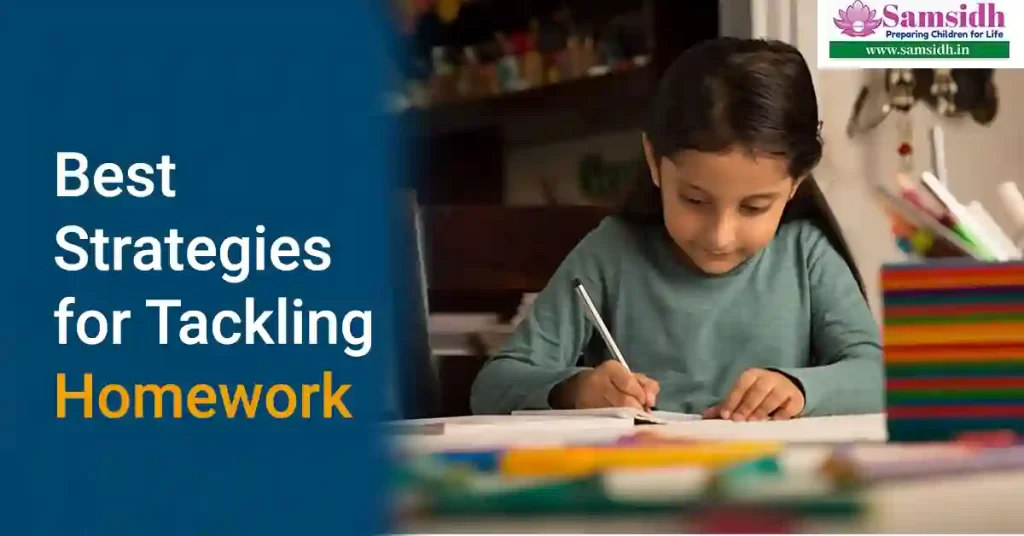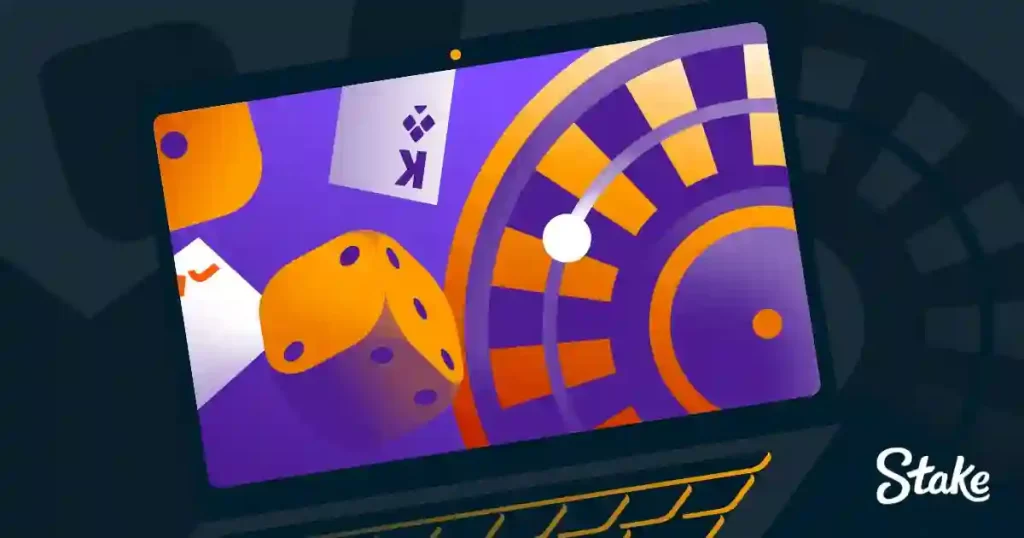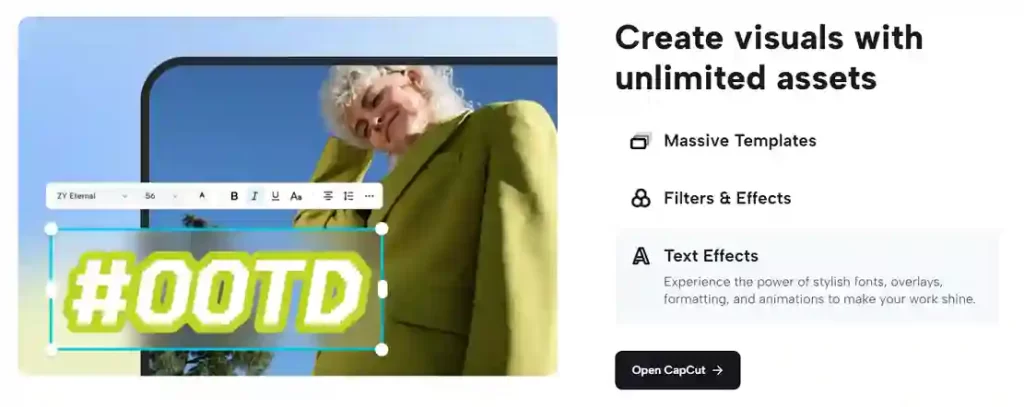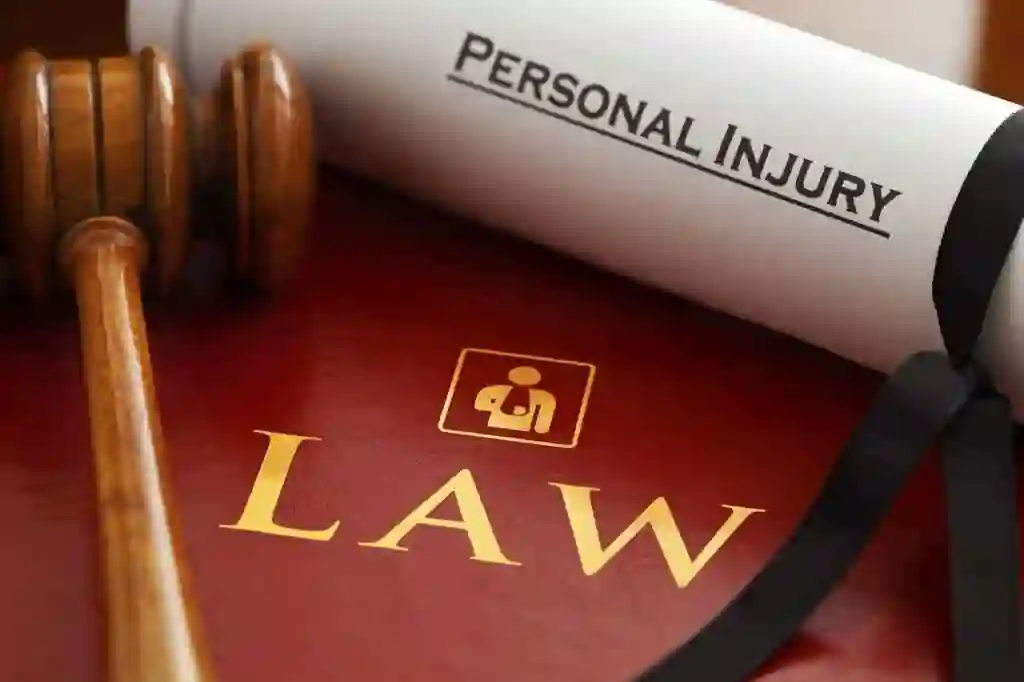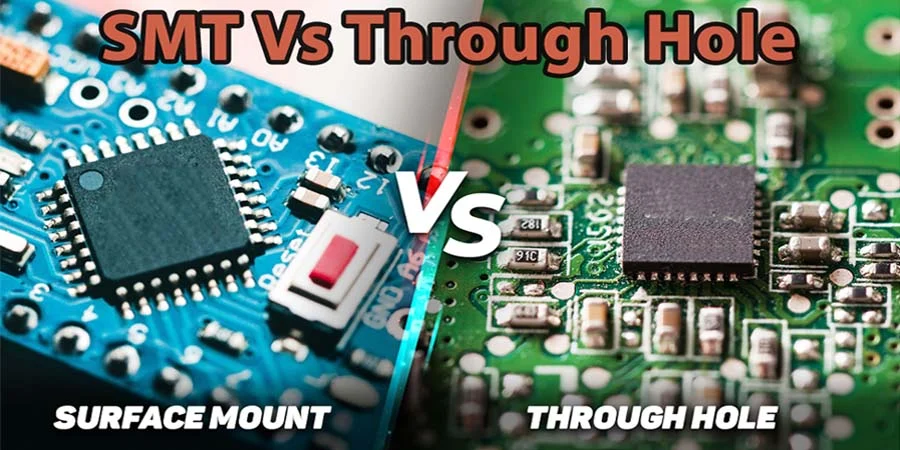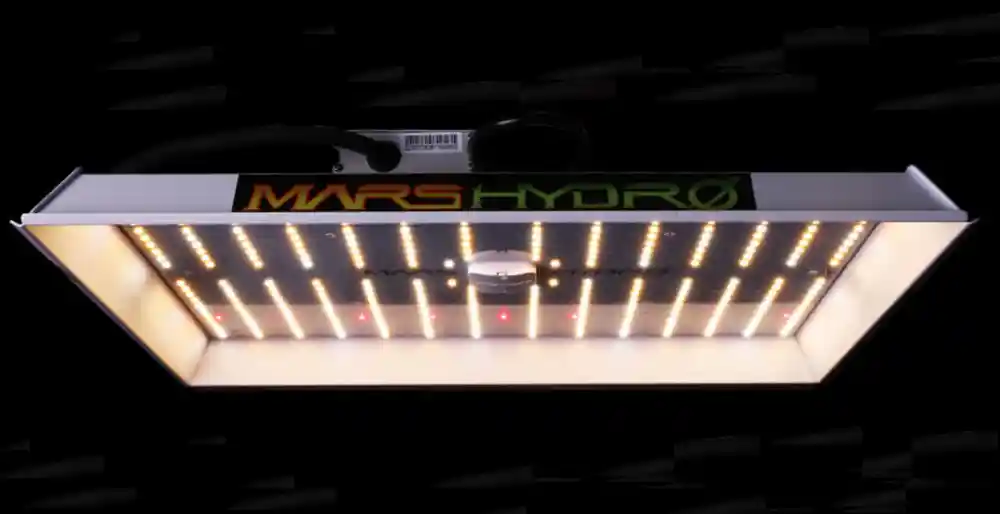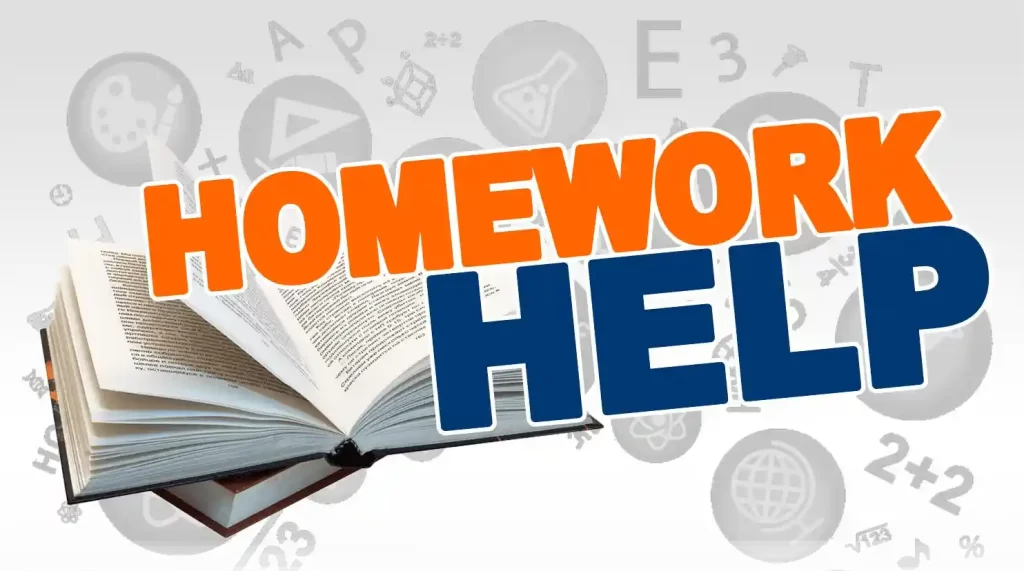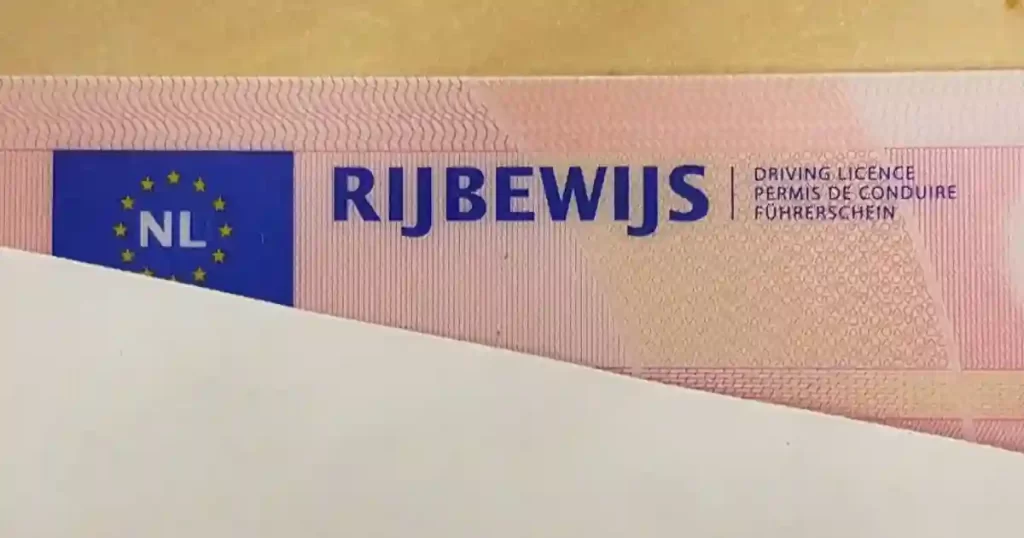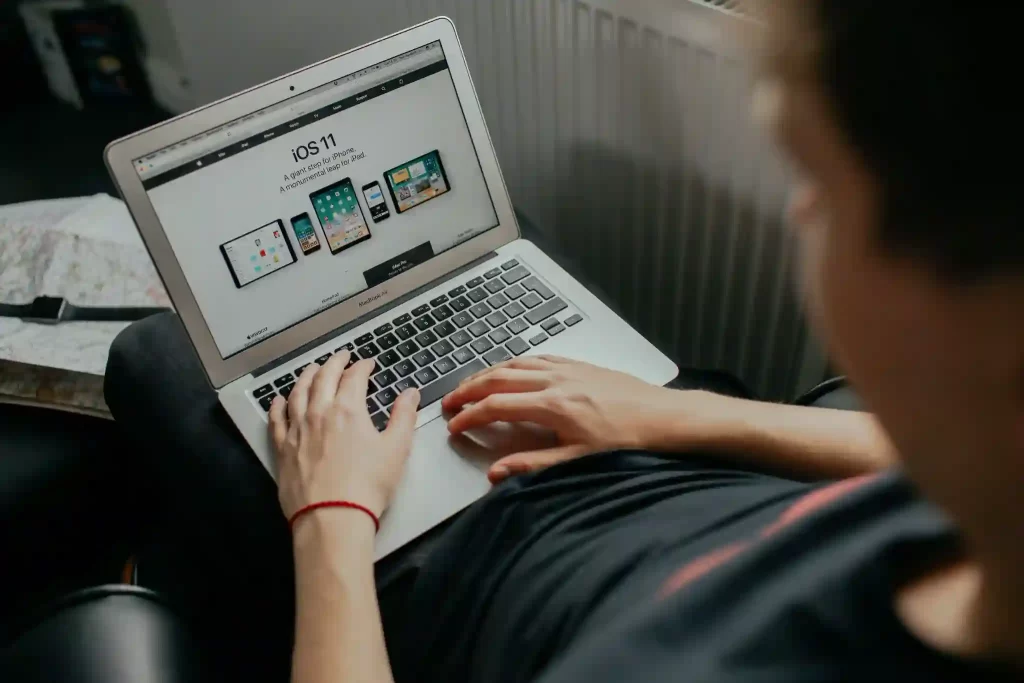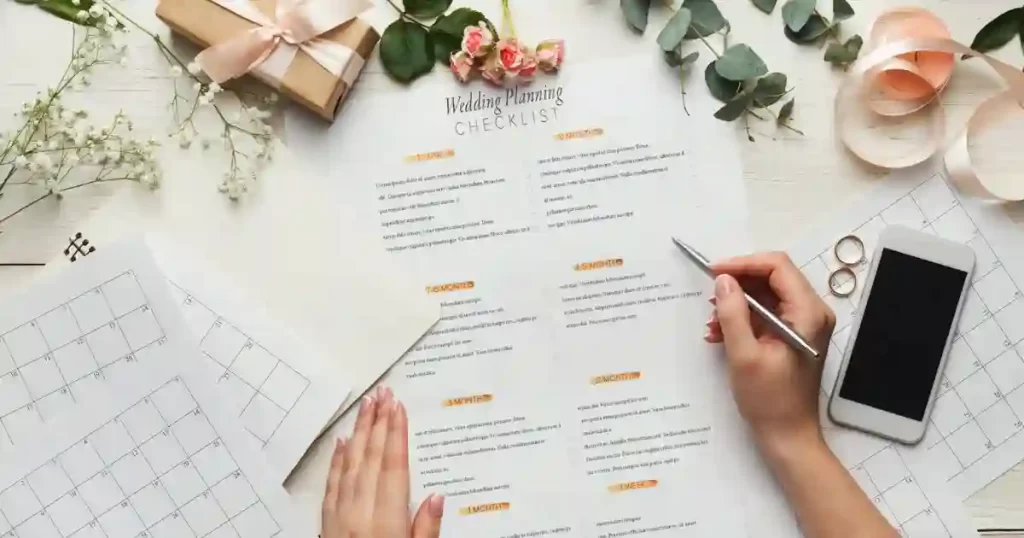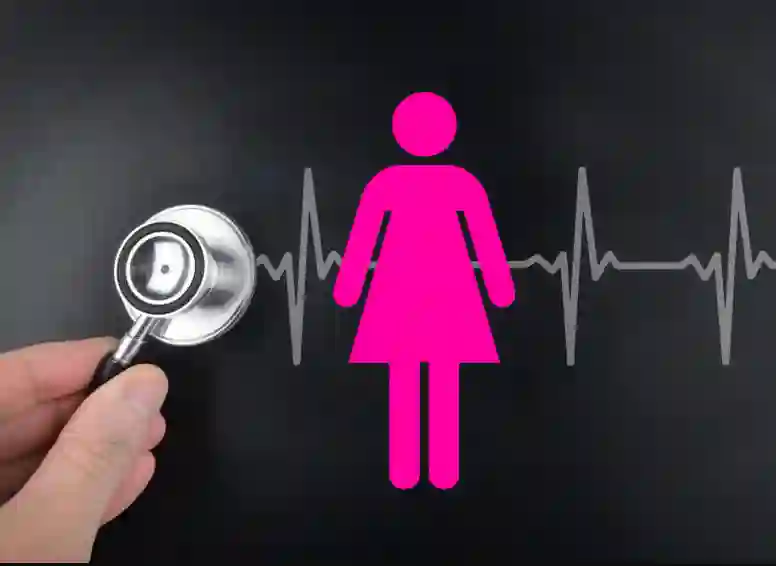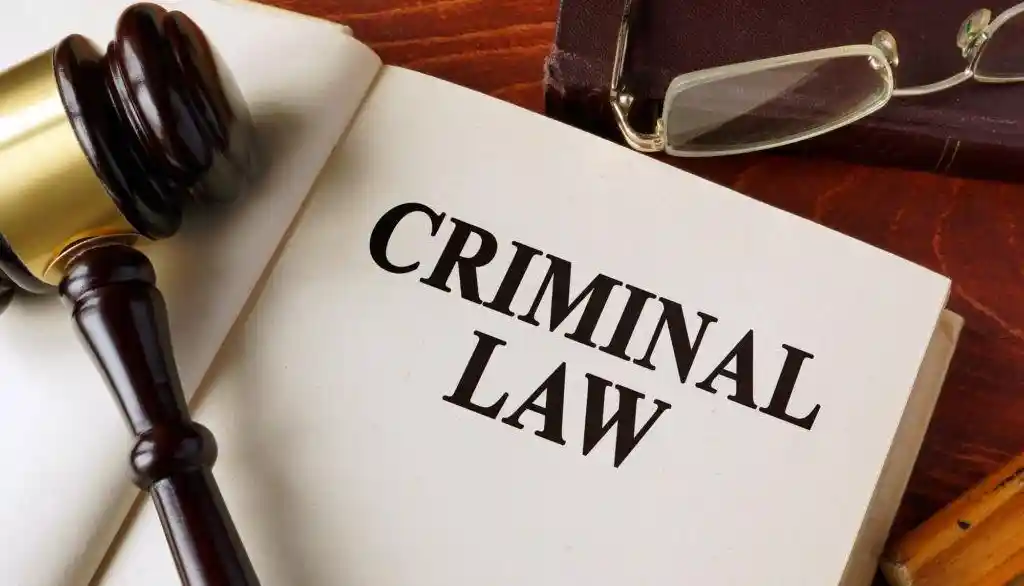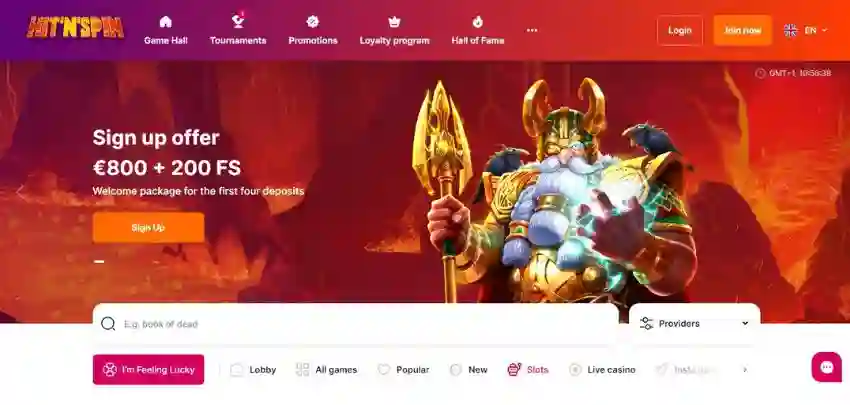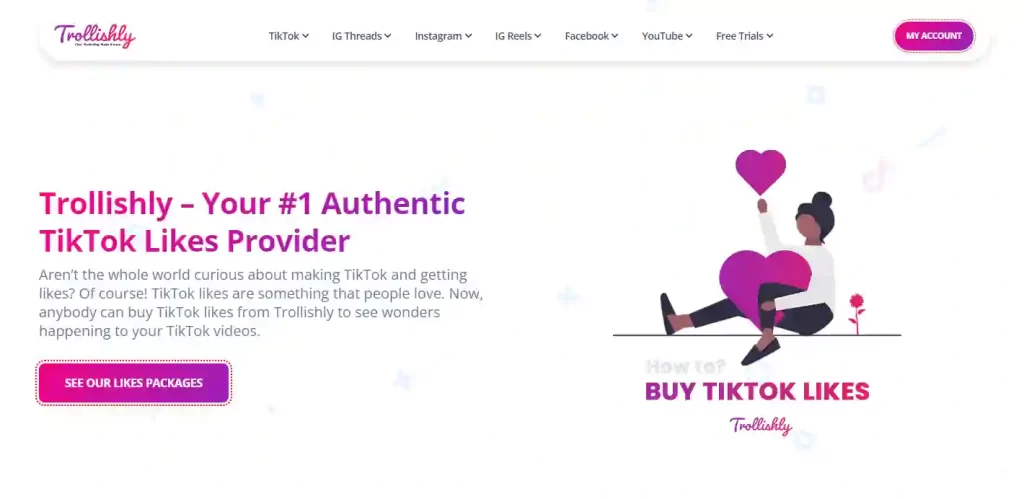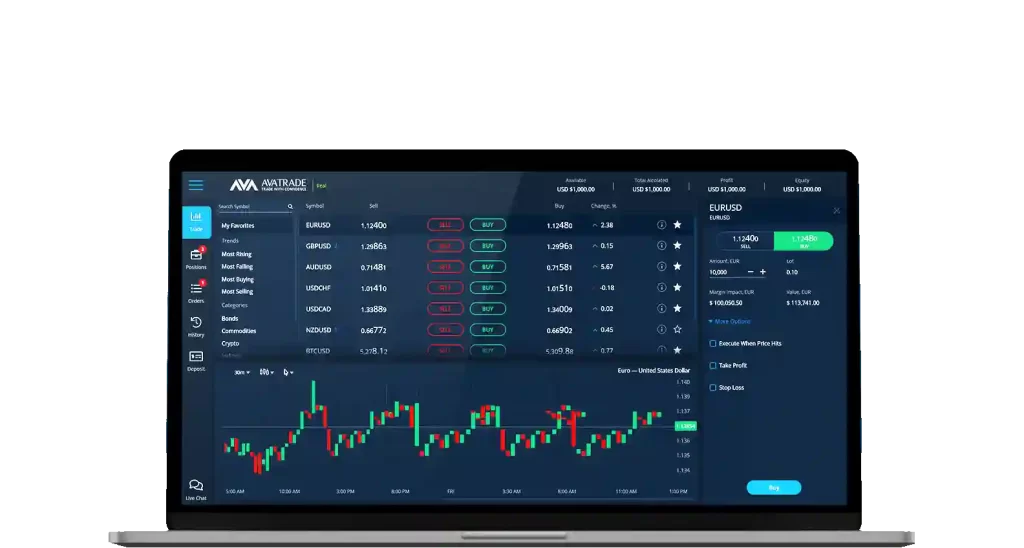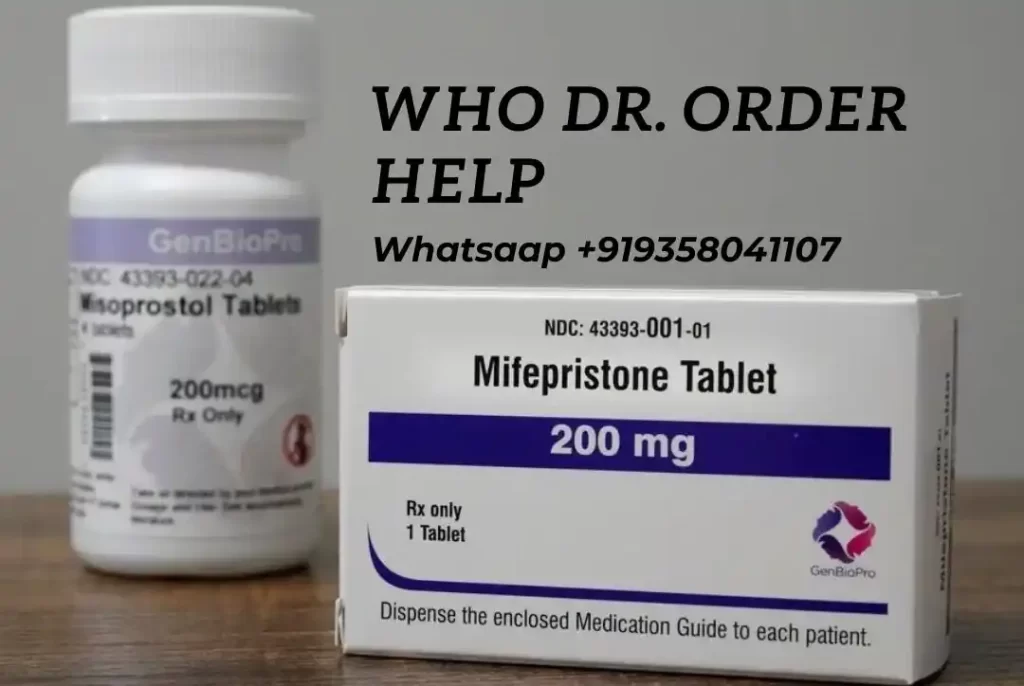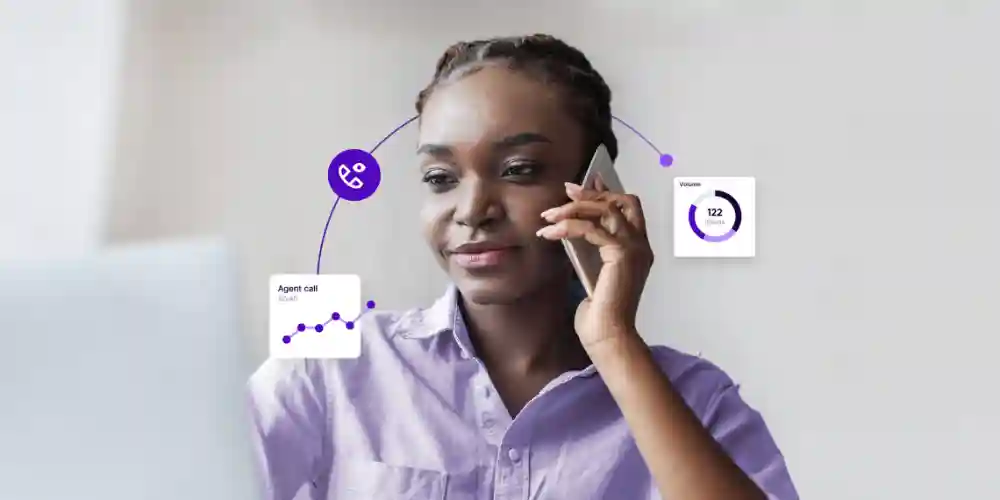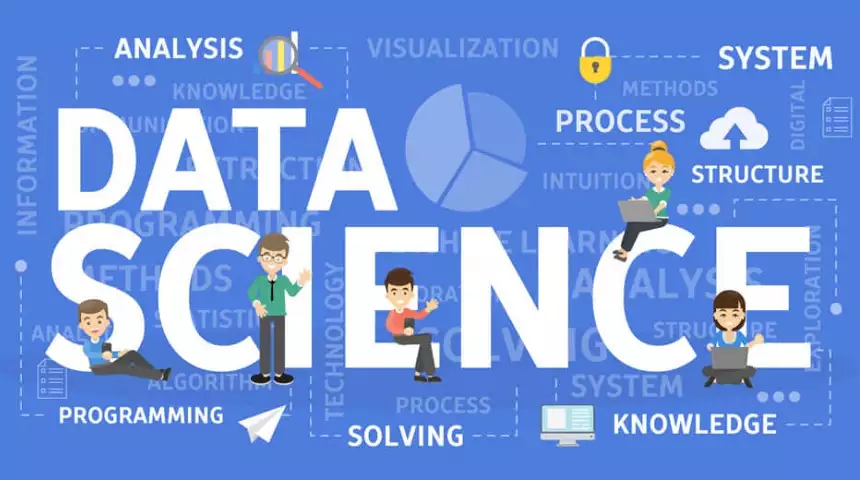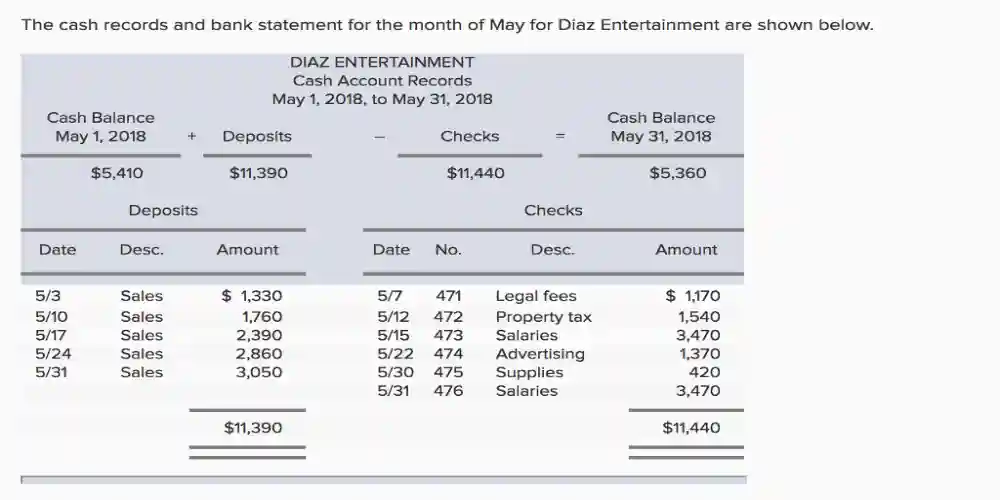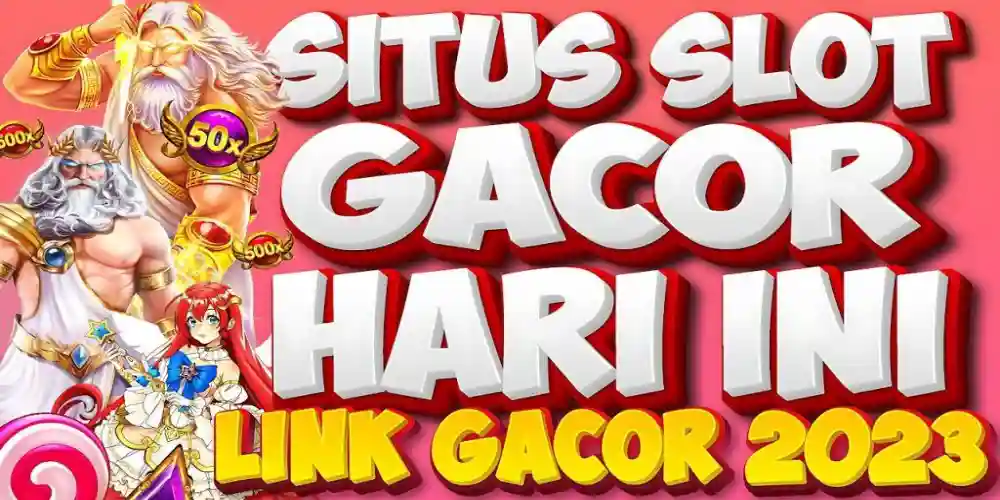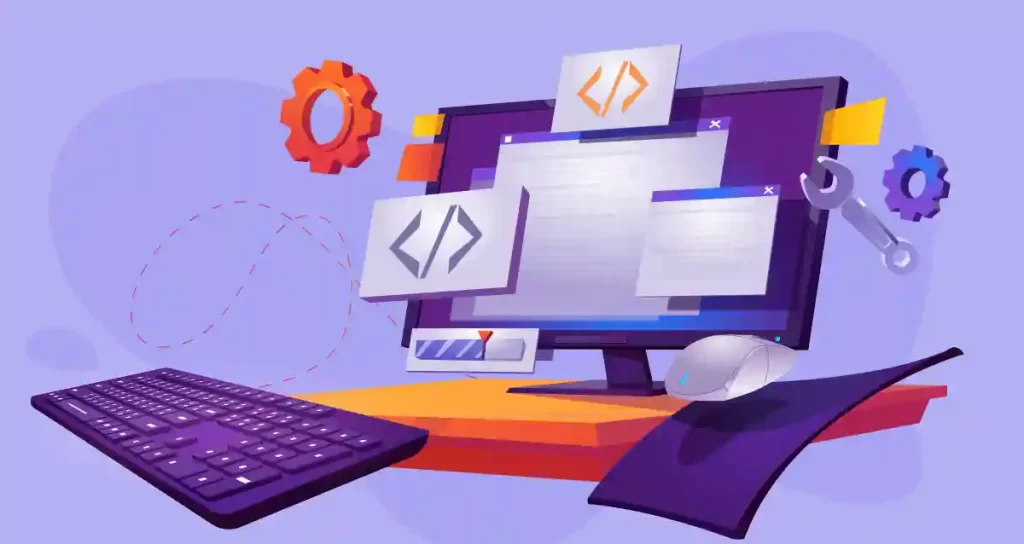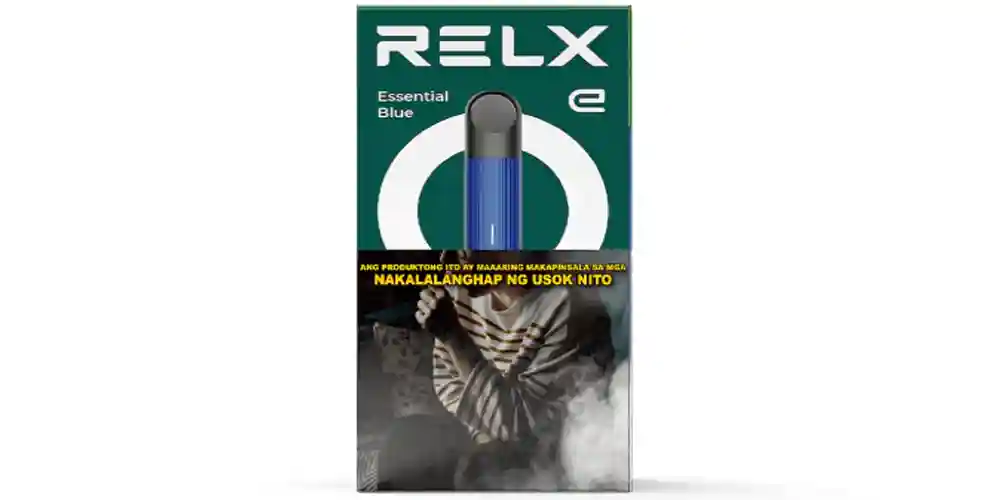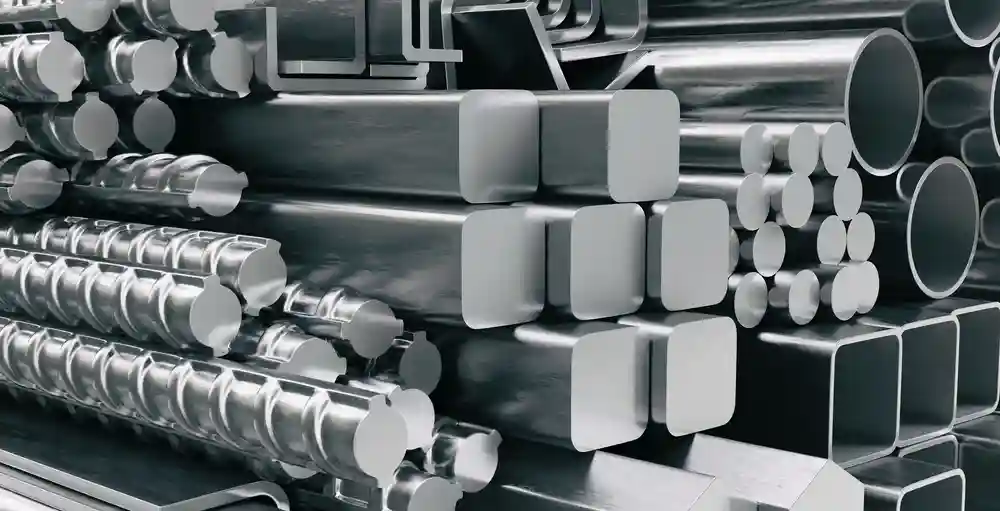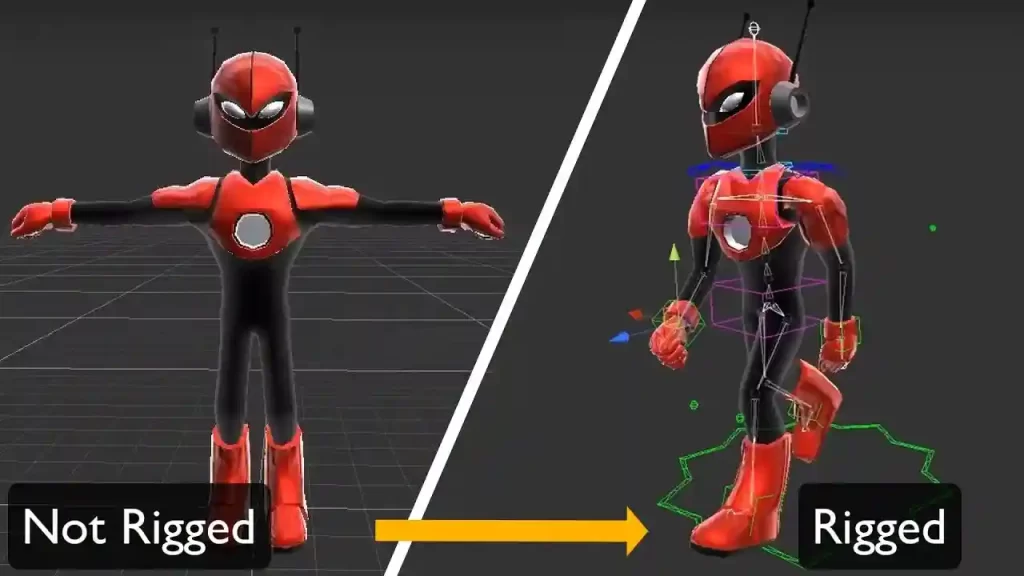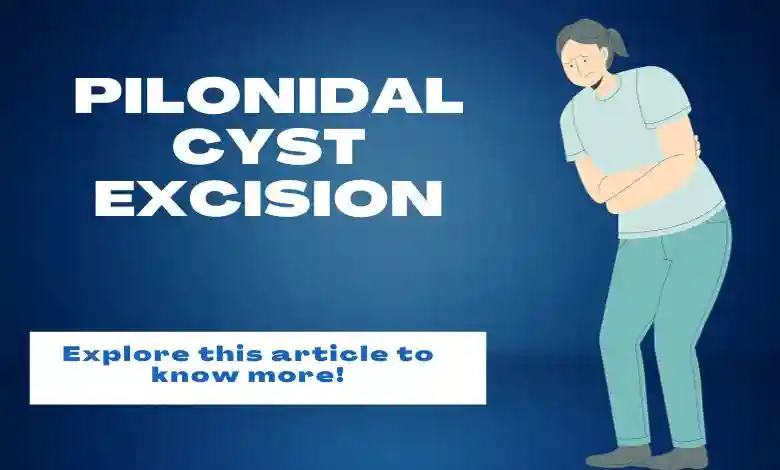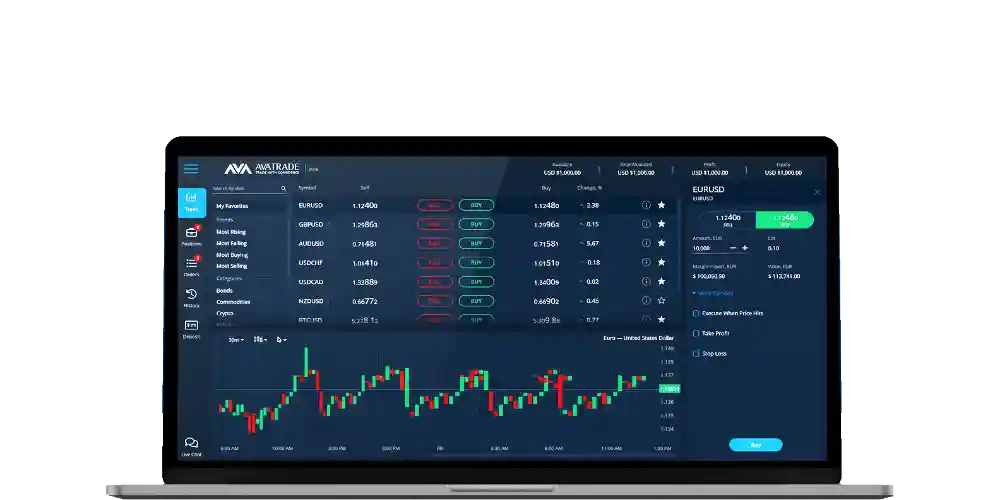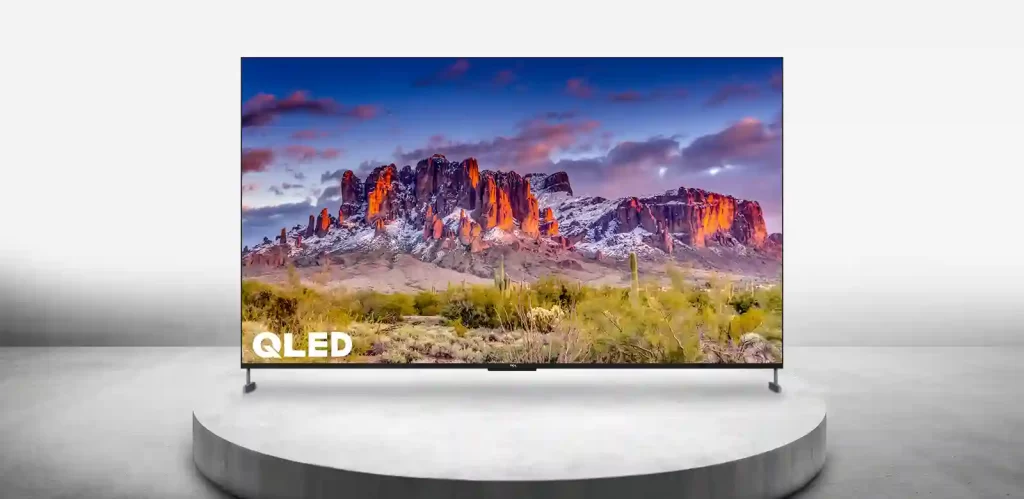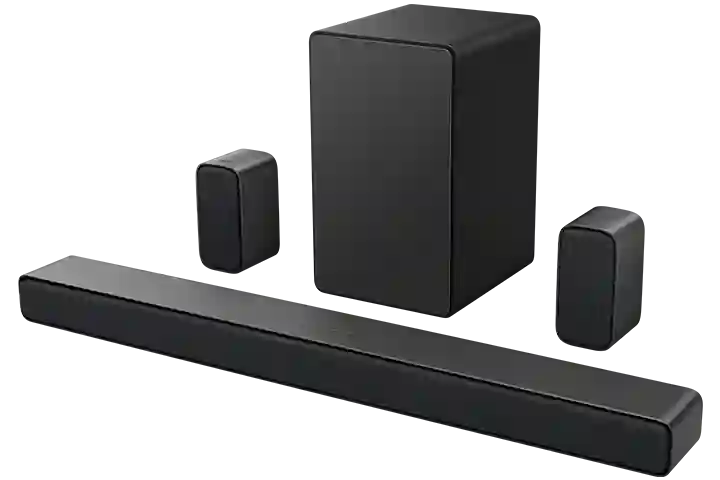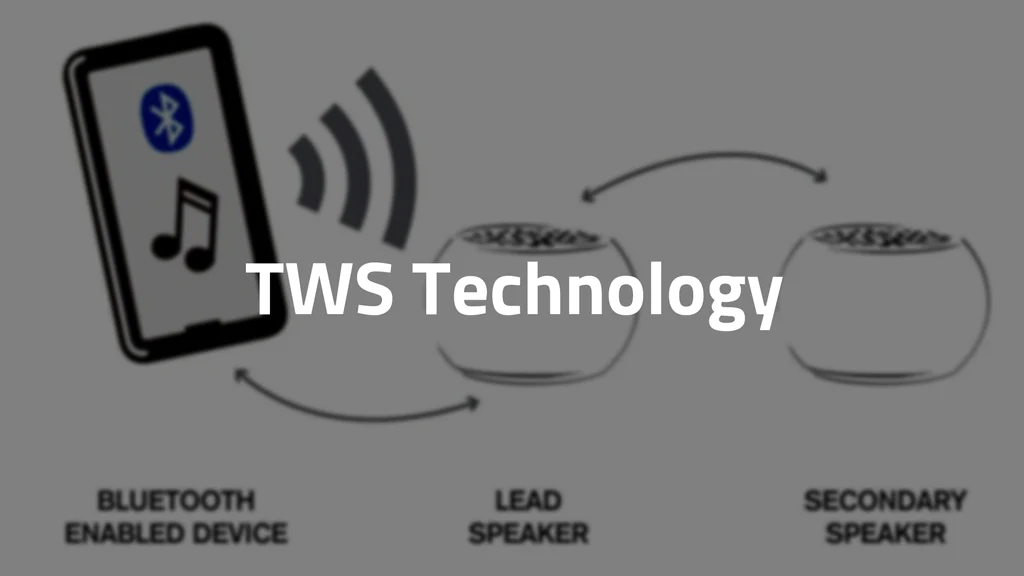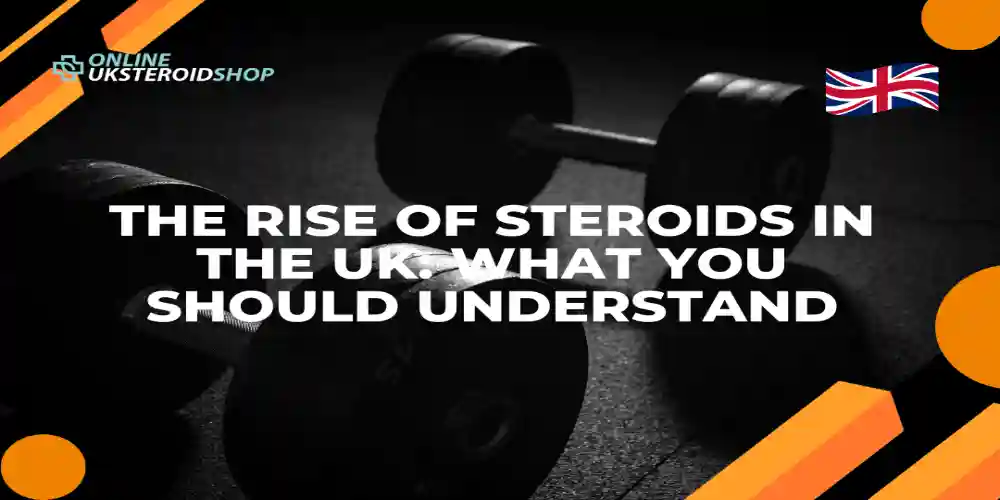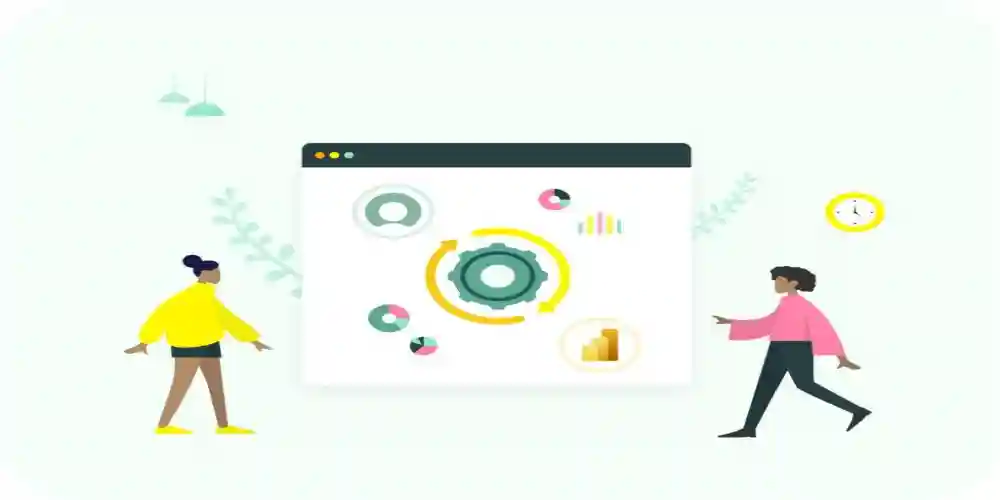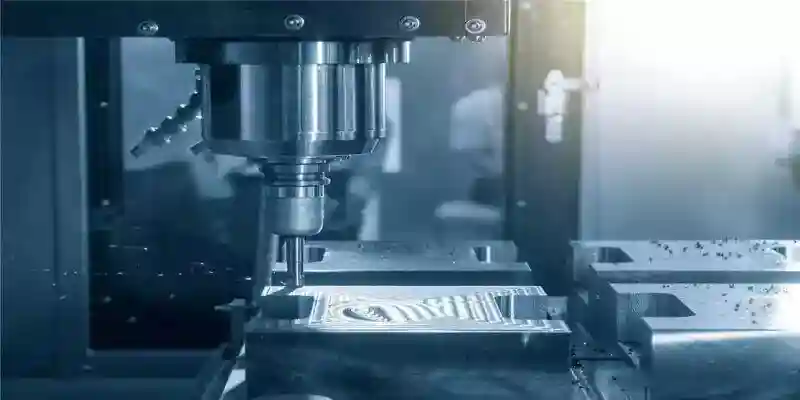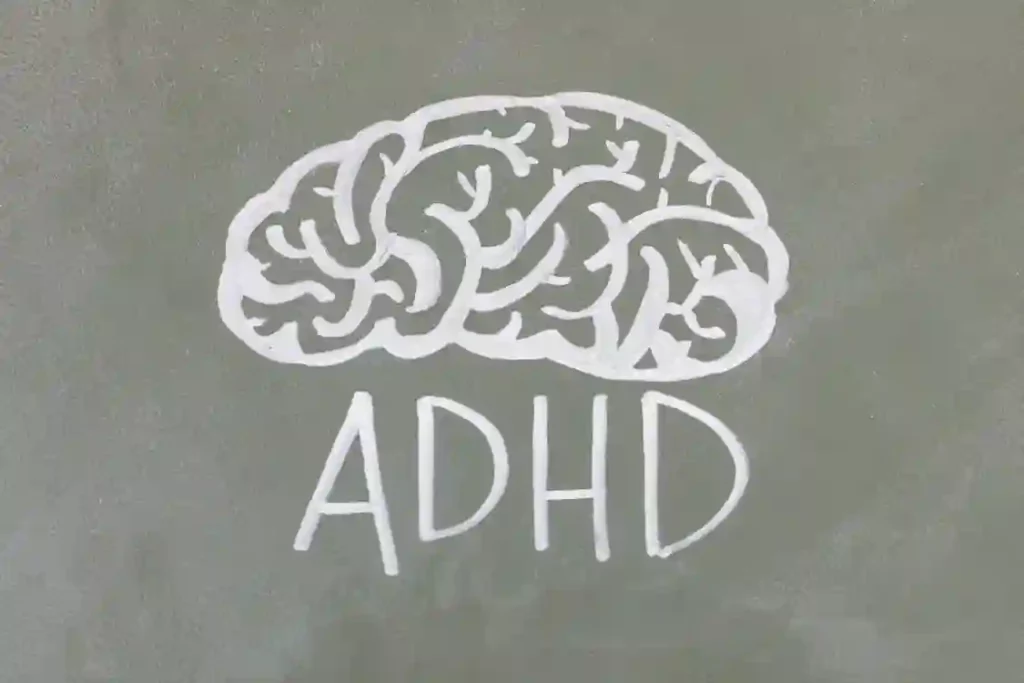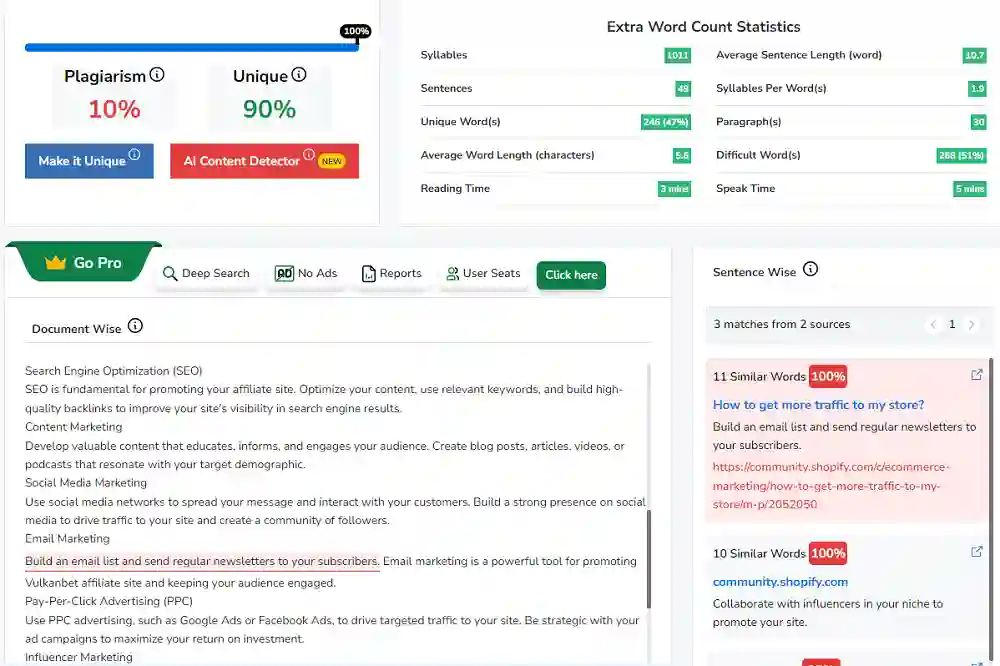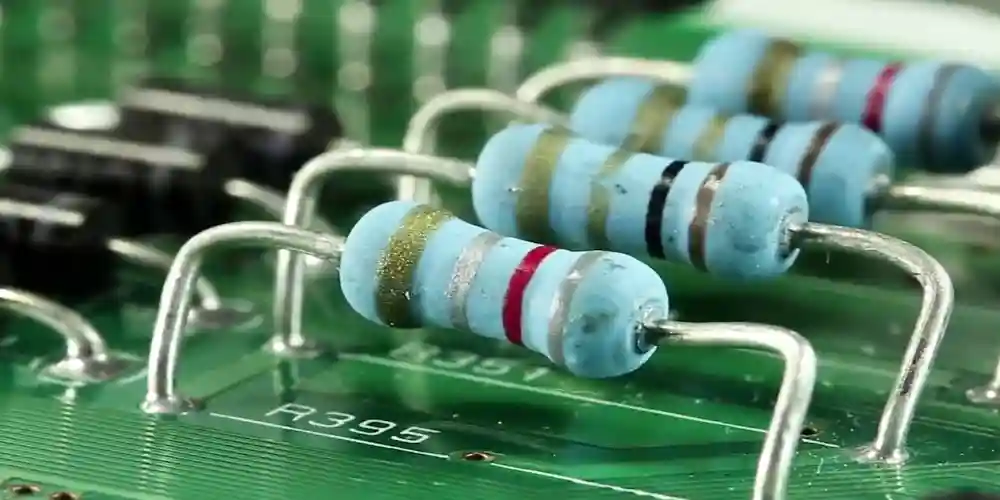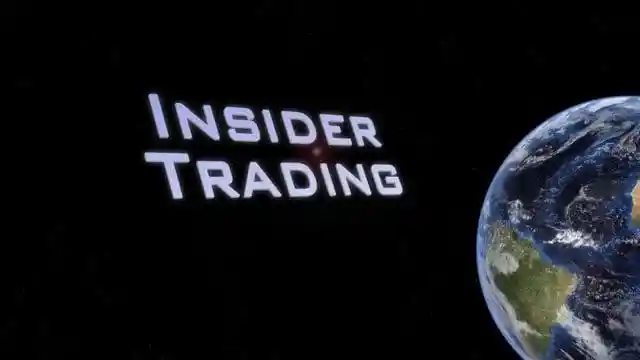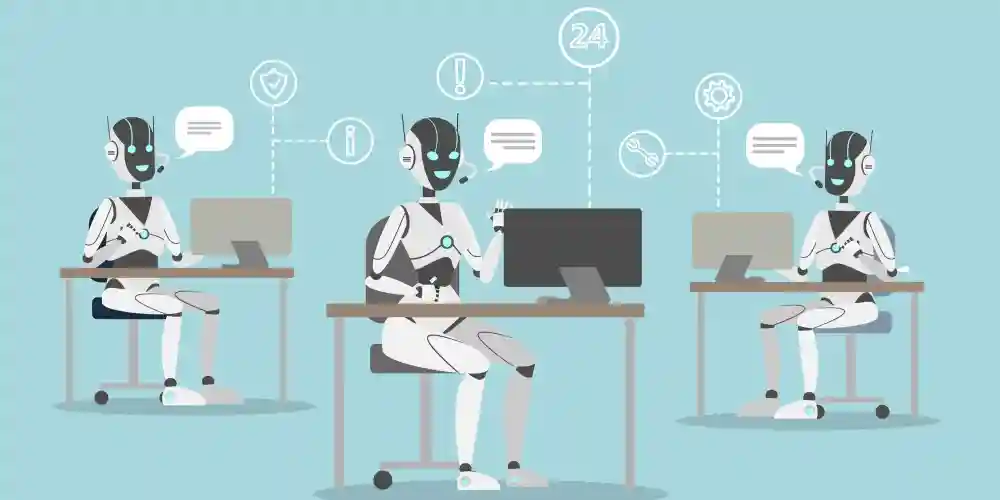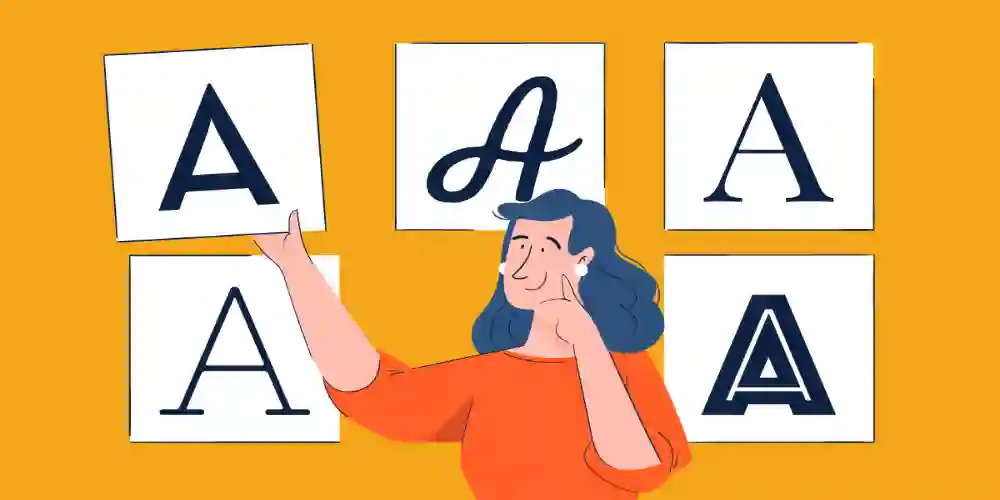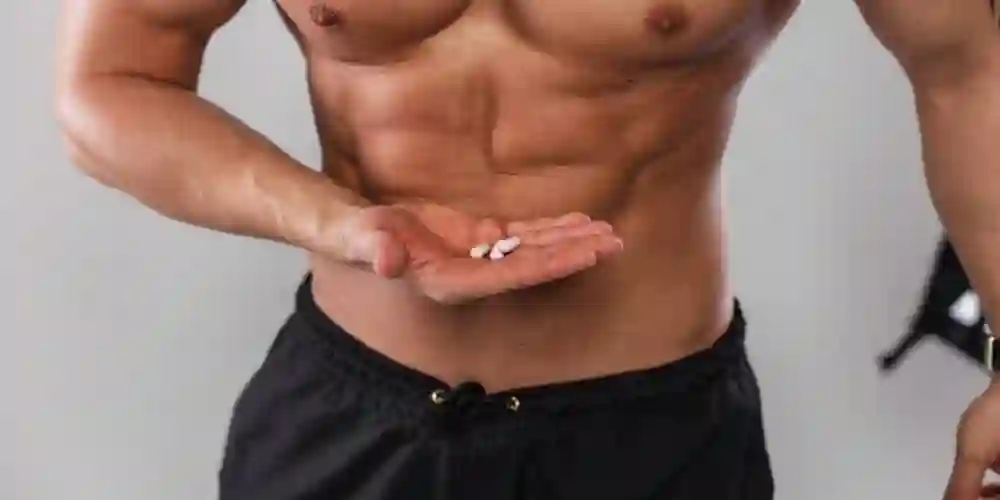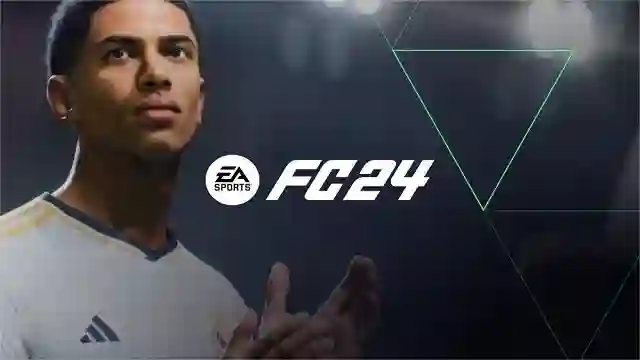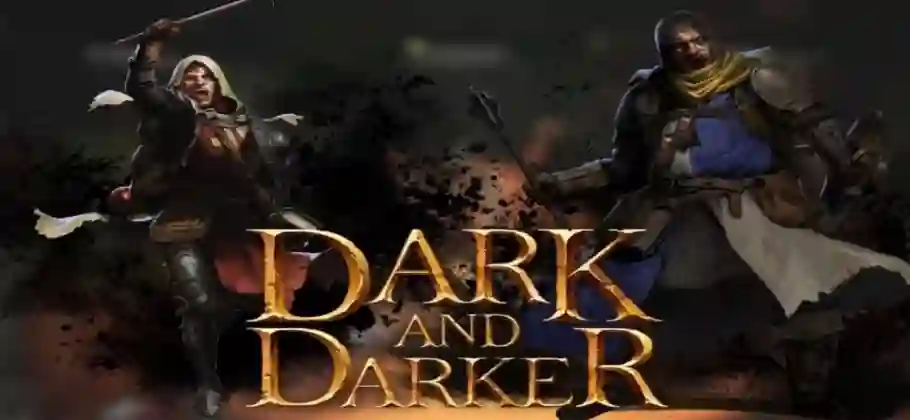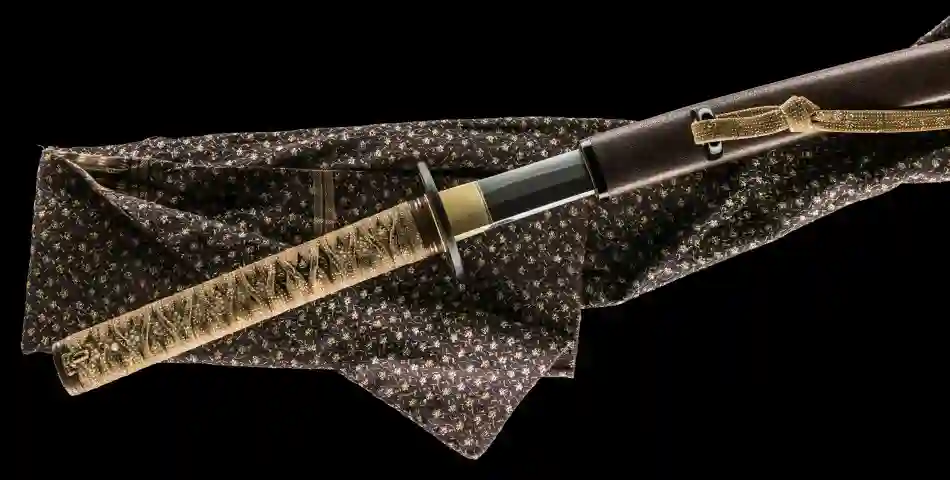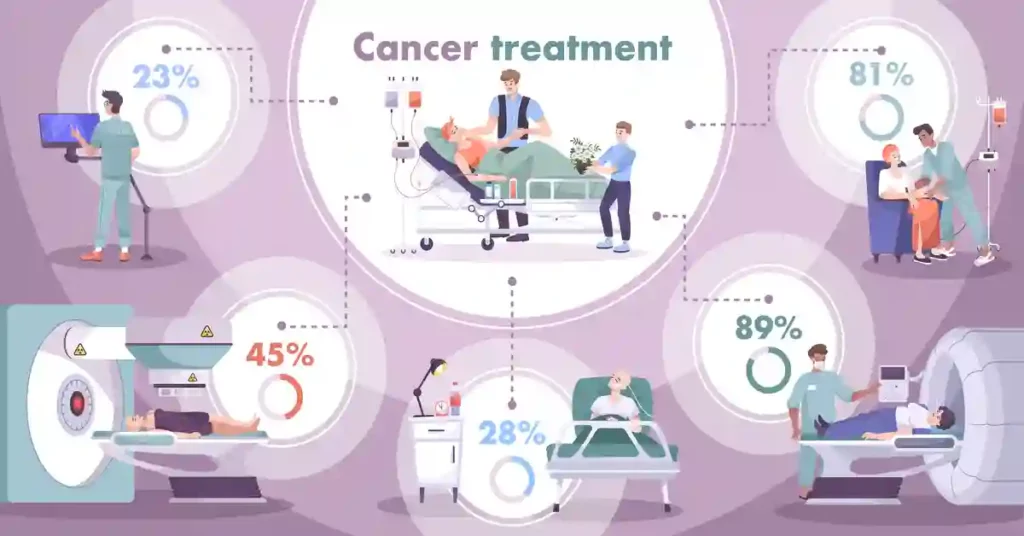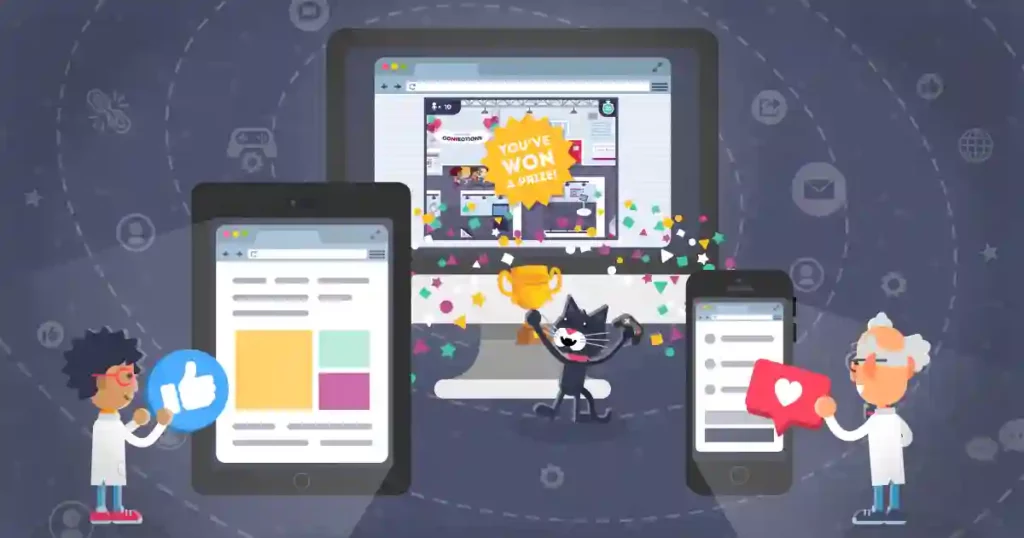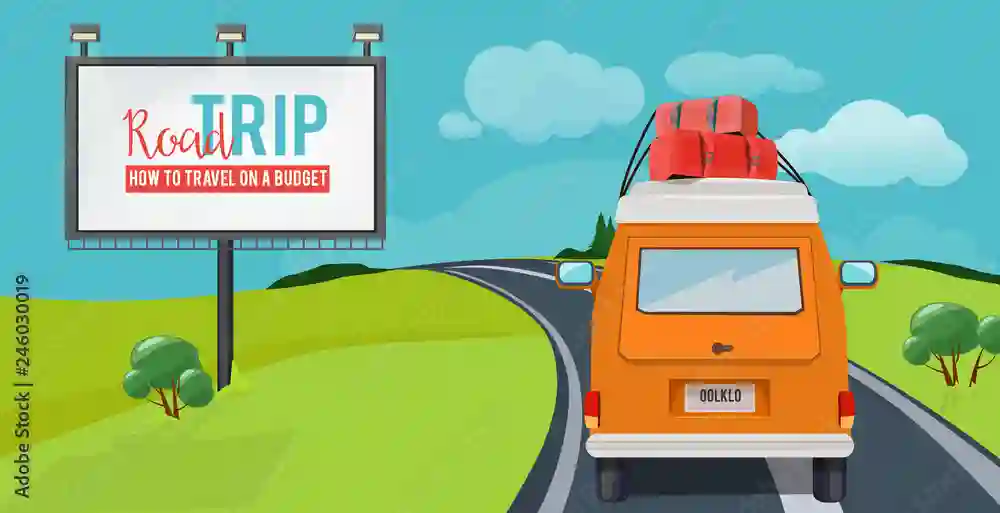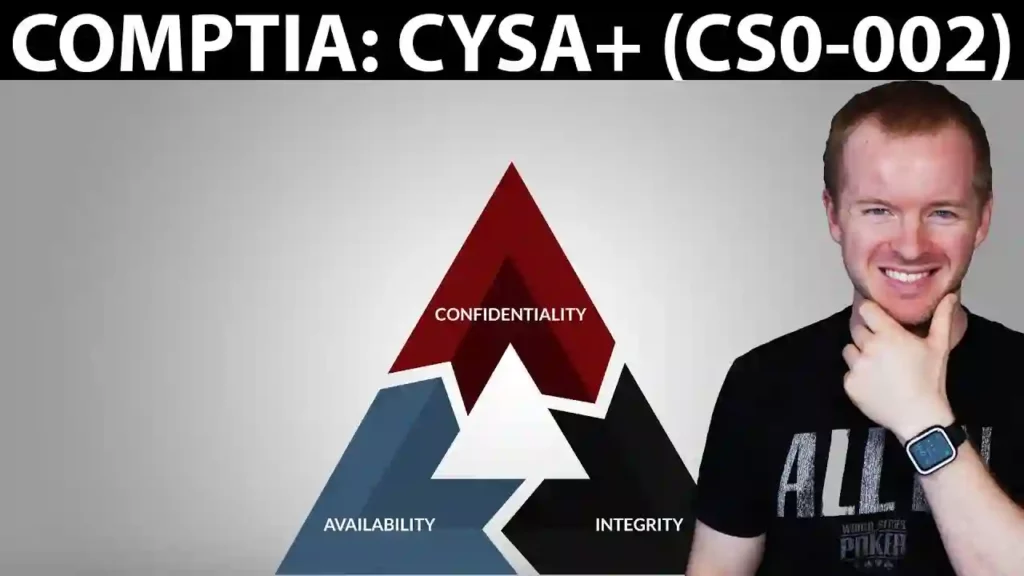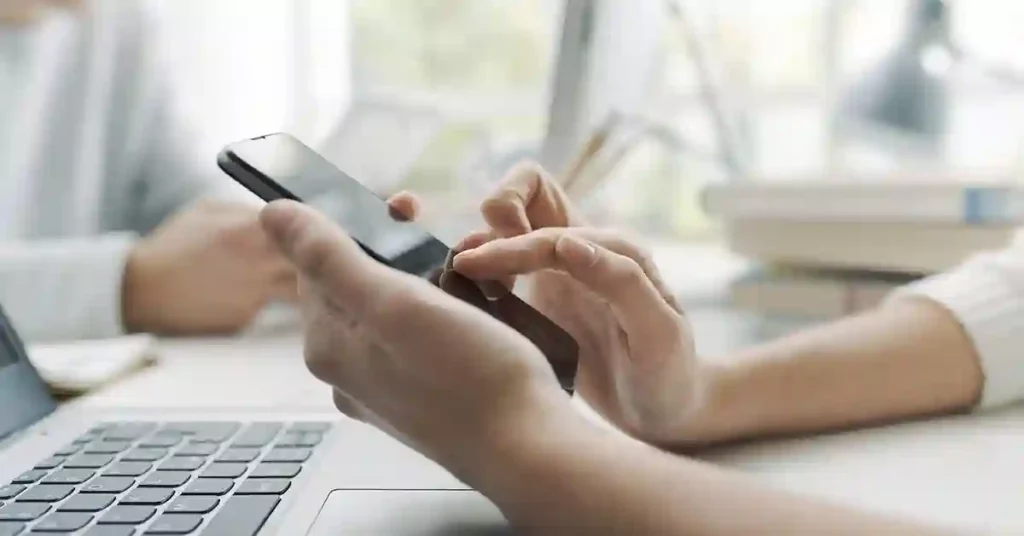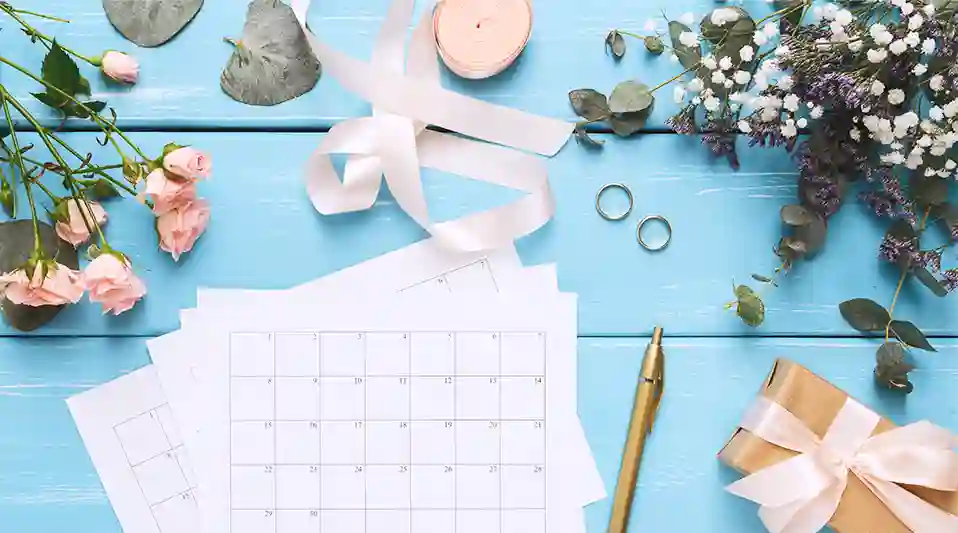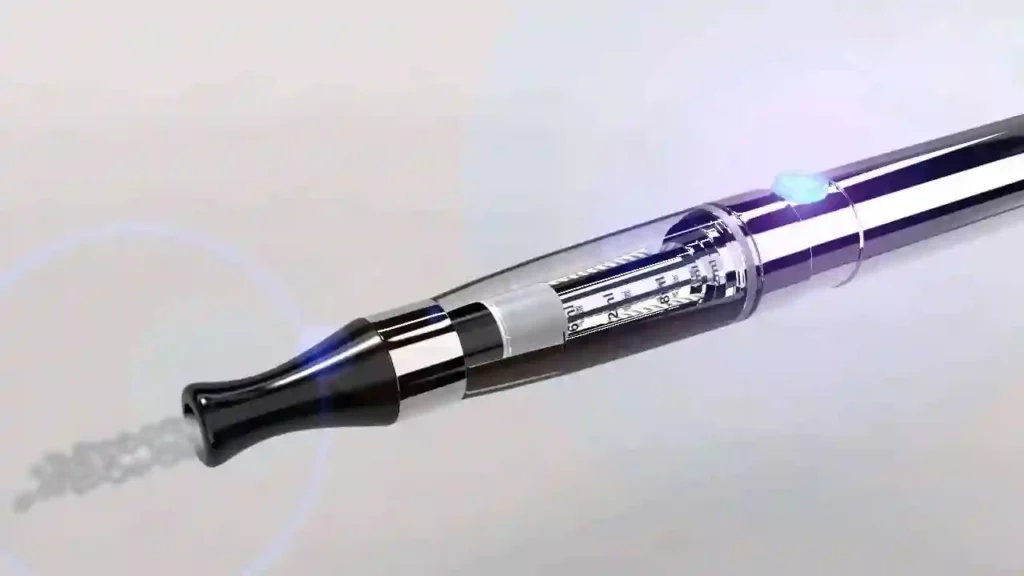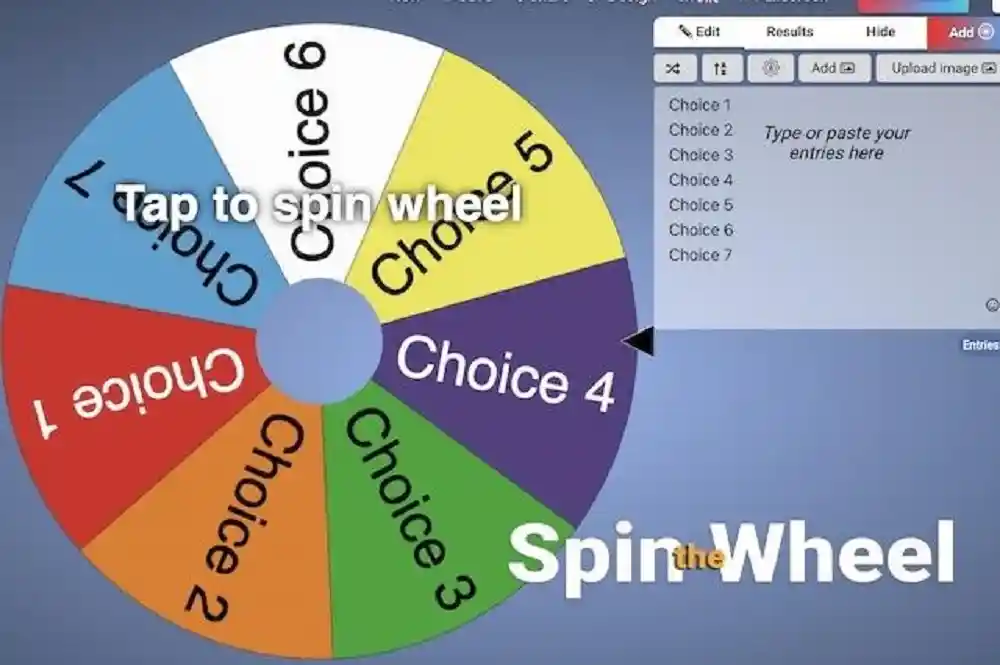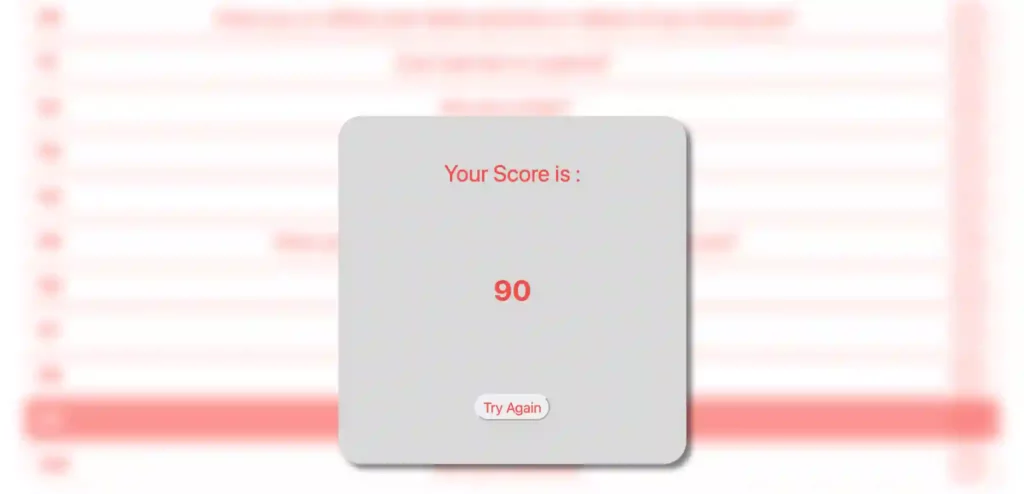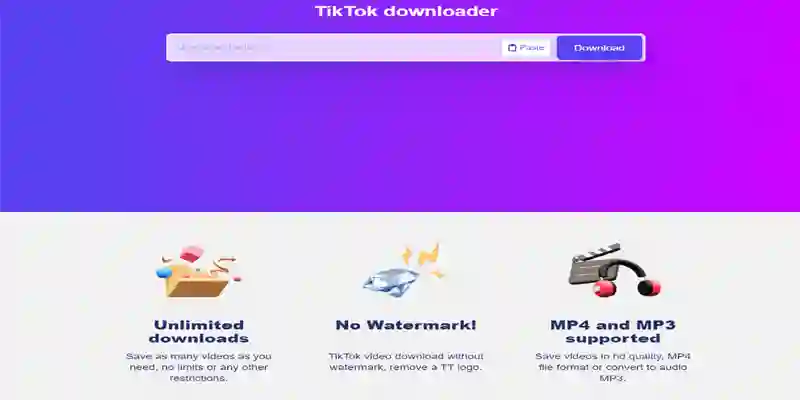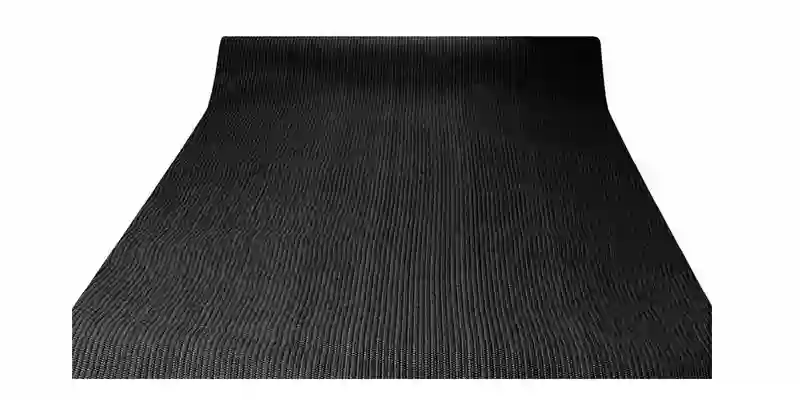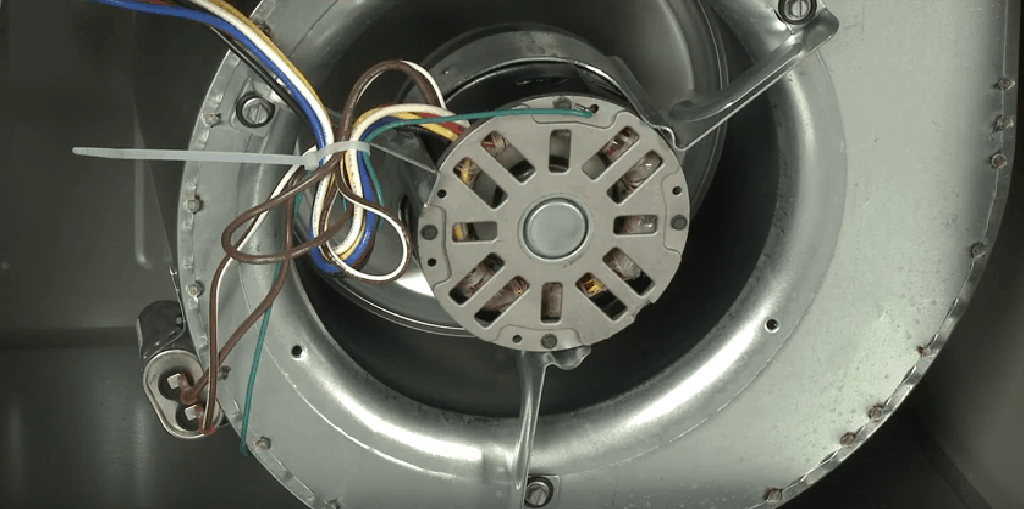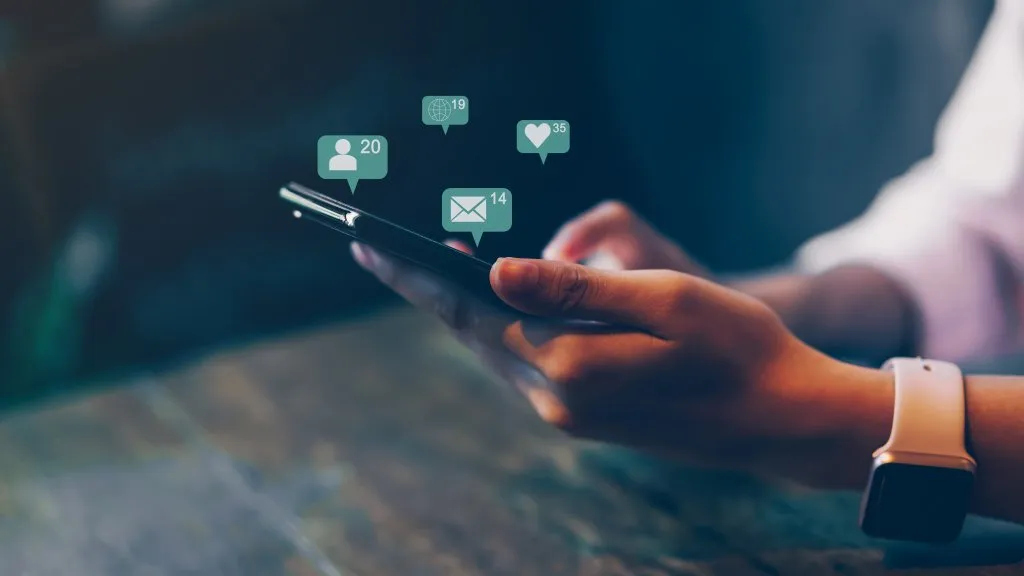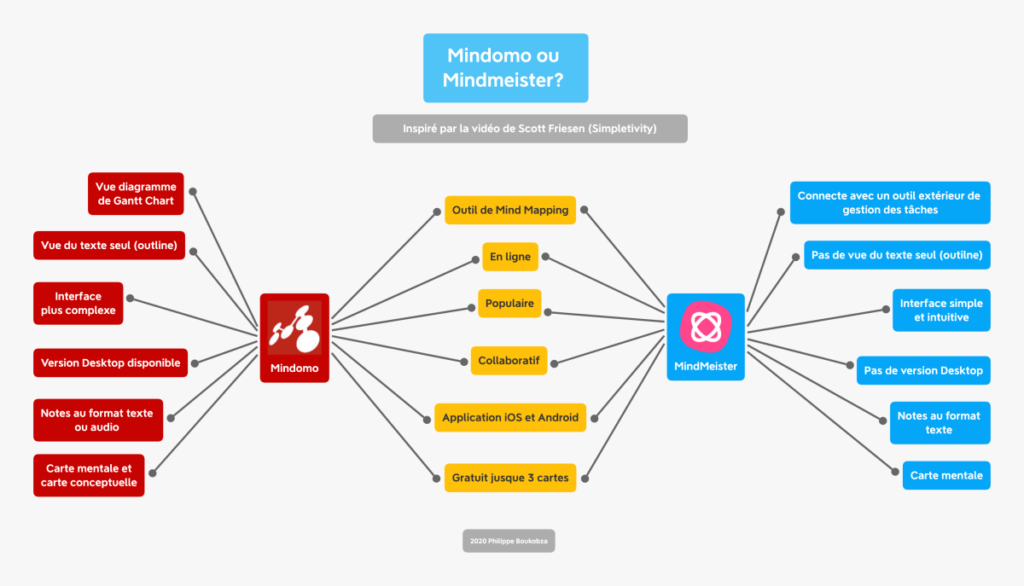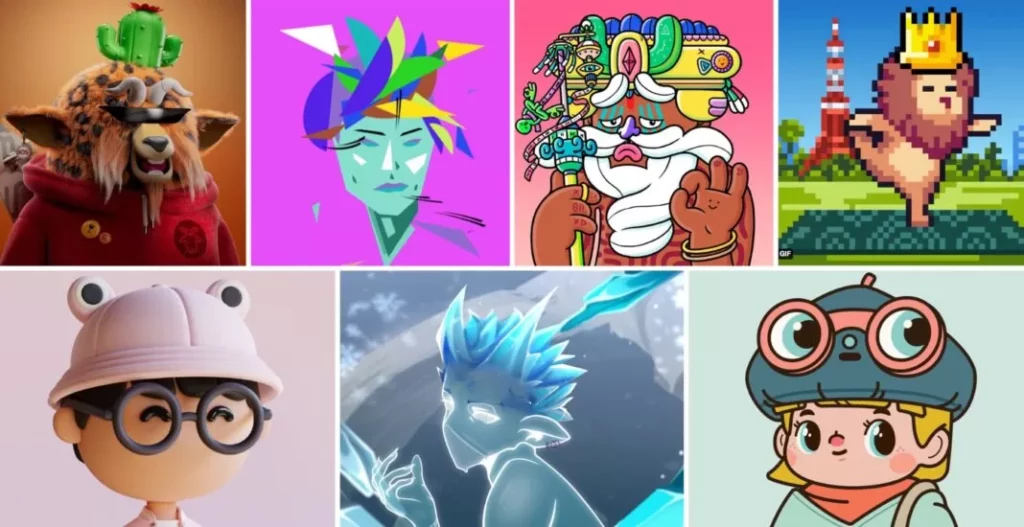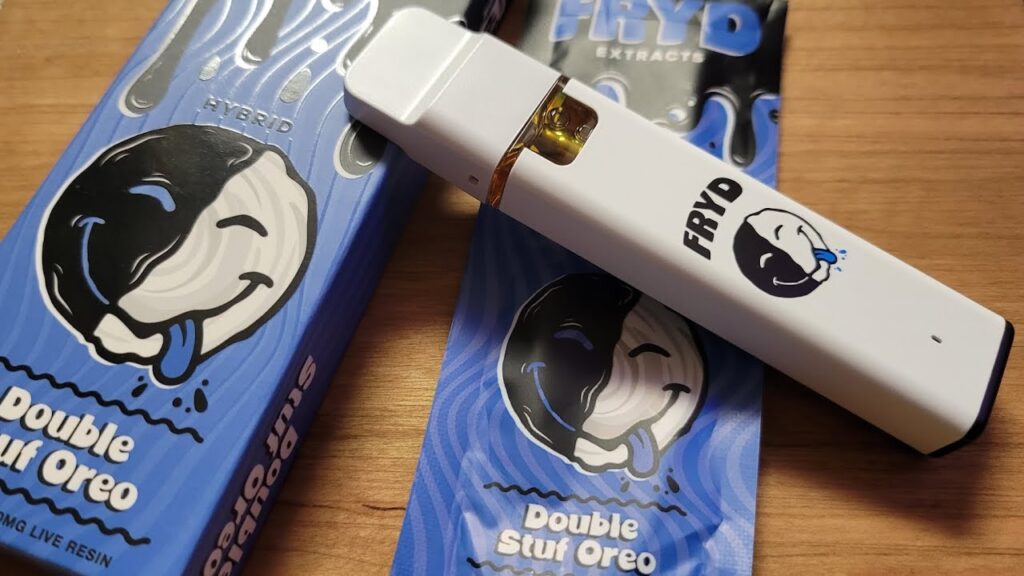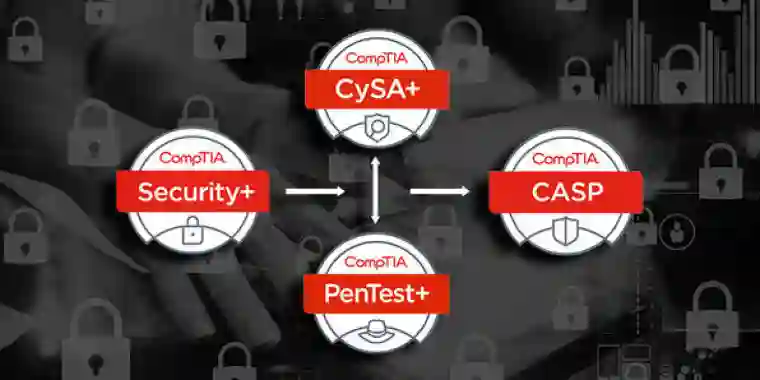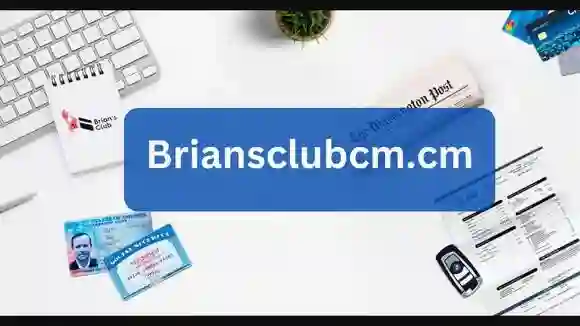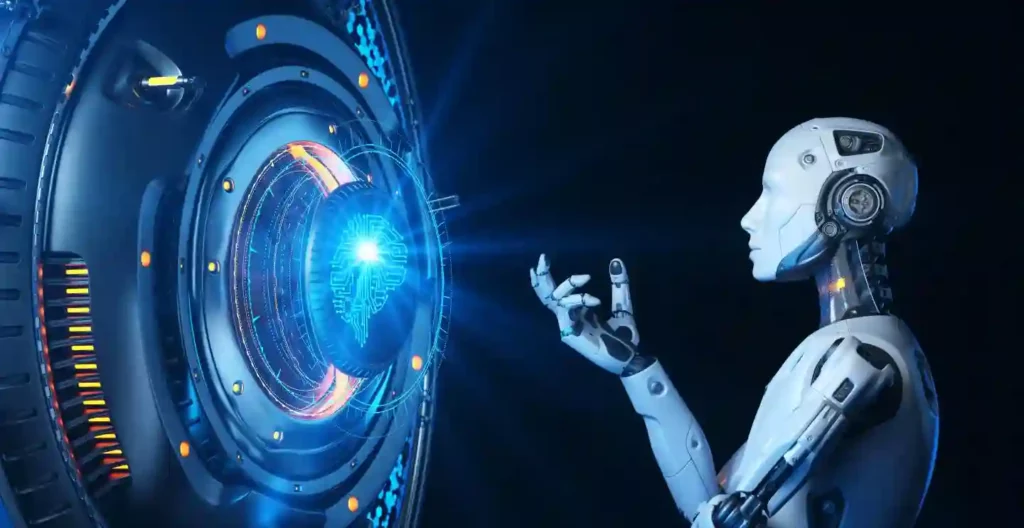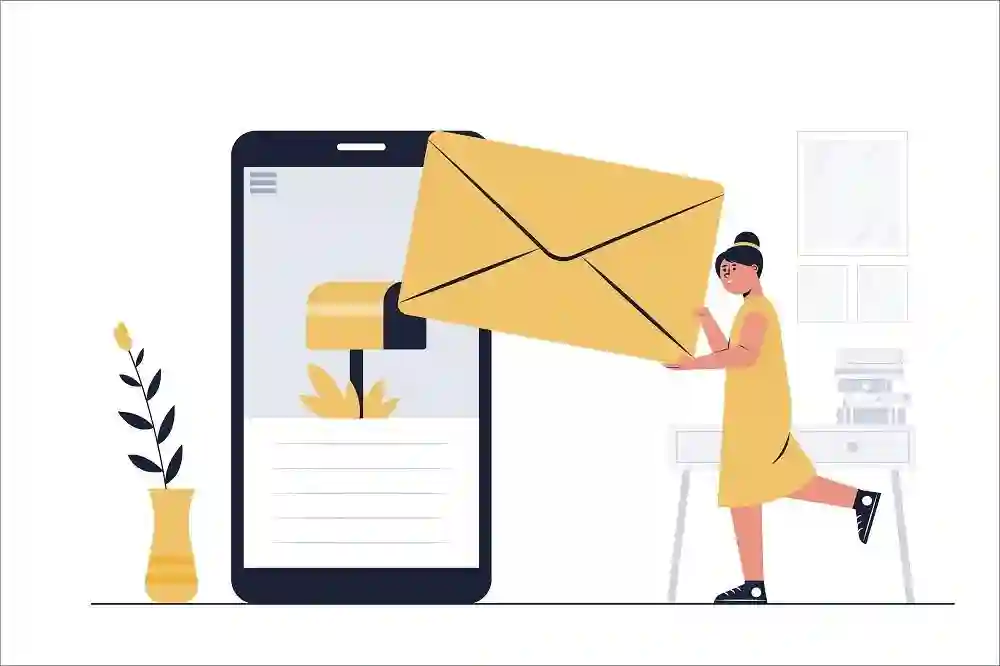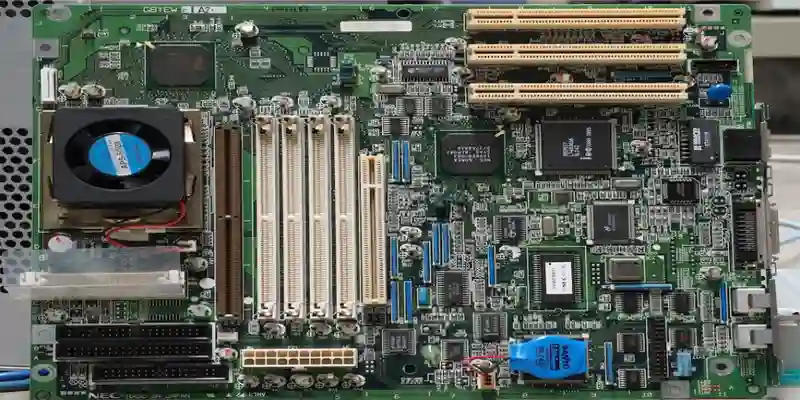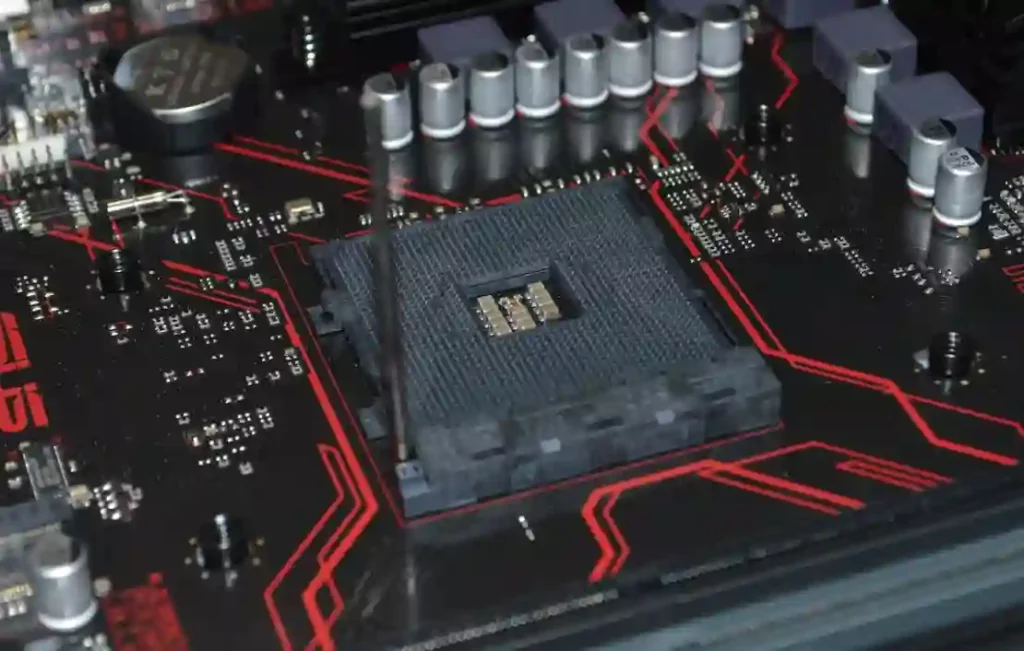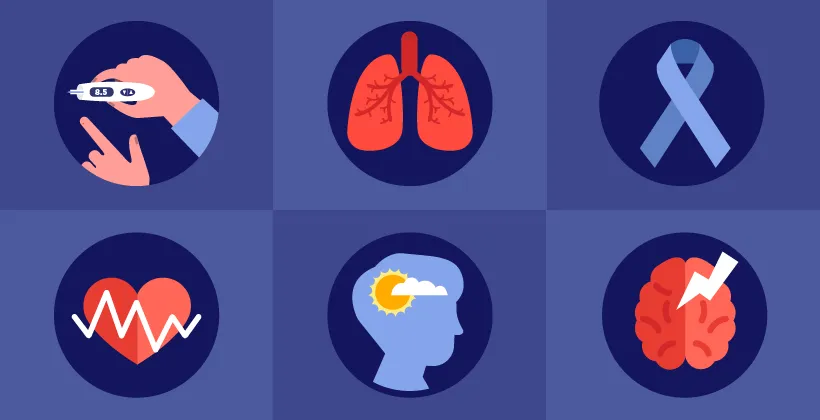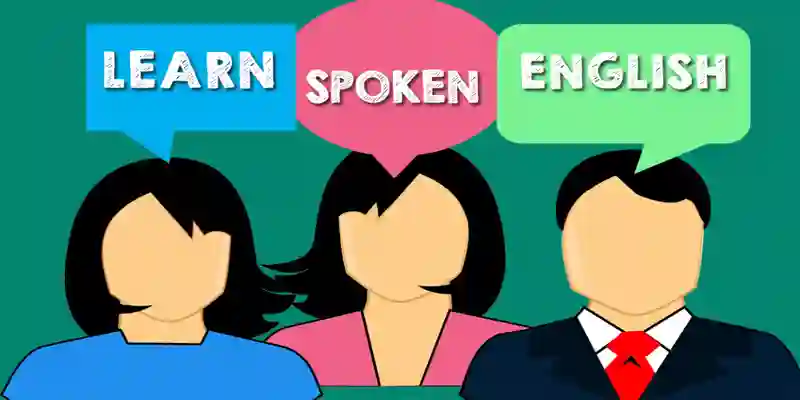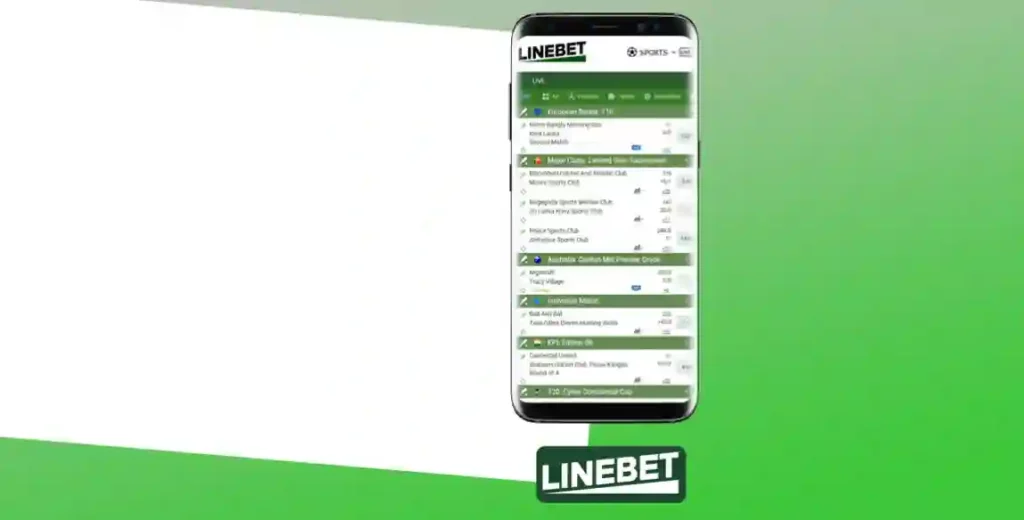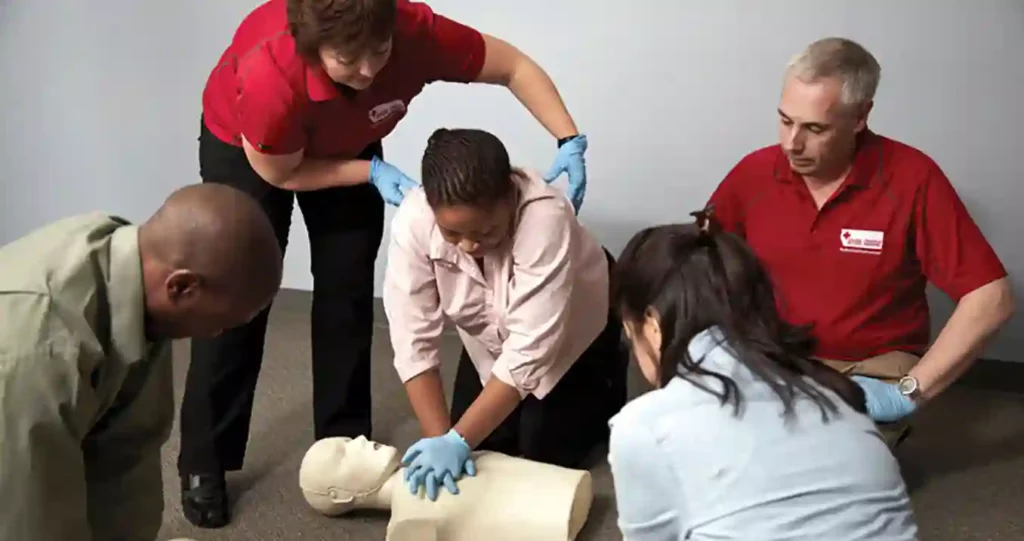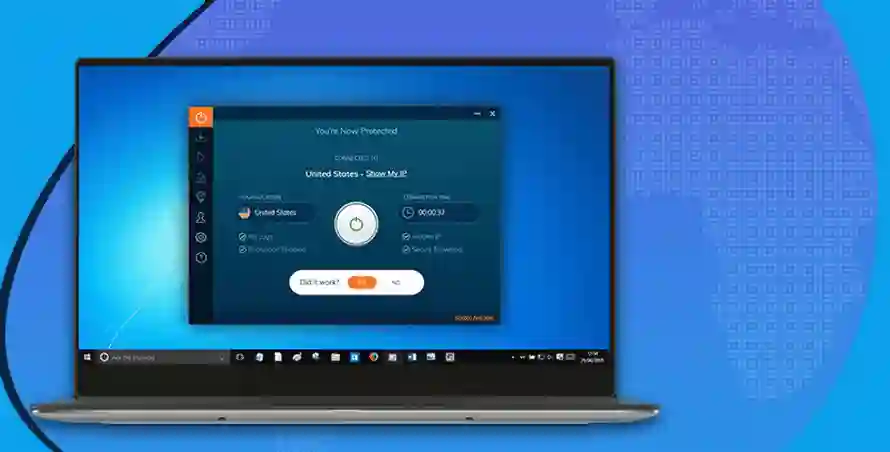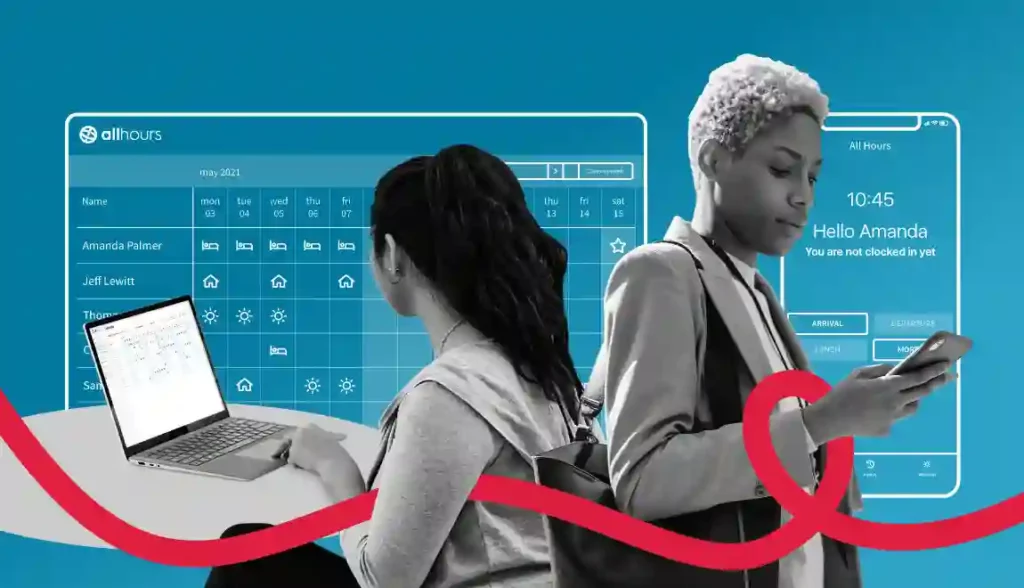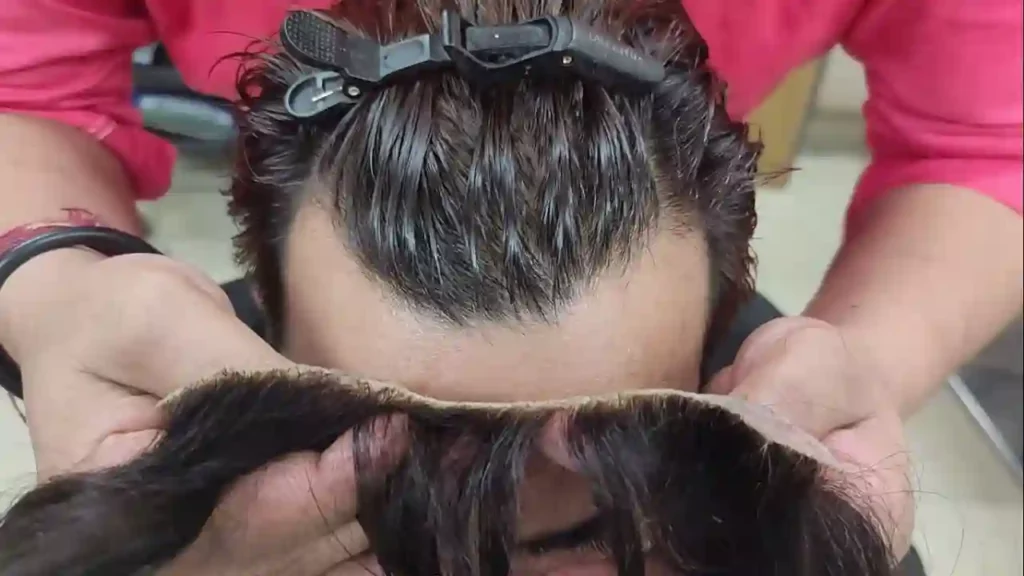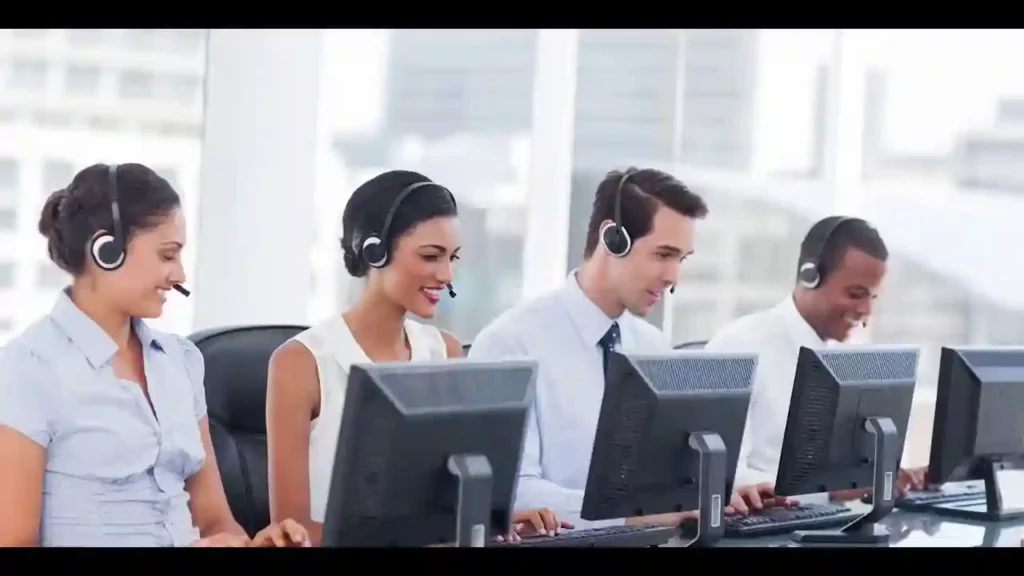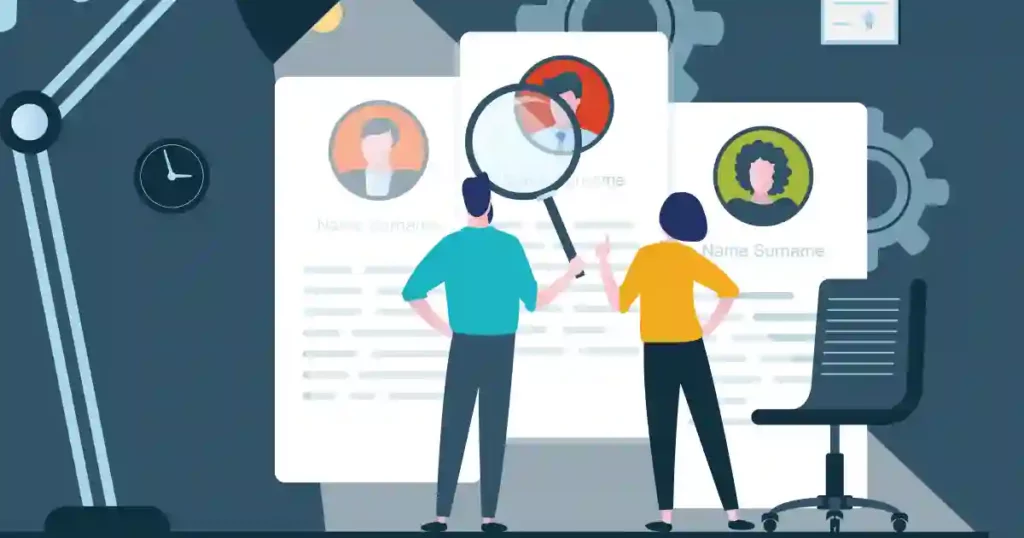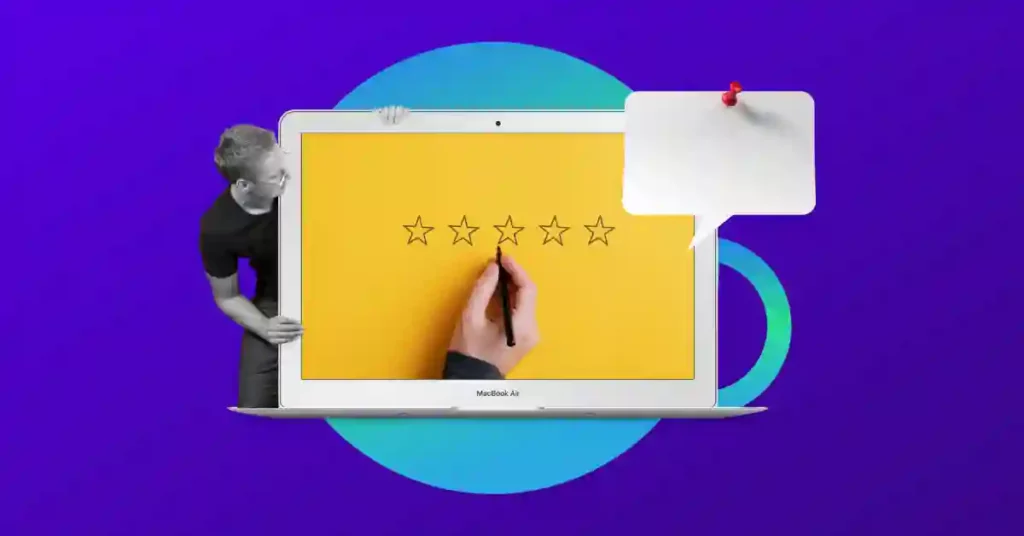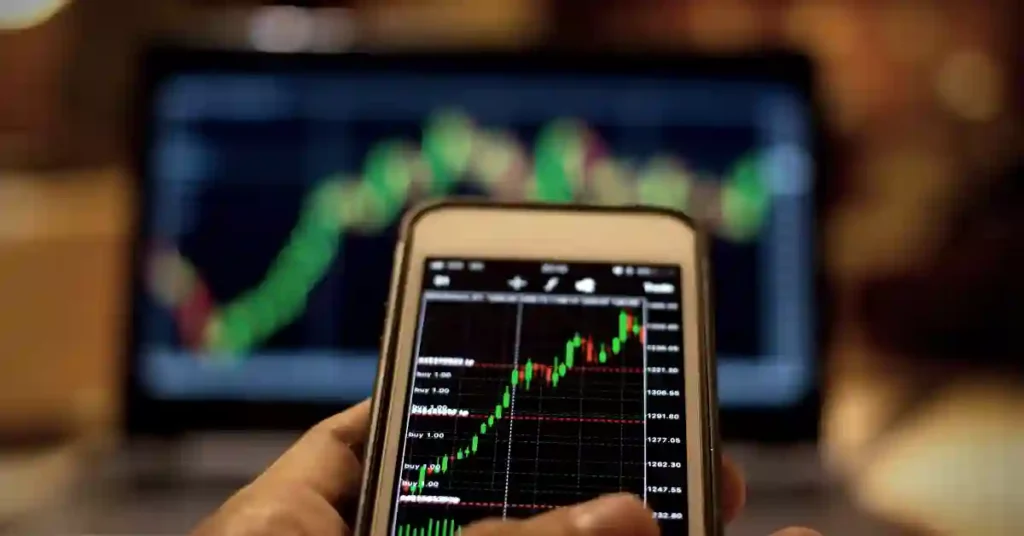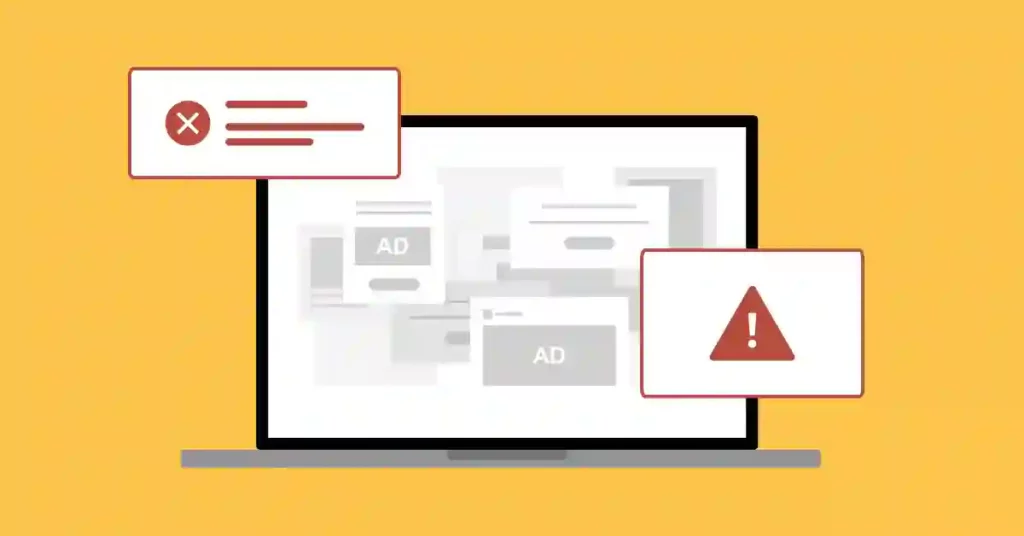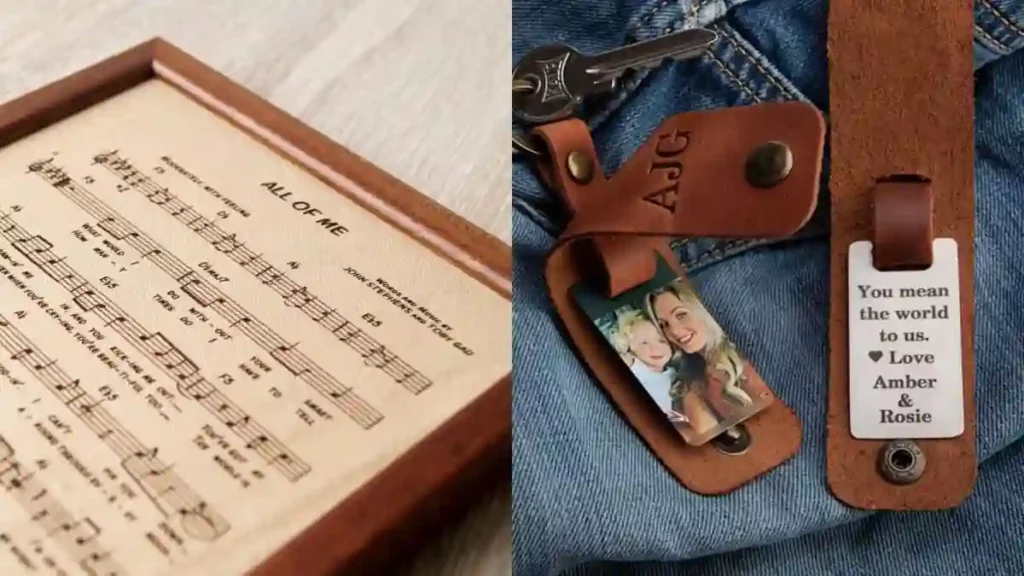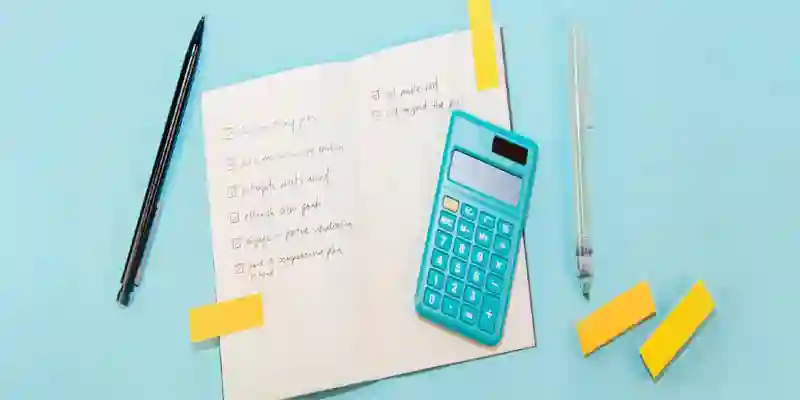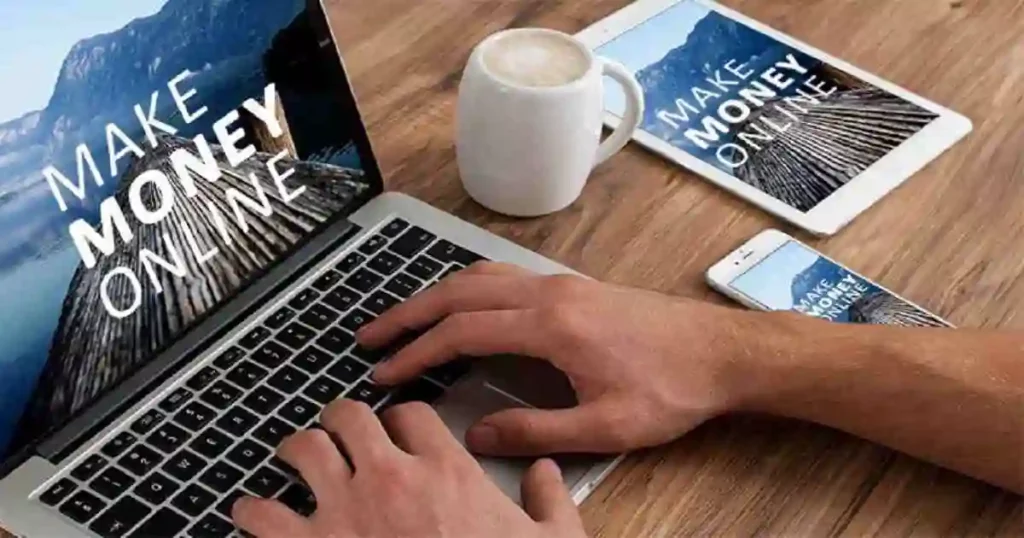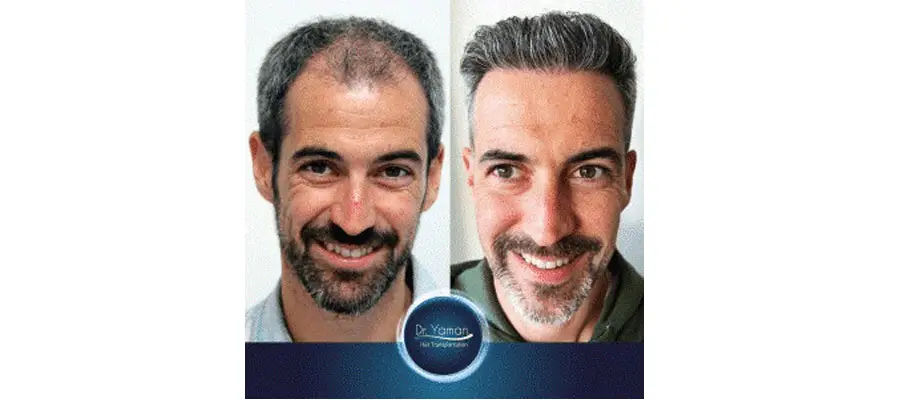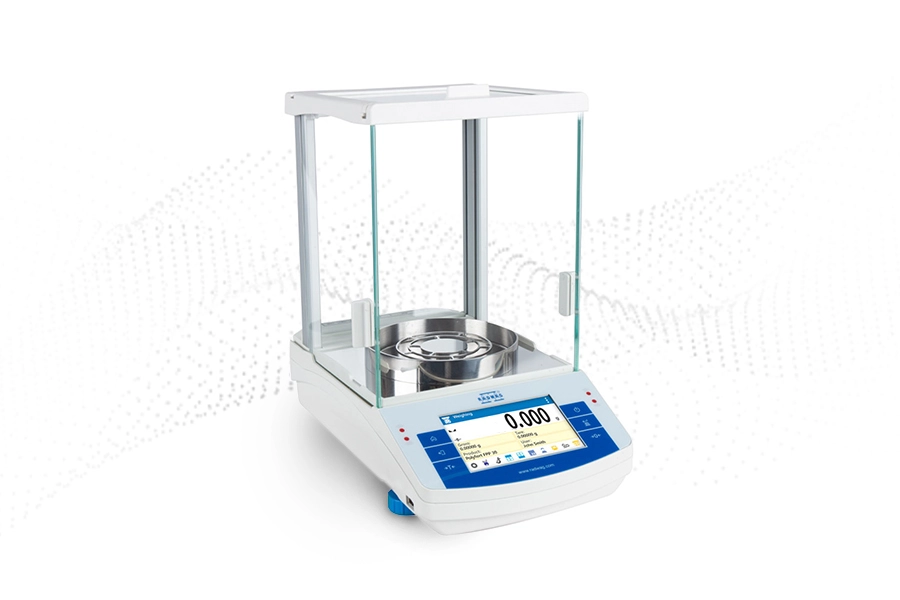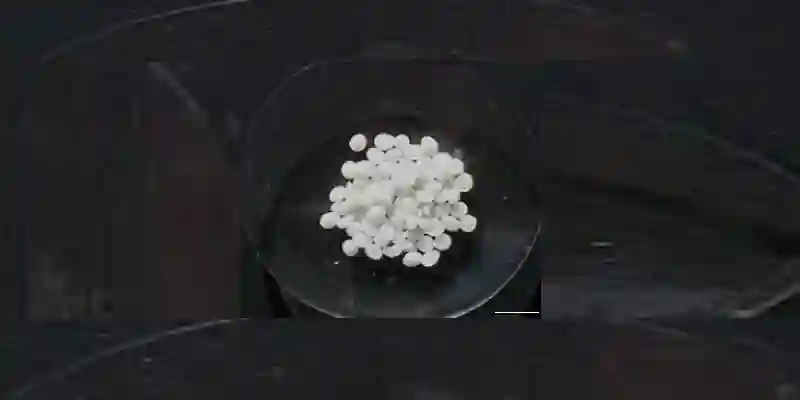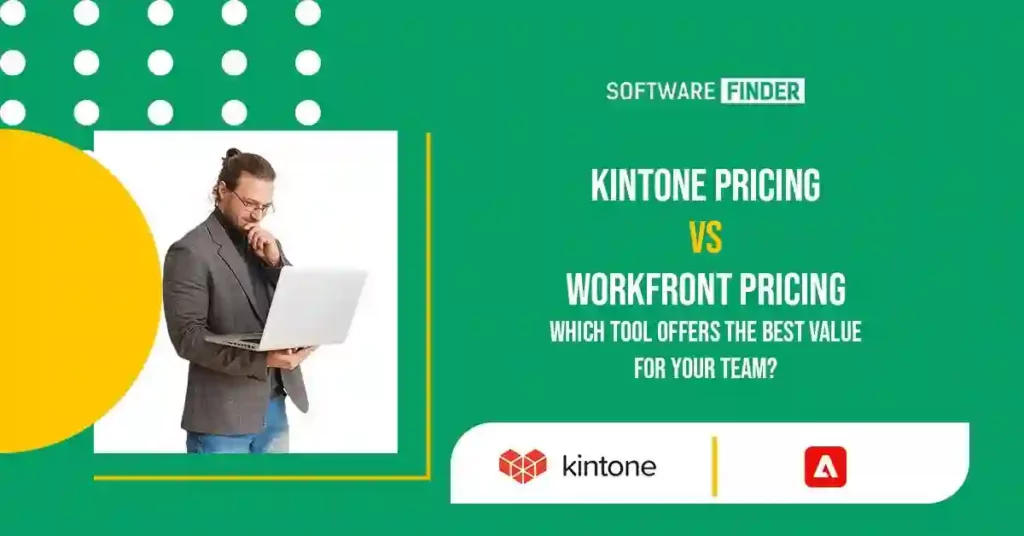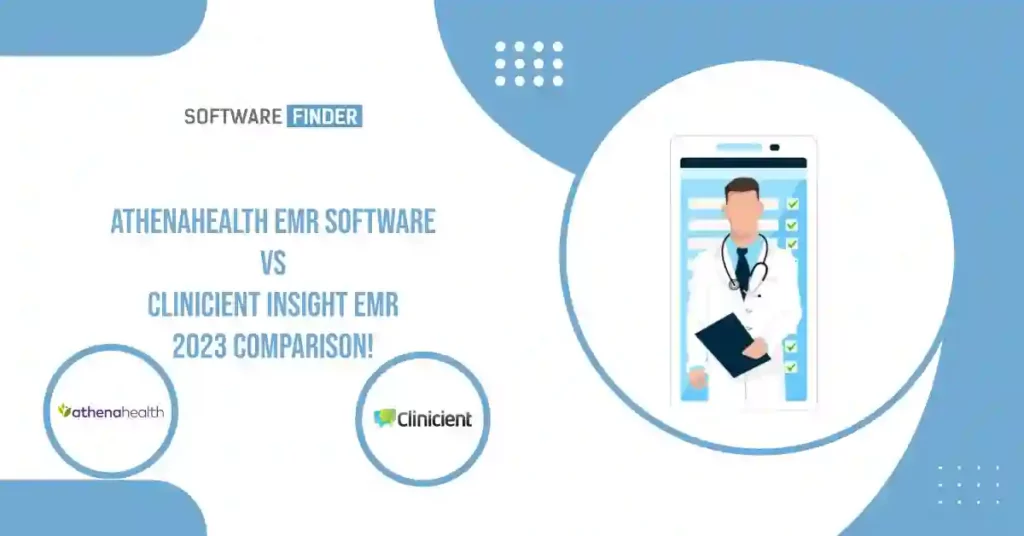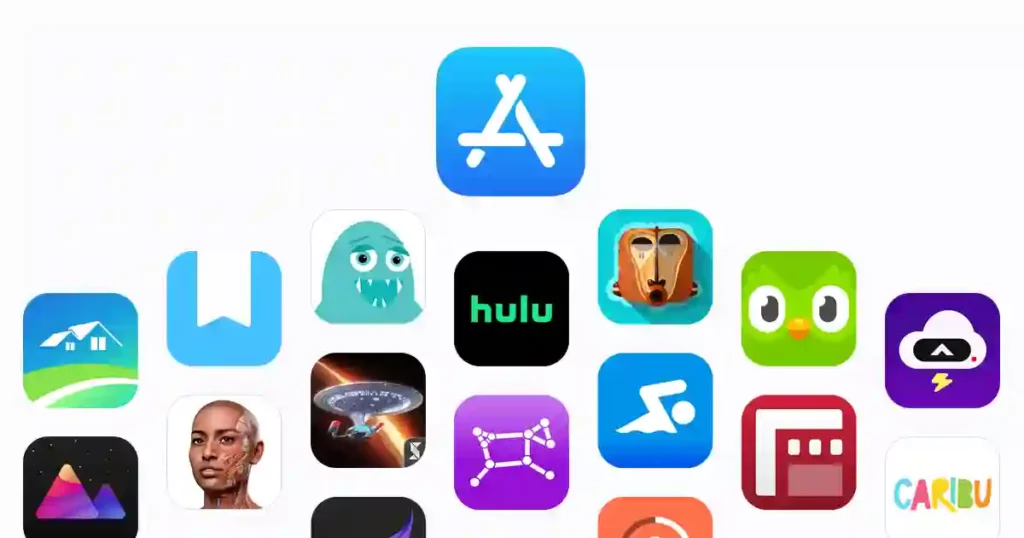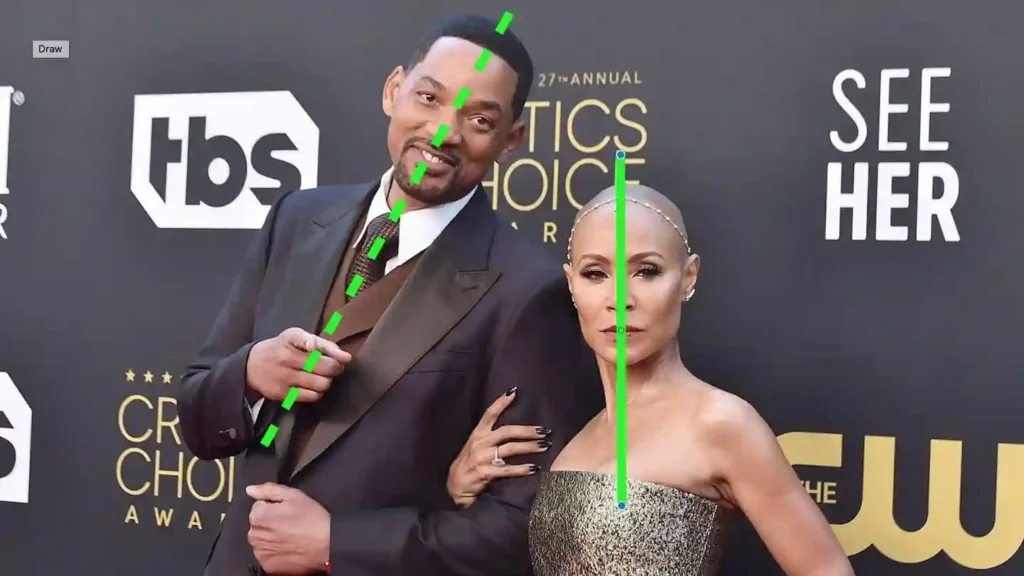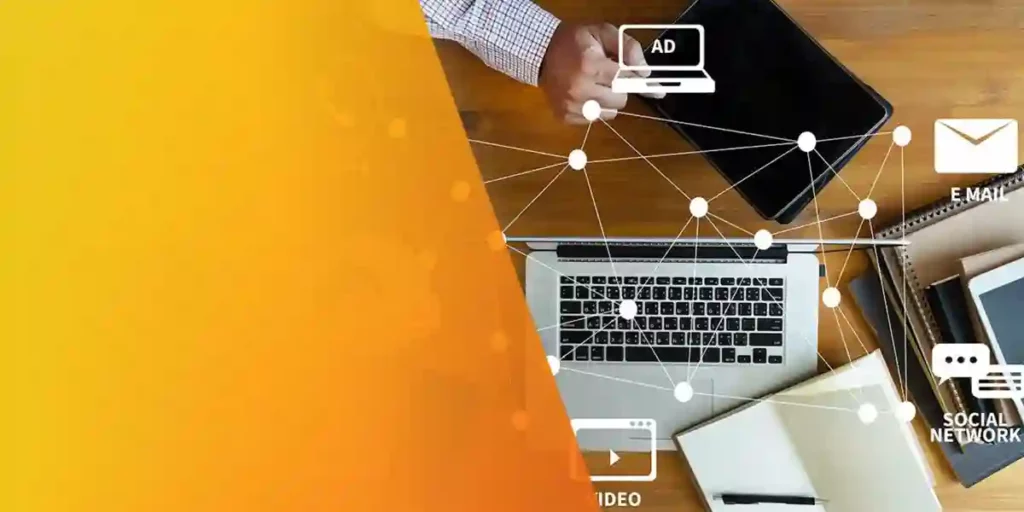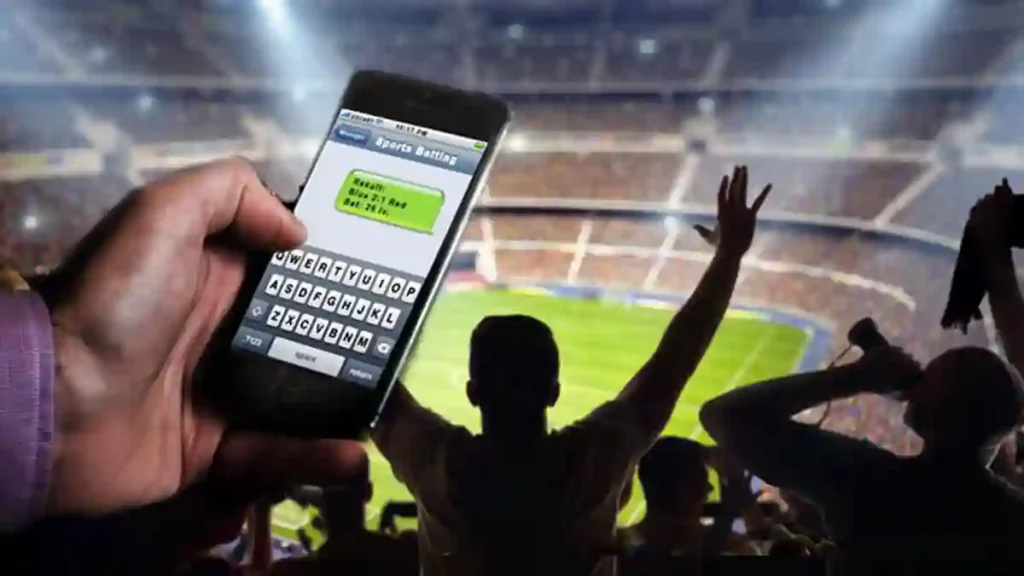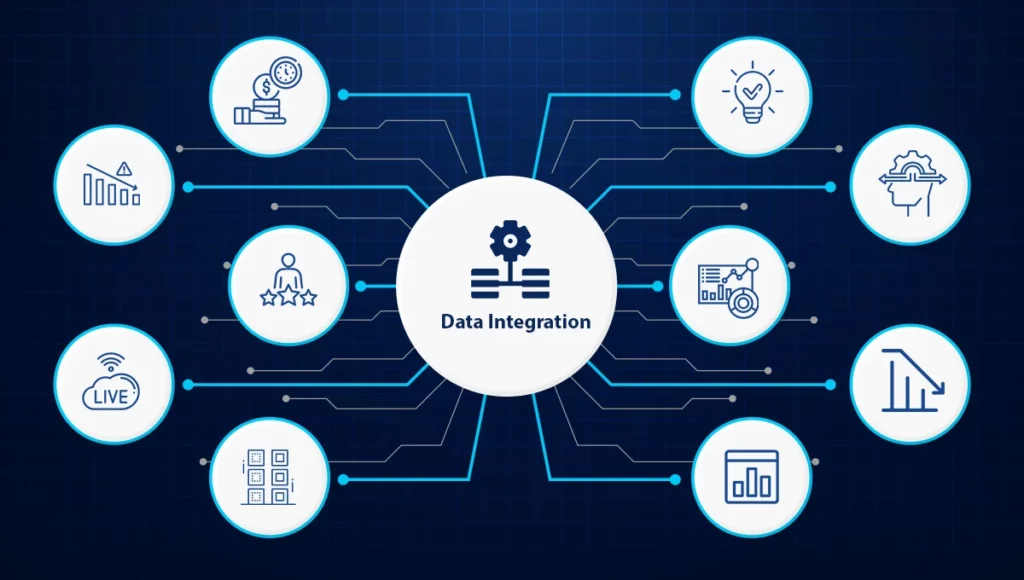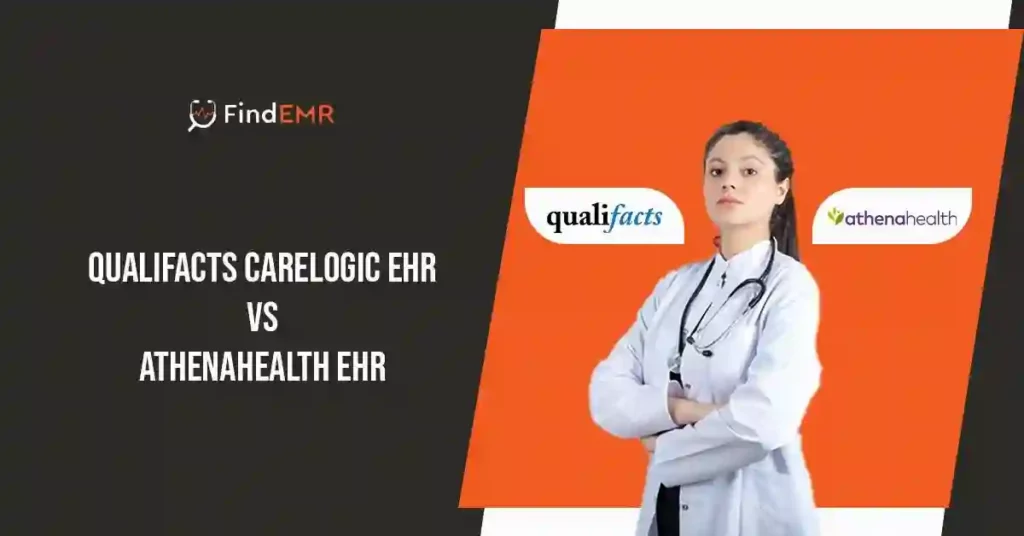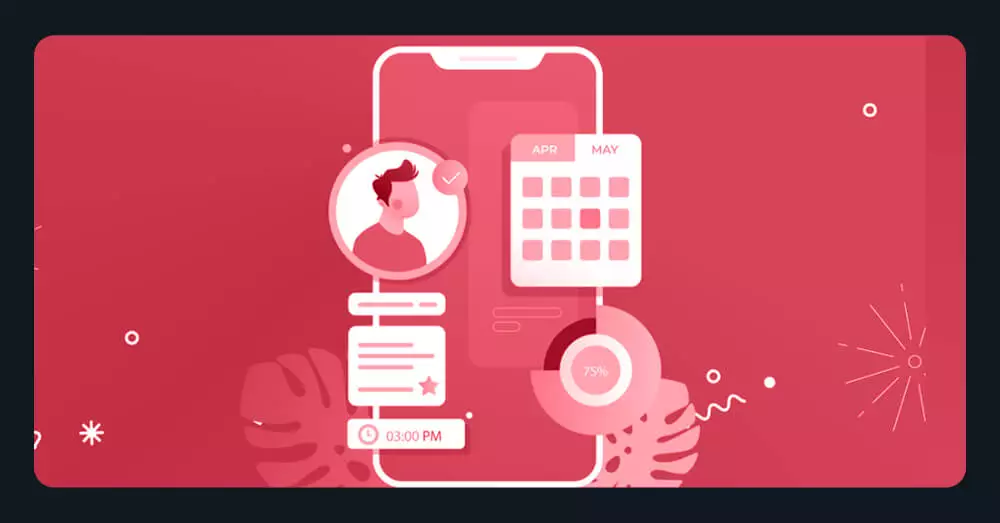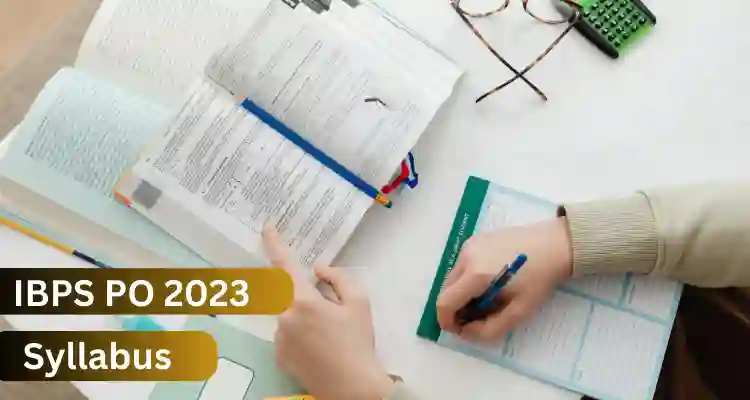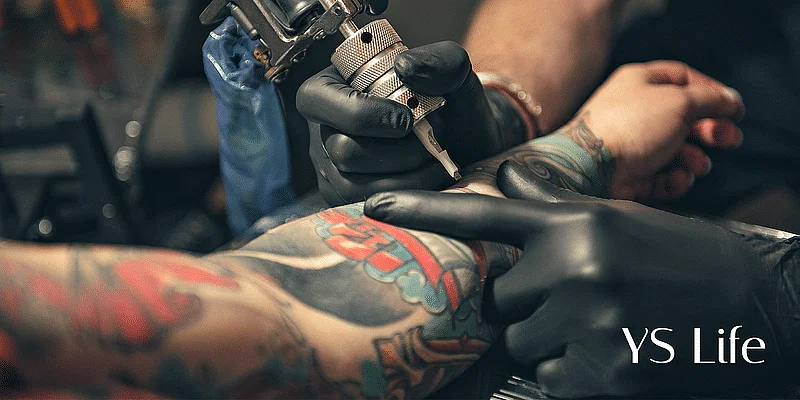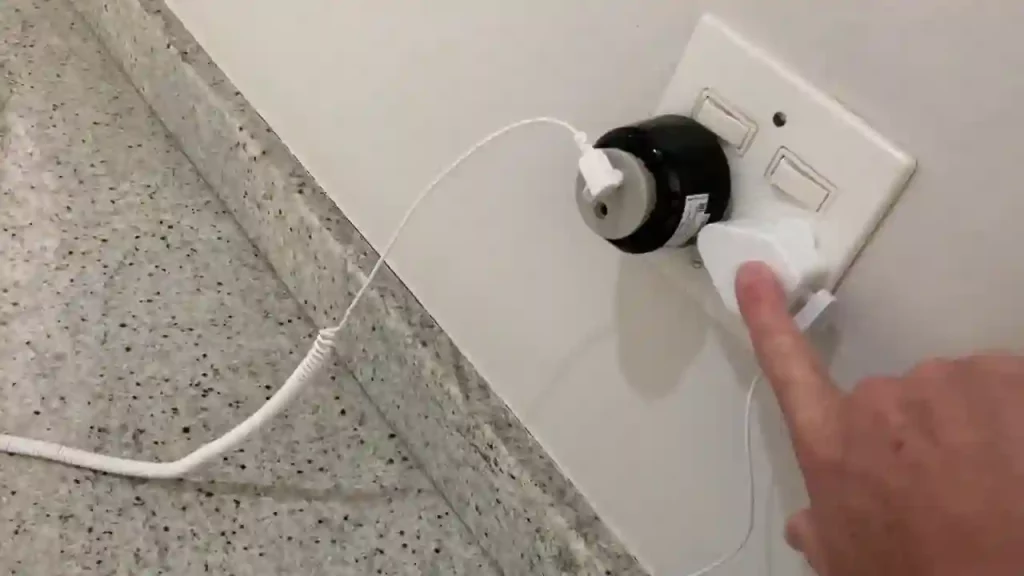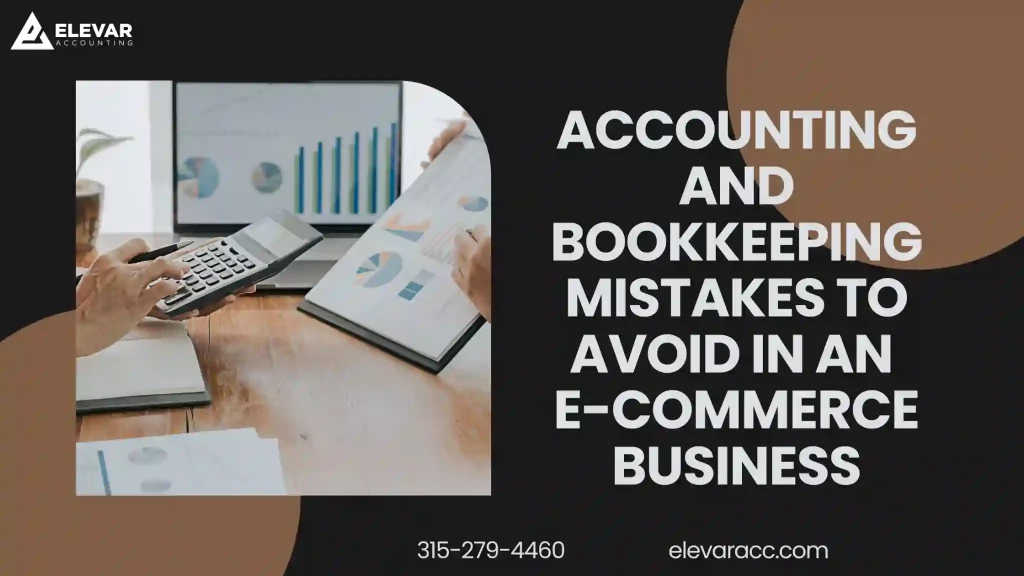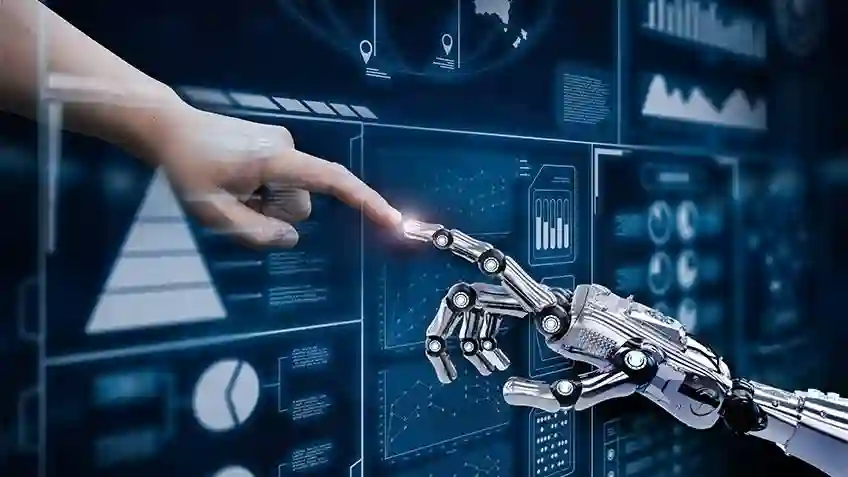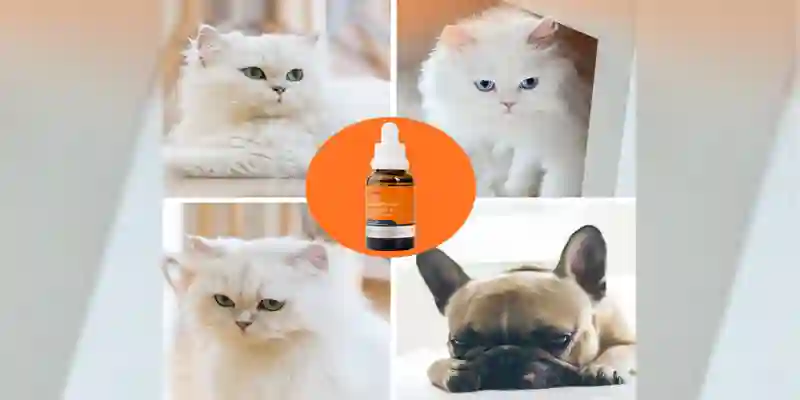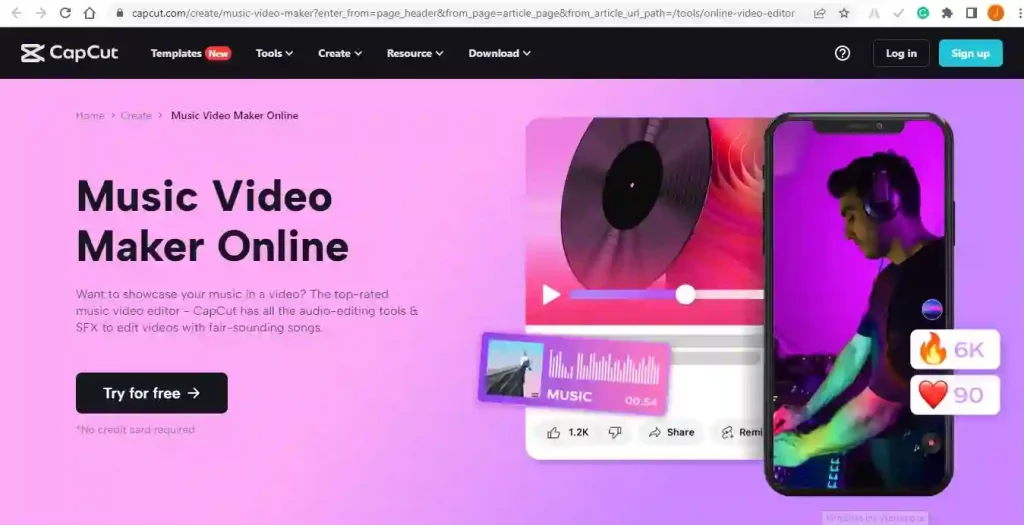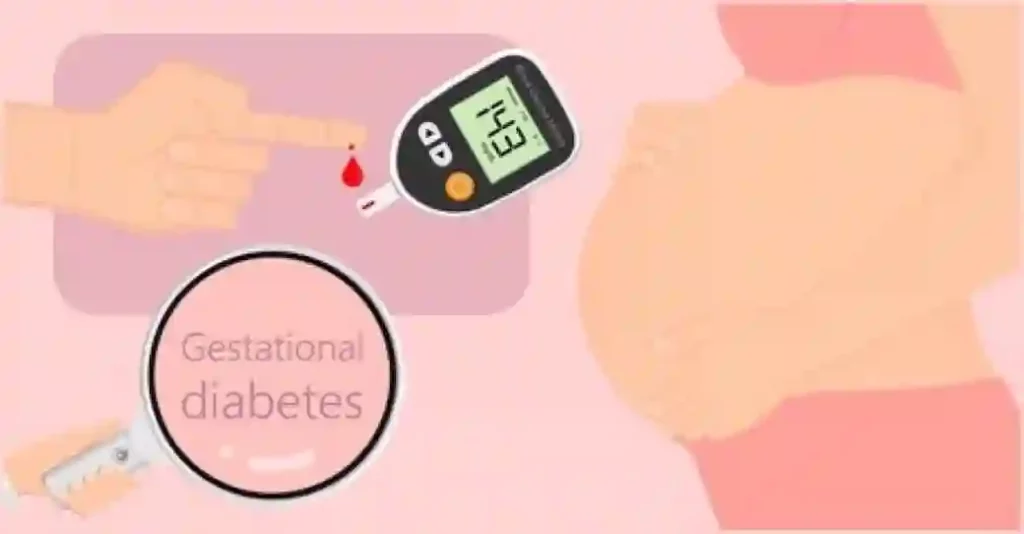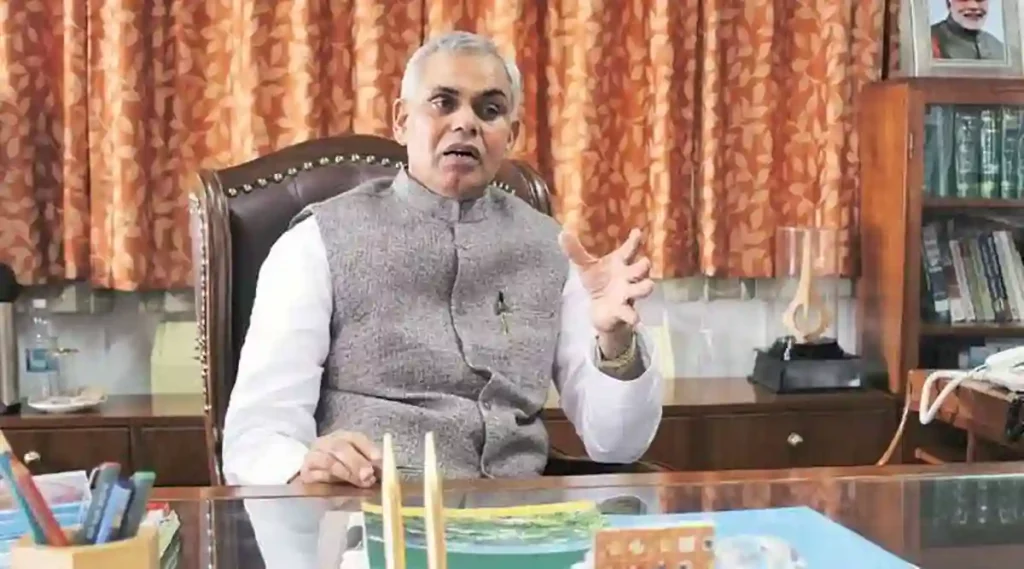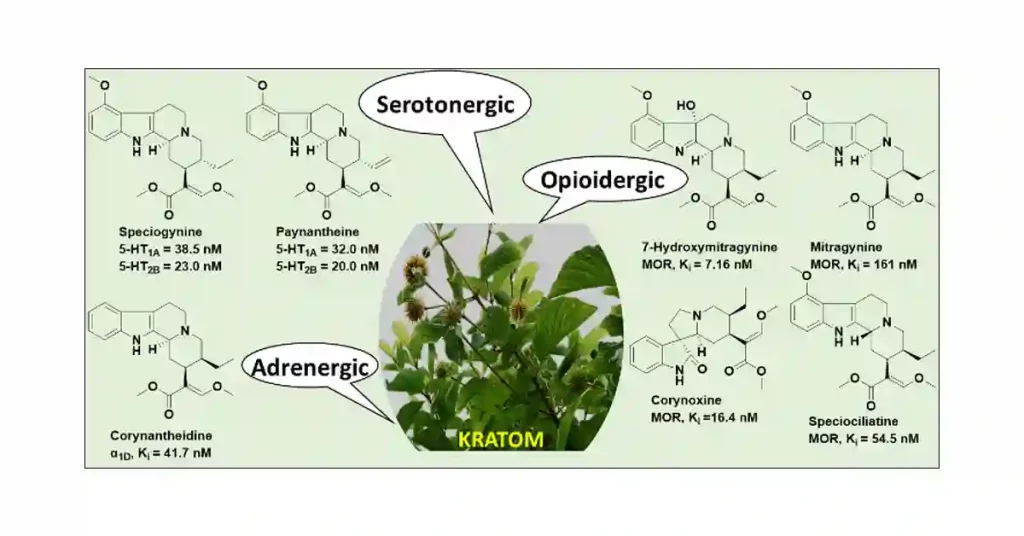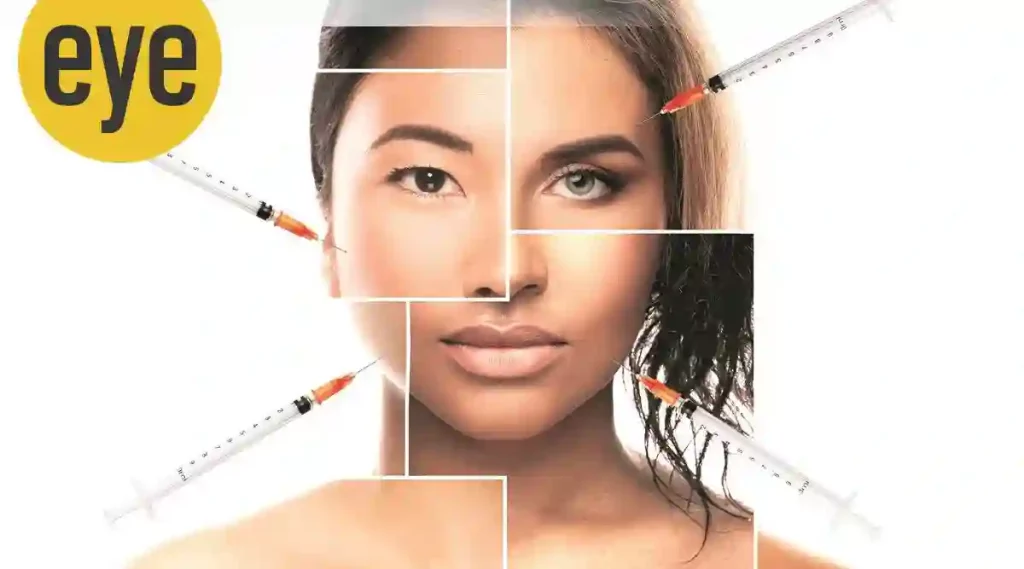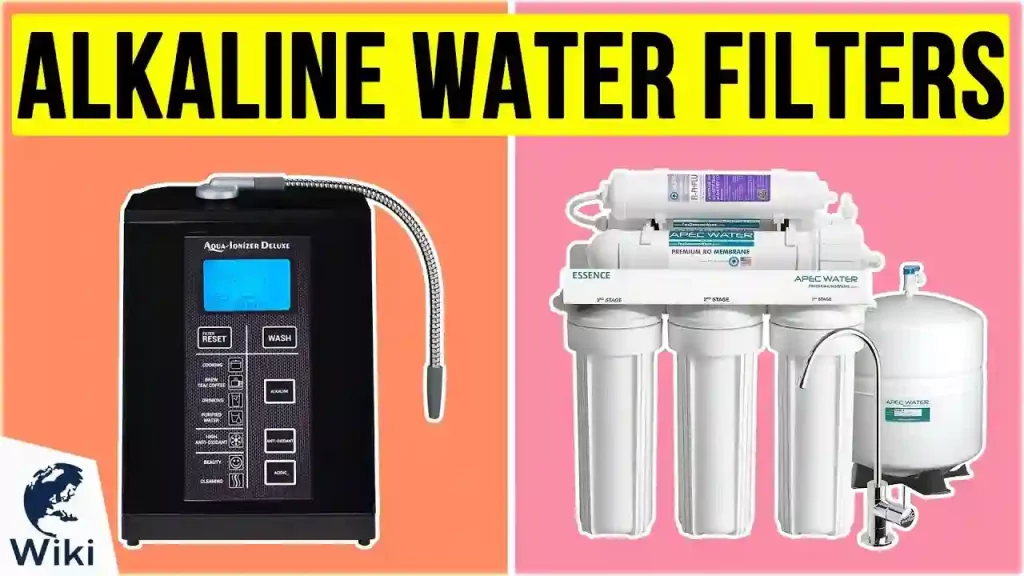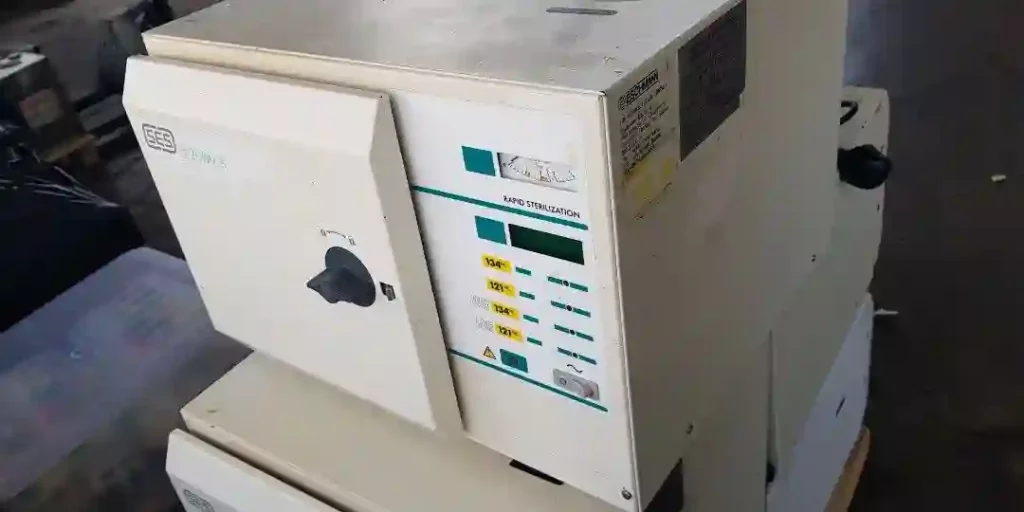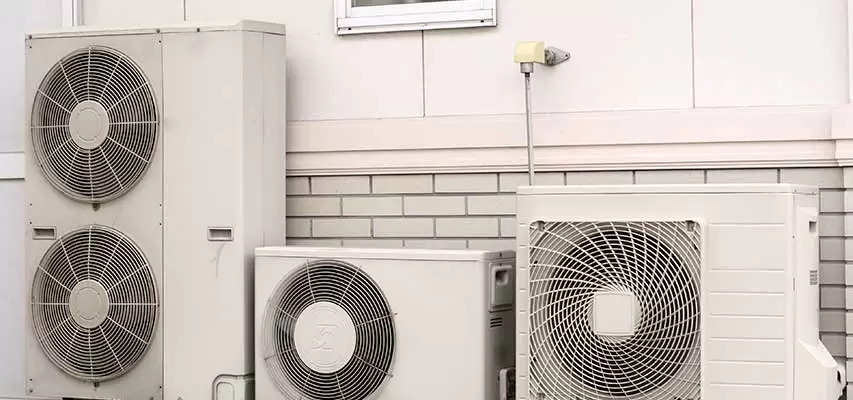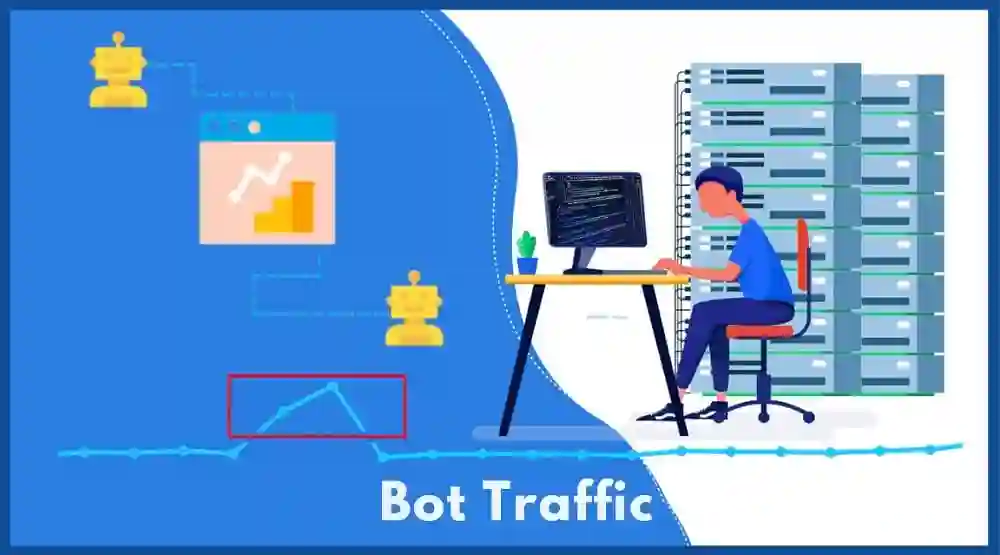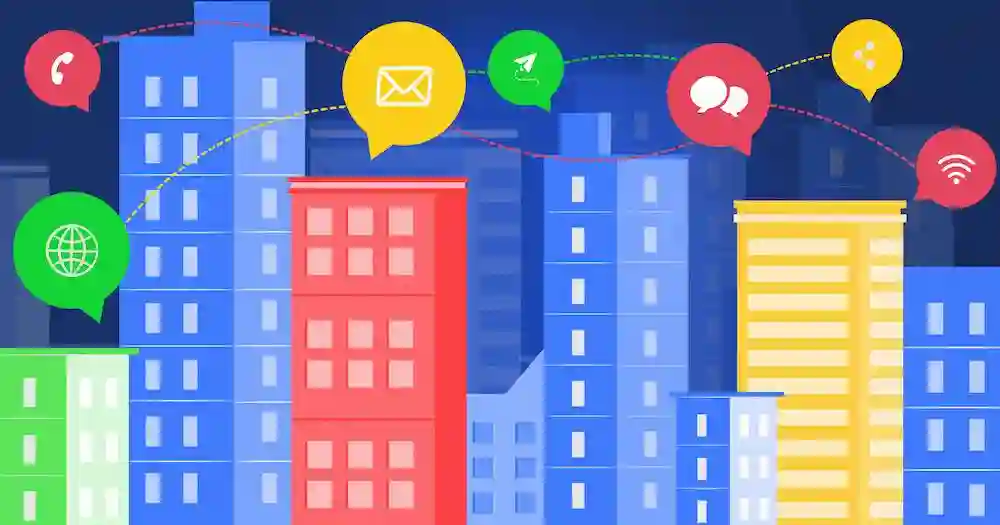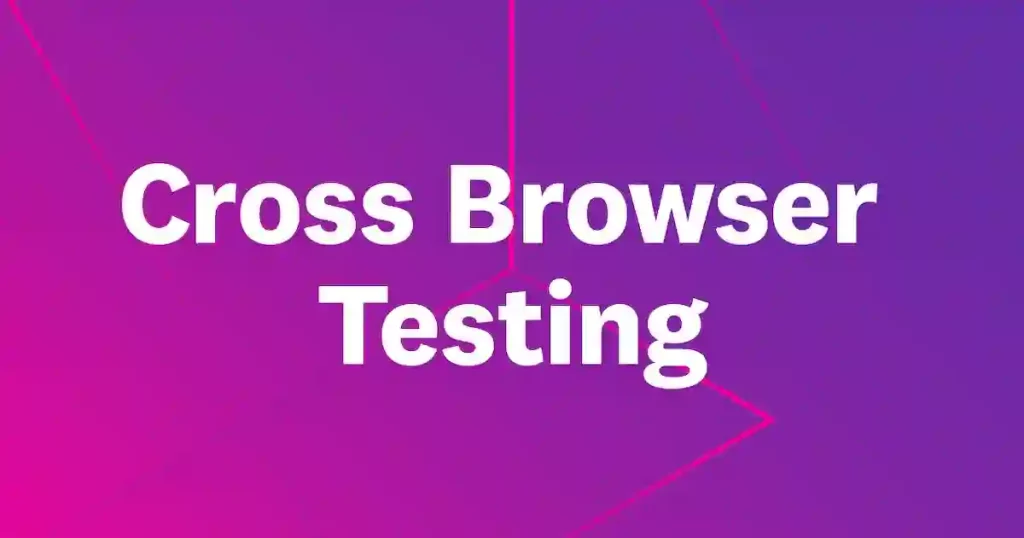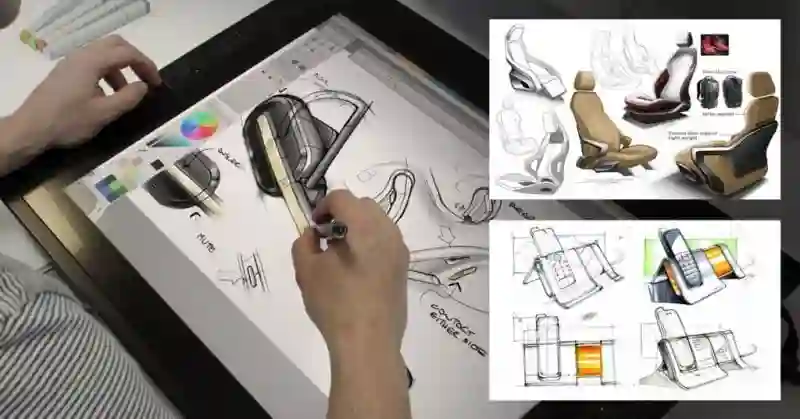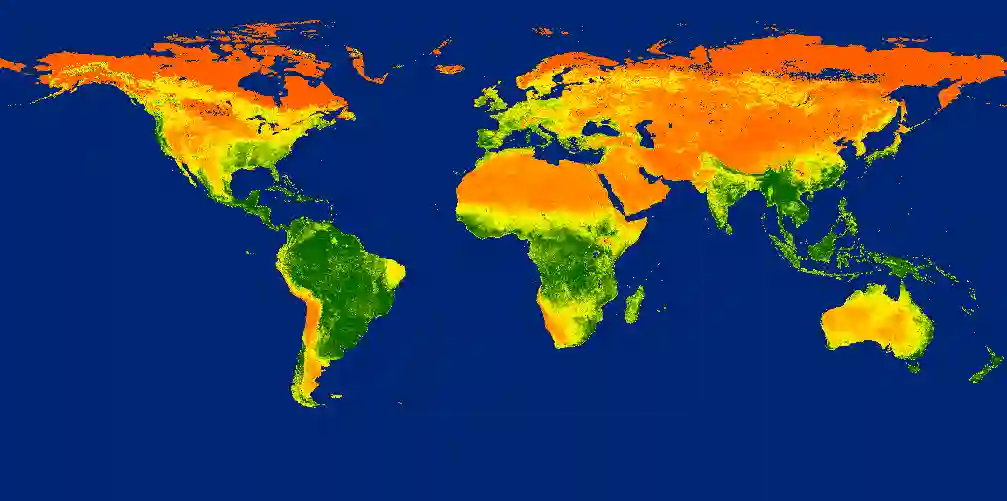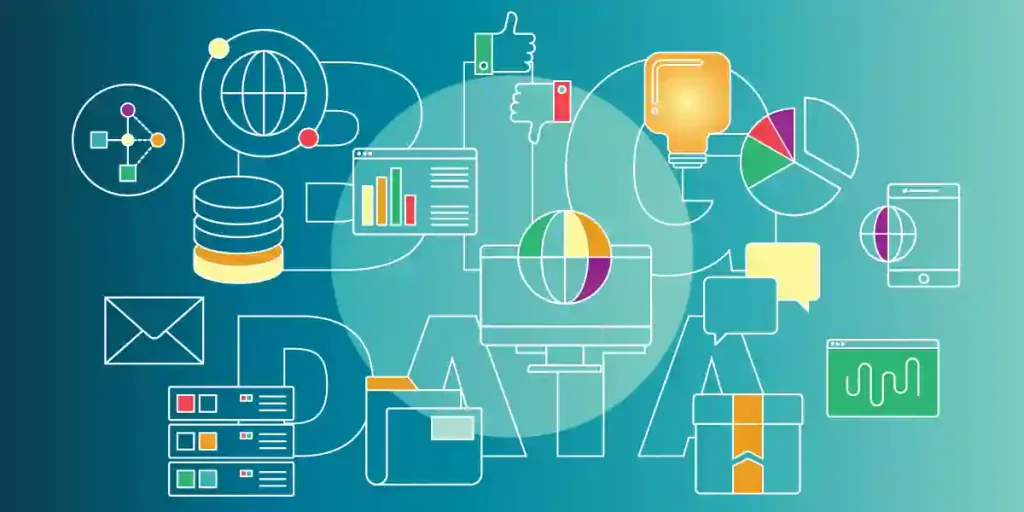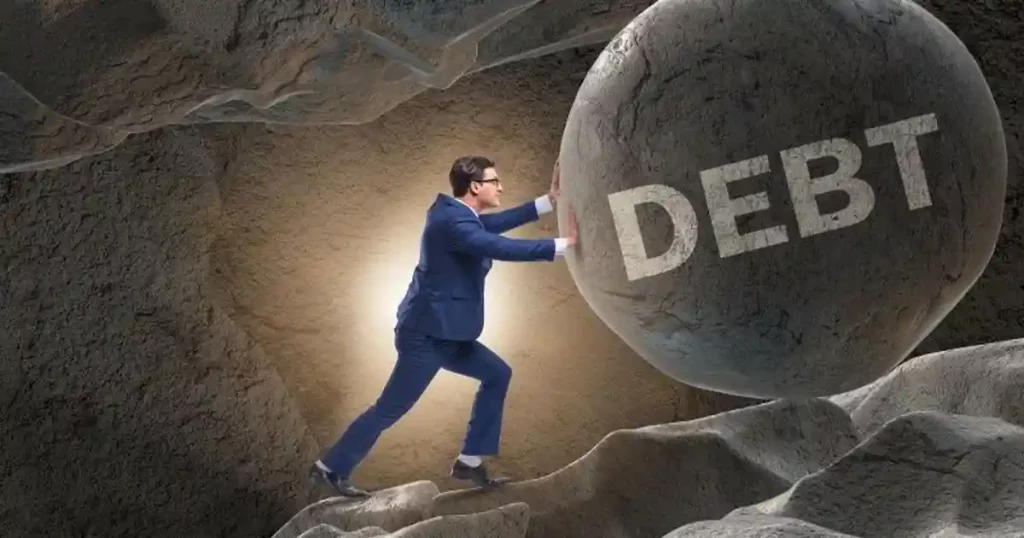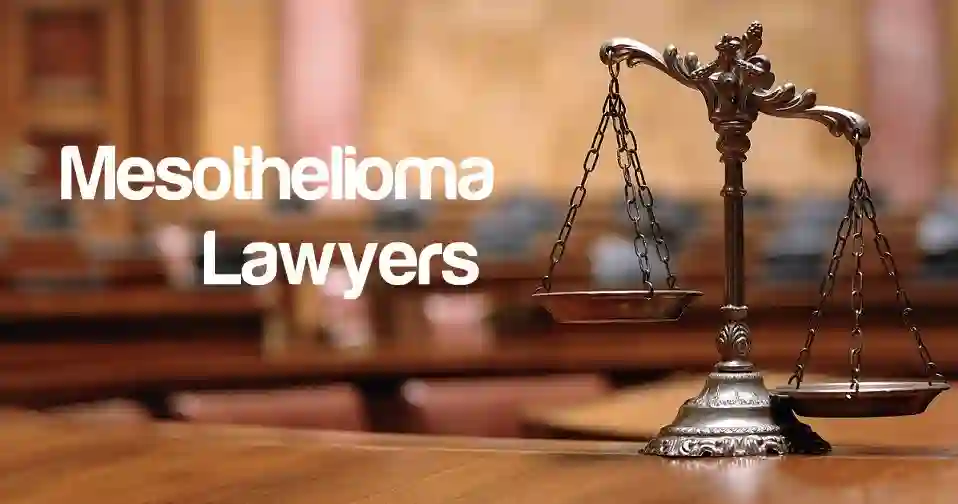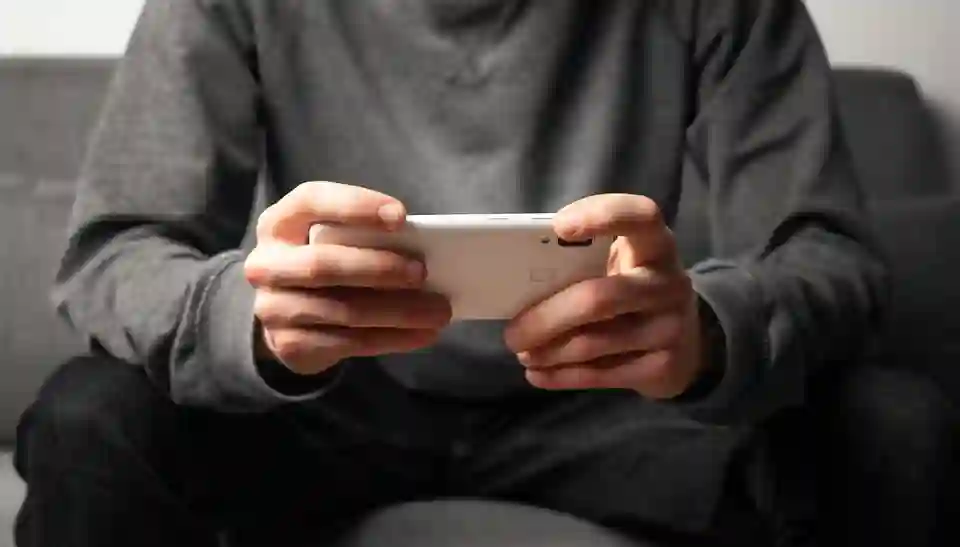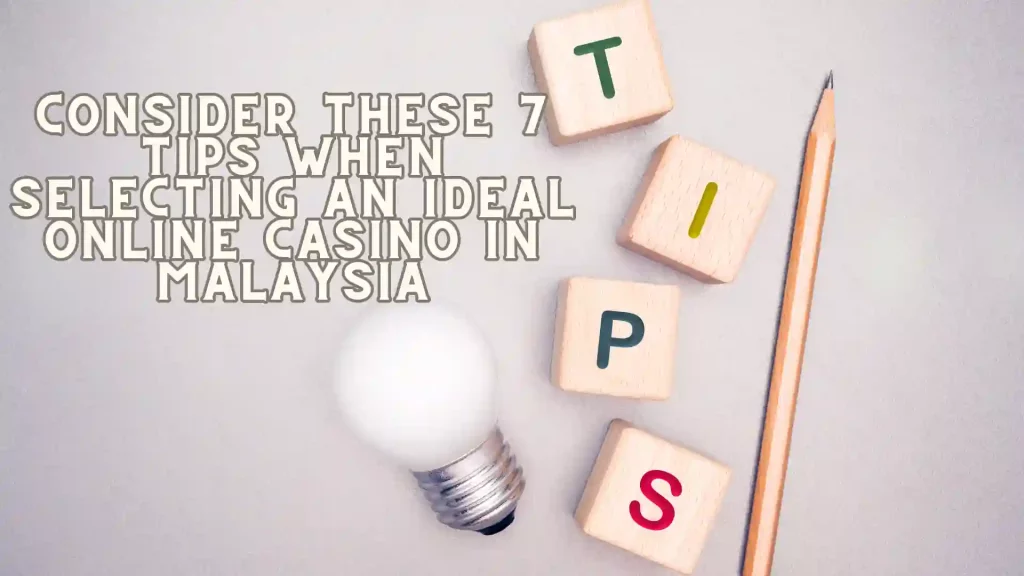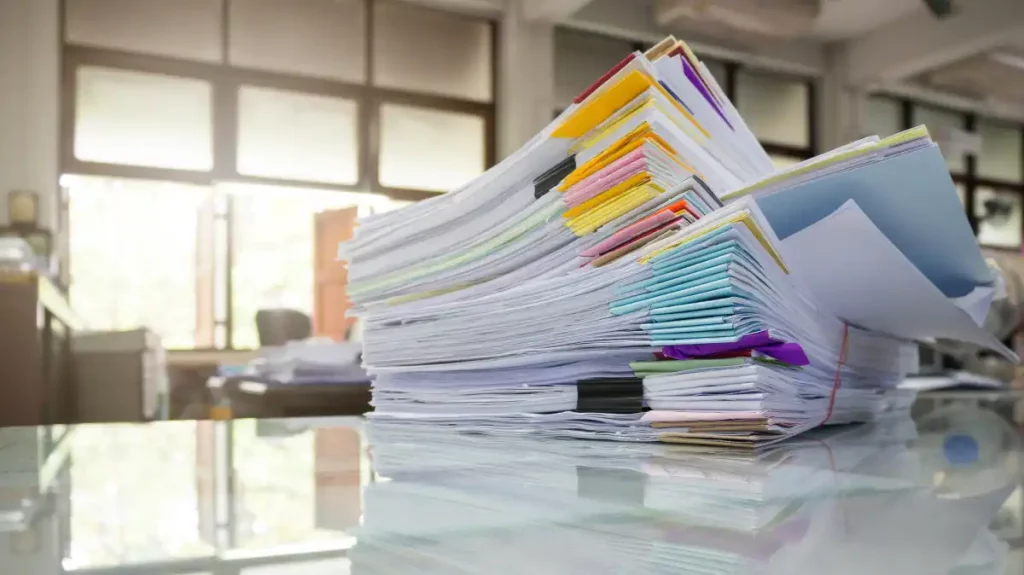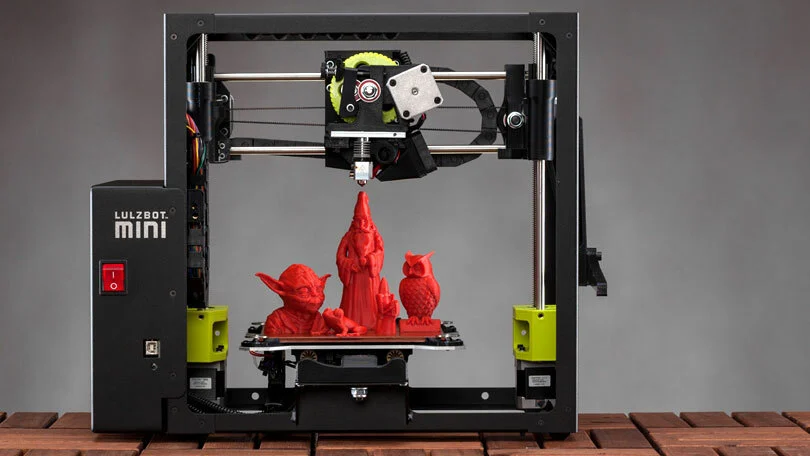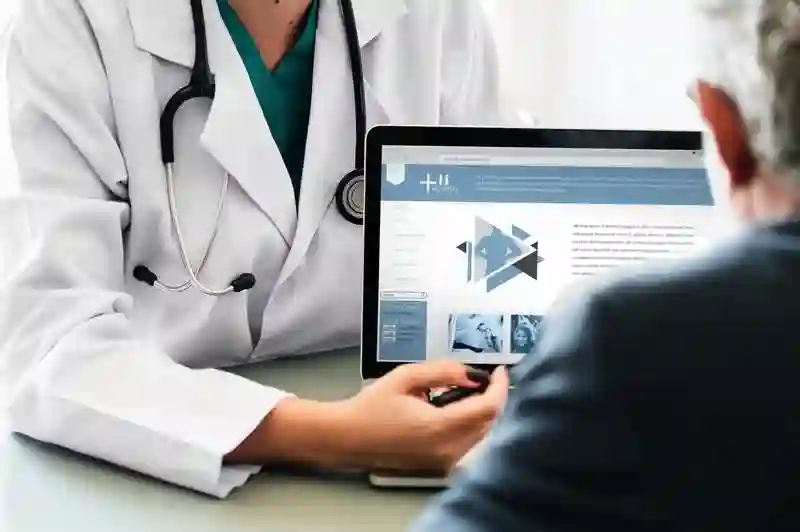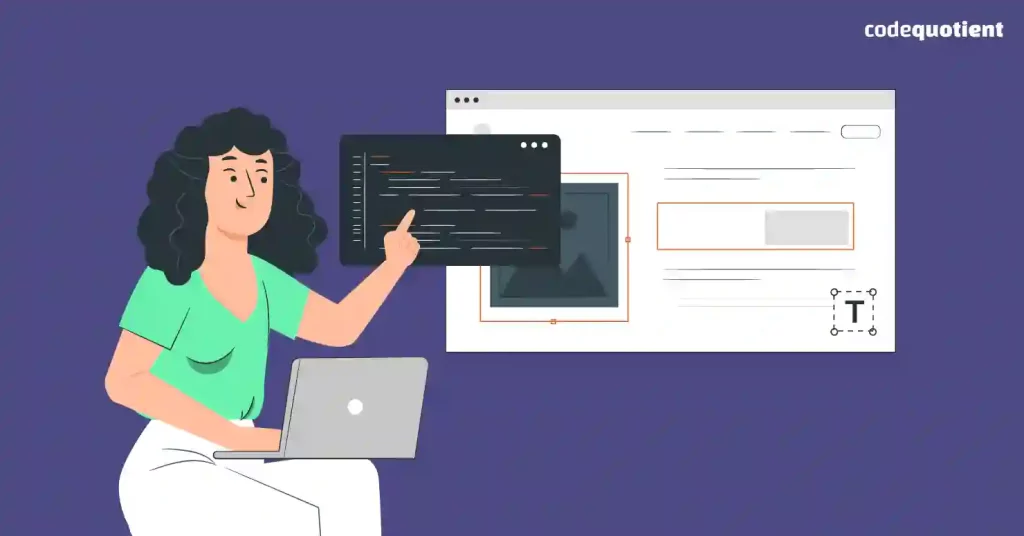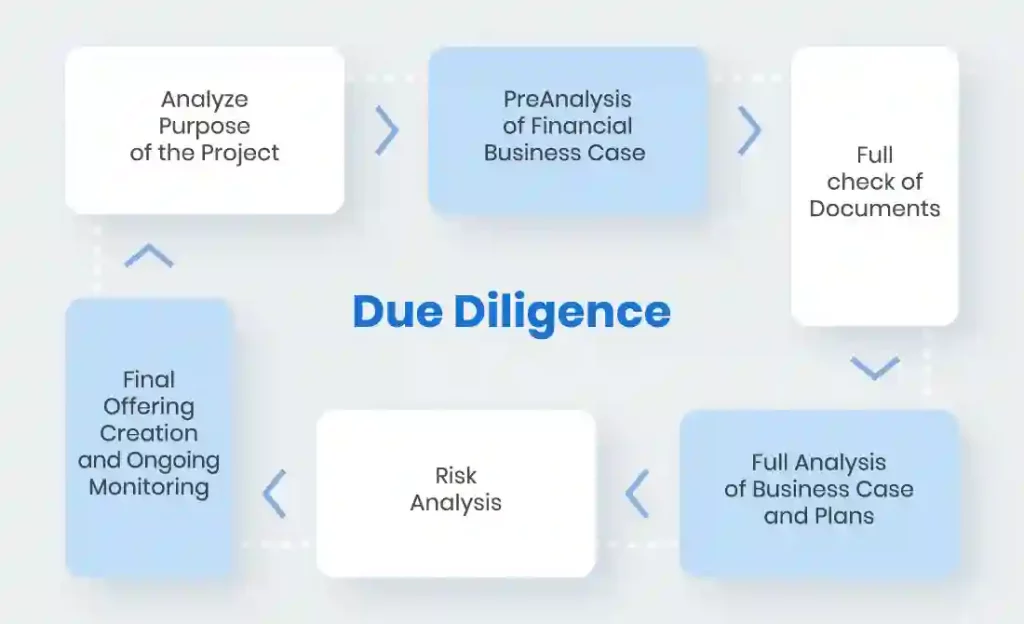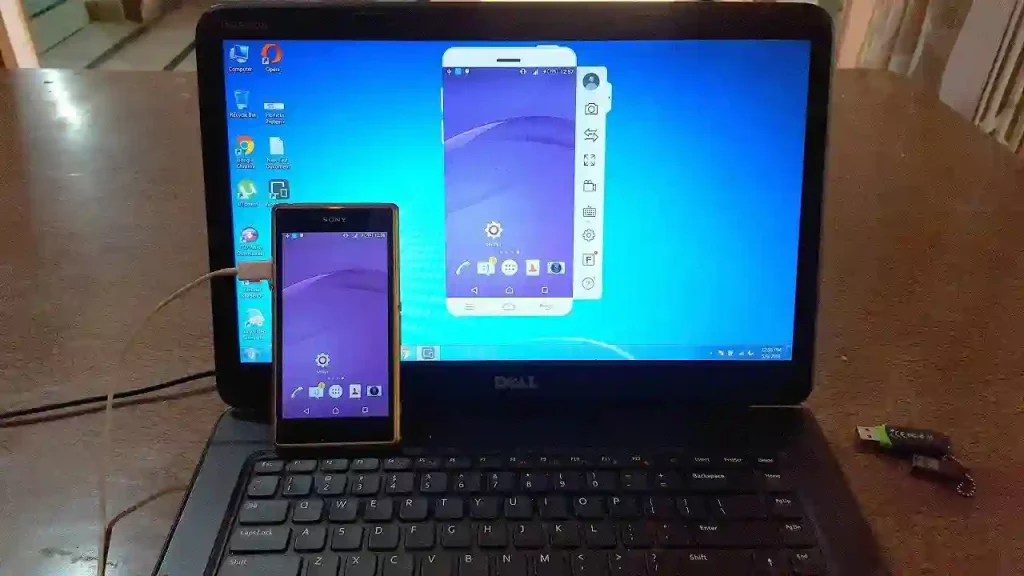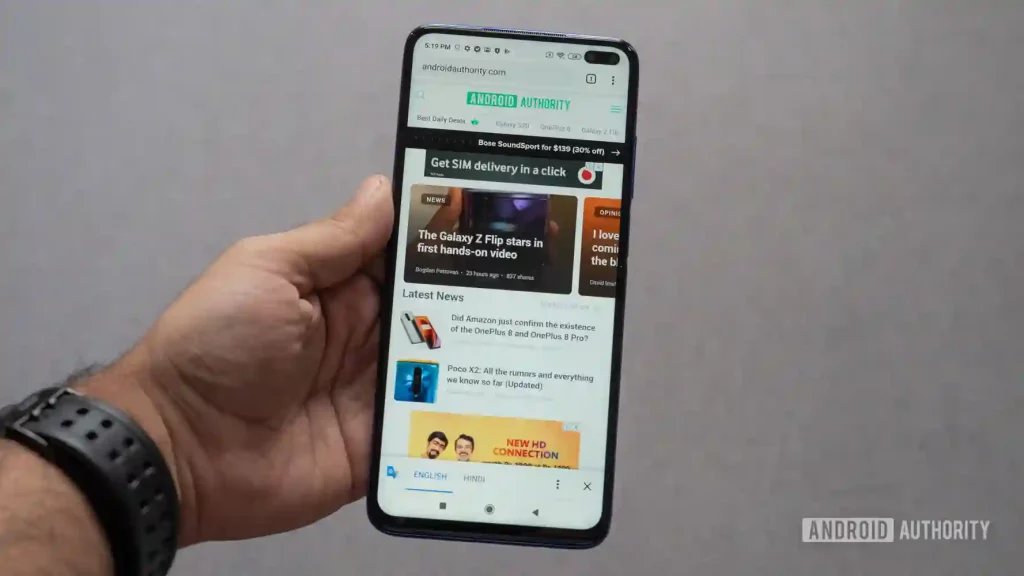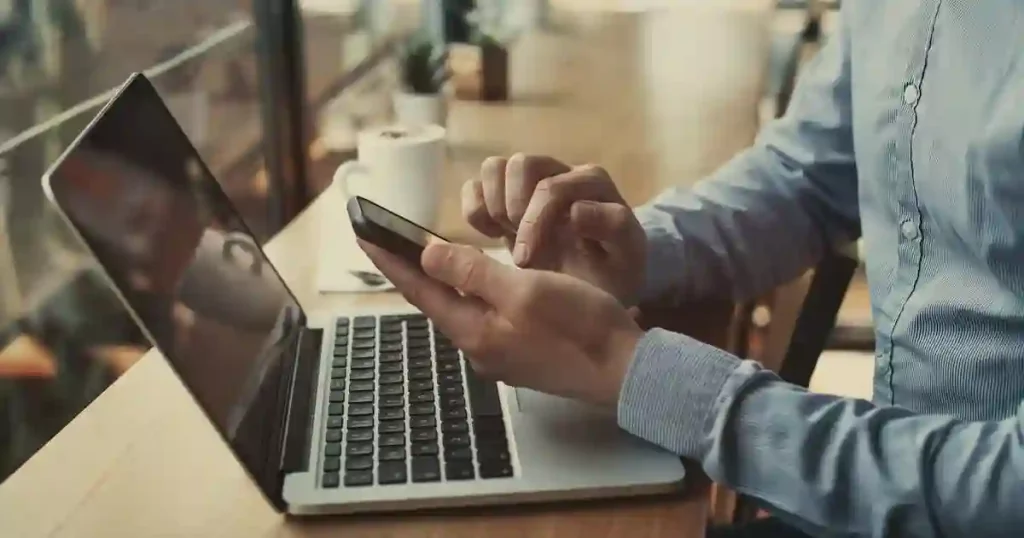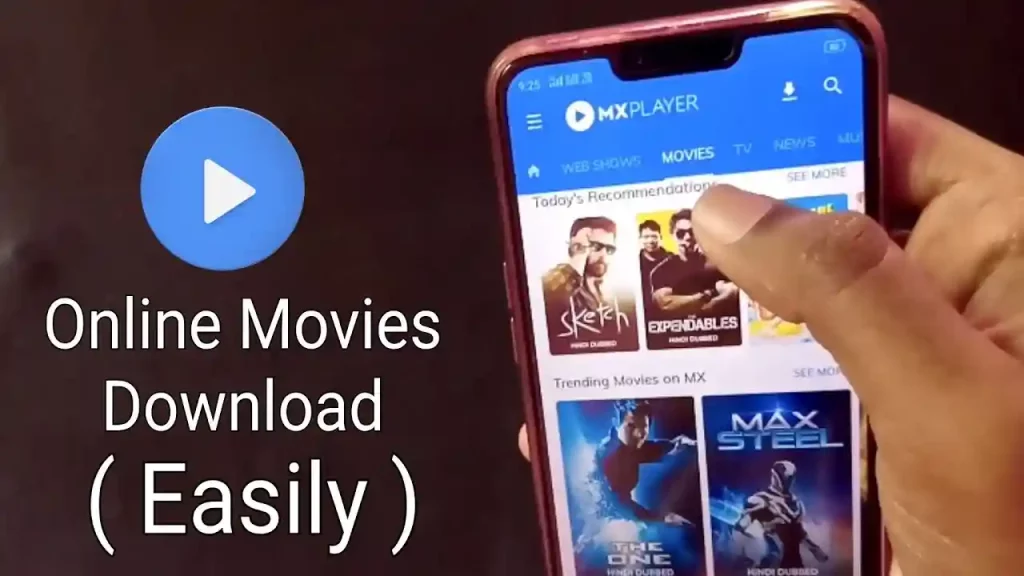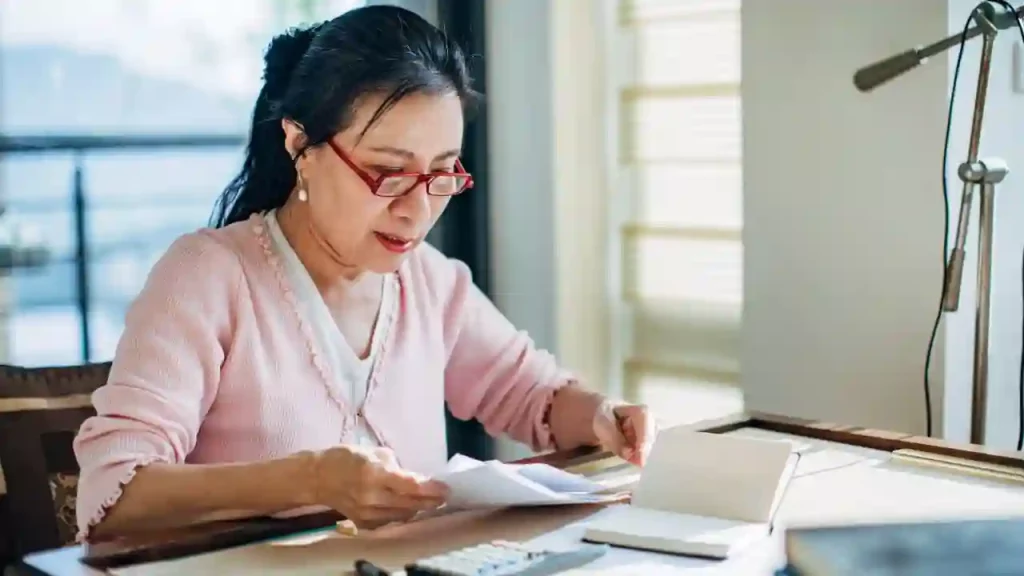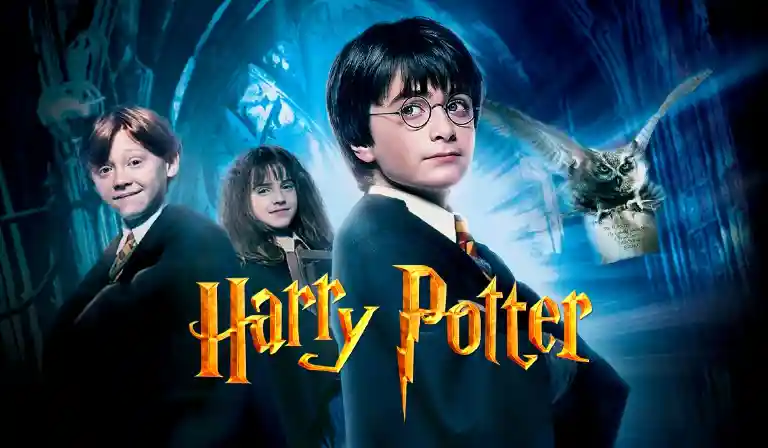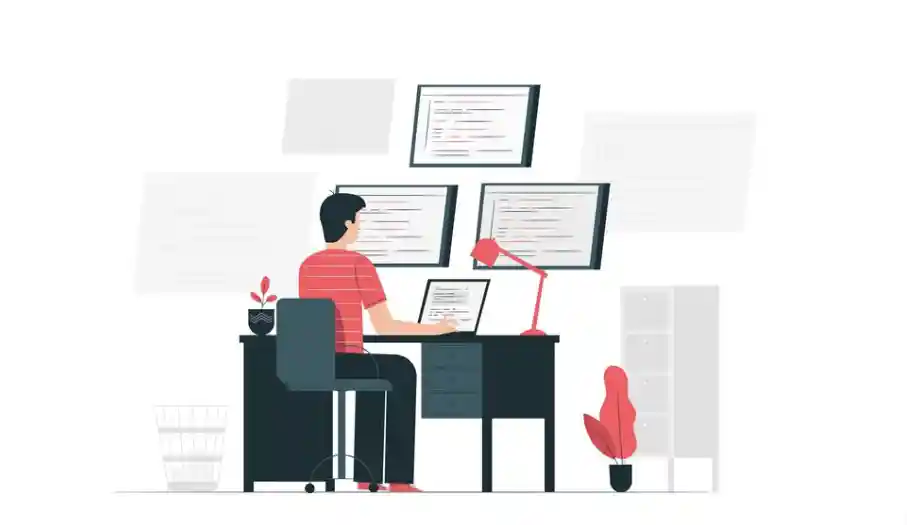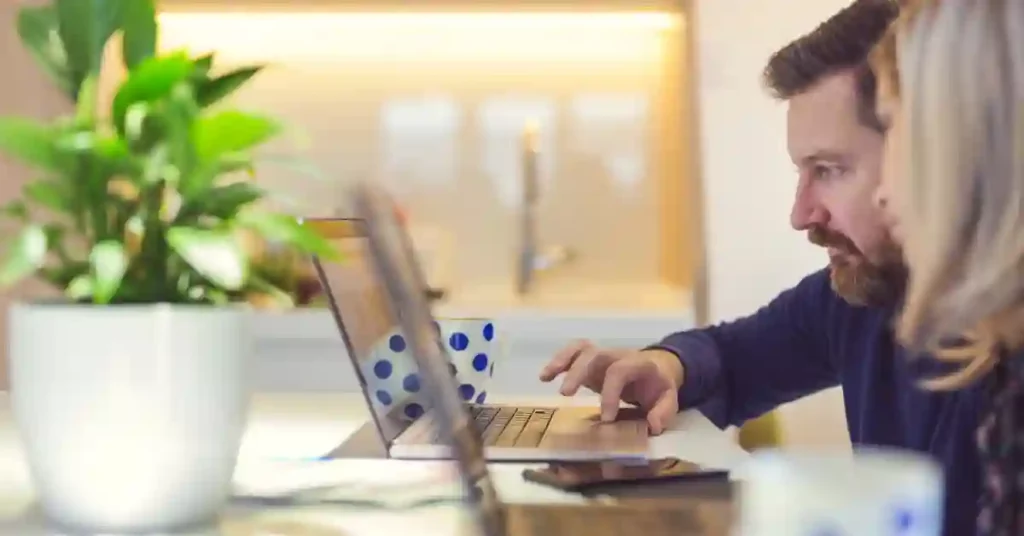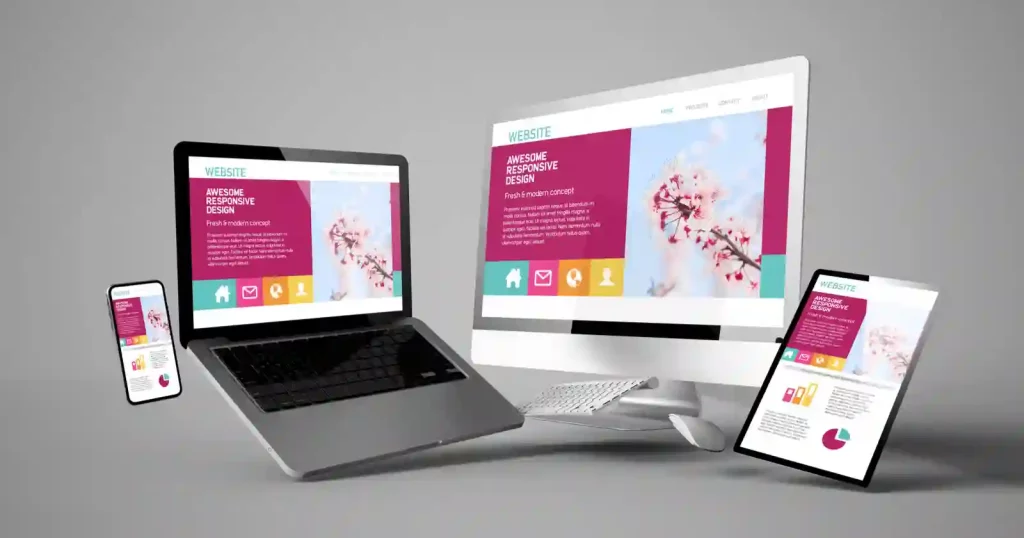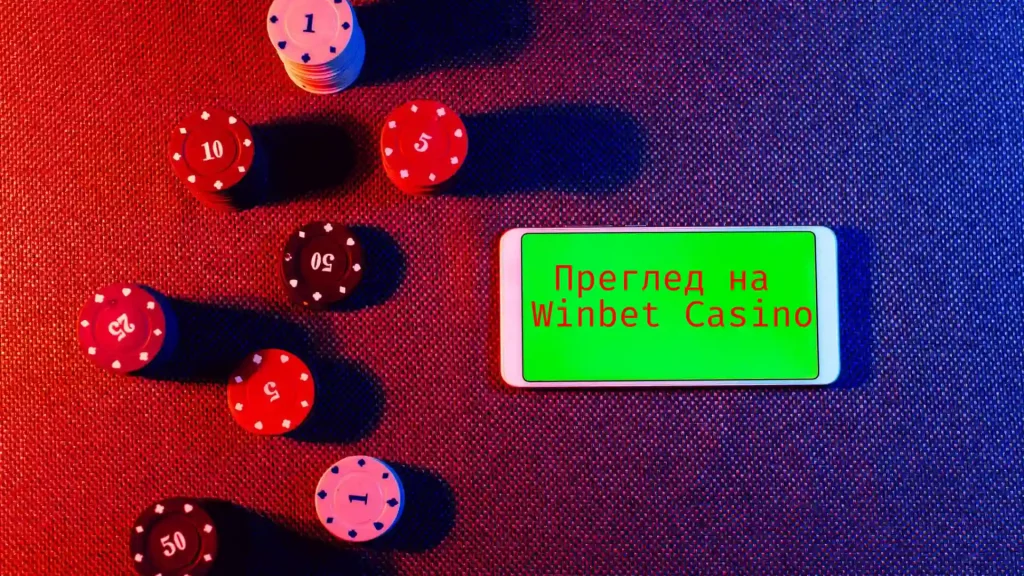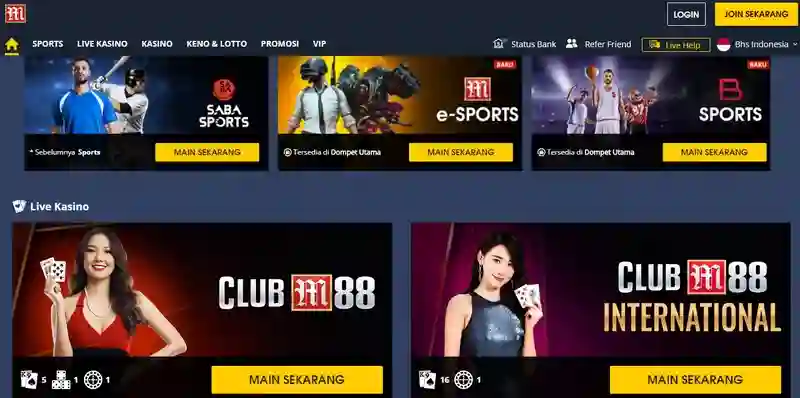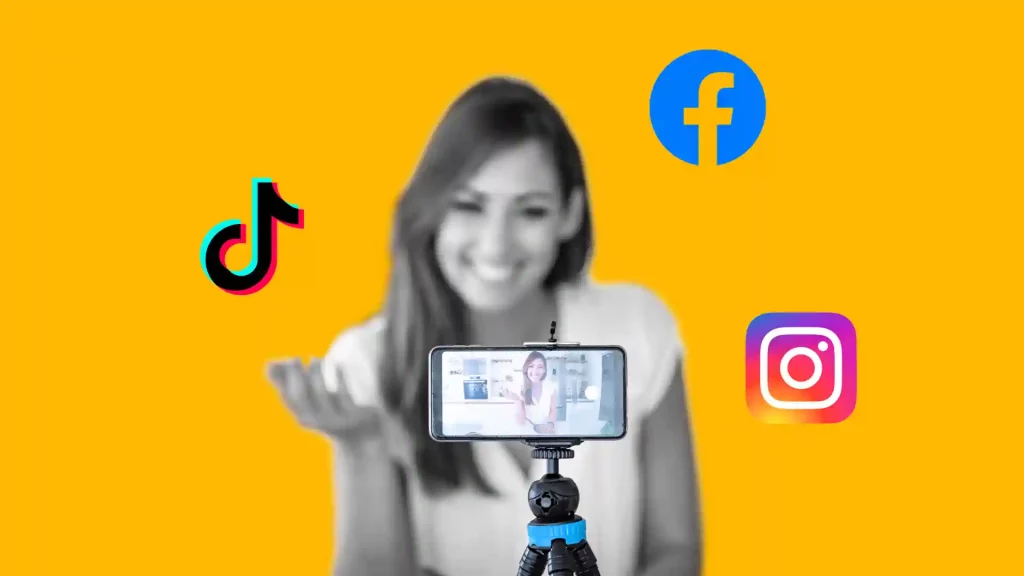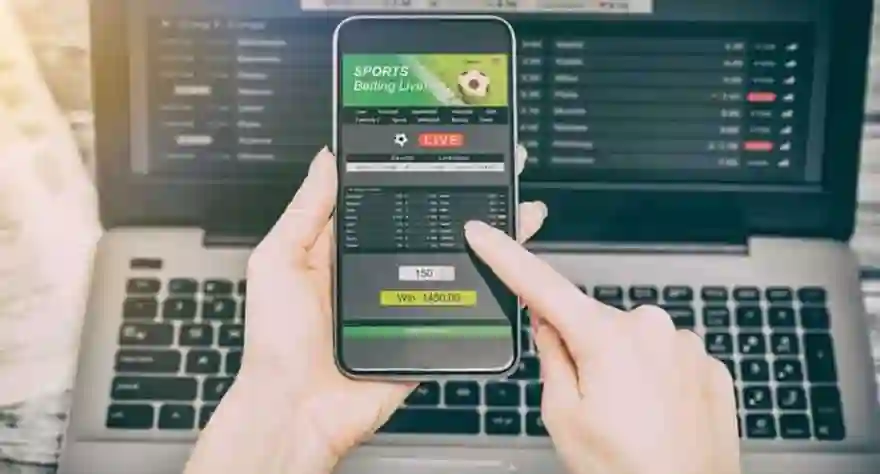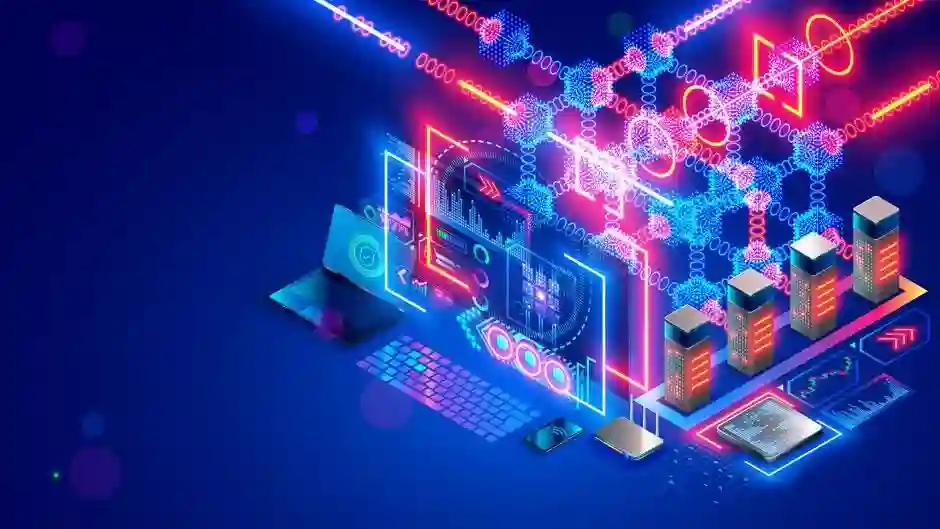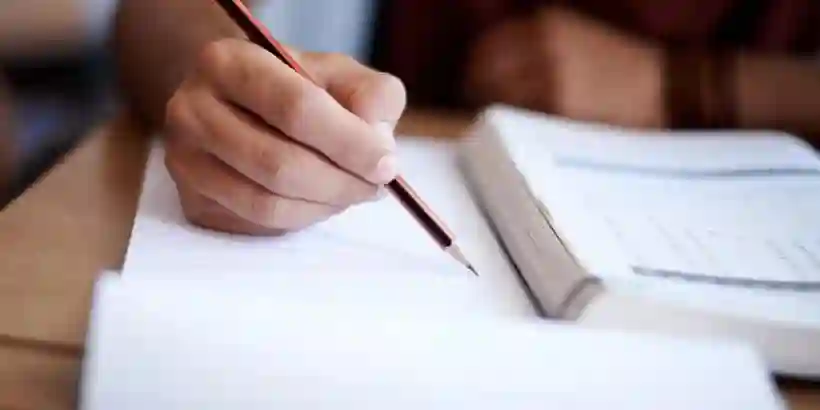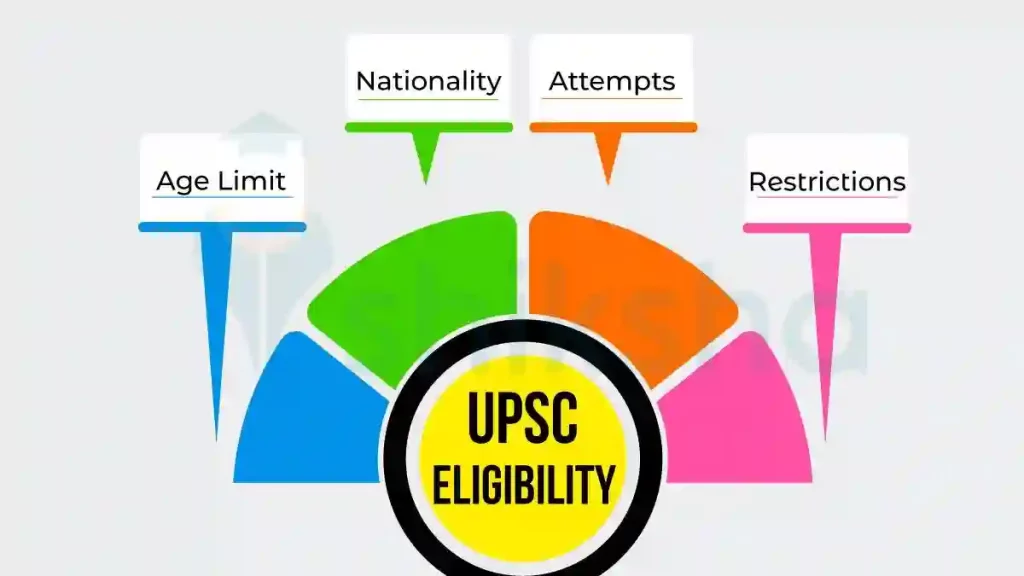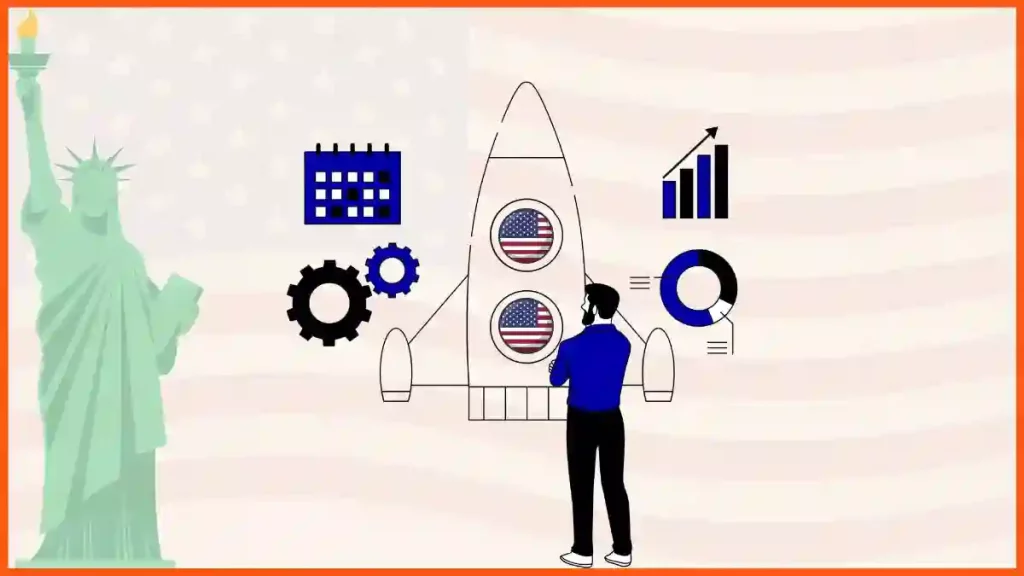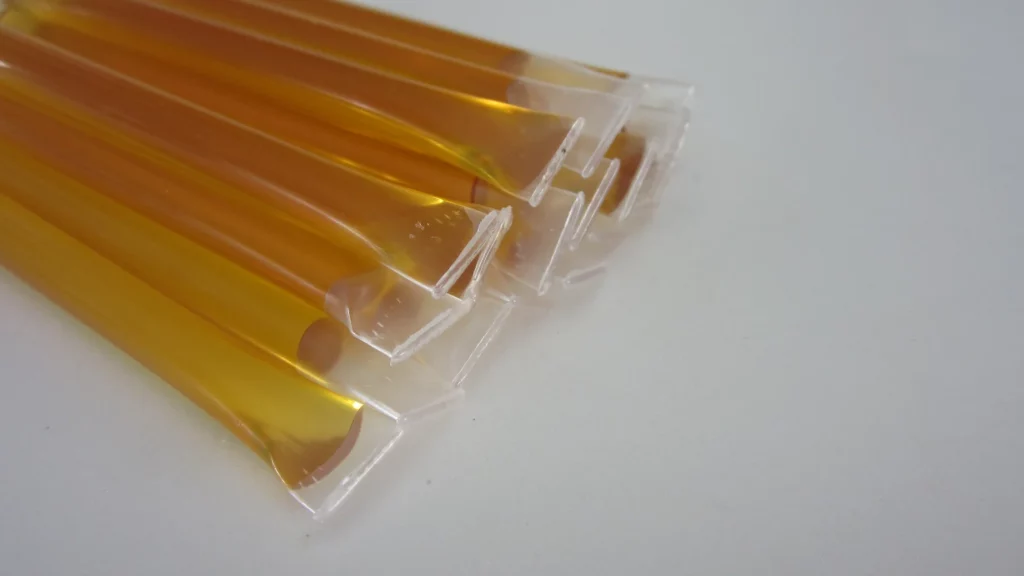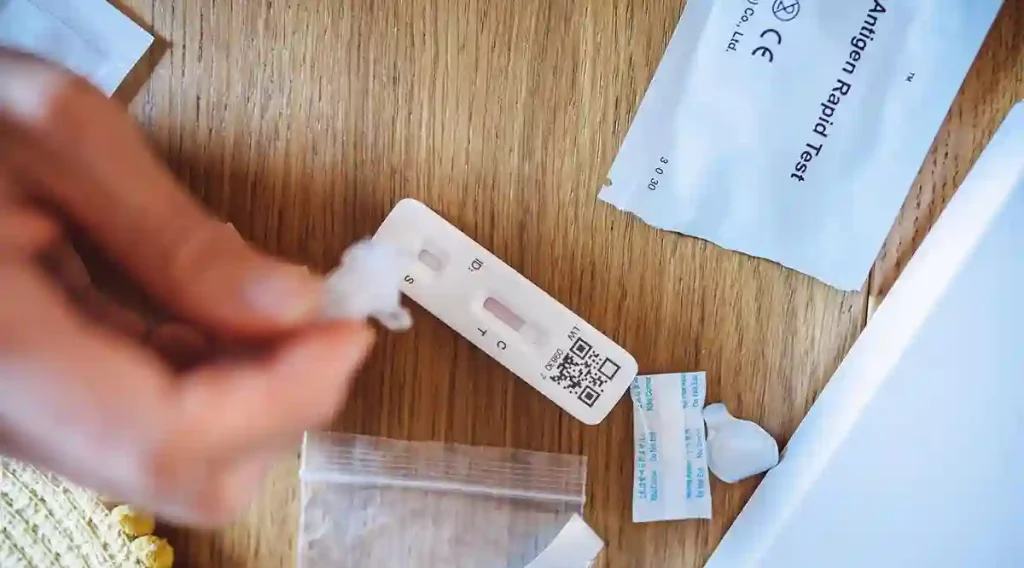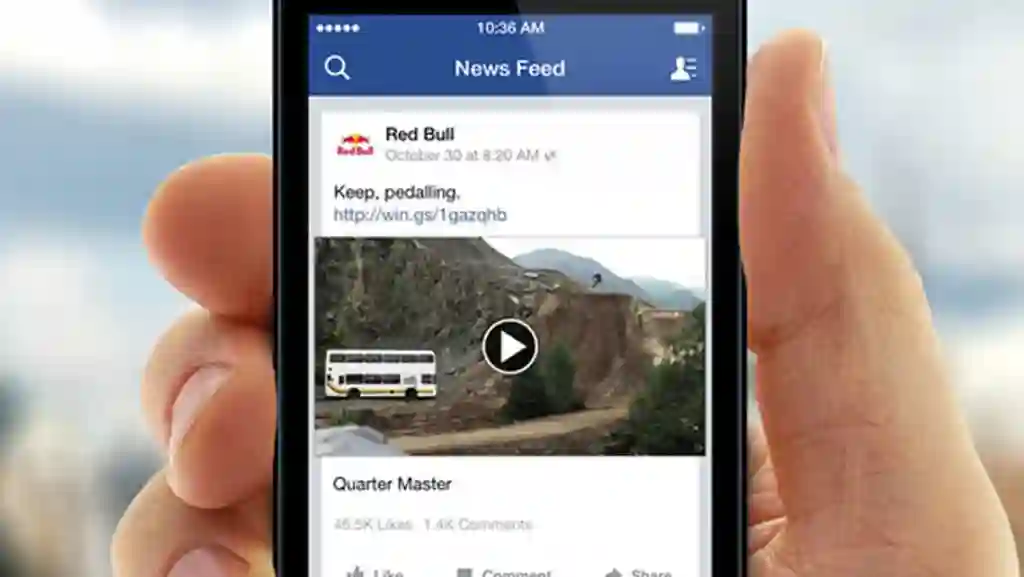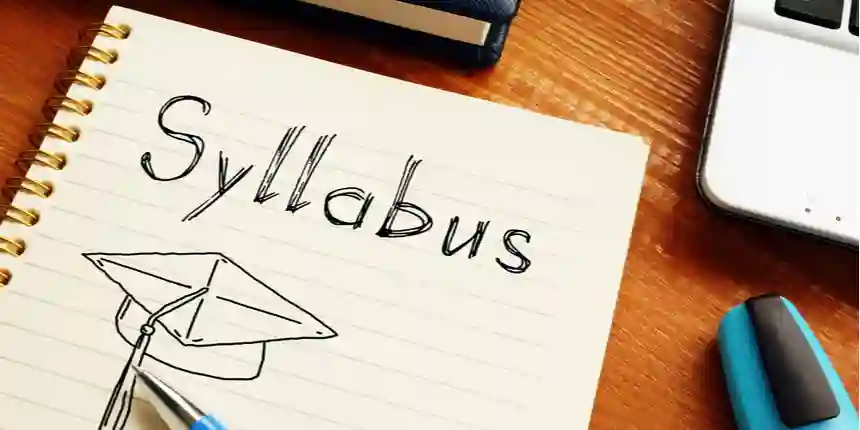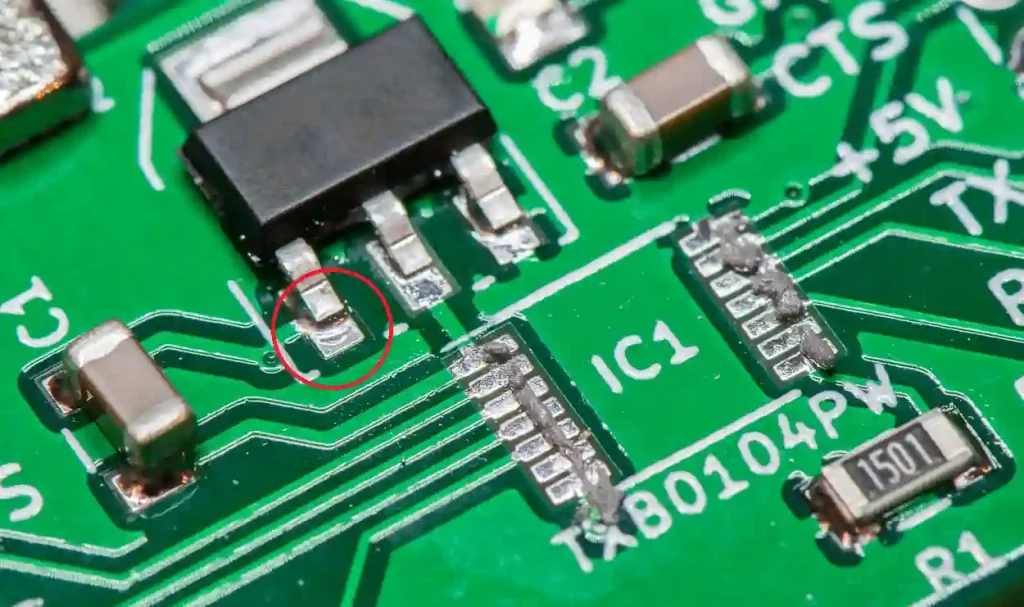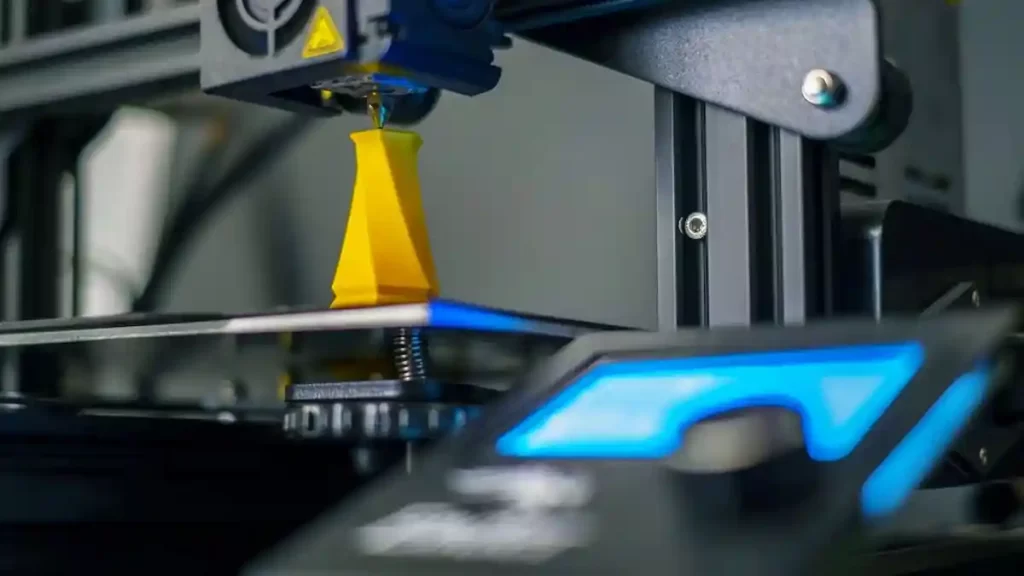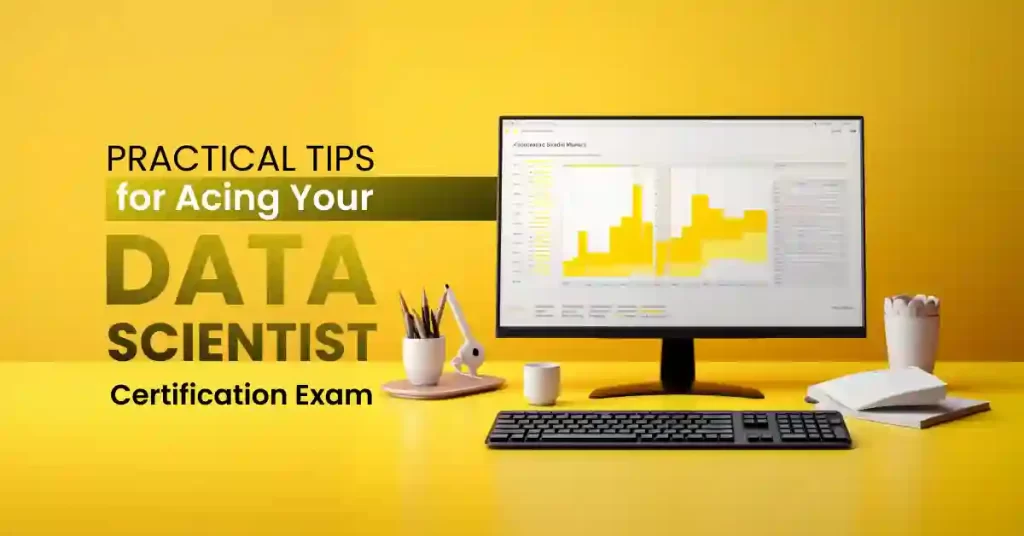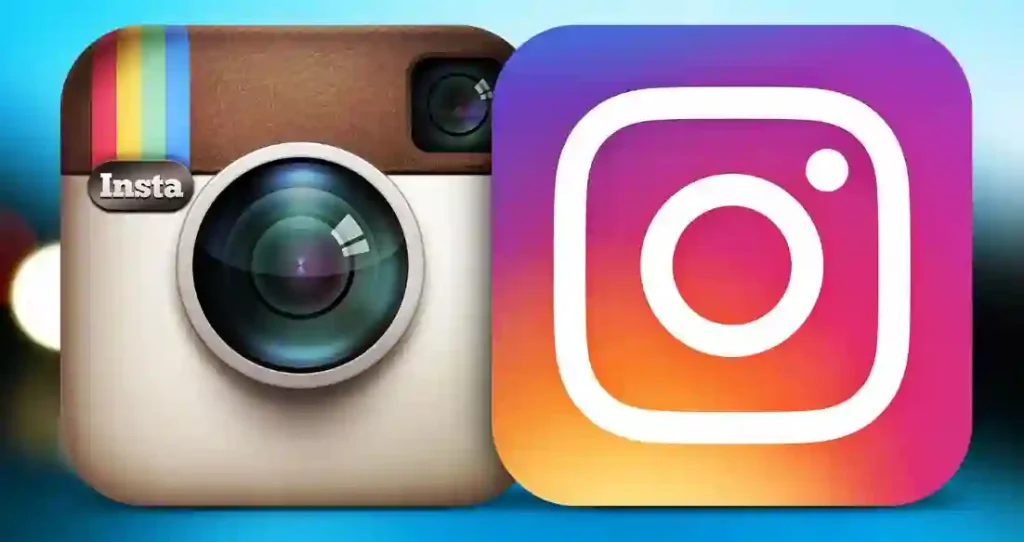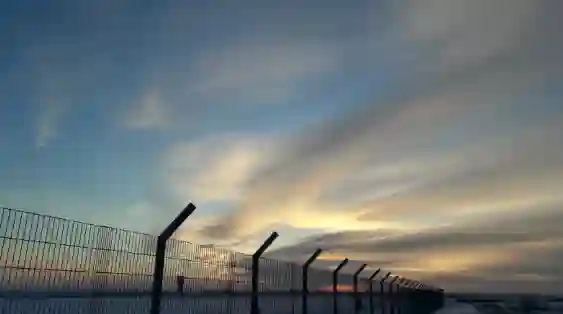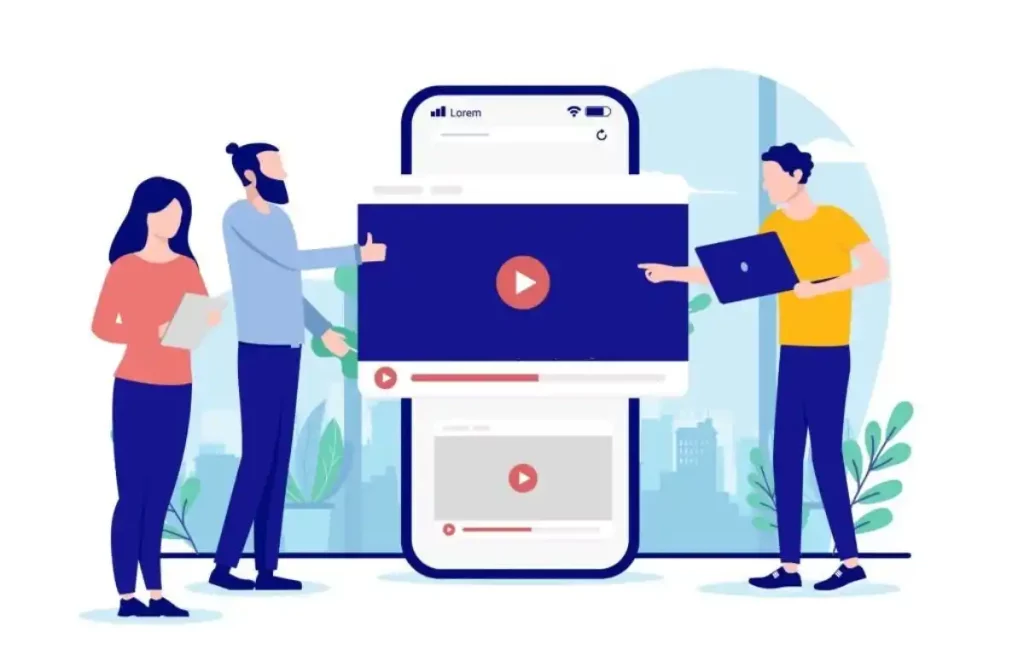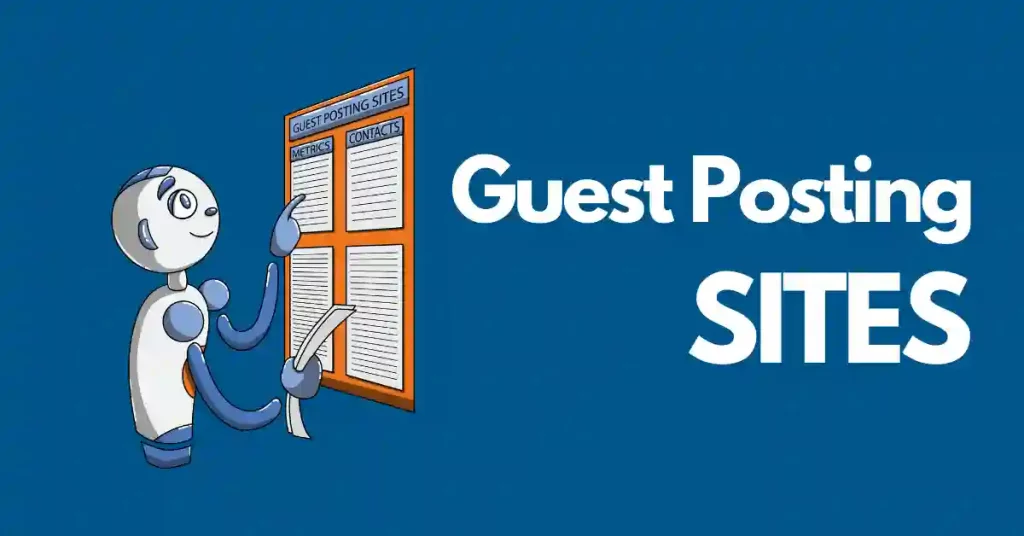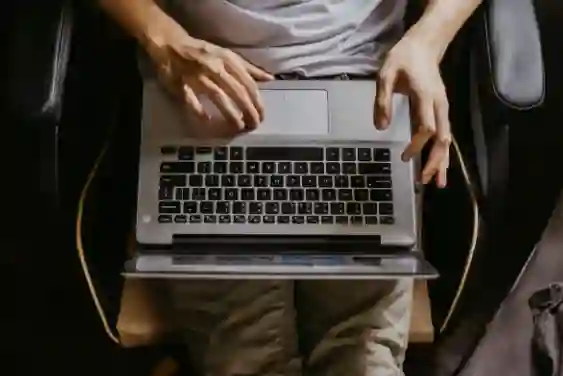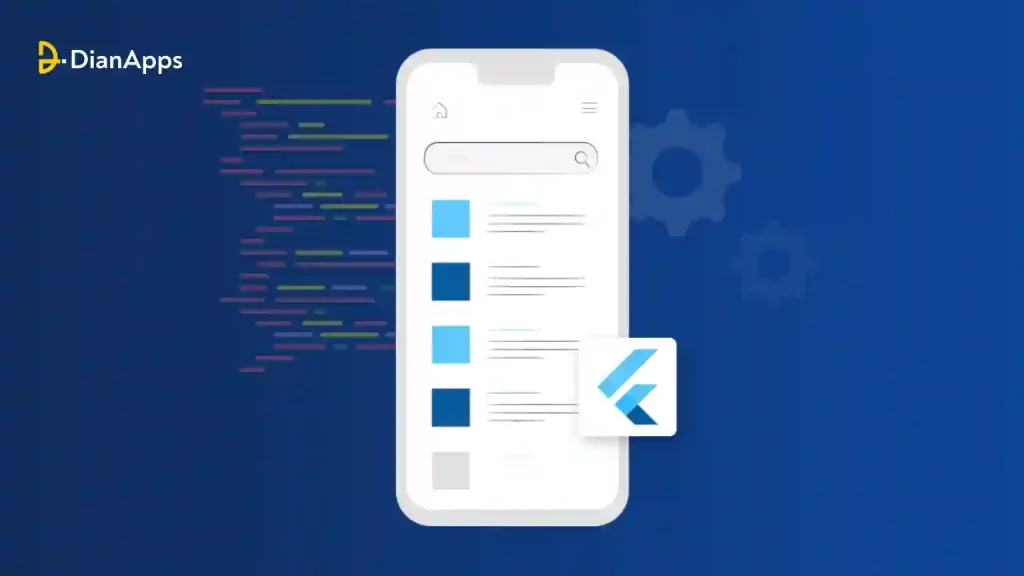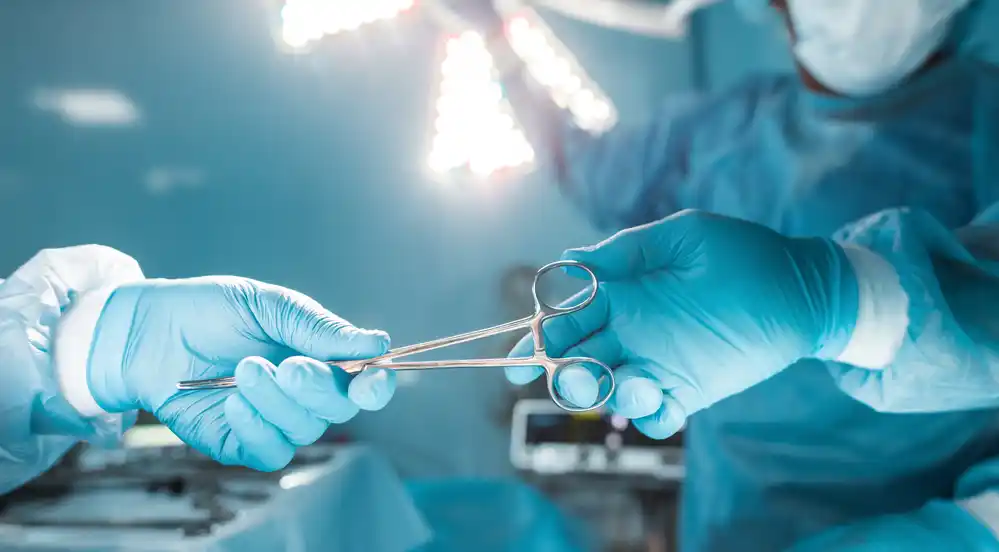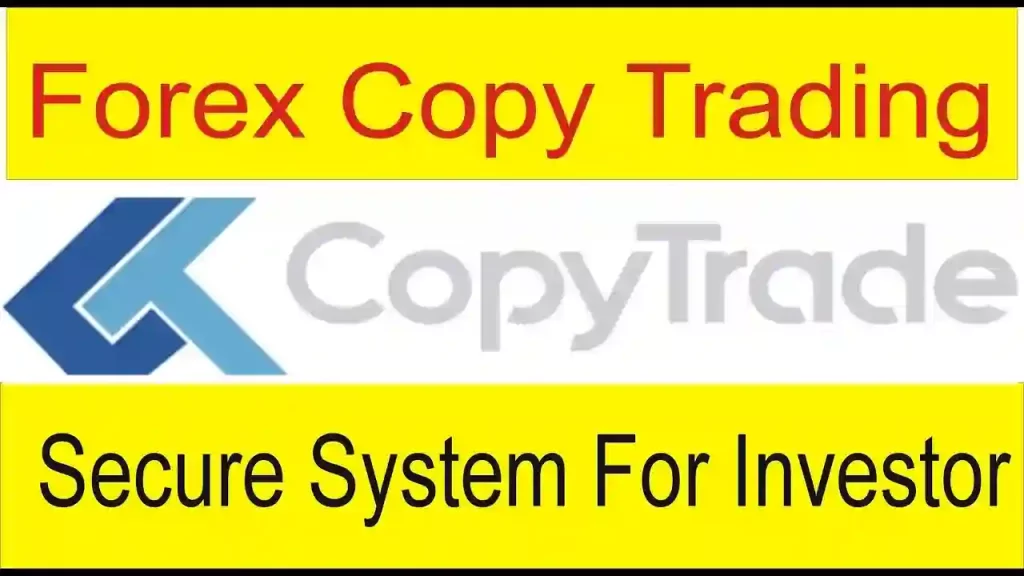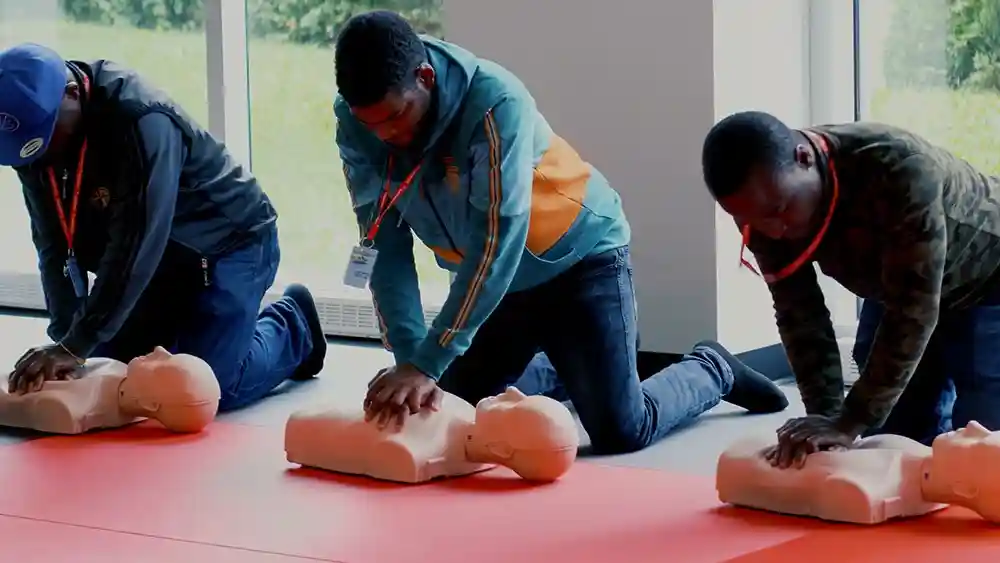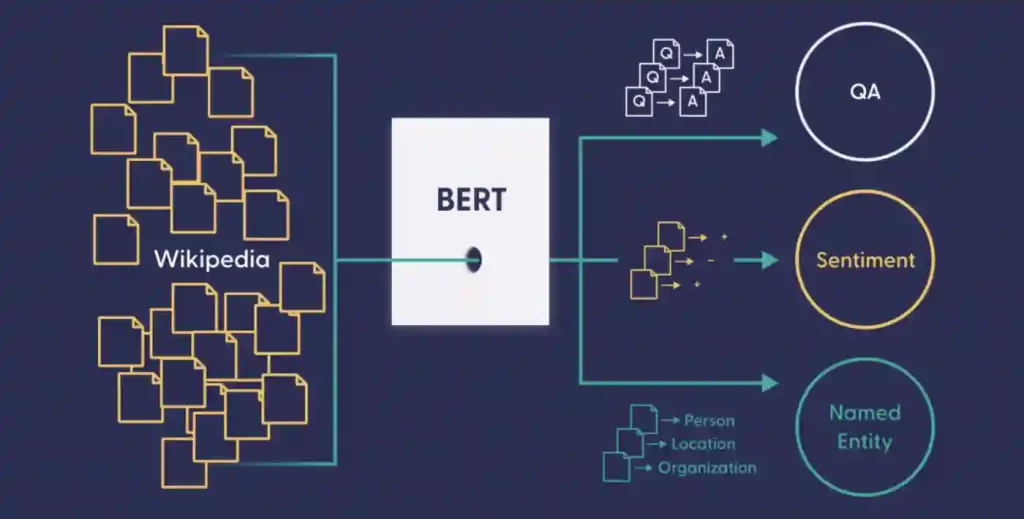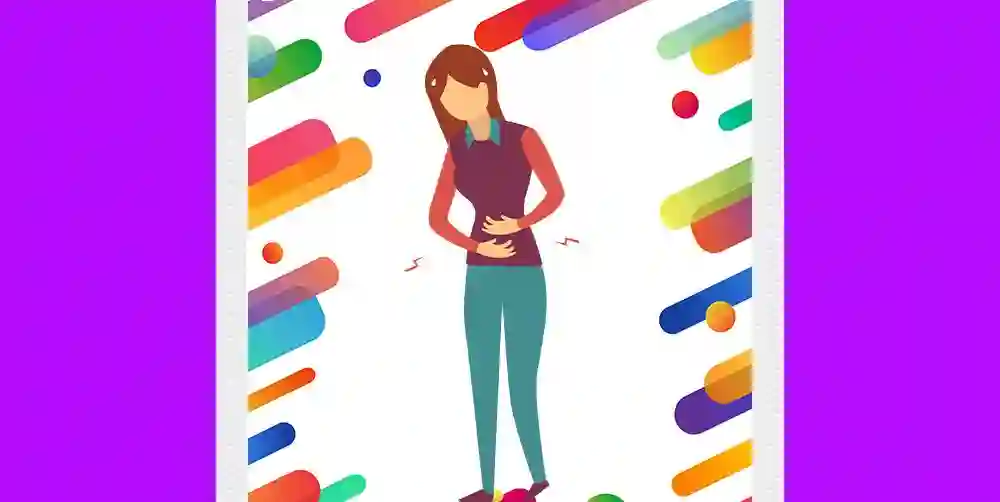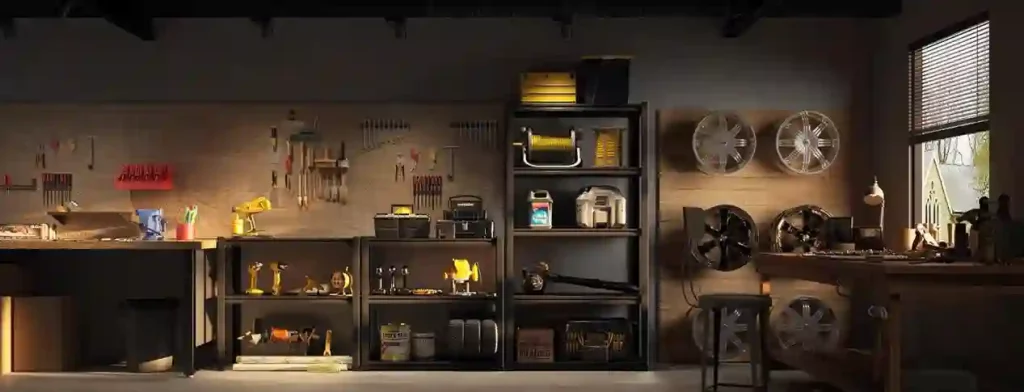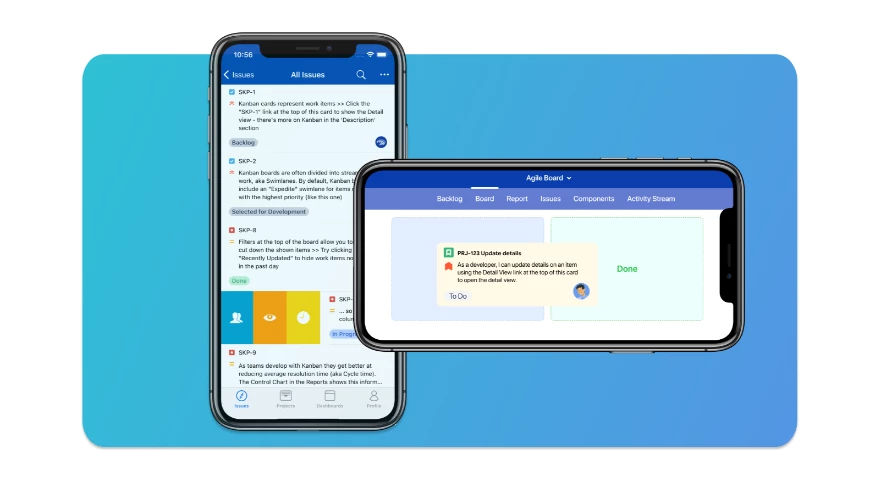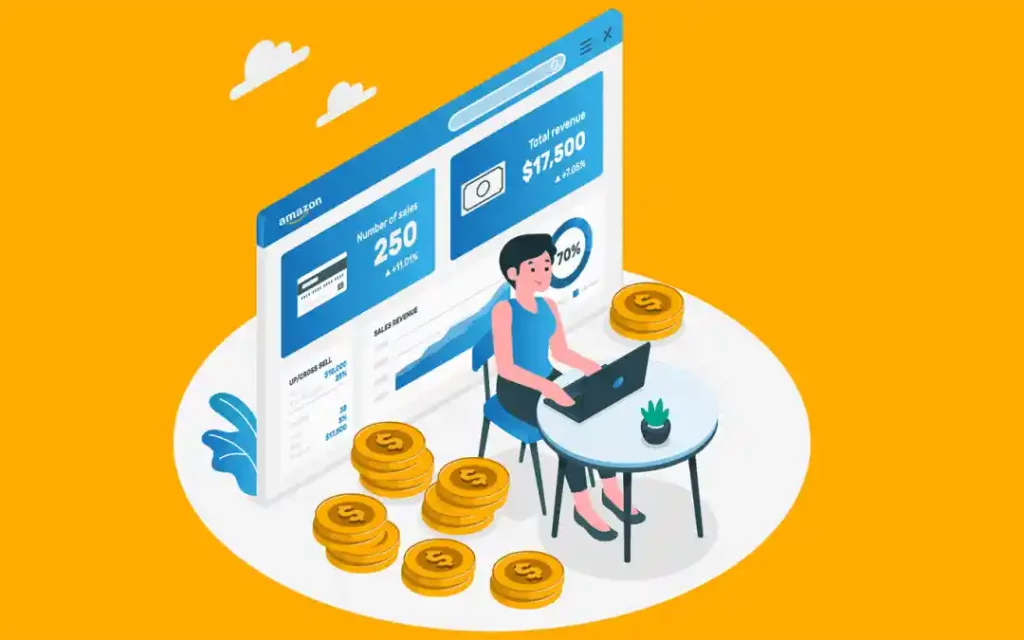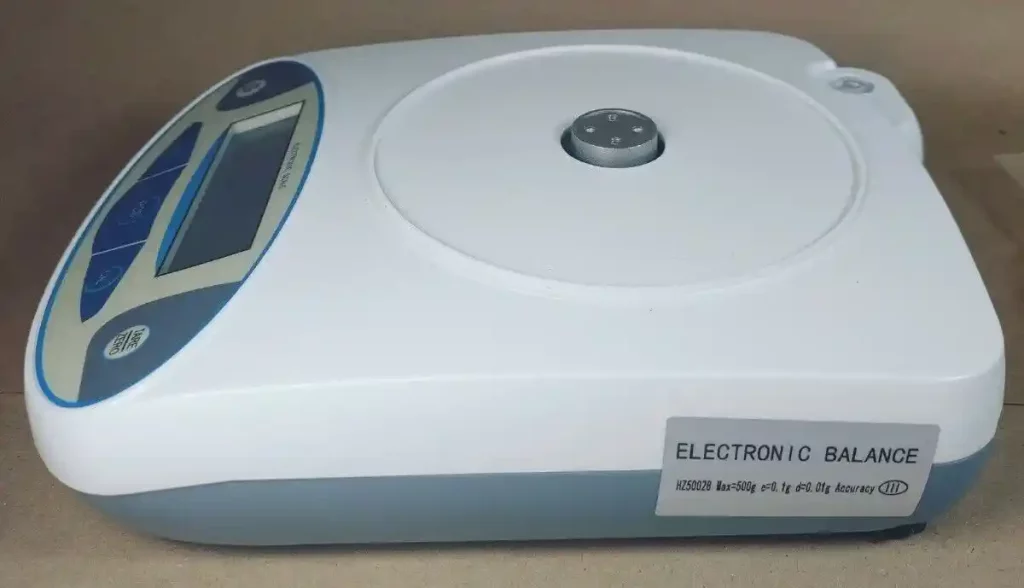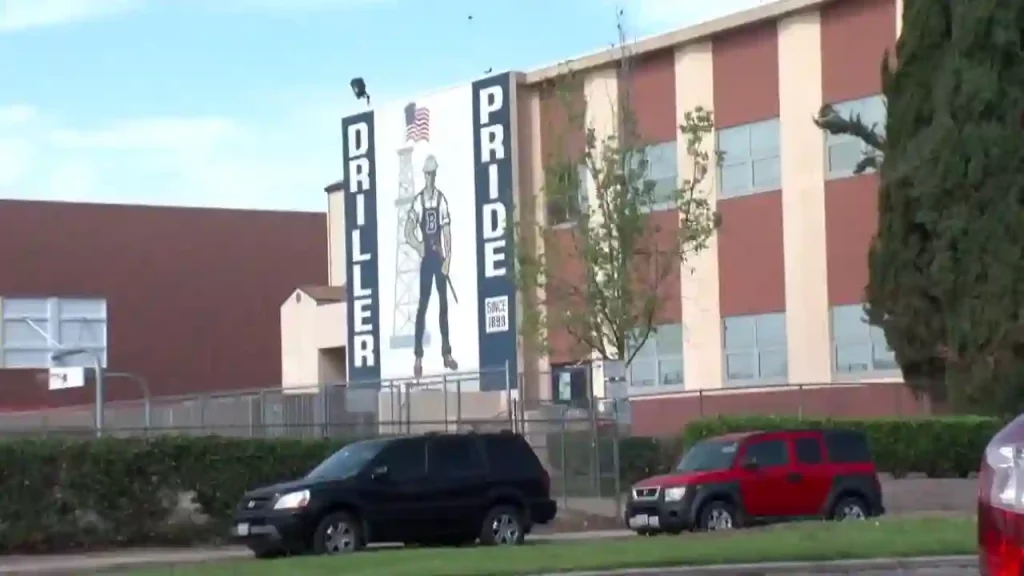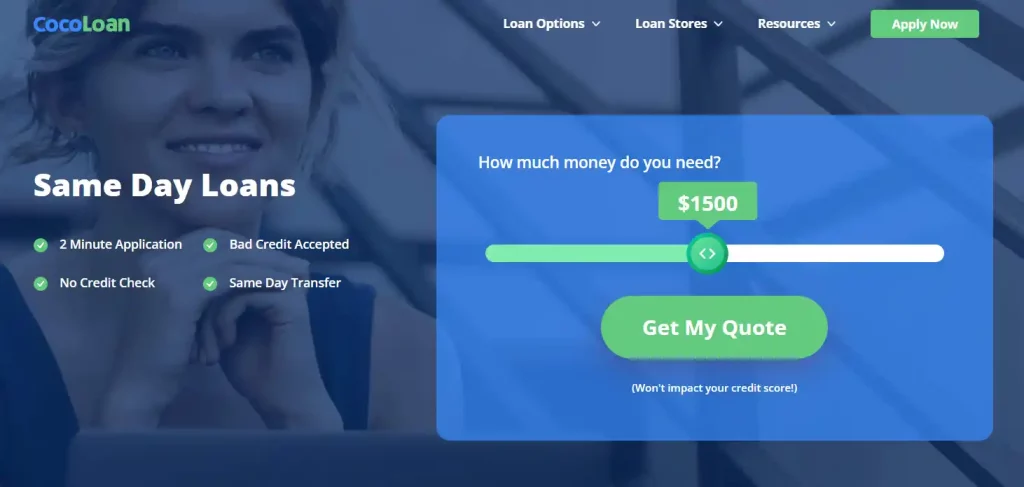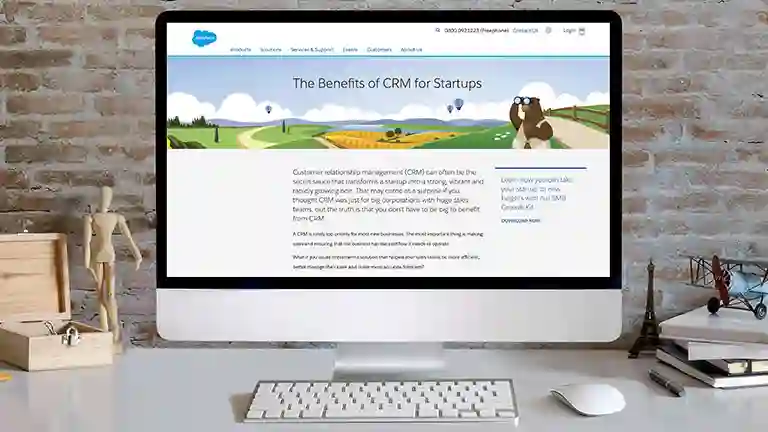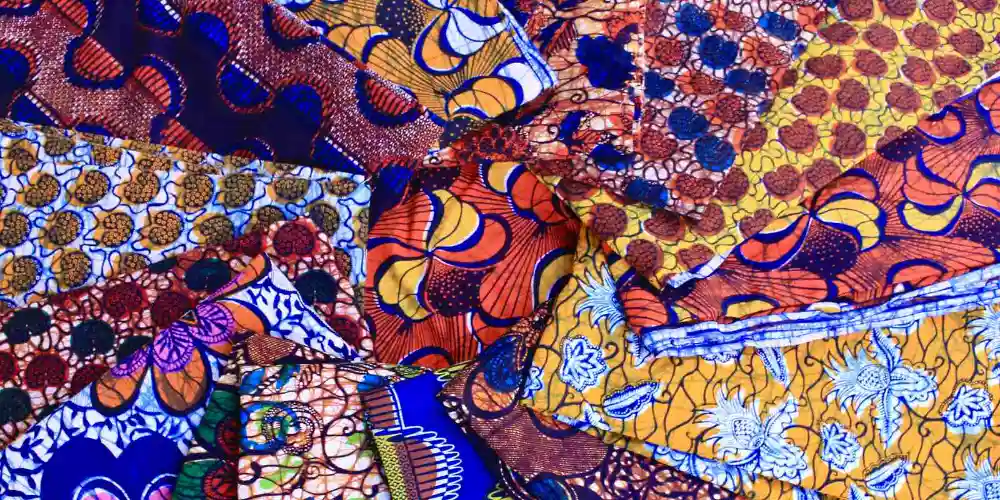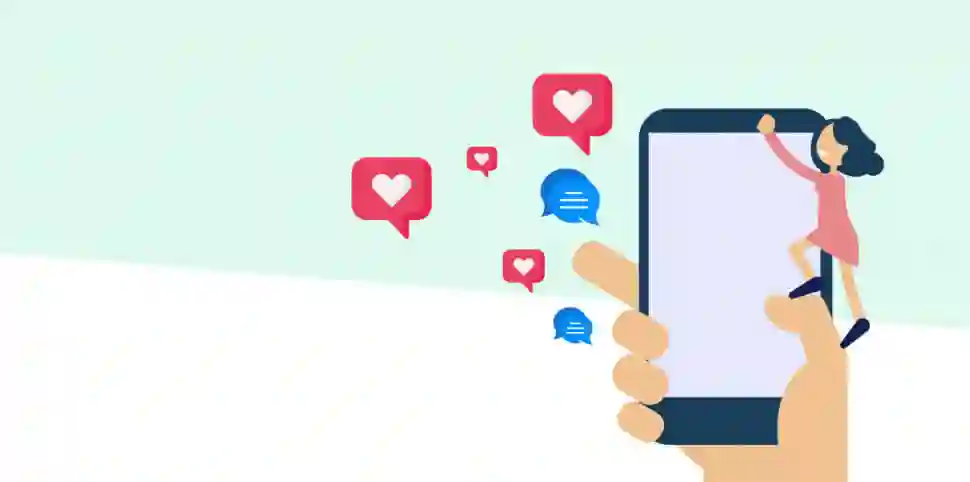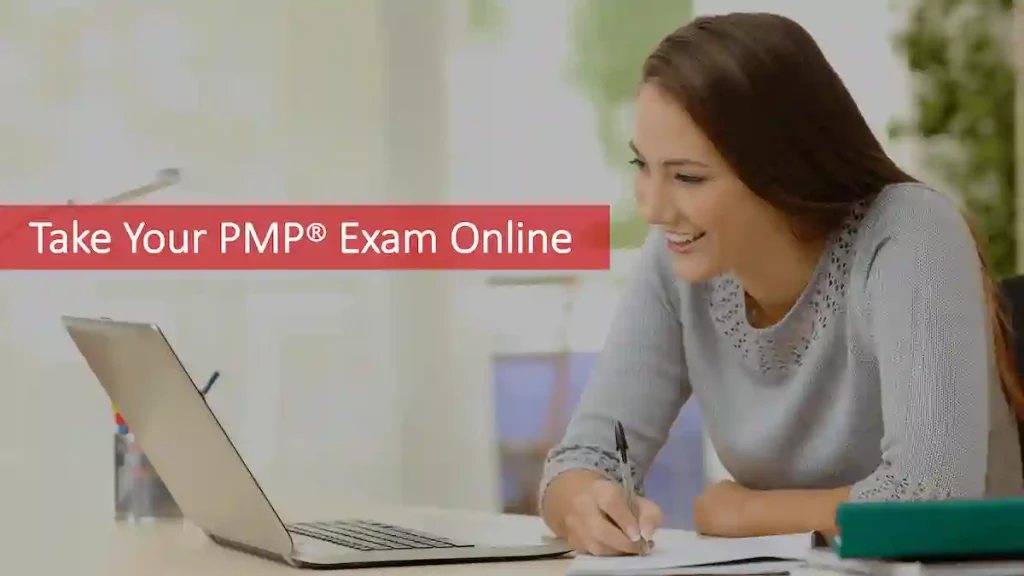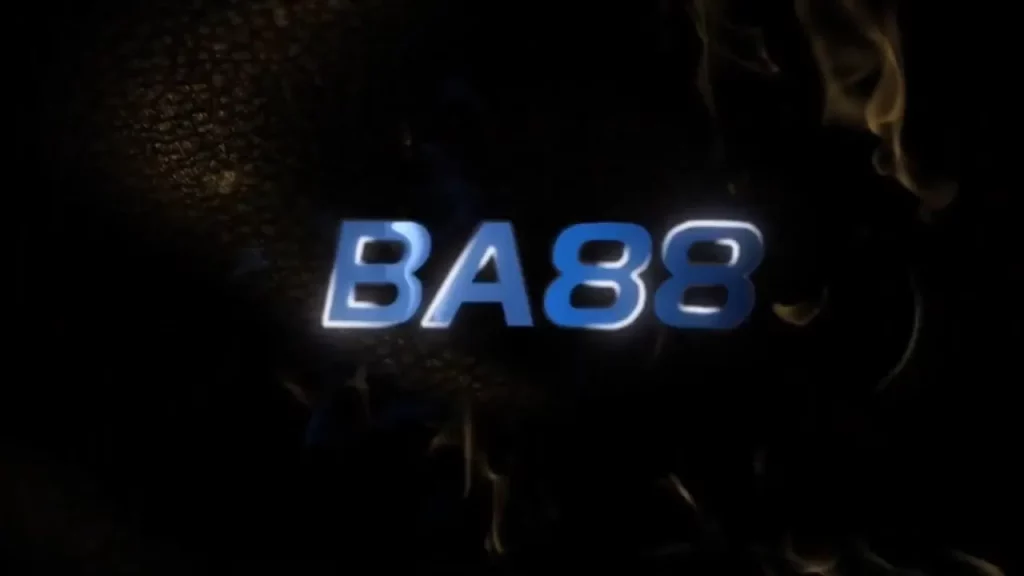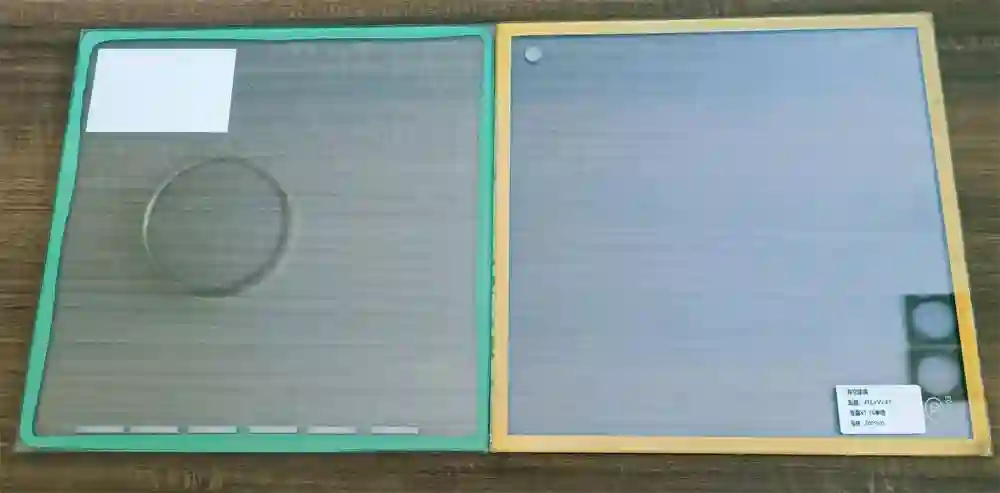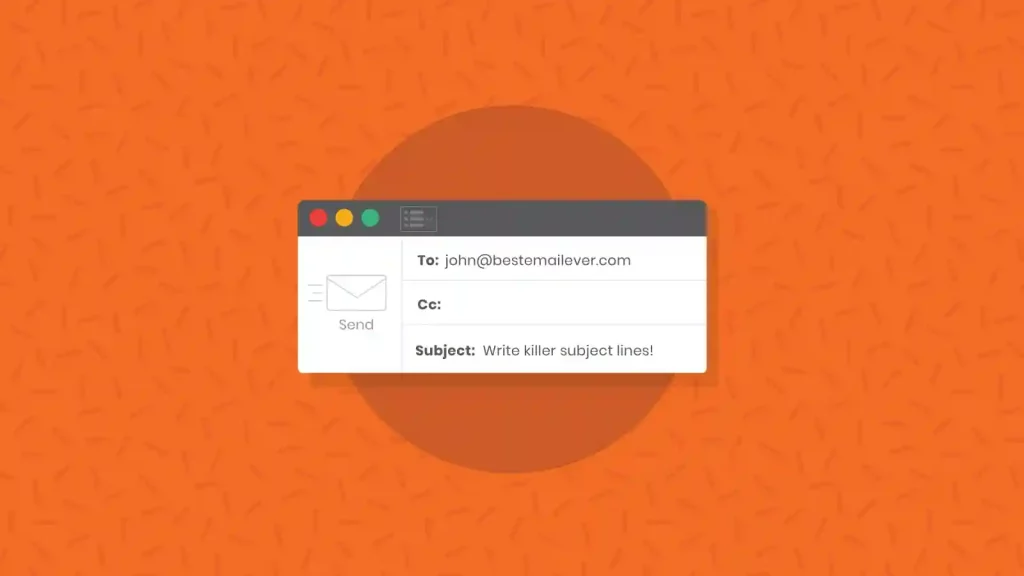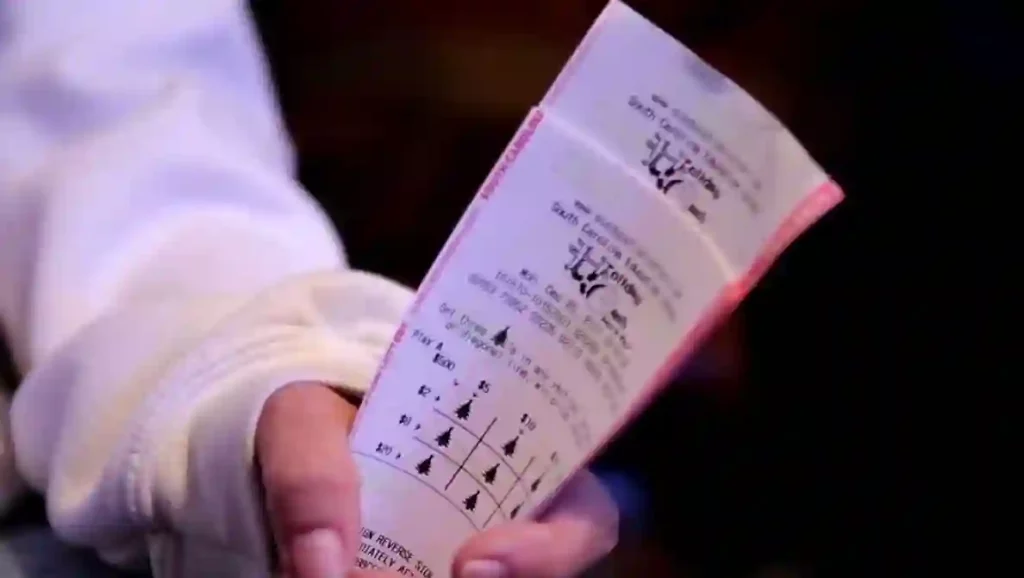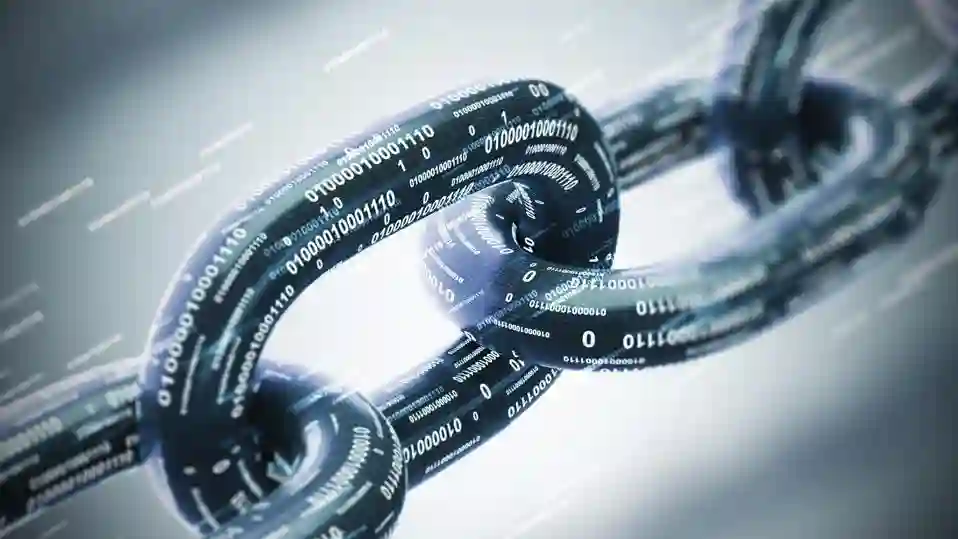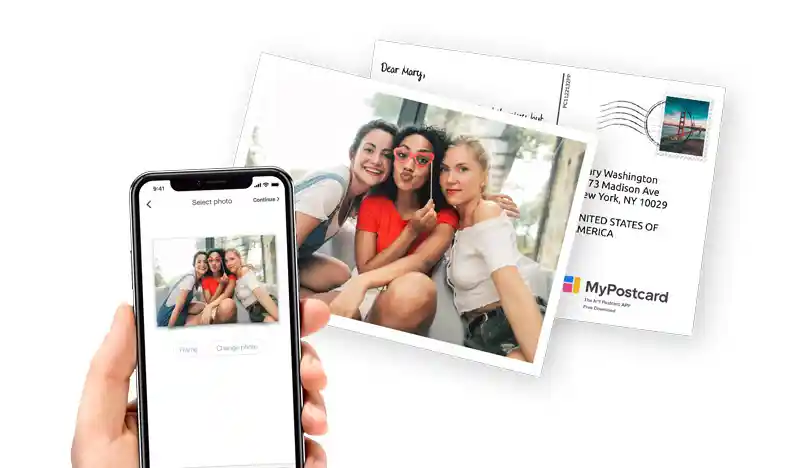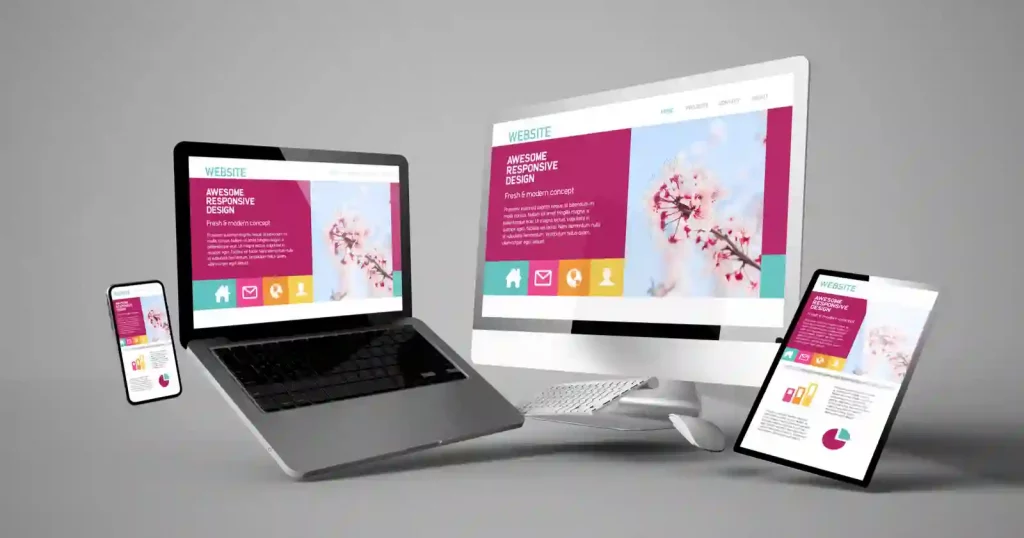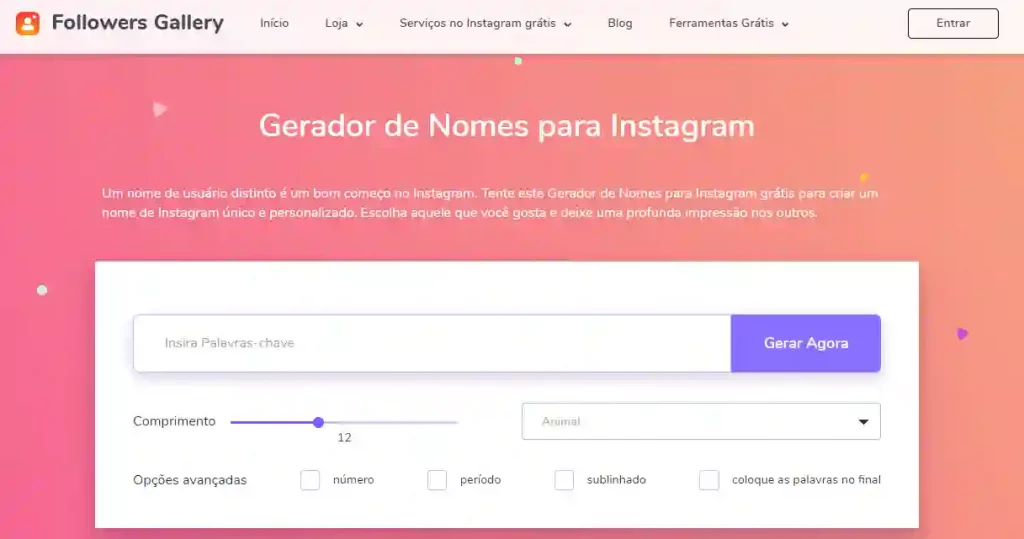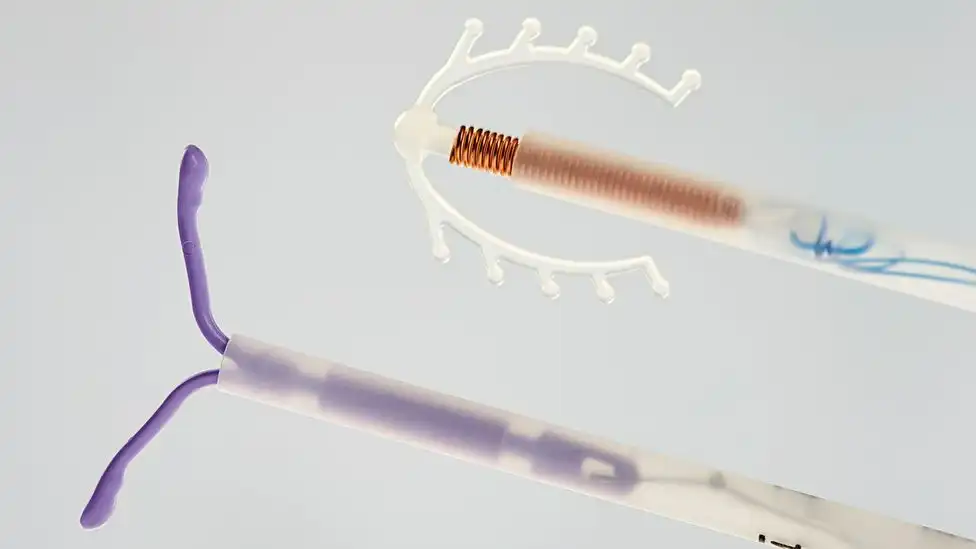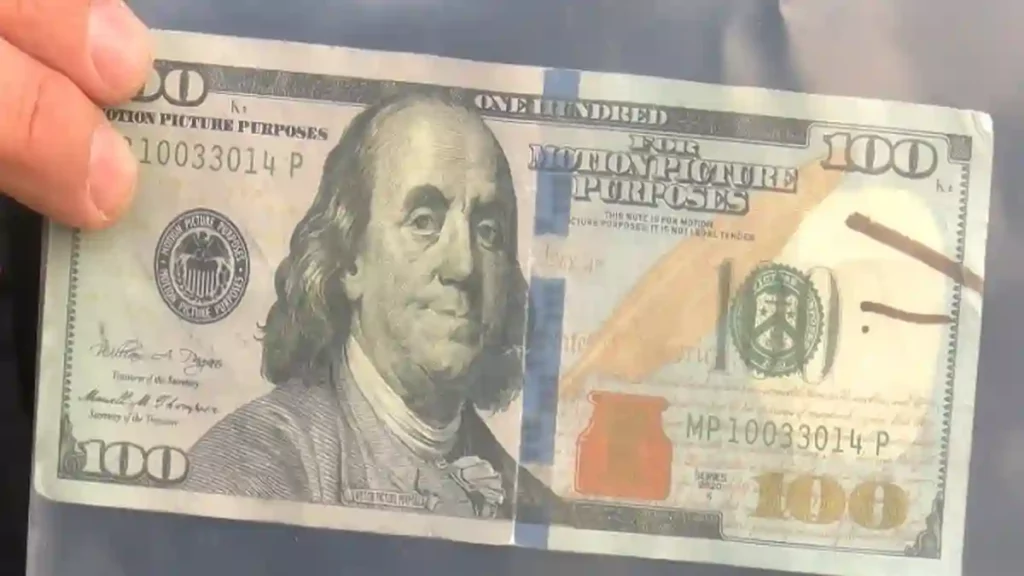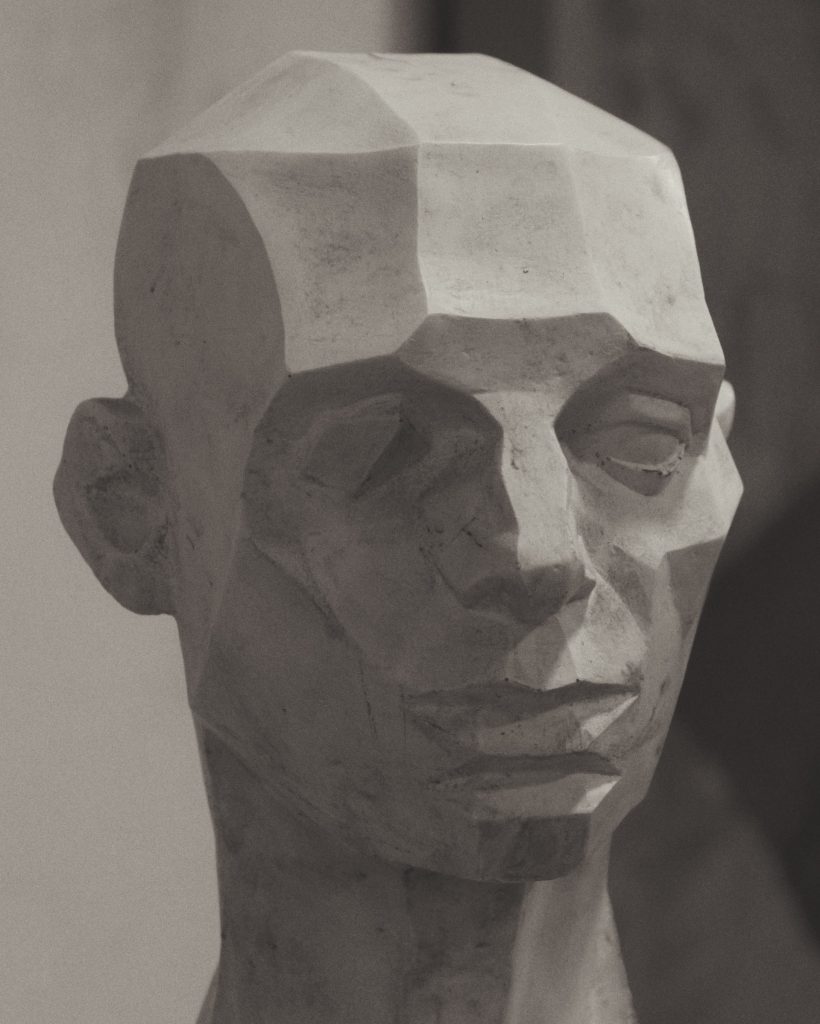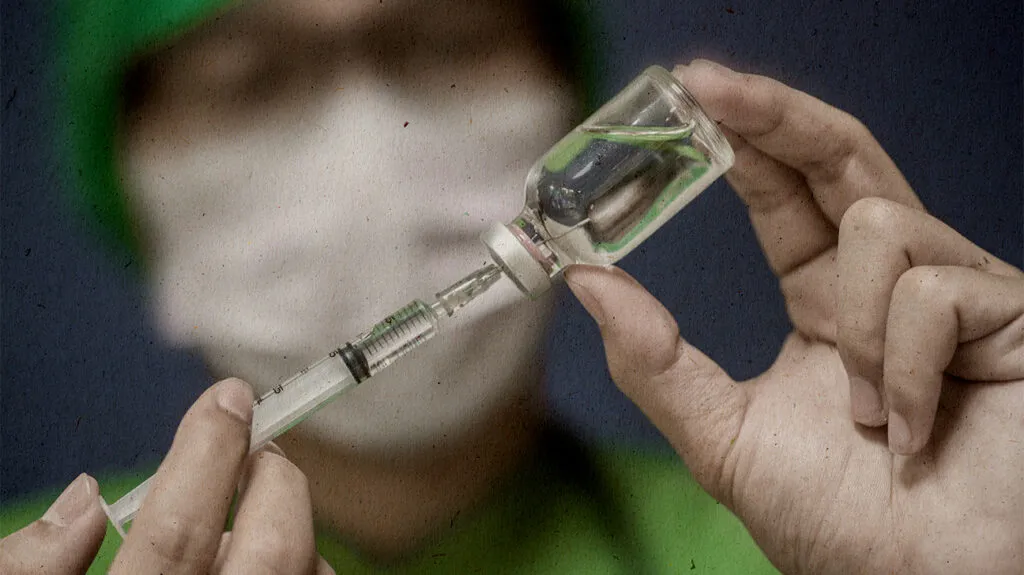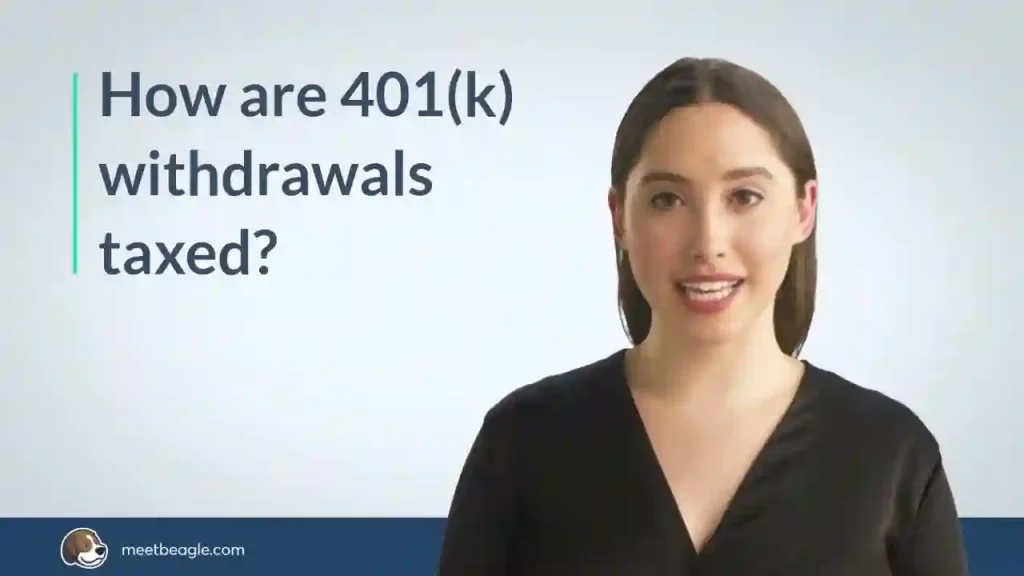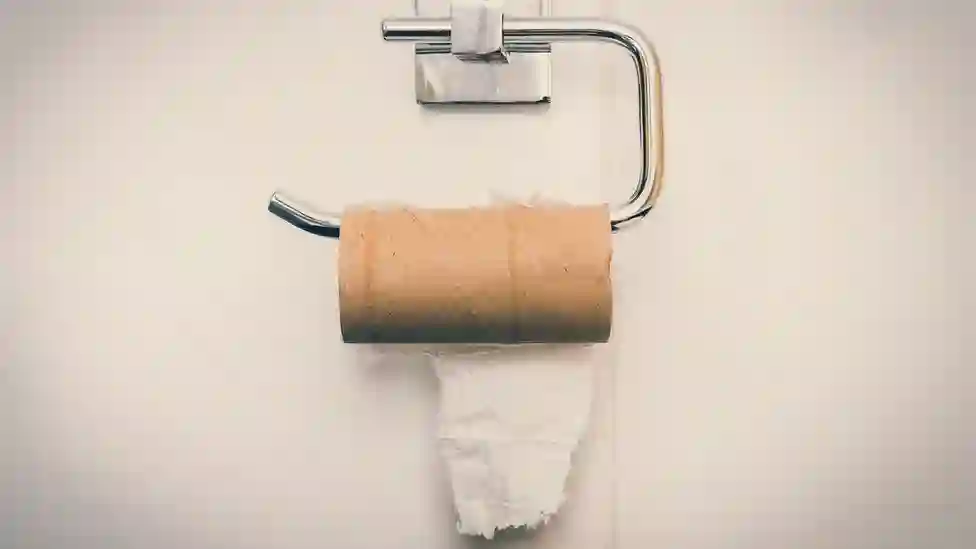Mobile app analytics: what tracker to choose and how to set up conversions

The differences between mobile app analytics and website analytics are visible from the first steps. First of all, you need to choose a mobile app analytics integration and tracking system and install the SDK of this system in the application project. SDK stands for the software development kit.
Let’s consider sequentially how to choose a tracker, what needs to be done in the first stages, what problems you may encounter, and how to solve them.
How to choose a tracker
If you are just starting to promote a mobile application, the Google Ads advertising system and the free Firebase mobile analytics and tracking system will be the best choice. Firebase is able to track ad traffic for Universal App Campaigns from Google Ads. These systems are native to each other, they work effectively in conjunction, and UACs (Universal Application Campaigns) learn faster and better.
Firebase does not even require a separate installation, as Weelorum experts explain. The service is installed at the stage of application development. Firebase will be the main example on which we will look at the process of setting up tracking.
How to set up the transfer of conversions from the application to the tracker
So, if you chose Firebase, you don’t need any additional installation. If you have another tracker, add its SDK to the app.
Now, we need to set up in-app events – fix all the important steps that the user must go through when moving through the funnel (for example, add a product to the cart, or place an order).
Here you need to work with the application code. So this is a task that needs to be handed over to developers. Let’s take a look at what you need to do next on your own in order for the transfer of conversions to work correctly.
Check the list of in-app events in the advertising account
If a list of application events appears in your account, this is a sign that the integration of the tracker with the advertising system was successful.
It happens that in place of the list of events in the advertising, the account is empty. This most often happens for an iOS application and can be caused by two reasons:
- There are no dSYM files in the project. When configuring the Crashlytics module, the application project was not configured to generate debug symbol files (dSYM), or the file was not manually added to the project. Here you can not do without the help of a developer who can correctly integrate dSYM files into the application. More information about the dSYM file can be found in the Firebase documentation.
- The Firebase project does not have an Apple App Store ID. If your Firebase project doesn’t have an app ID, Google Ads won’t be able to see the in-app events you want to pass to the ad system. There is a warning about this issue in Google Ads Help, but it’s not in the most obvious place. To solve this problem, all you have to do is find your app in the App Store and copy the set of numbers after the ‘id=’ parameter in the link. To add an ID, open Firebase, find the iOS app on the Overview screen, open the three-dot menu, and select Manage.
Replace the “app install” event with the First open
As soon as your Android app is connected to Google Ads, the “app install” conversion action will be automatically pulled from Google Play. It will train and optimize all universal app campaigns. This is the default setting.
The problem is that the number of installs is not a reliable indicator. Statistics show that there can be dozens of times more installations than first launches: users download applications but do not open them.
As a result, the data includes a large number of uninterested users – according to such data, the campaign will not be able to learn correctly, and the analysis of advertising effectiveness will be inaccurate.
So, it is more correct to consider the first launch of the application as a conversion. Such an event in all trackers is called the First open. To change the event to First open, no complex manipulations or third-party programs are required. In Firebase, standard features are enough for this.
First of all, set up your analytics system to collect and install data from Google Ads. The procedure is described with the help of the tracker and the advertising system. In Google Ads itself, go to “Tools and Settings”, then to “Conversions”.
Then, click Add Conversion Action. Select “Application” and then select a conversion tracking method. If you’re not using Firebase, click Third-Party App Analytics.
Select the “First open” event from the list and make sure it is checked as “Main action”. So the system will begin to collect the necessary information about the installations. To check this, take a look at the Action Optimization column in the Conversions section.
If the First-open event from the tracker you need is not marked as “Main”, and instead the main conversion action is “Install the app from Google Play”, then change the settings in any of the two ways.
- First way. Click on the name of the conversion action whose settings you want to change. In the window that opens, in the lower right corner, click on “Change settings”. Expand the list called Goal and Action Optimization and then another list called Conversion Action Optimization. Select the Main Action option and save your changes. To exit, click “Done” in the lower-left corner of the page.
- The second way. In the “Conversions” section, click on “Change Goal”. You will see a list of all targets in that category. Opposite the name of the desired goal, select “Main action”. Click on “Save Changes”.
All other conversions in the same category mustn’t be marked as “Top Action”. This will negatively affect the learning of the algorithm. In the first method of changing the settings, select “Second action (not used for bid optimization)” for such events, and in the second method, “Additional action (observation only)”.
Conclusion
Setting up marketing analytics for mobile applications is one of the most important steps in preparing for an advertising campaign. Before starting advertising, check if all events are displayed in trackers and if conversions and track links are set up correctly to get the correct data during your future campaign. To get more information, contact Weelorum.