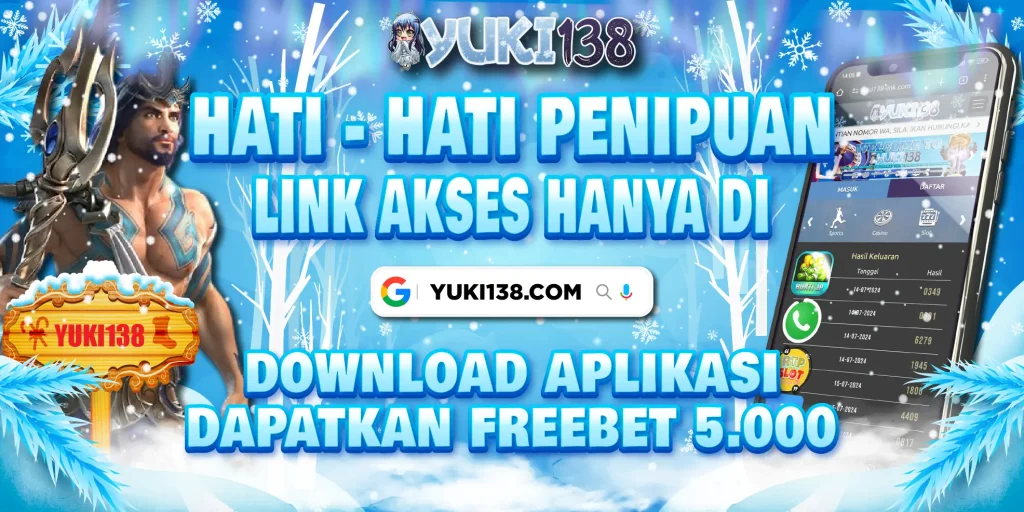Visual Design Principles for Websites: A Beginner’s Tutorial

In today’s digital age, where a website’s usability is crucial in shaping user experiences, visual design has become an essential aspect of web development. Website visual design refers to the process of placing visual elements on a website to deliver a pleasing aesthetic look and communicate a message effectively. These elements include layout, color, typography, icons, space, etc.
Effective visual design principles greatly enhance user engagement and overall usability. Hence, it is not an option but a requirement for any business or brand that aims to establish an online presence, generate leads, retain visitors, and make its story resonate with its target audience.
However, designing a website can be daunting, especially if you are new to the world of web design. This is because visual elements must be placed strategically on a website according to specific principles to get the best results. This is where visual design principles come in.
Therefore, this blog post will cover the fundamental visual design principles that every aspiring web designer should know to create visually appealing and user-friendly websites.
Scale
Scale in visual design refers to the relative size of elements in relation to one another. It involves deliberately using different sizes to create visual interest, establish hierarchy, and emphasize certain items within a website. By varying the scale of elements, web designers can guide the viewer’s attention and create a sense of depth and dimension. For instance, larger items tend to attract more attention and convey a sense of importance or dominance, while smaller ones are used for supporting or secondary content.
Additionally, scaling can contribute to the perception of depth and perspective within a two-dimensional design. By gradually scaling elements down as they recede into the background, designers can create an illusion of depth, simulating a three-dimensional space.
Visual Hierarchy
Visual hierarchy is a fundamental visual design principle that prioritizes items within a website to create a clear structure of importance. This helps guide the viewer’s attention, enabling them to understand and navigate a website’s content quickly.
Web designers achieve visual hierarchy through the following techniques:
- Size: Larger elements tend to attract more attention and are perceived as more important than smaller ones.
- Contrast: Utilizing contrasting elements, such as color, font weight, or brightness, helps highlight important content.
- Color: Using color strategically draws attention to specific elements.
- Typography: Varying font styles, sizes, and weights can establish a visual hierarchy, with headings appearing more prominent than body text.
- Spacing: Proper spacing around elements, known as white space, helps users differentiate between different sections or components.
Due to its importance in website usability, visual hierarchy is fundamental to top brands and businesses. For instance, if you use the Parimatch login link, you’ll notice that elements like “BET NOW,” “PLAY NOW,” and “GET AN OFFER” are given higher hierarchies than other items on the website in terms of size, color, texture, style, etc. The same thing also applies to the websites of other major brands.
Balance
Balance is a fundamental principle of visual design that focuses on the distribution of visual weight within a composition. It is the concept of arranging elements to create a sense of equilibrium. In web design, balance ensures that the items on a website are visually harmonious and do not appear lopsided.
There are two main types of balance:
- Symmetrical Balance: In symmetrical balance, elements are mirrored or duplicated on both sides of a central axis.
- Asymmetrical Balance: Asymmetrical balance involves the distribution of visual weight unevenly across a composition. Here, visual elements are strategically placed to create equilibrium without being identical on each side.
Achieving balance in a design is crucial because it helps create visual stability and prevents a website from feeling off-kilter. It allows the viewer’s eye to move smoothly across the composition without getting stuck on one specific area, enhancing usability.
Contrast
The contrast principle in website visual design involves juxtaposing different elements to create visual interest. It highlights the difference between visually dissimilar elements using color, size, shape, texture, or value. By effectively leveraging contrast, web designers can make certain elements stand out, establish a visual hierarchy, and guide users’ attention to important information on a website.
Colors are often used as contrast for buttons or call-to-action elements to make them more prominent and encourage user interaction. For instance, the color red makes the “delete” button stand out, while green is often used in positive actions like “continue” or “accept.” This same concept is also true for other visual elements like color, size, shape, or texture.
However, it is essential to strike a balance between contrast and harmony, ensuring that the contrast enhances the website’s overall aesthetic and usability rather than overwhelming or confusing the user.
Gestalt
Gestalt, as a visual design principle, refers to the theory that the human mind organizes a design into a unified whole rather than observing its individual elements. It emphasizes how people naturally perceive and group visual stimuli based on their inherent characteristics.
Below are several key Gestalt principles that influence visual perception:
- Proximity: Elements that are close to each other are perceived as a group or related to one another.
- Similarity: Elements with similar visual attributes, such as color, shape, size, or texture, are perceived as belonging to the same group.
- Closure: The mind tends to complete incomplete or fragmented shapes, perceiving them as whole objects.
- Continuity: Elements arranged smoothly and continuously are perceived as flowing lines or patterns.
- Figure-Ground: The mind naturally separates objects into a foreground (figure) and a background (ground), allowing users to focus on specific elements.
By applying these Gestalt principles, designers can guide users’ visual perception, create clear and organized layouts, and establish visual hierarchy. Understanding how people perceive and group visual elements allow designers to deliver an easily navigable webpage while effectively communicating information.
Conclusion
Mastering visual design principles is essential for aspiring web designers who aim to develop visually appealing, user-friendly, and highly engaging websites. These principles serve as guidelines to create harmonious layouts, establish visual hierarchy, evoke emotions through visual element choices, and enhance user experience.
Other website visual design principles we couldn’t cover in this article include the following:
- Unity
- Space
- Harmony
- Dominance.