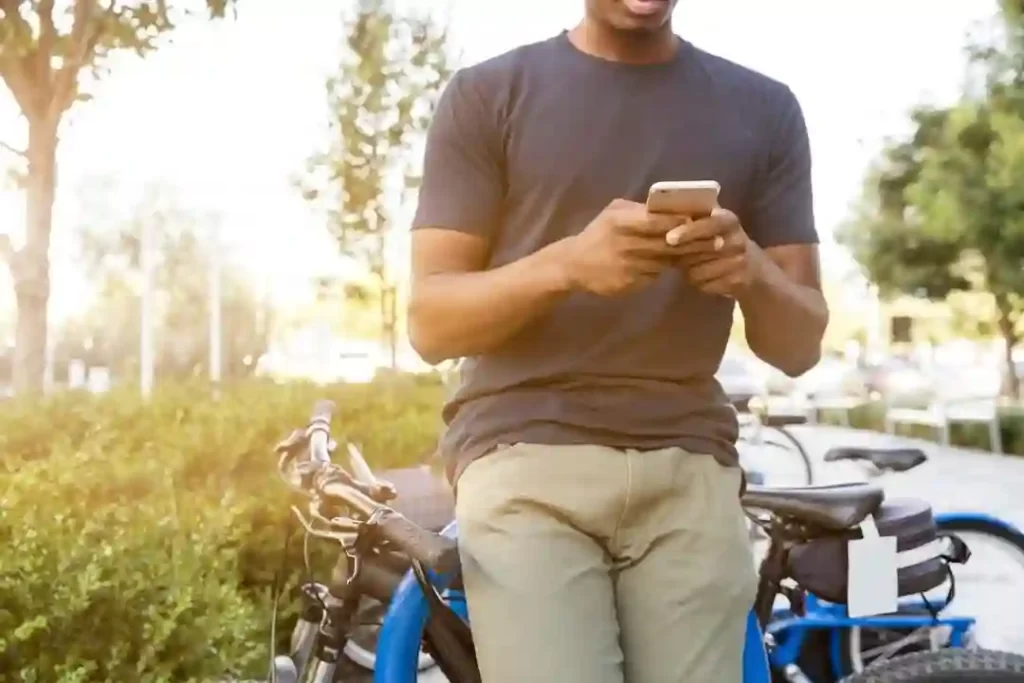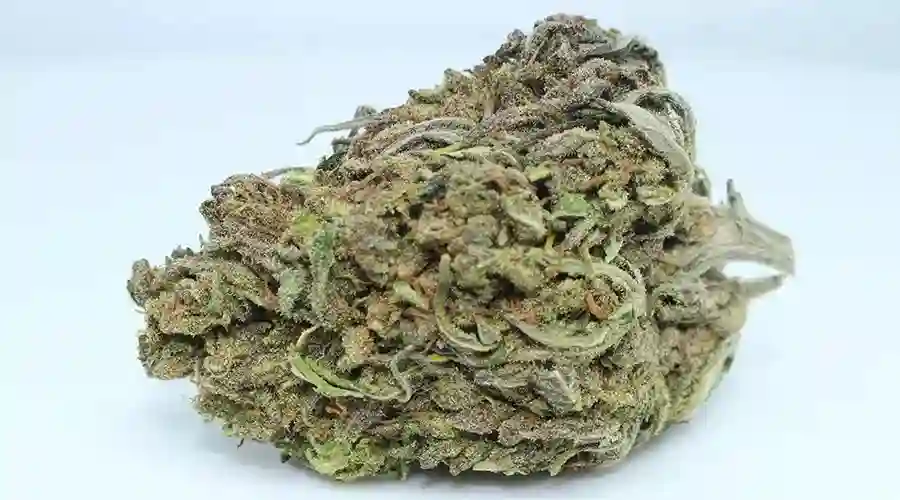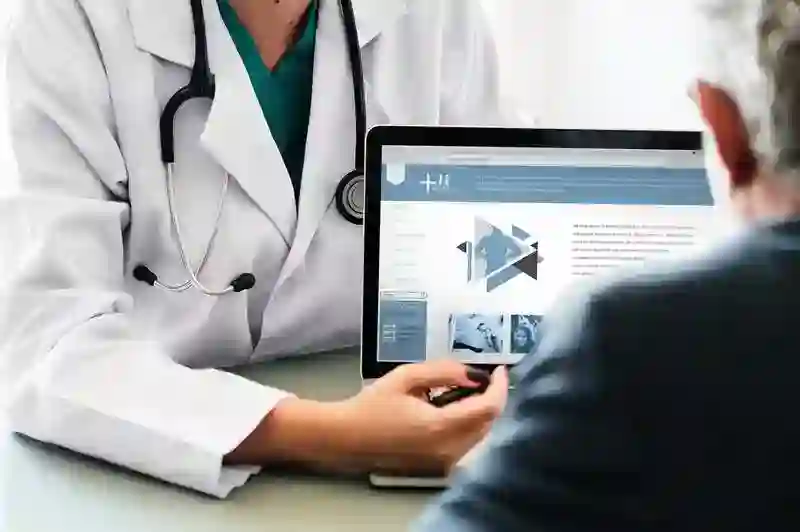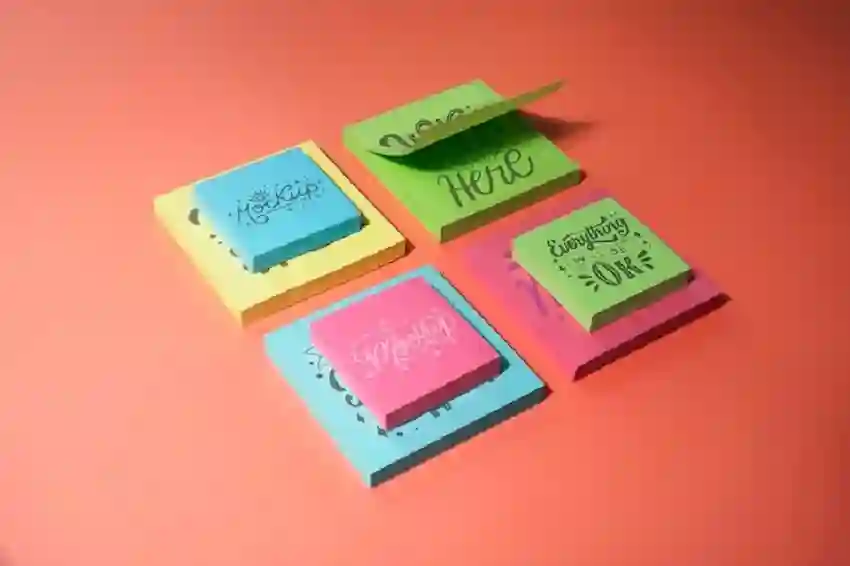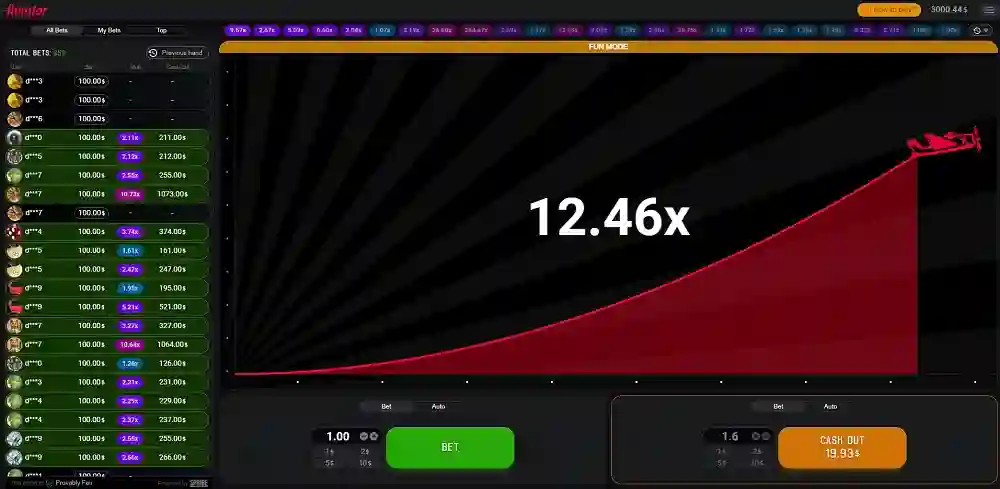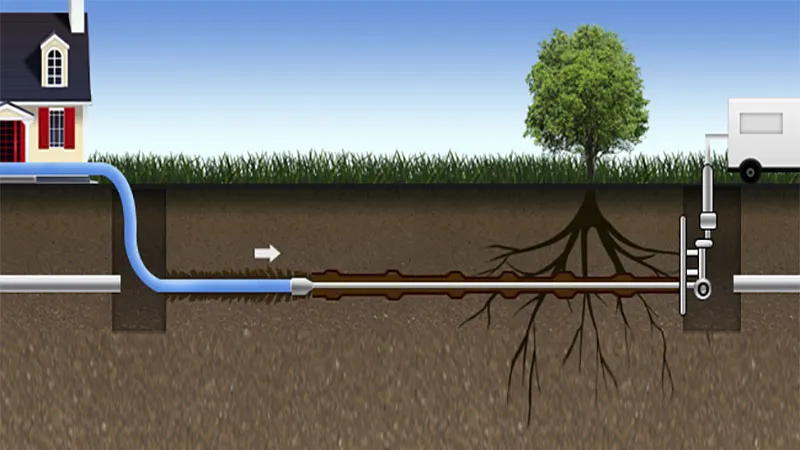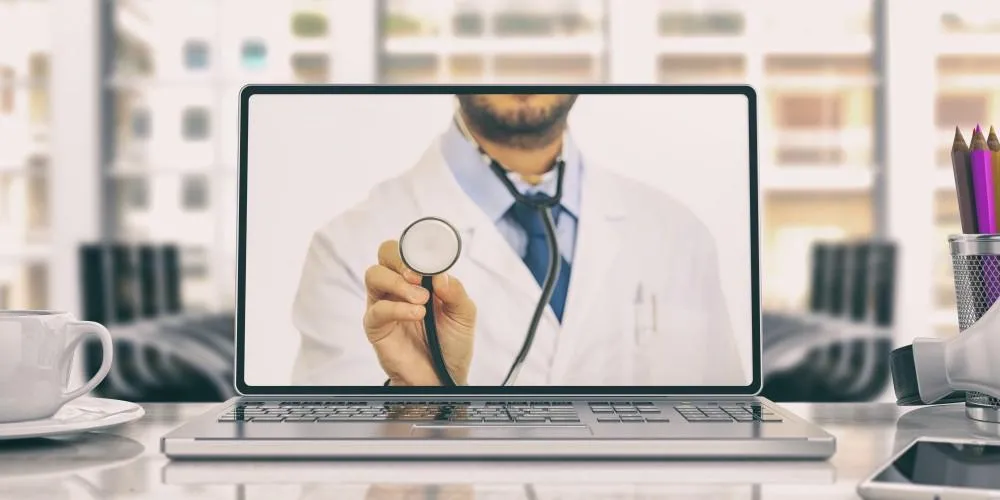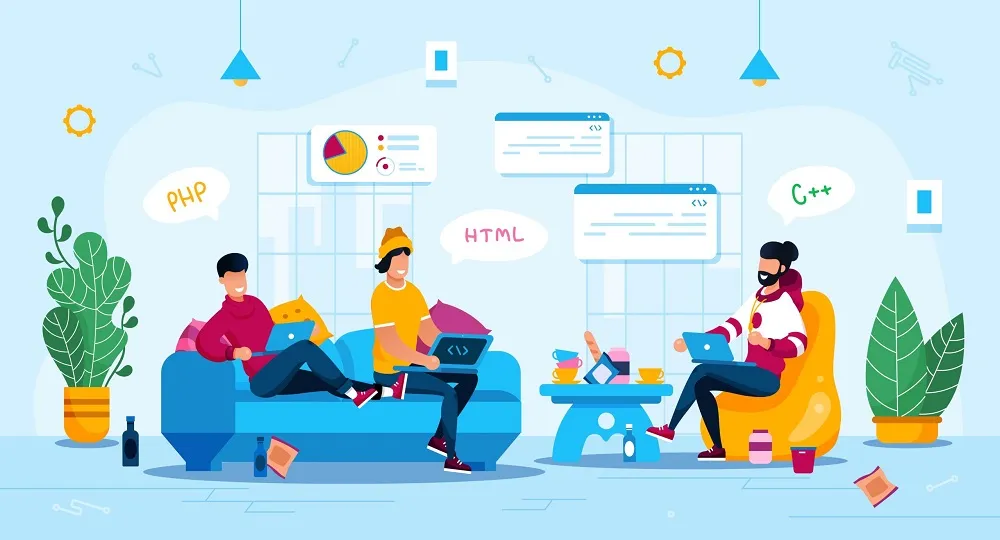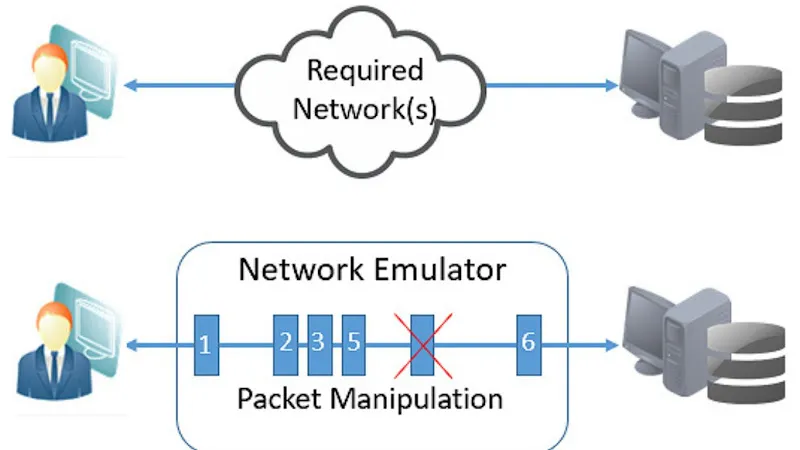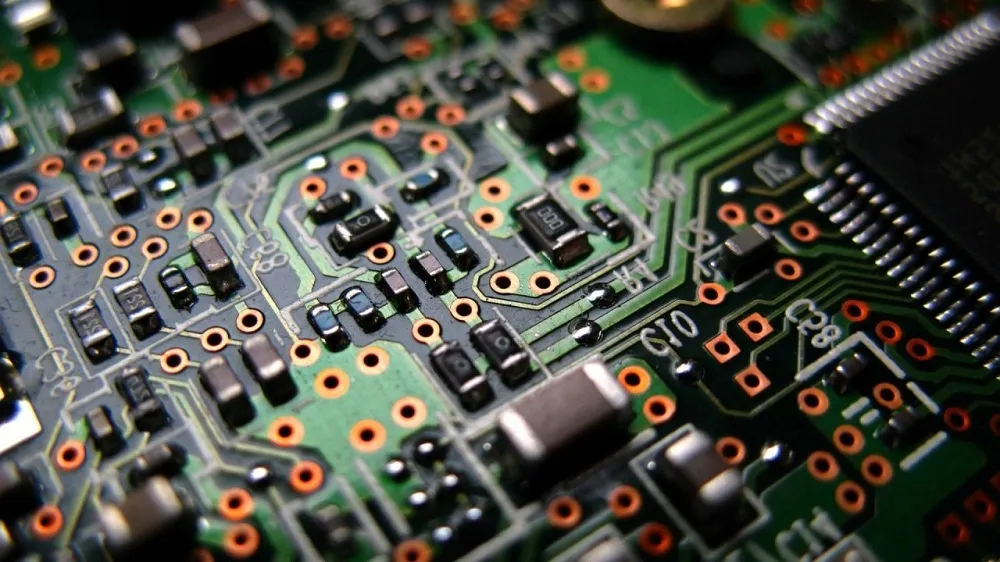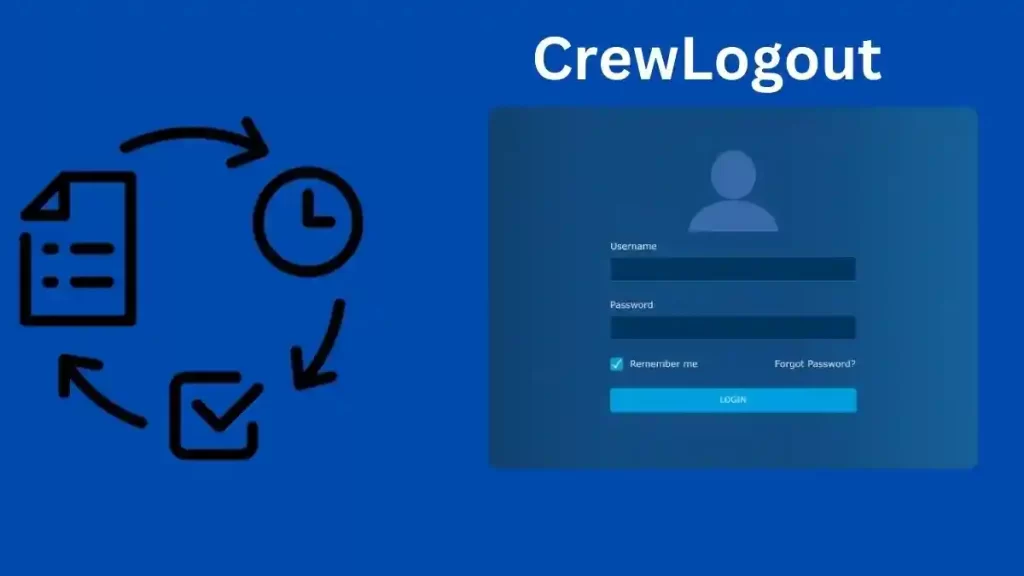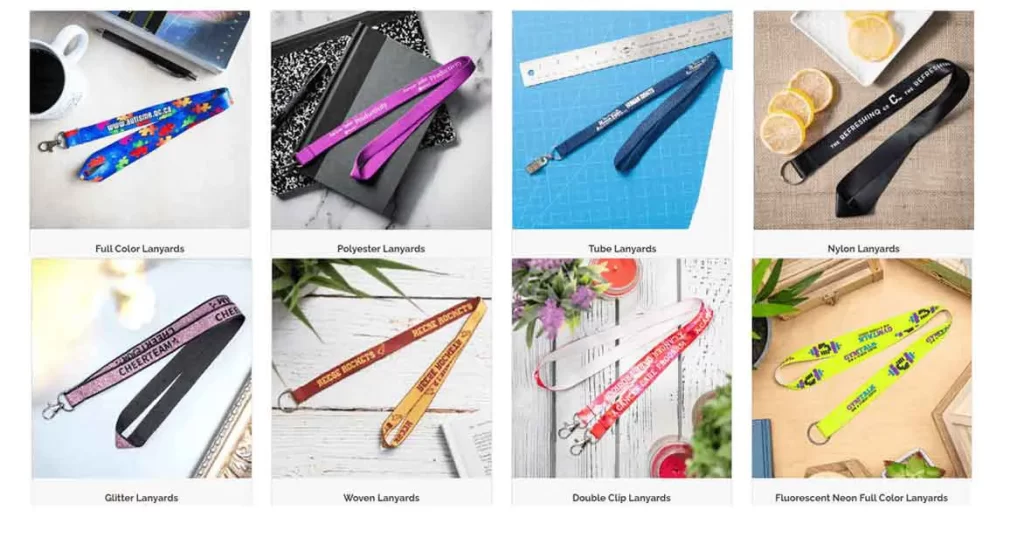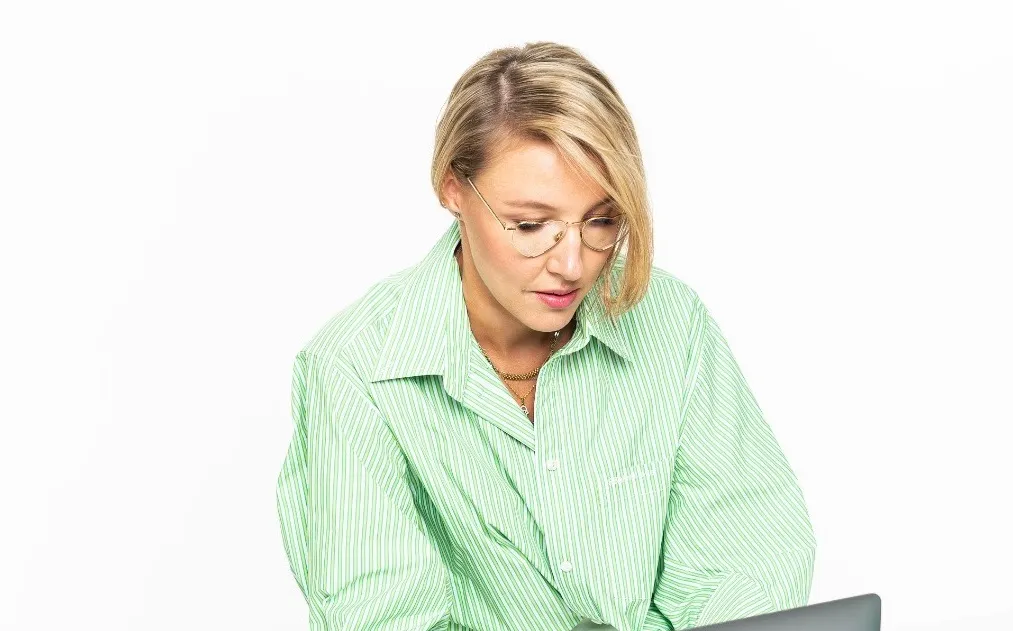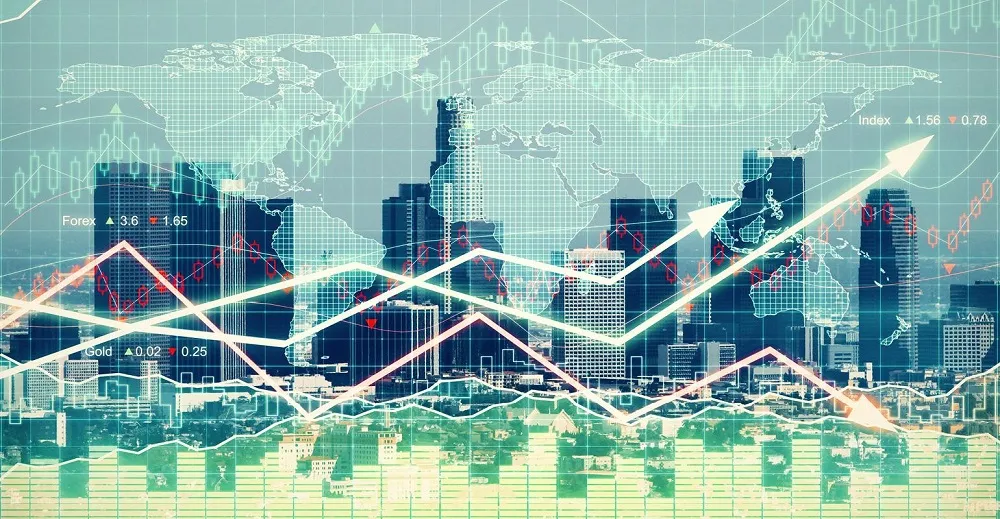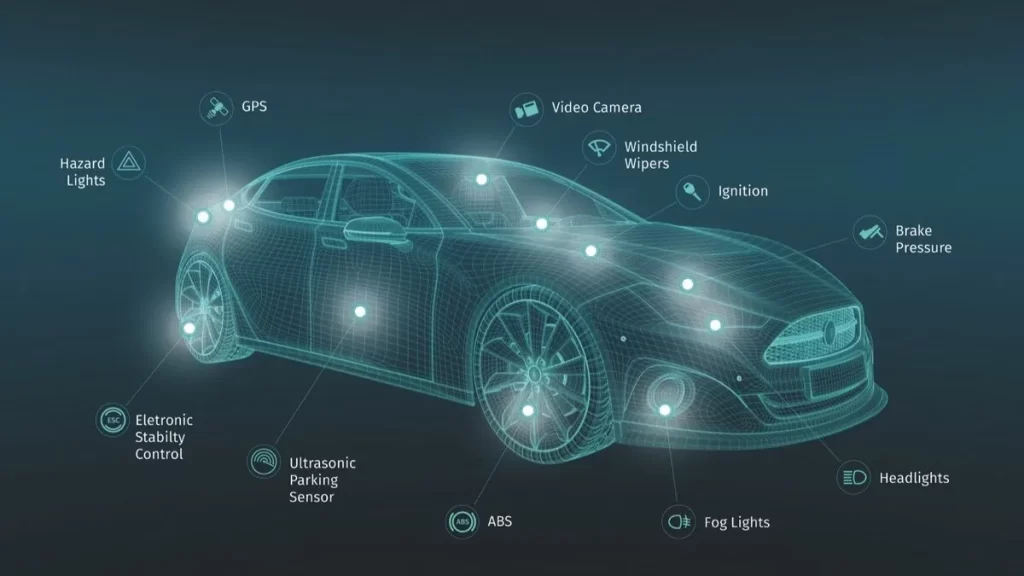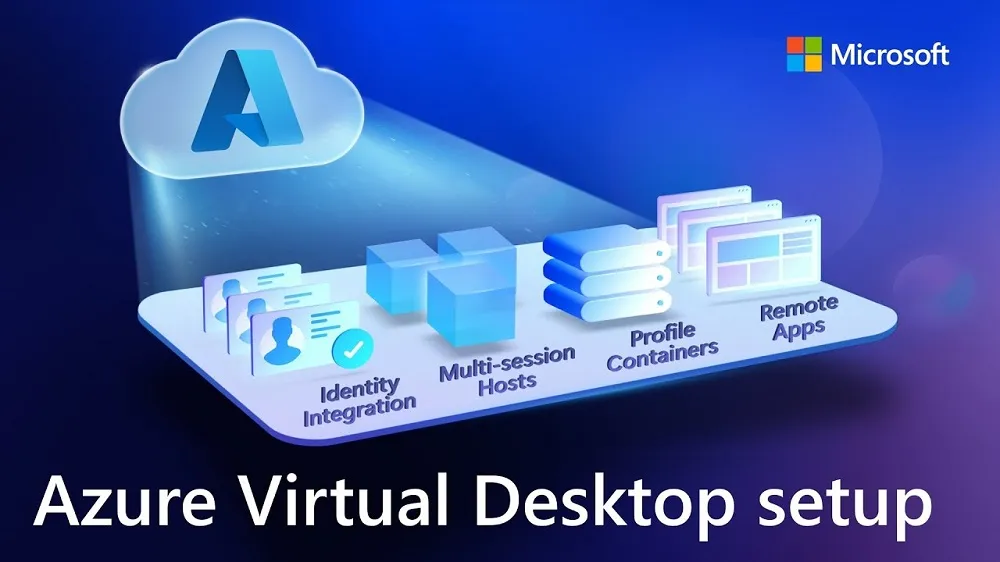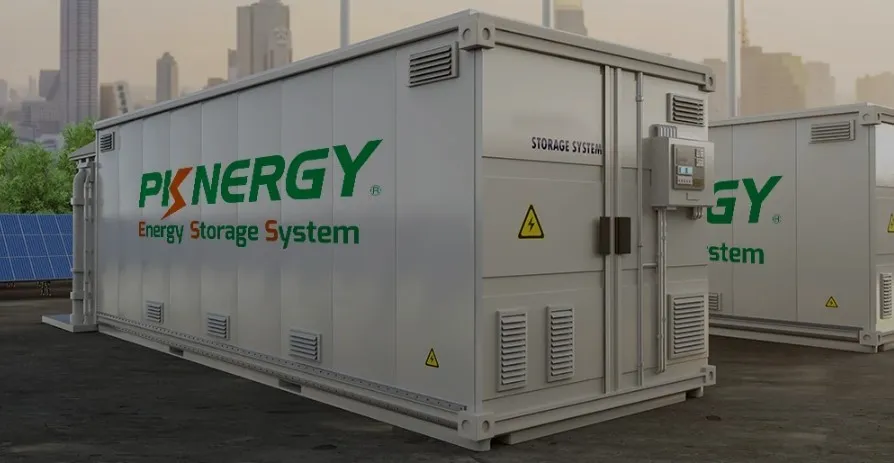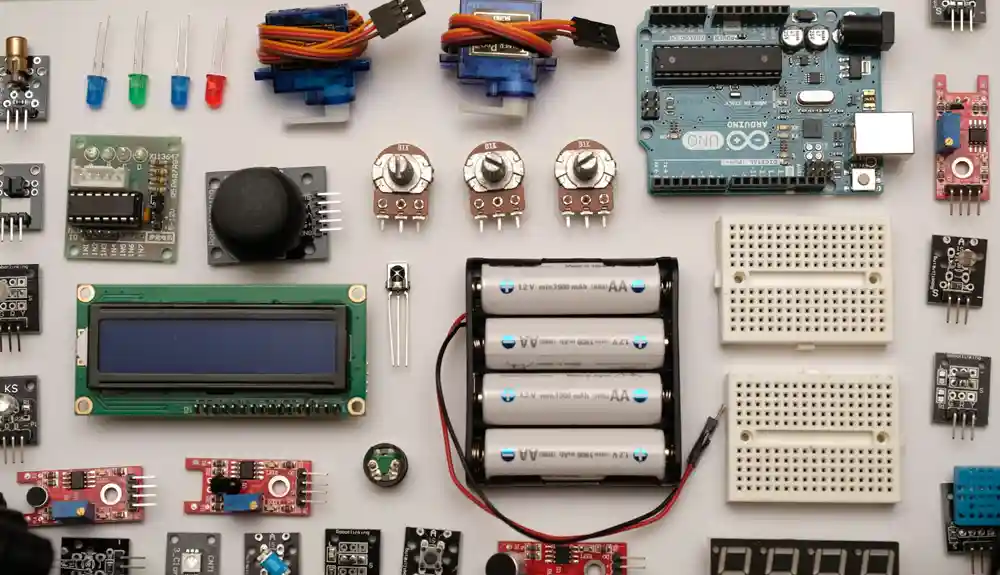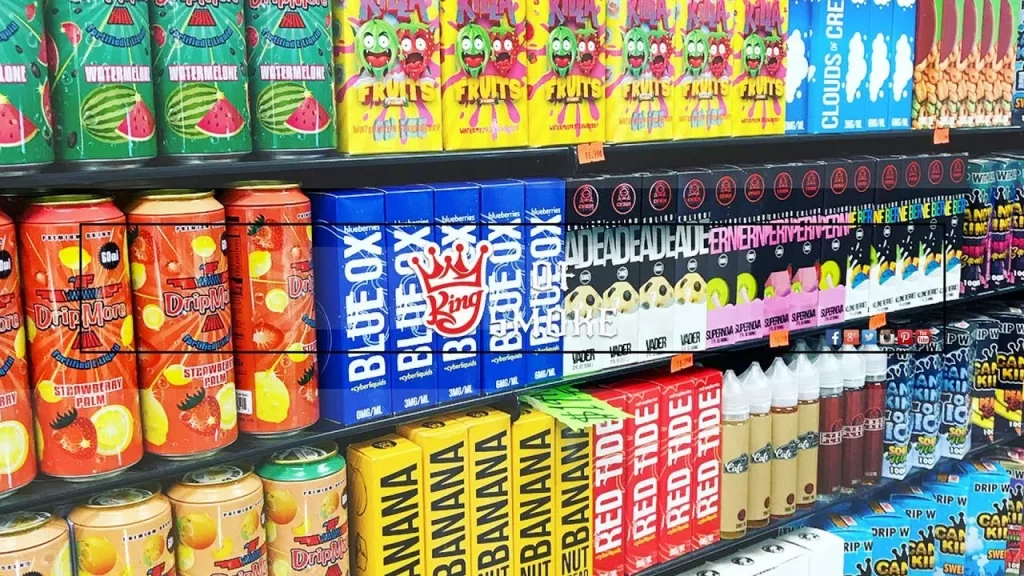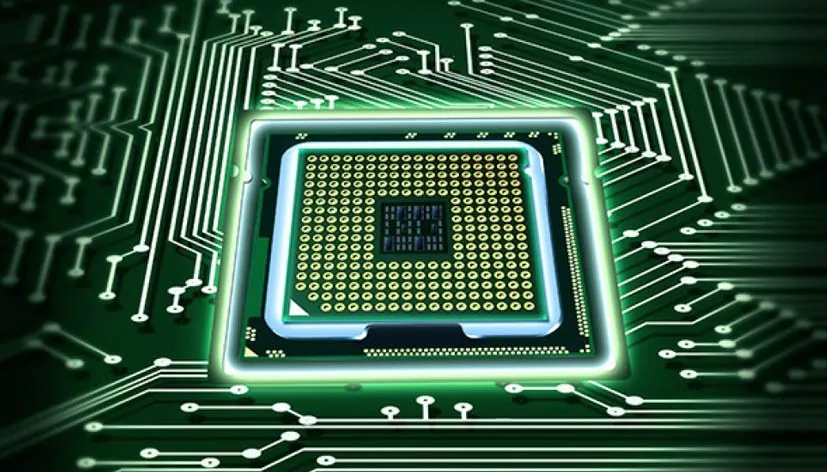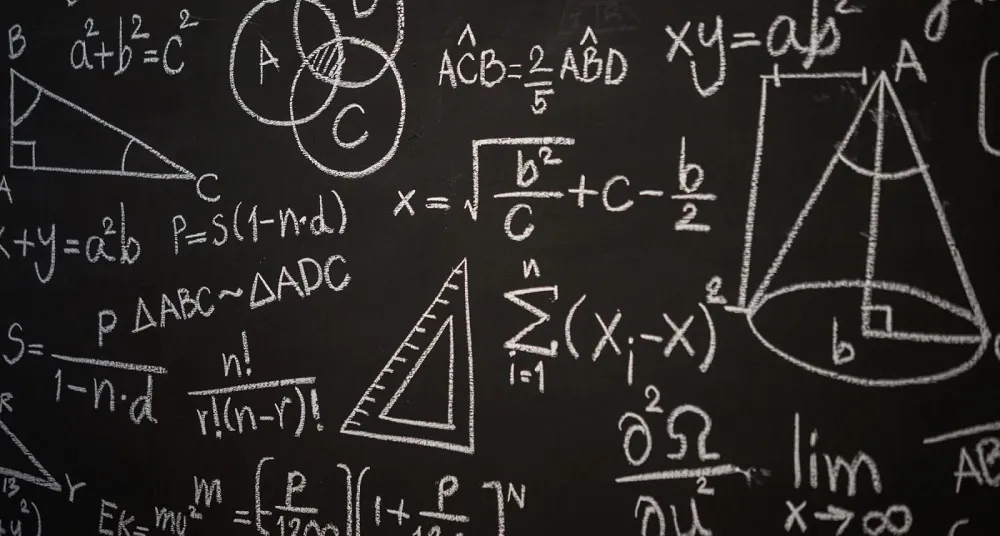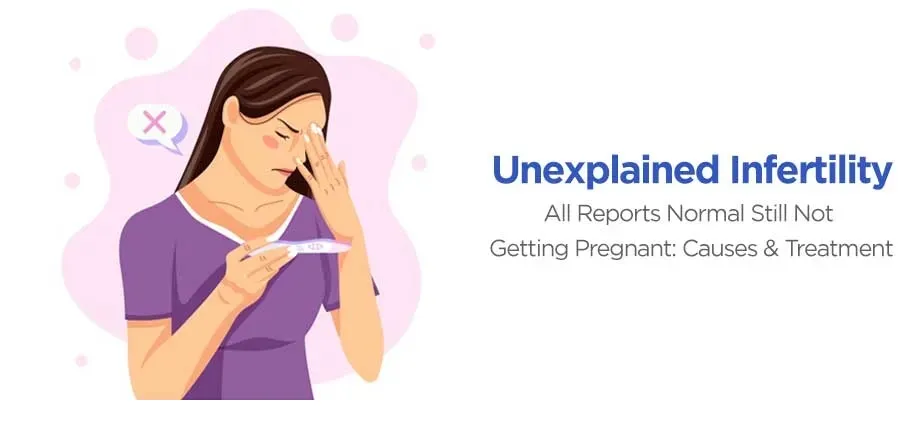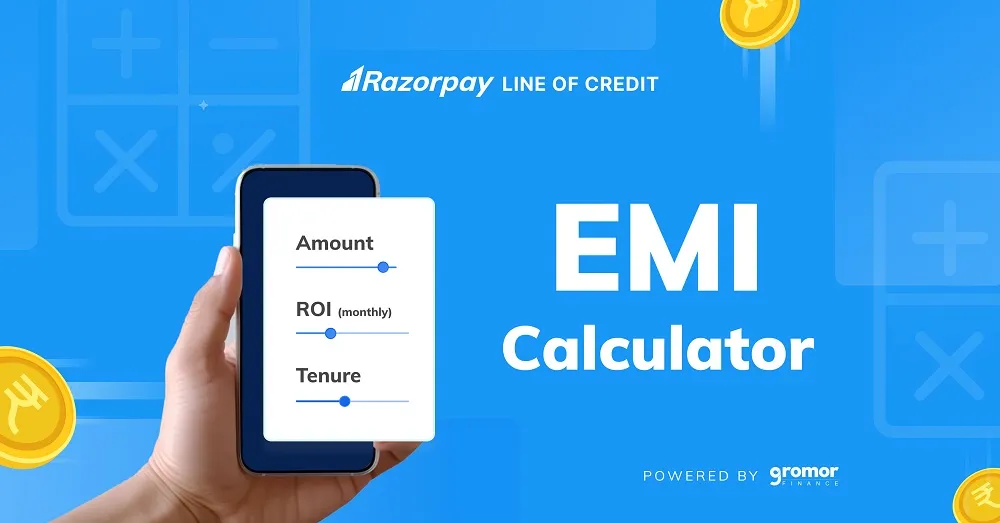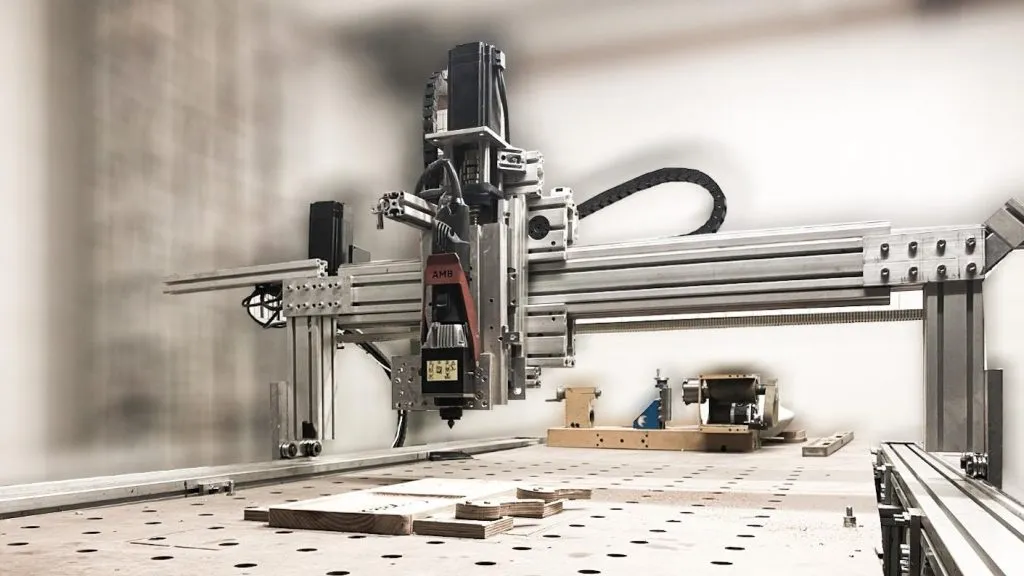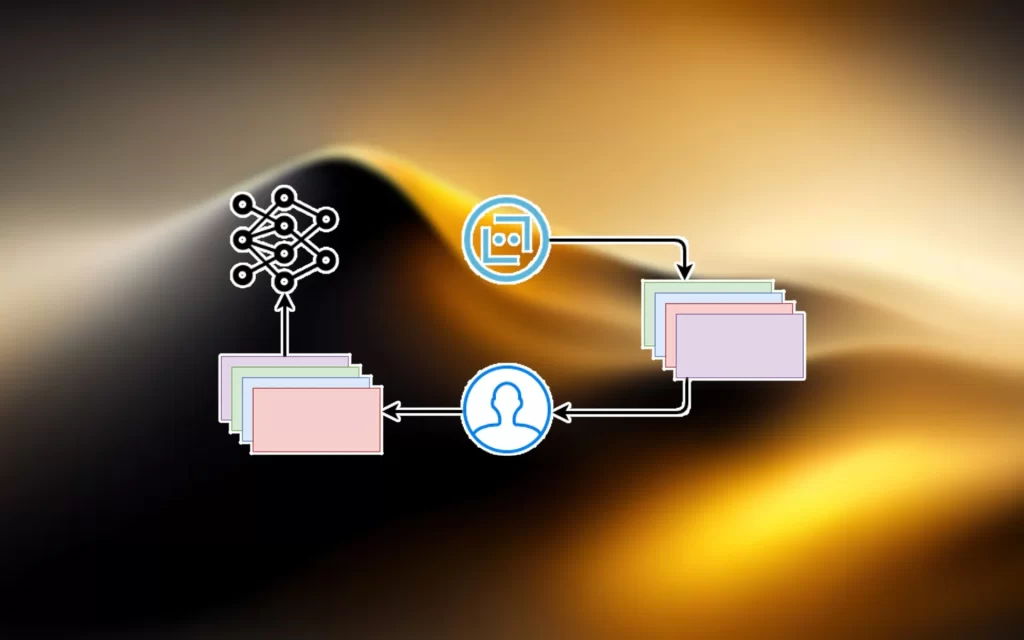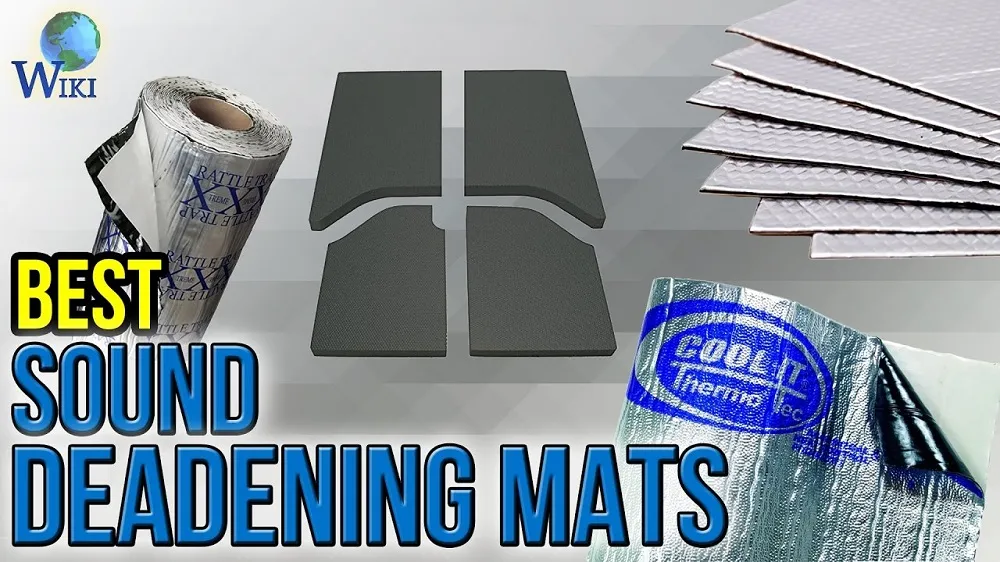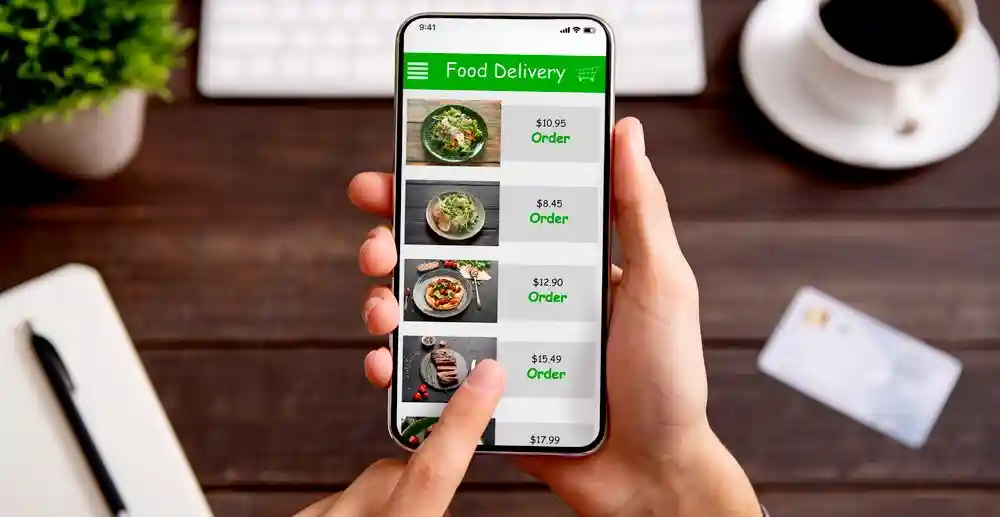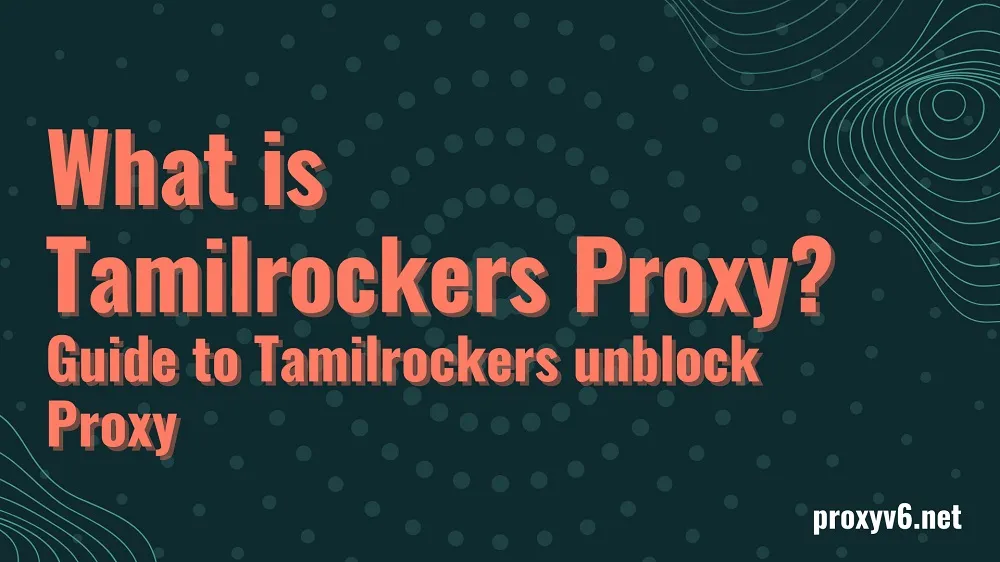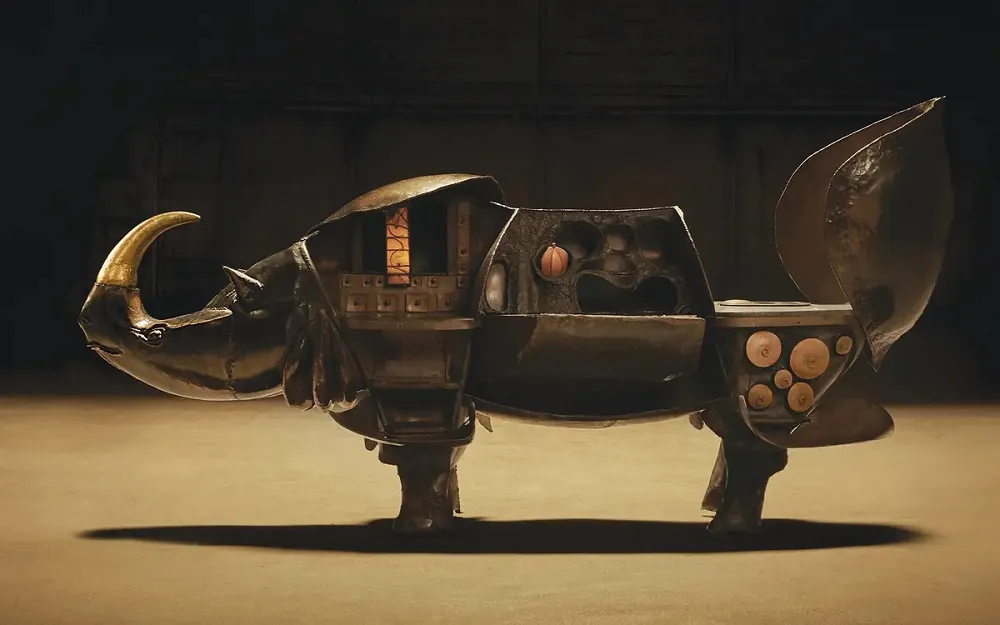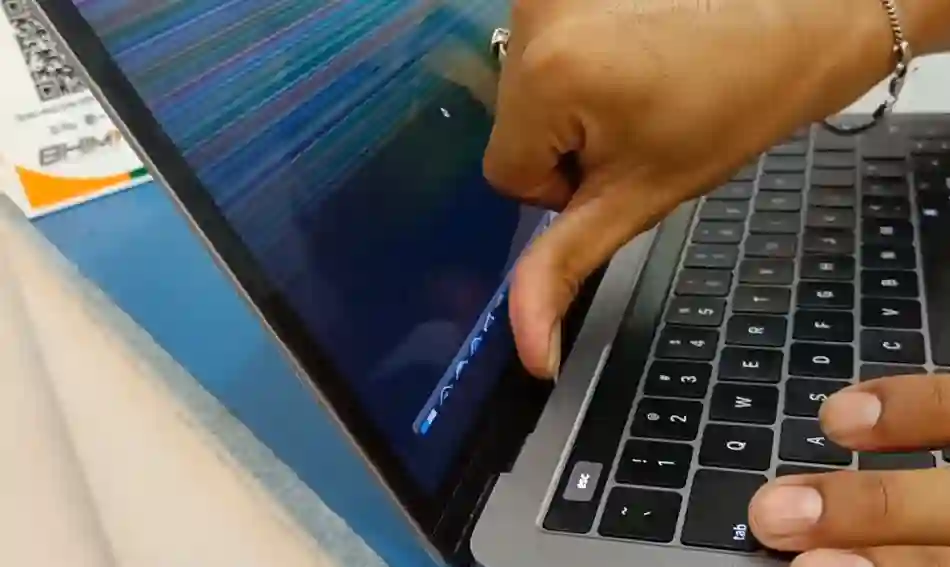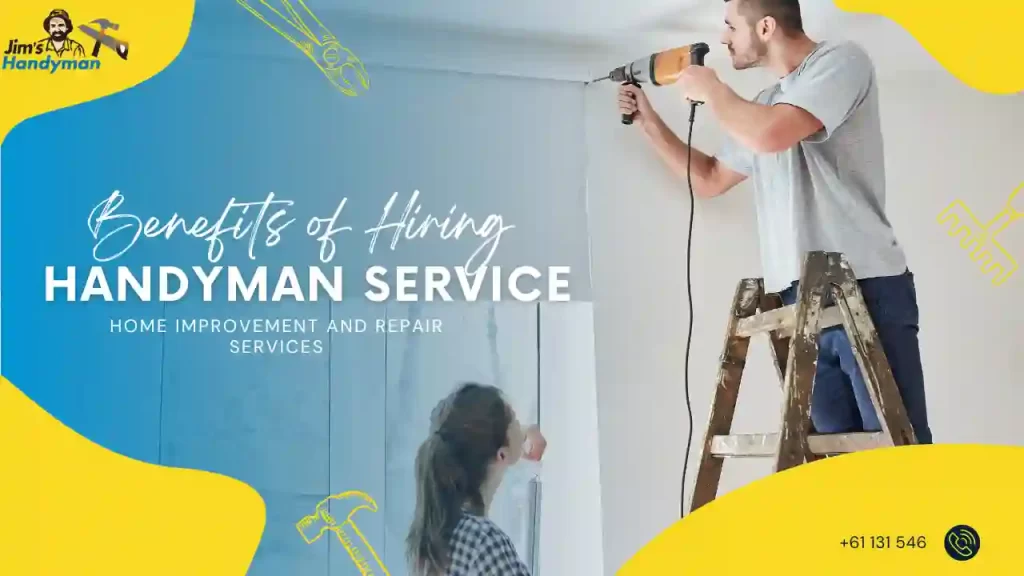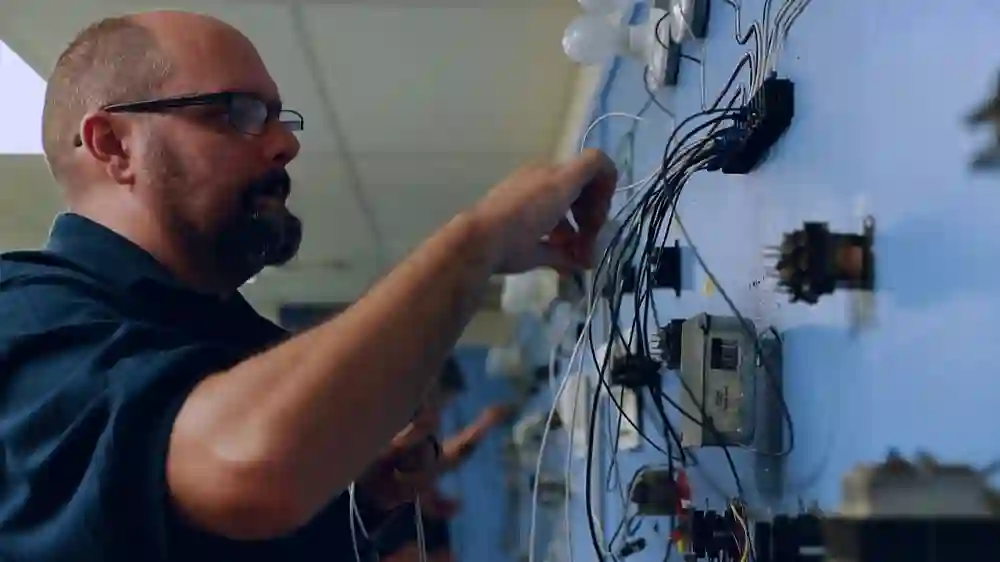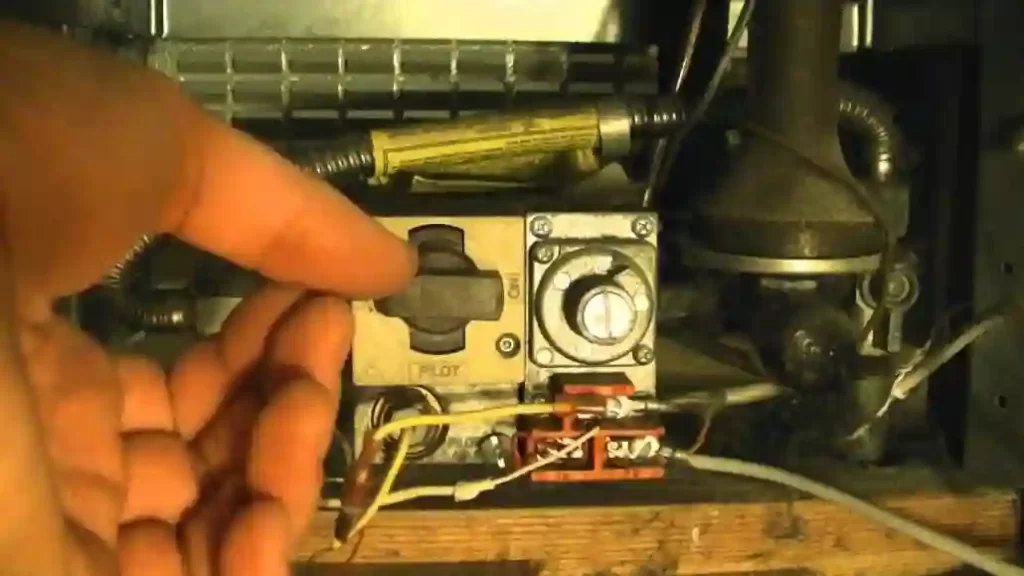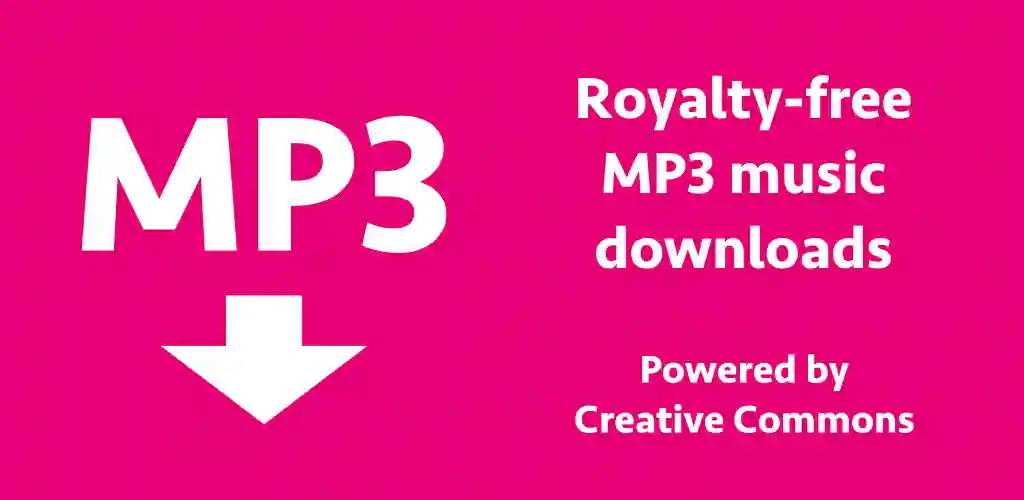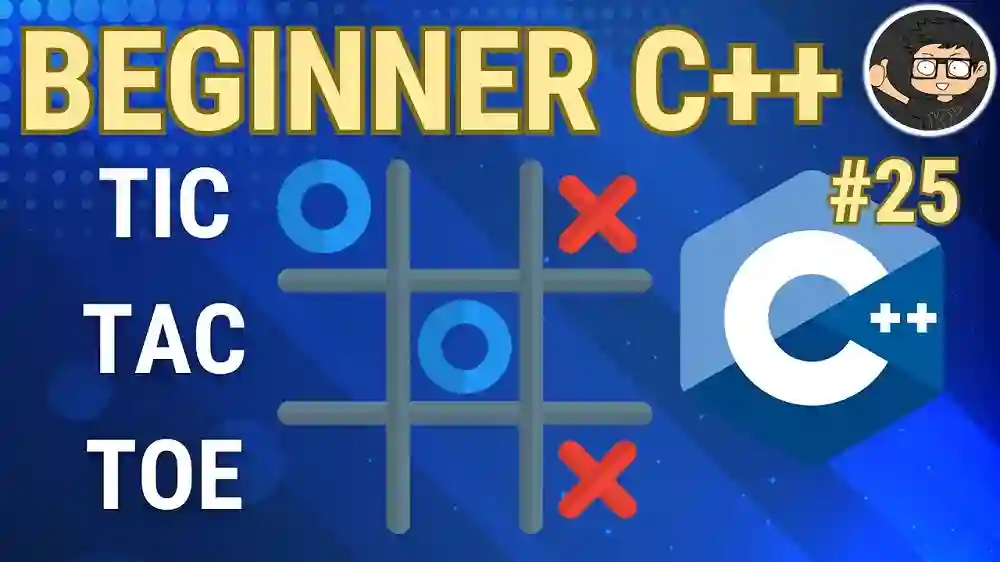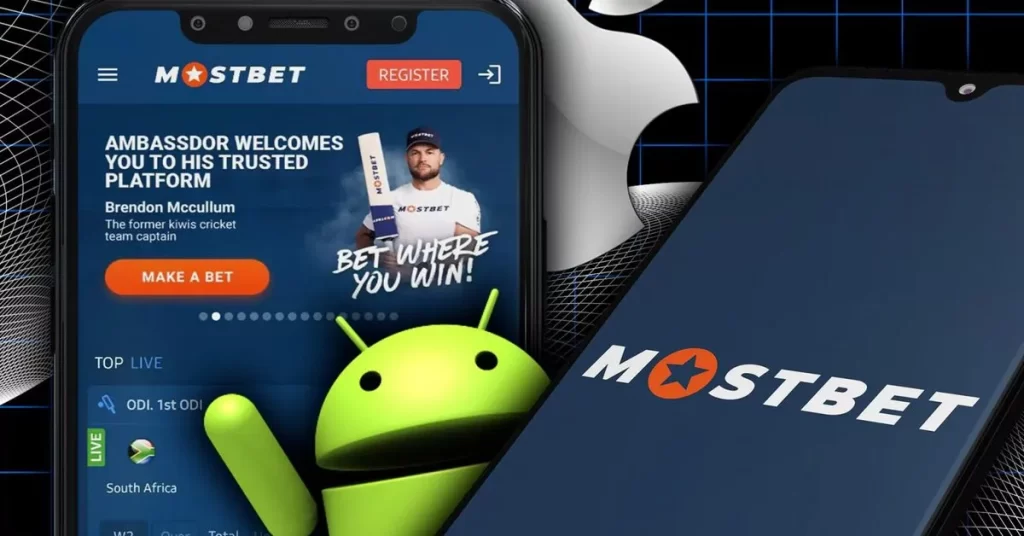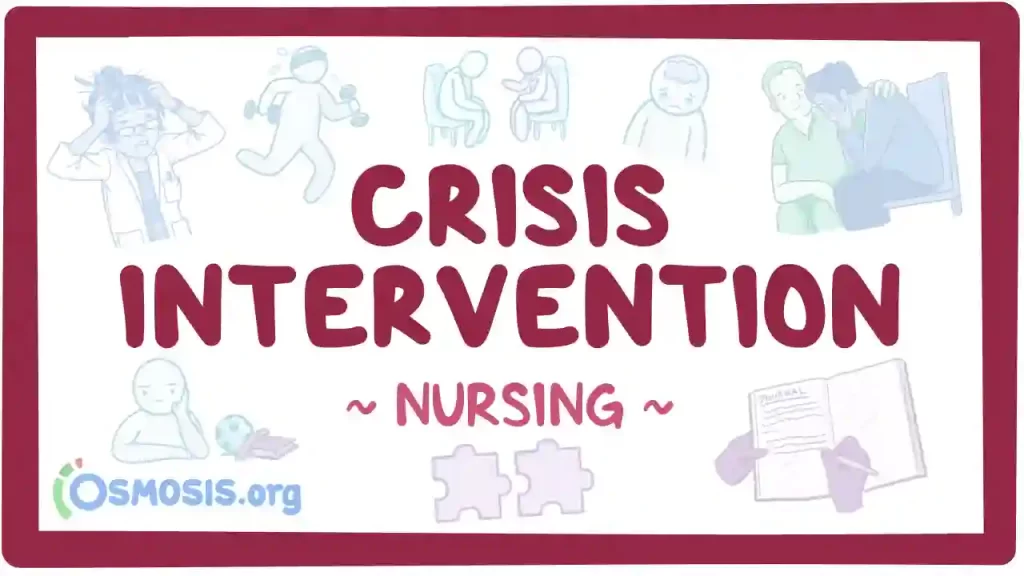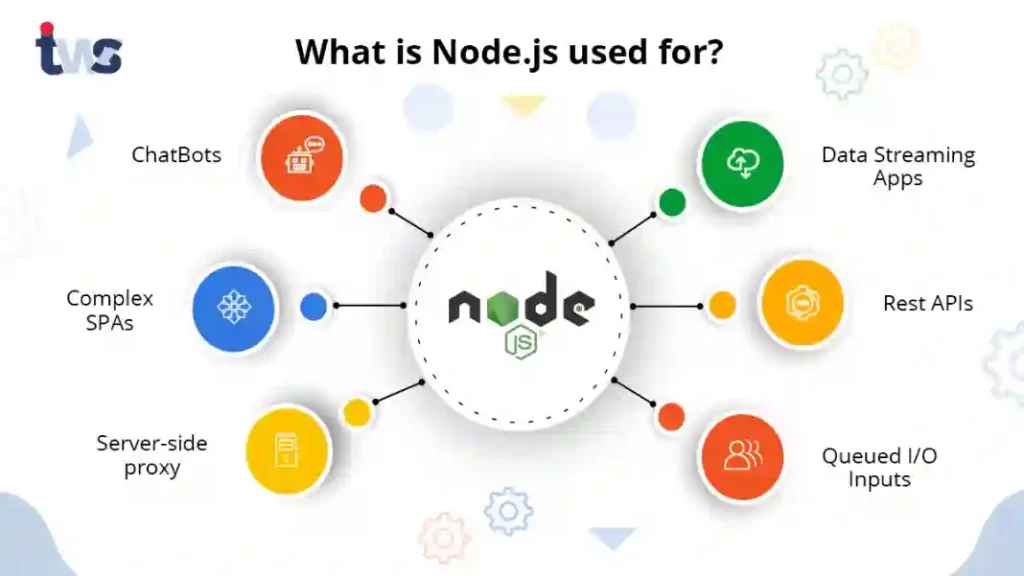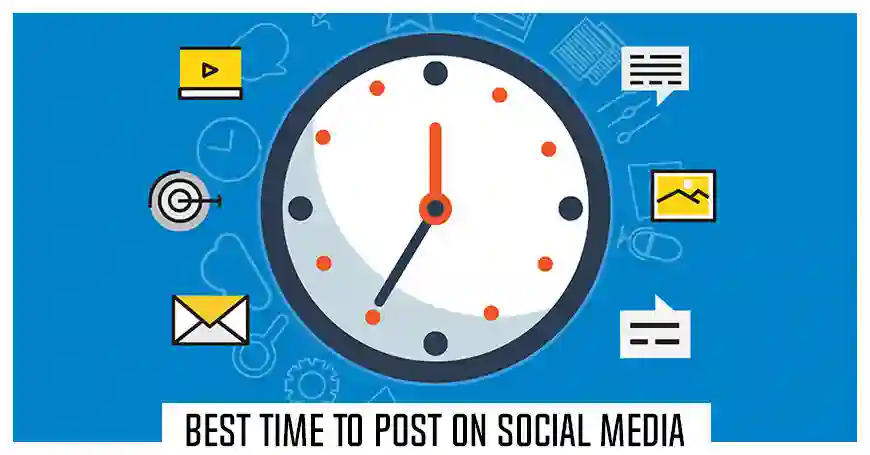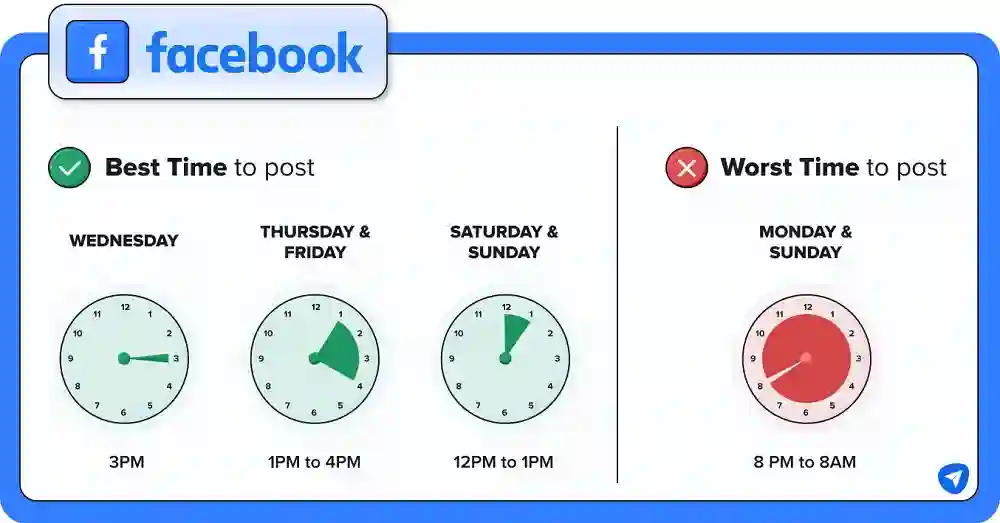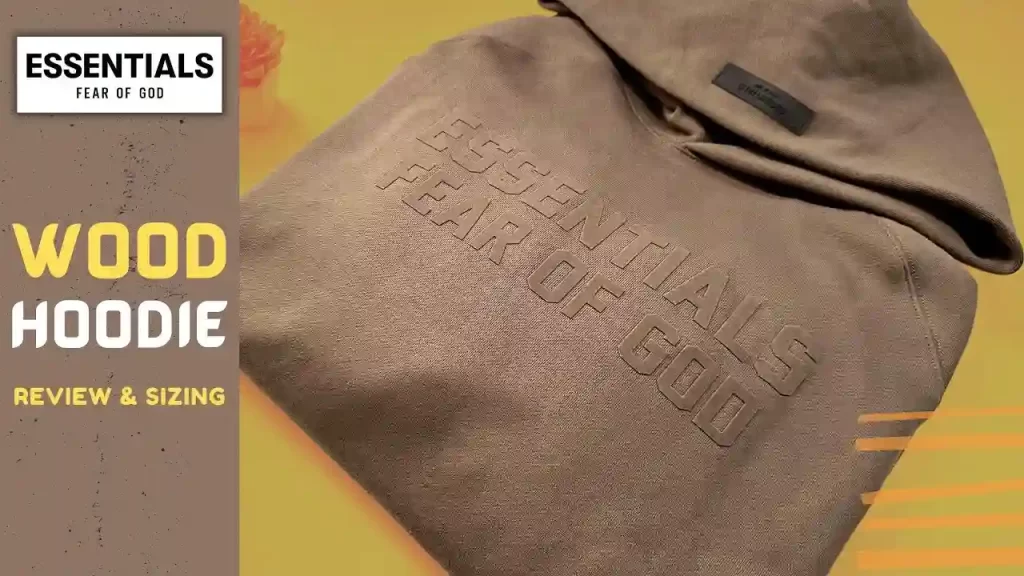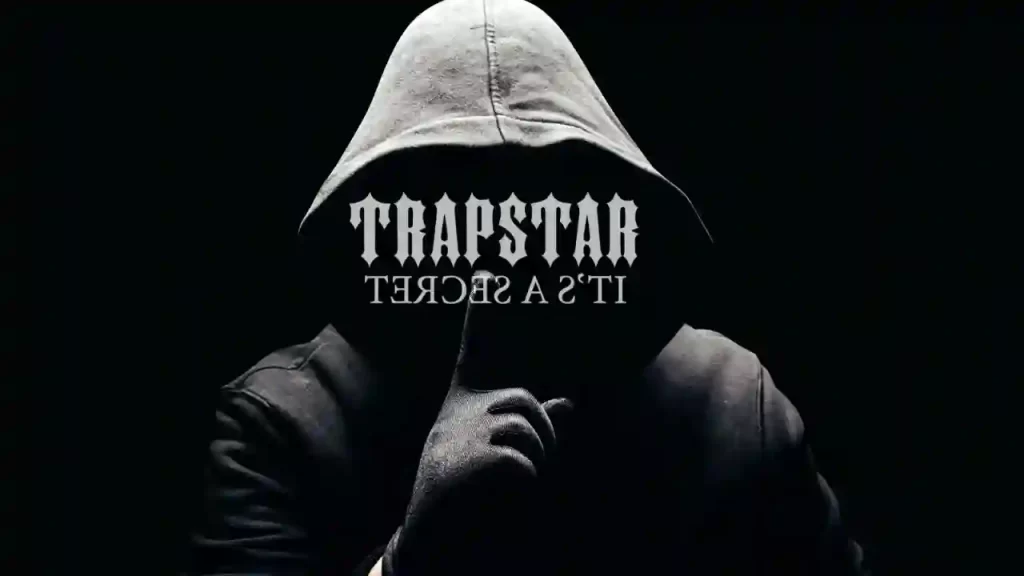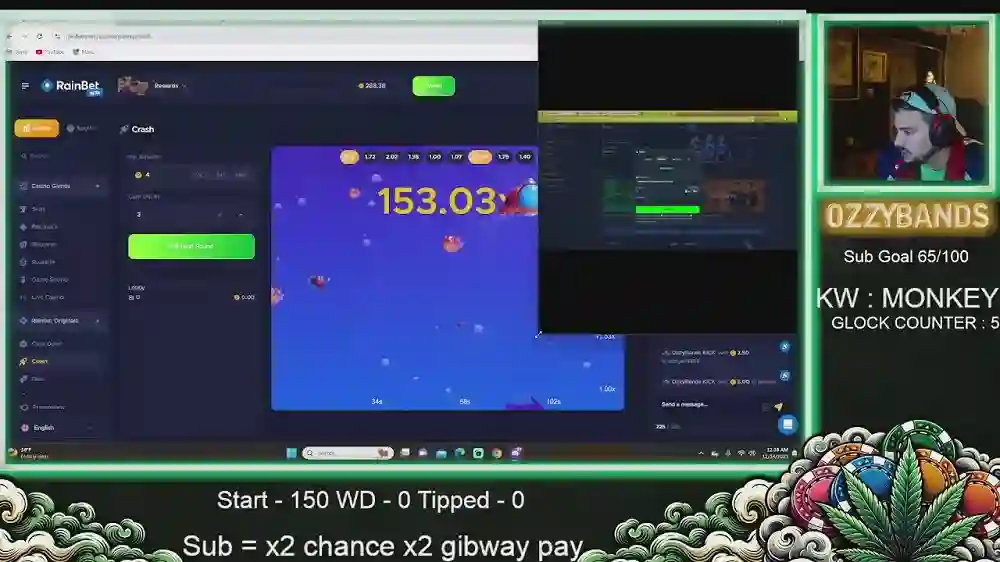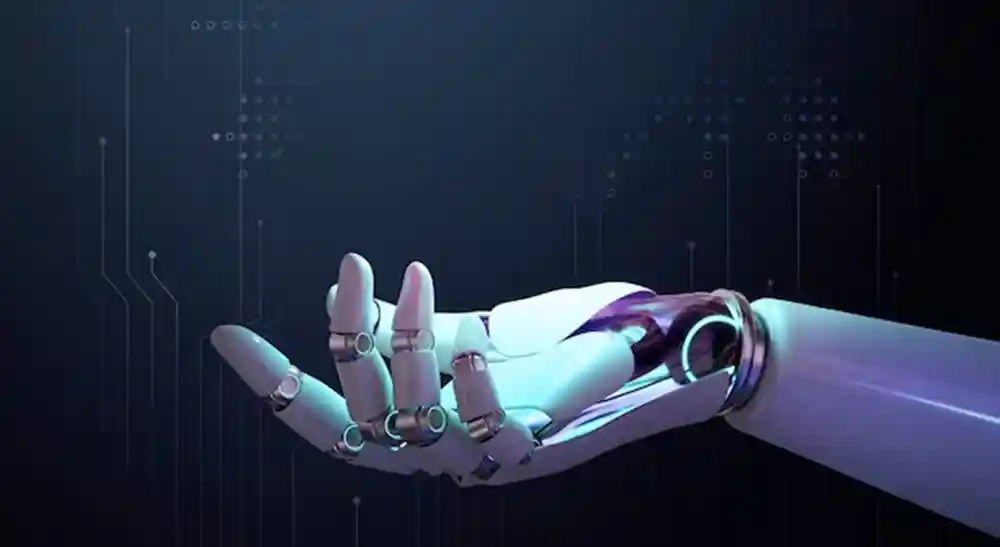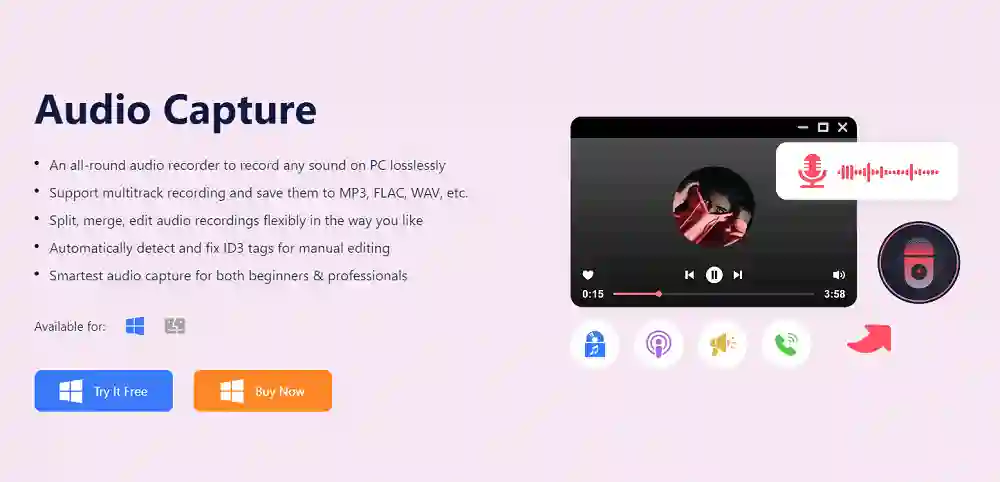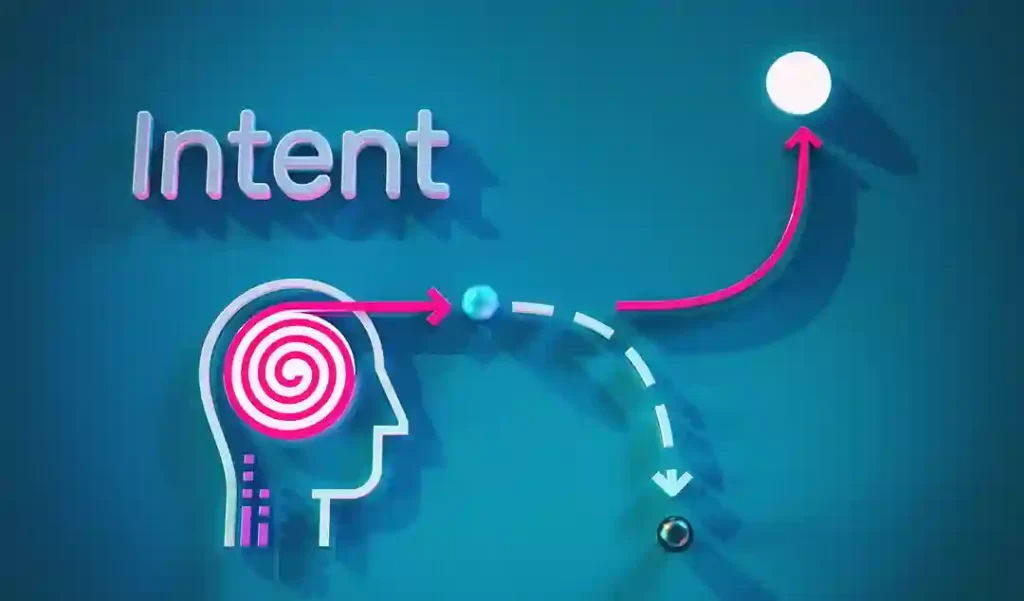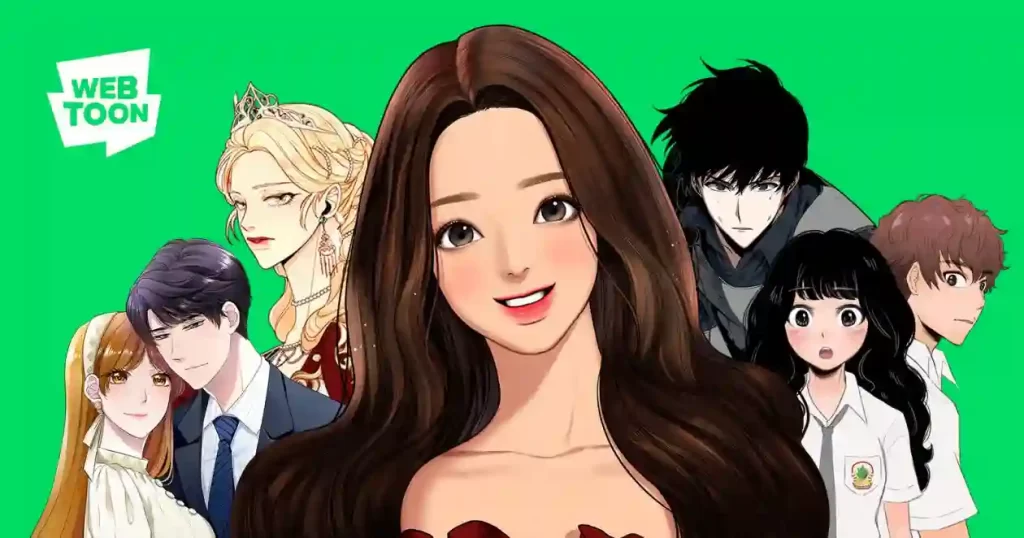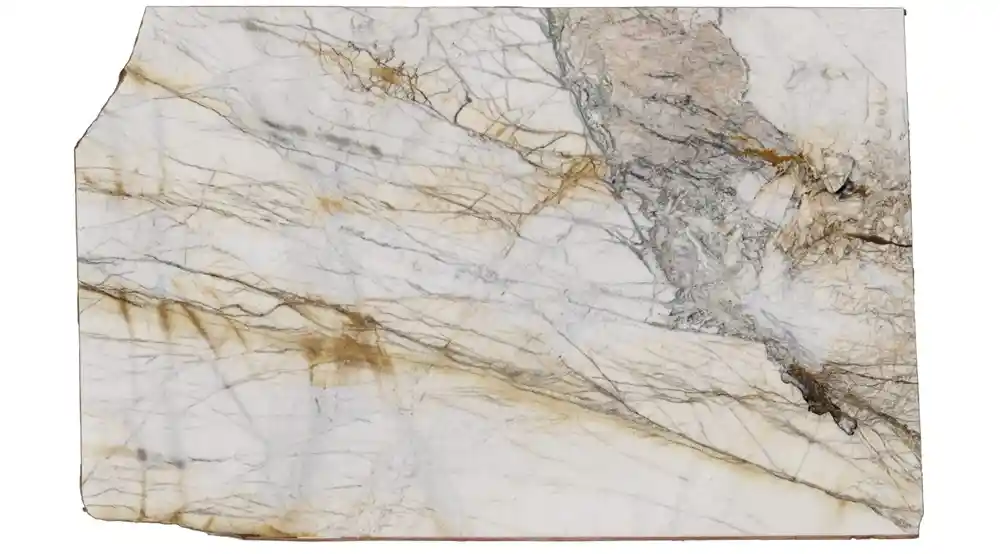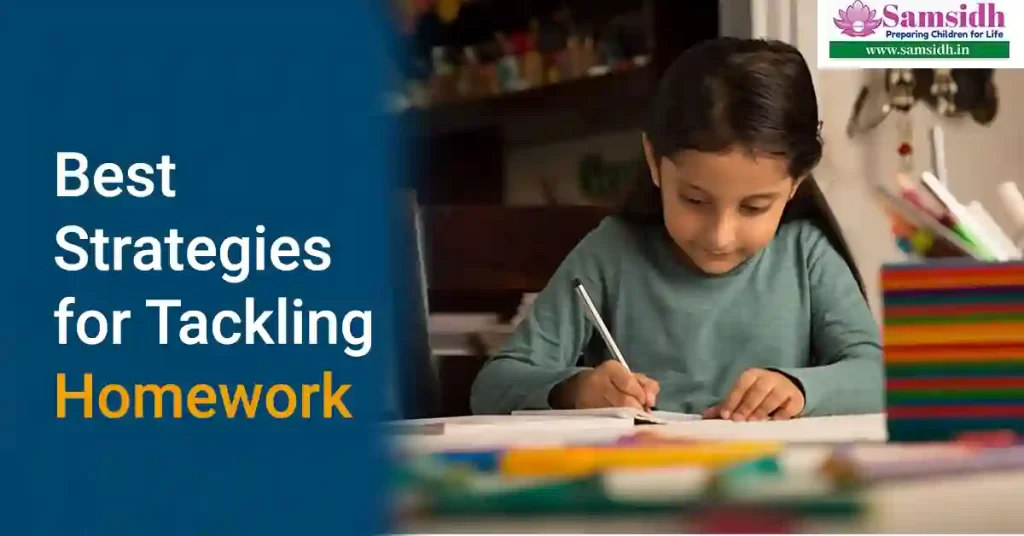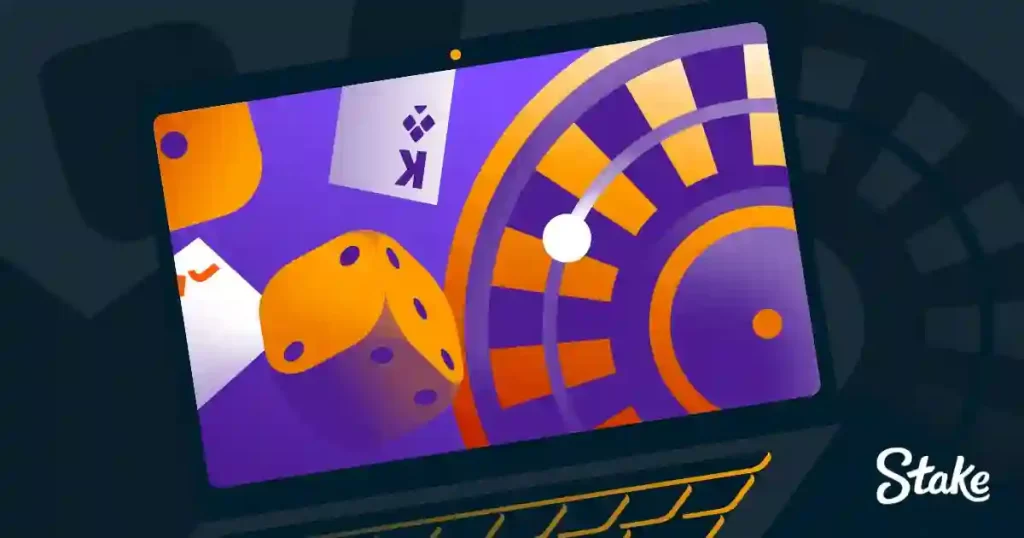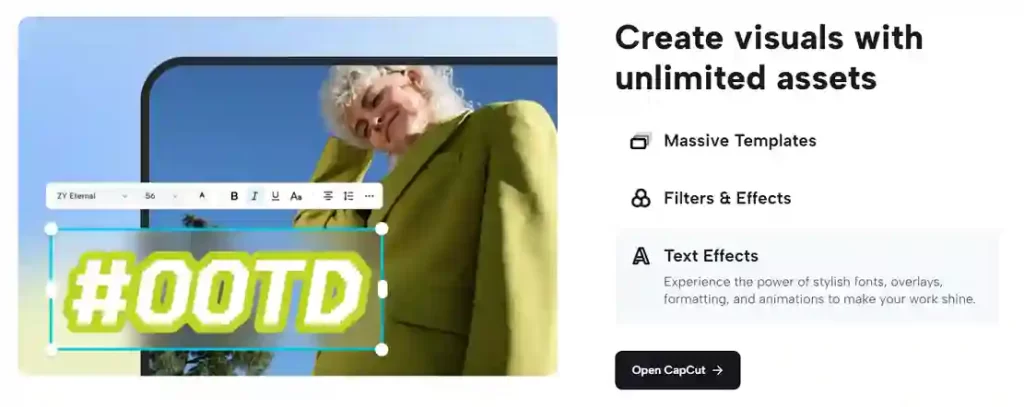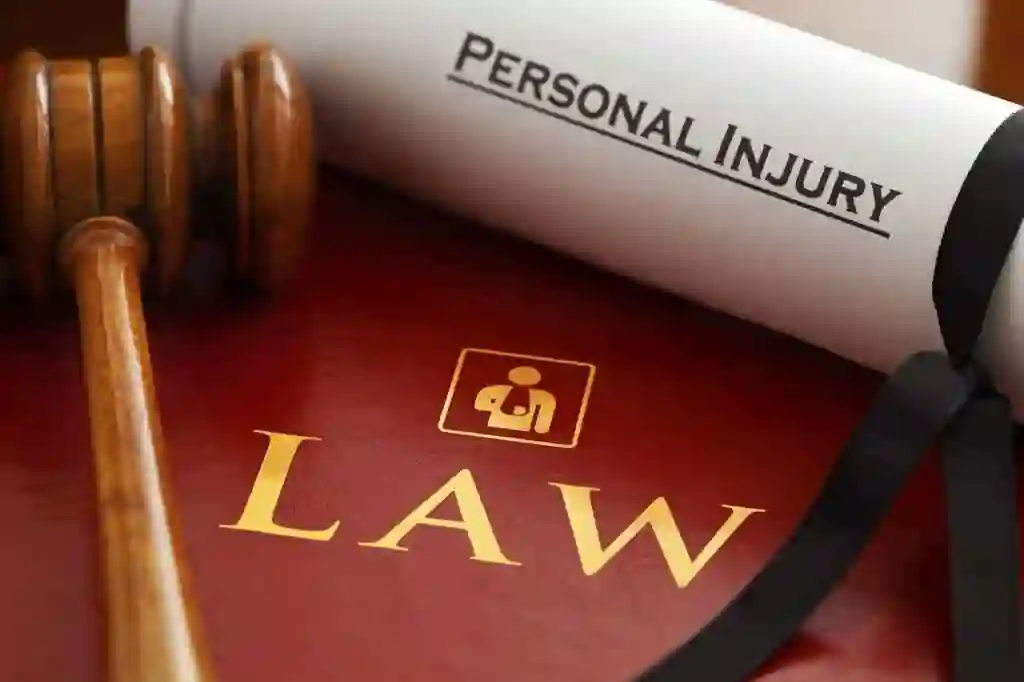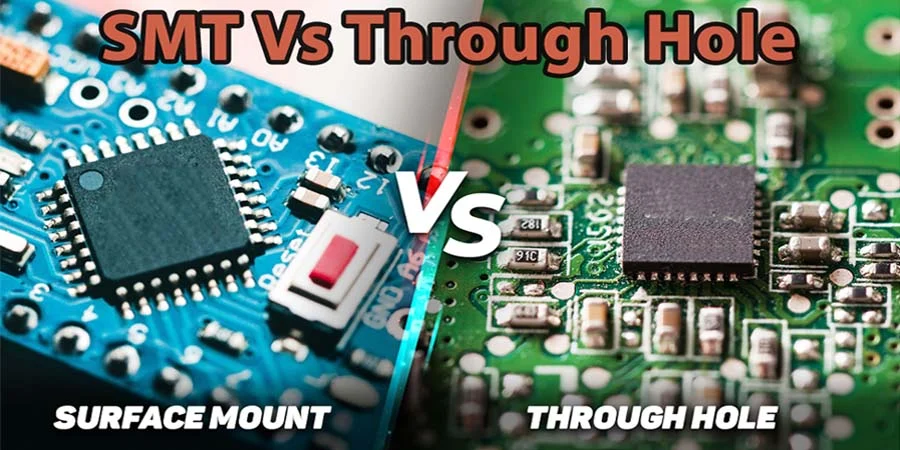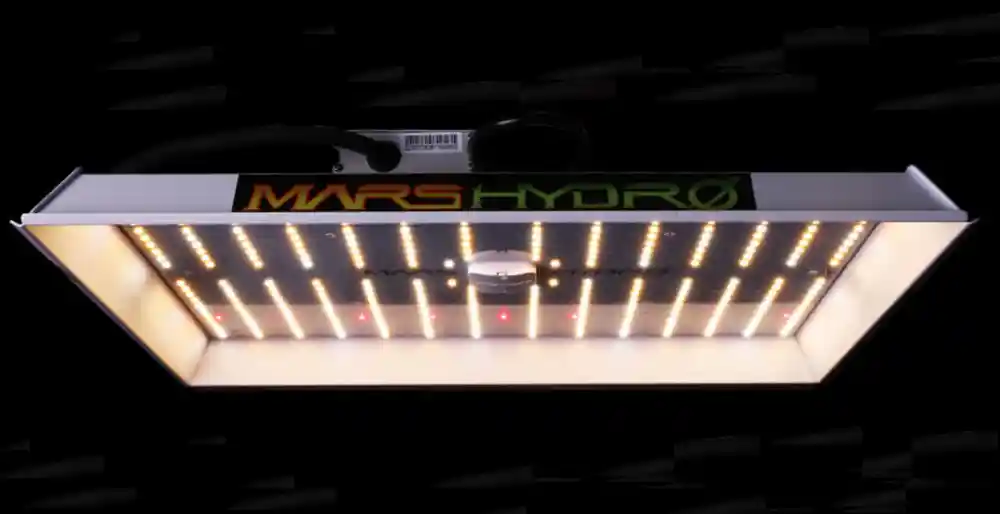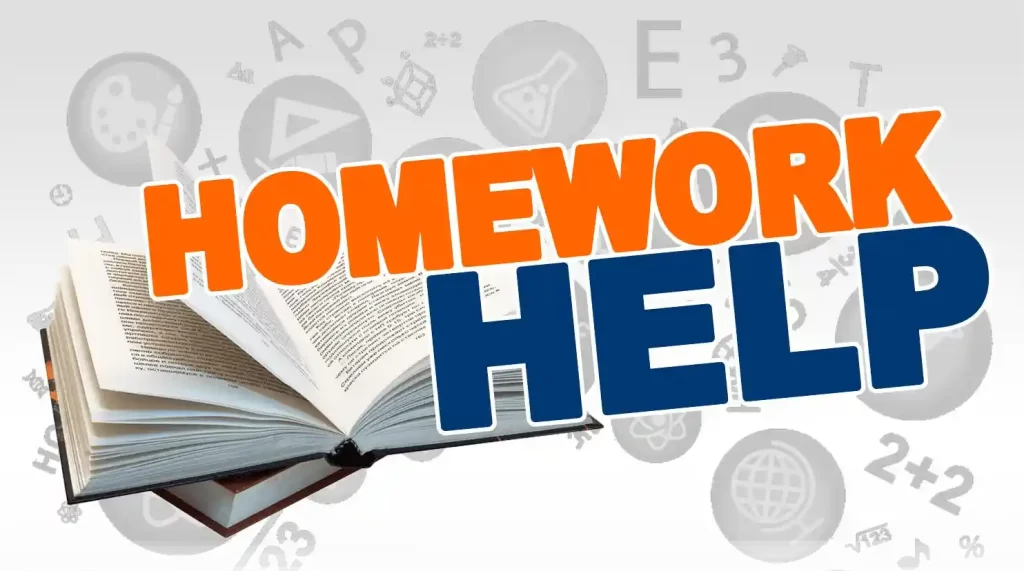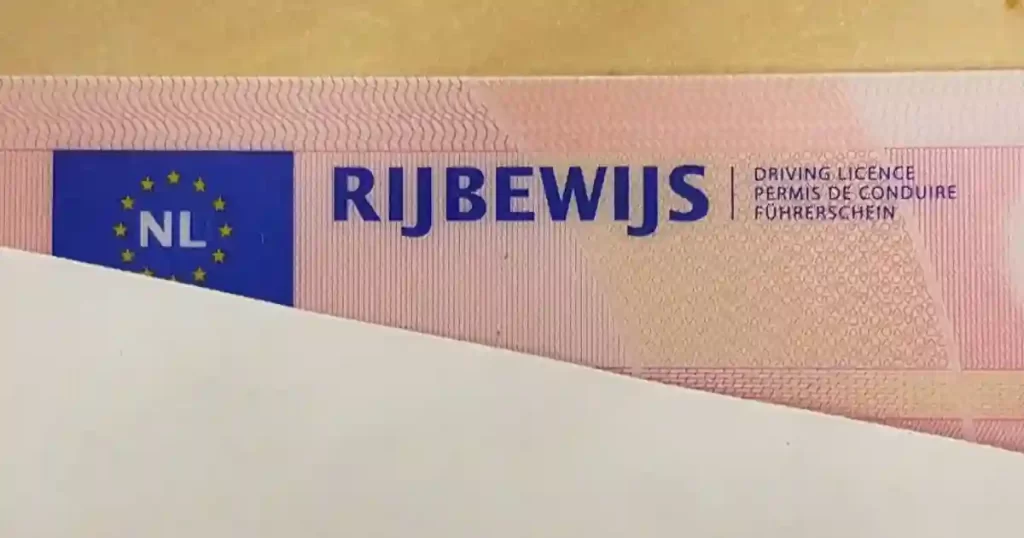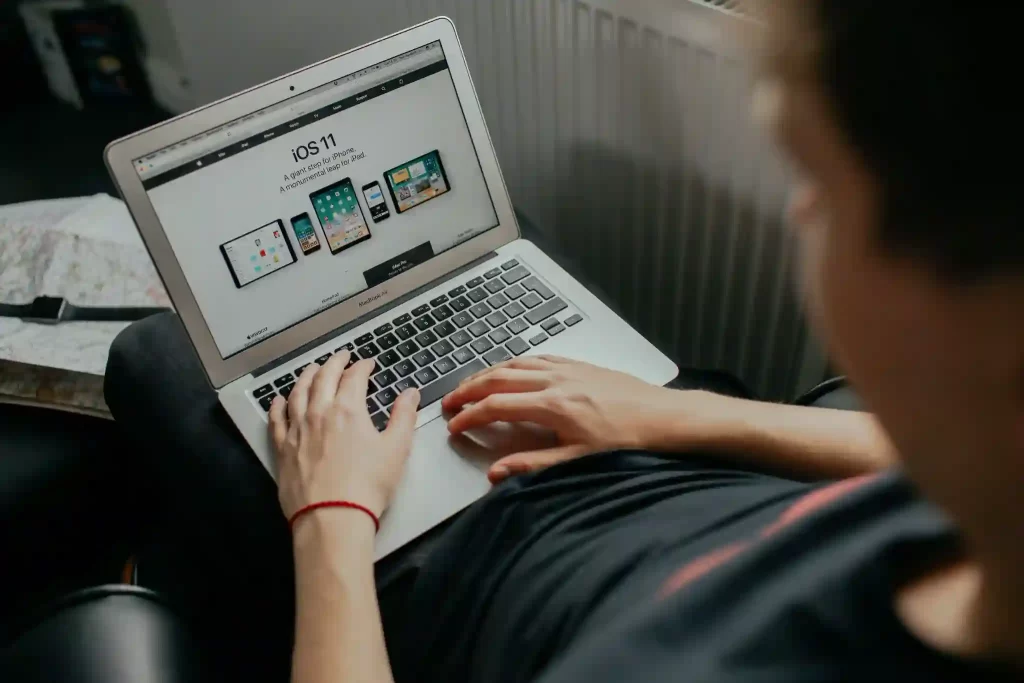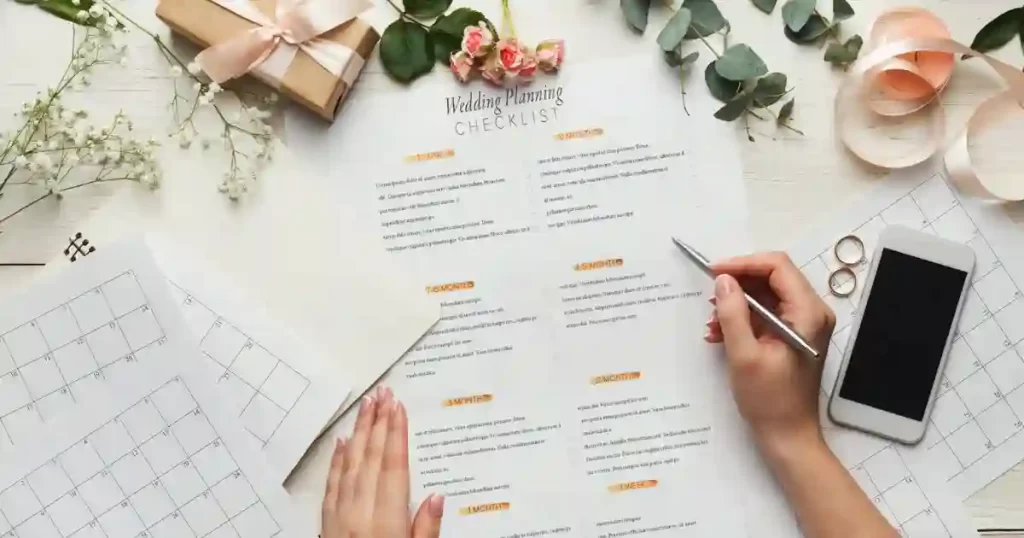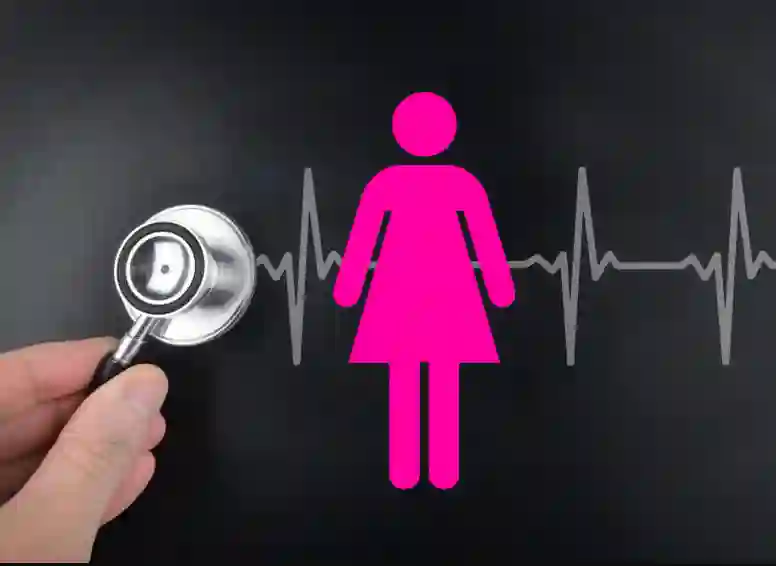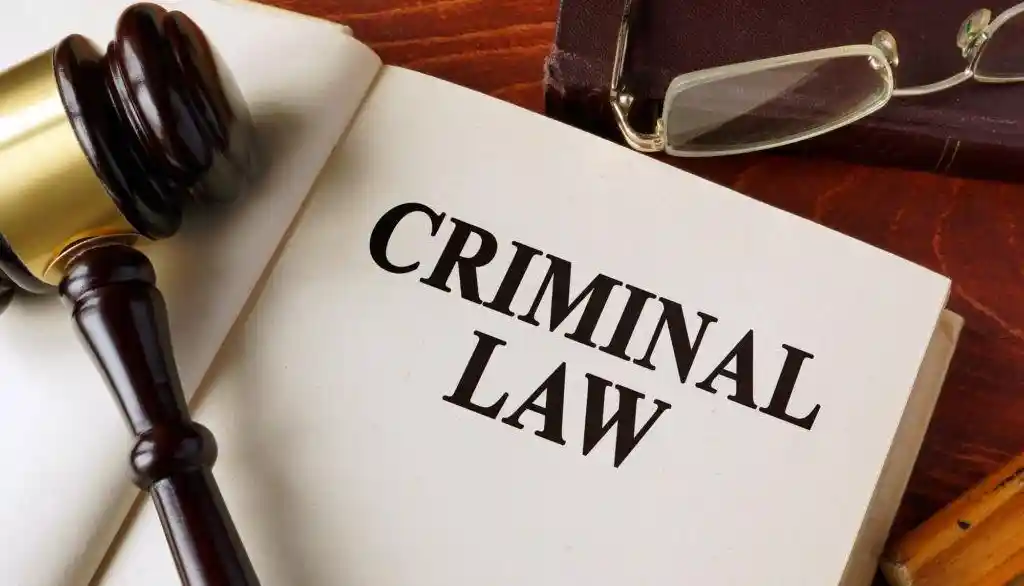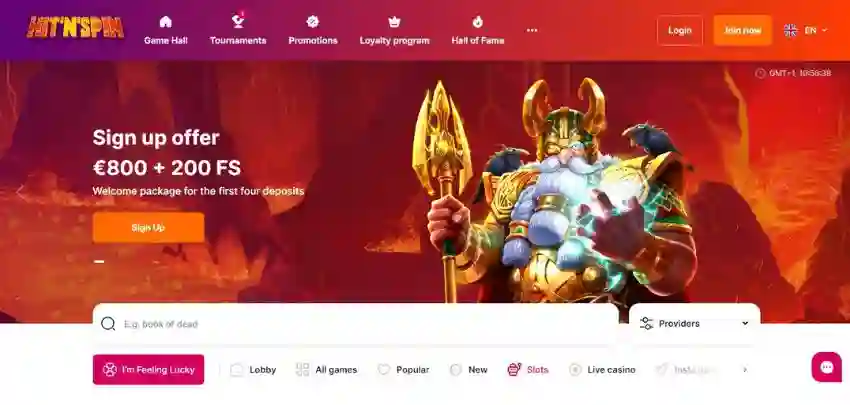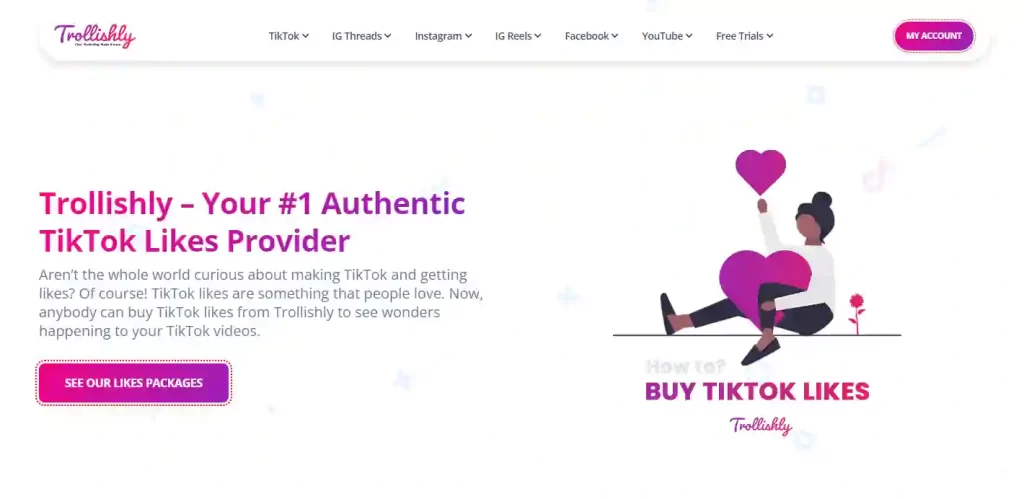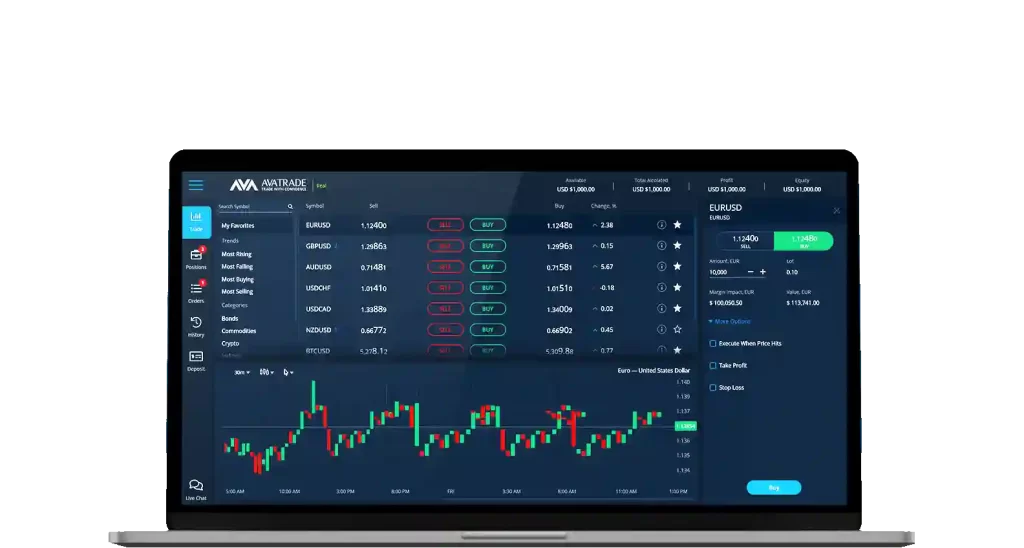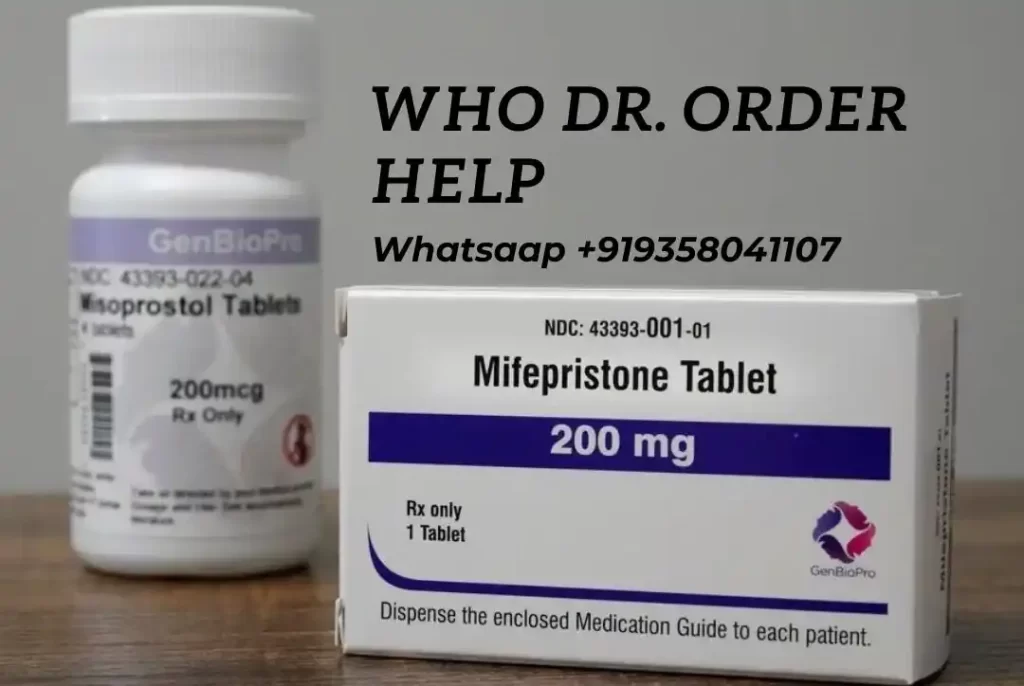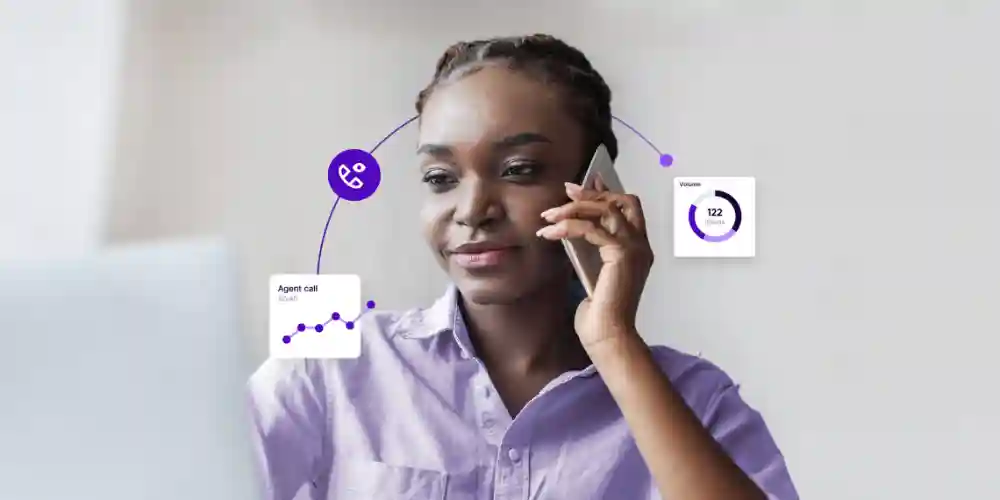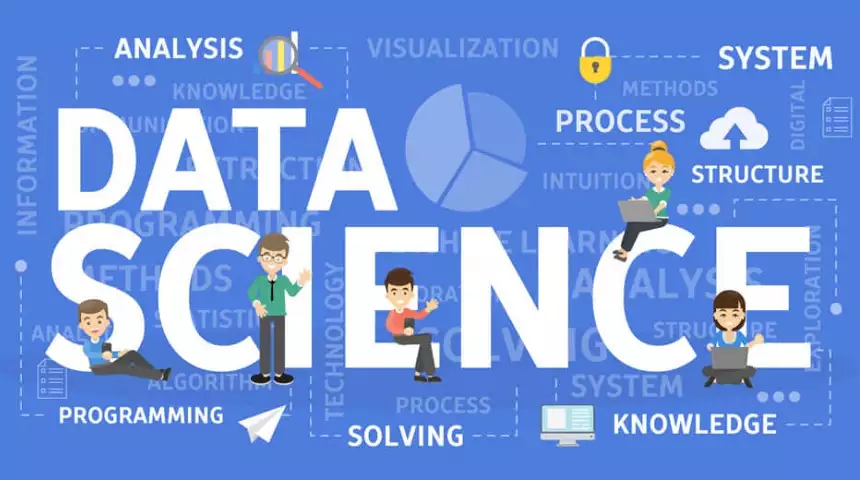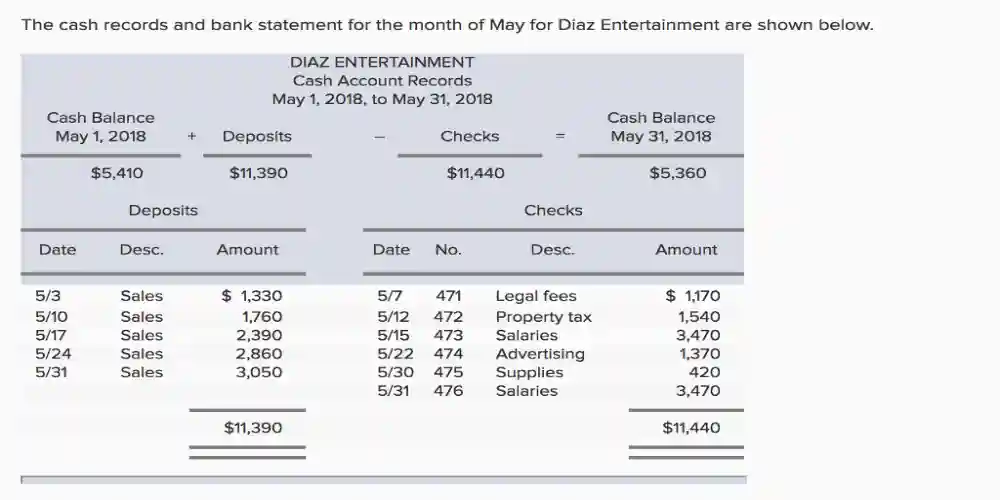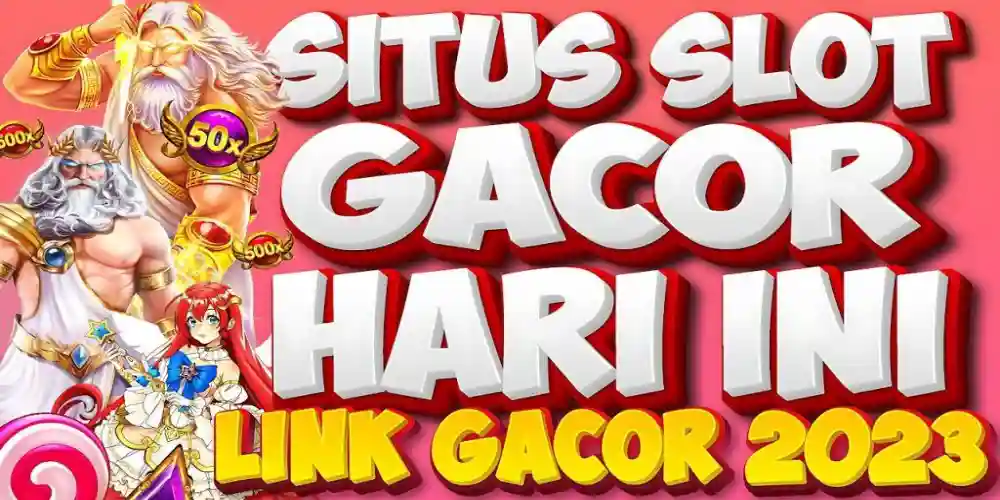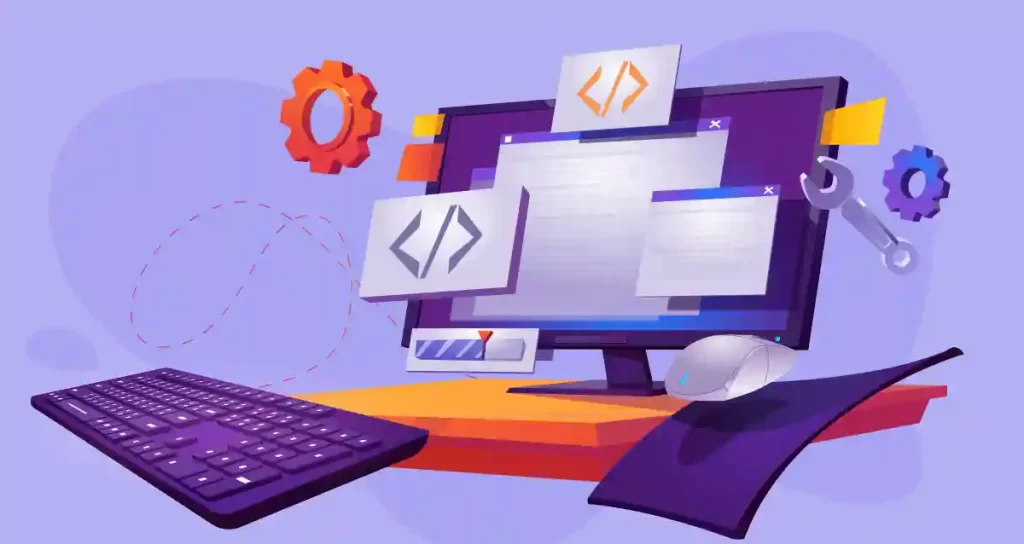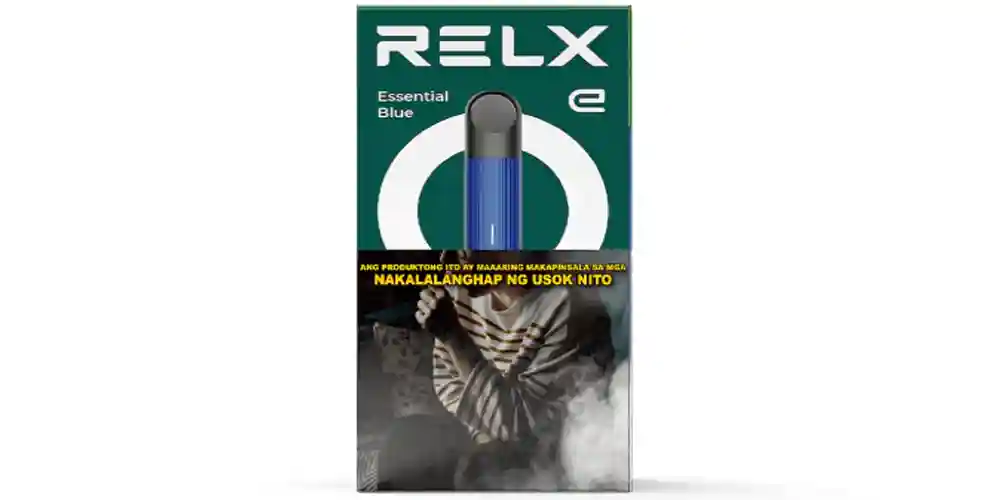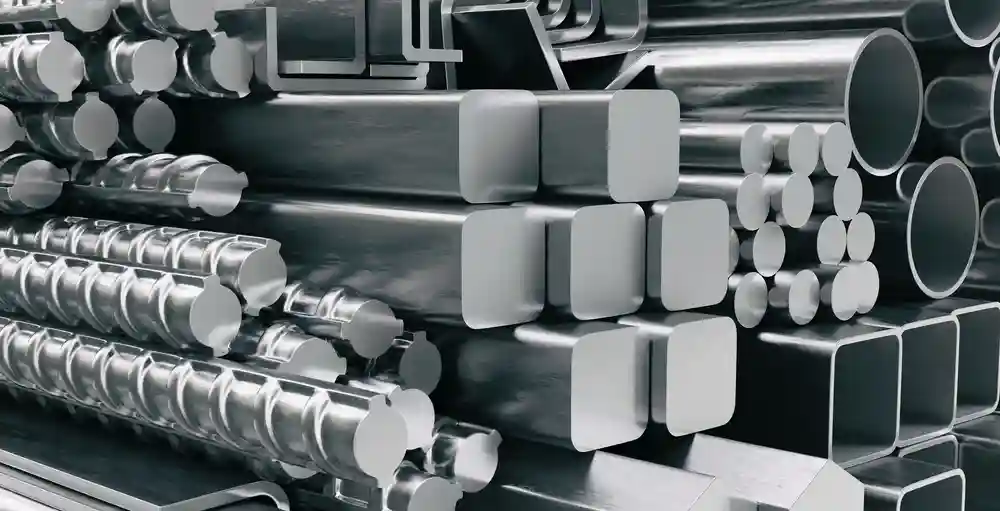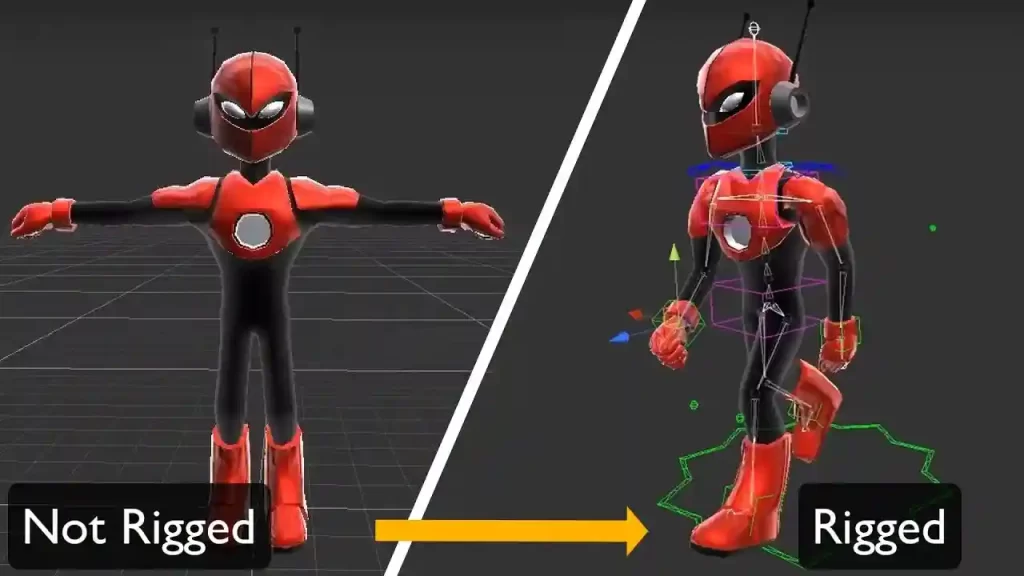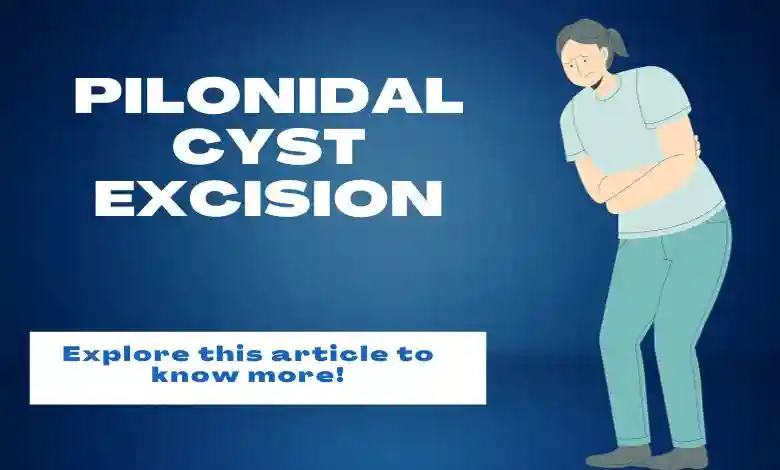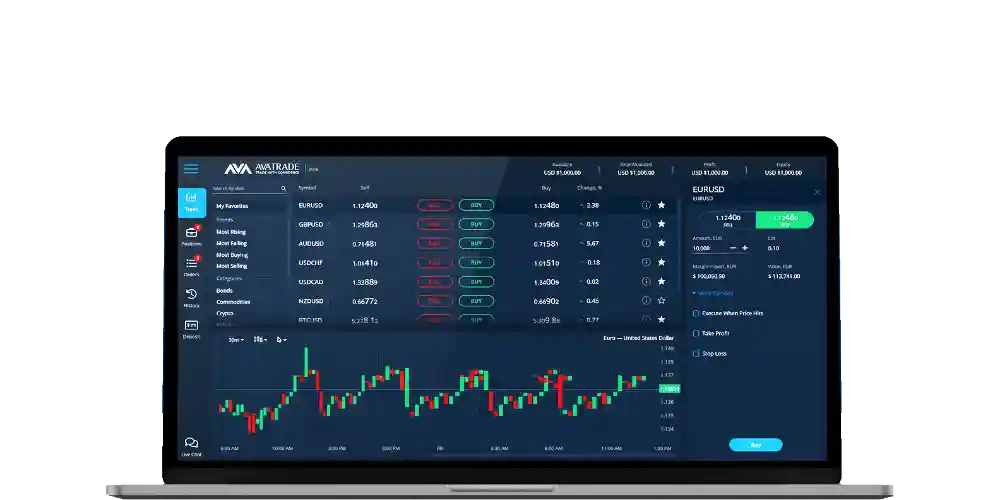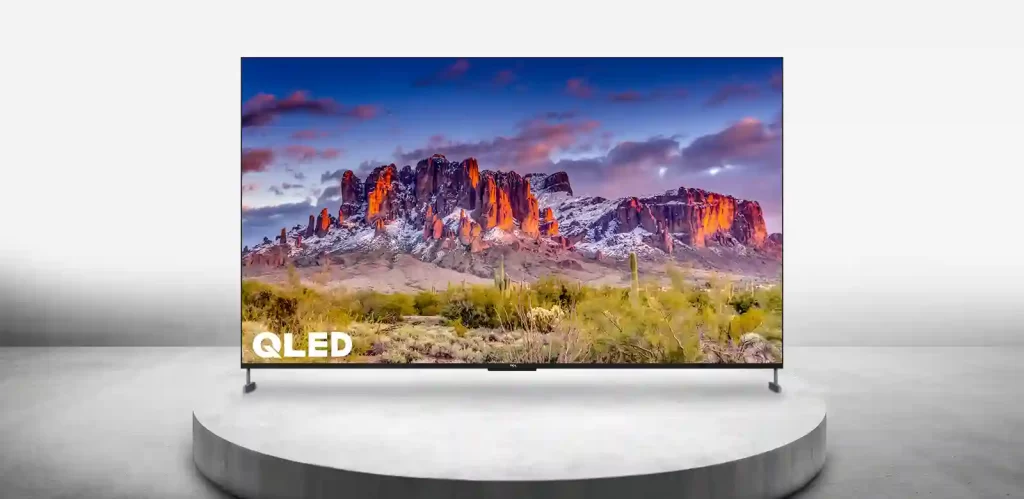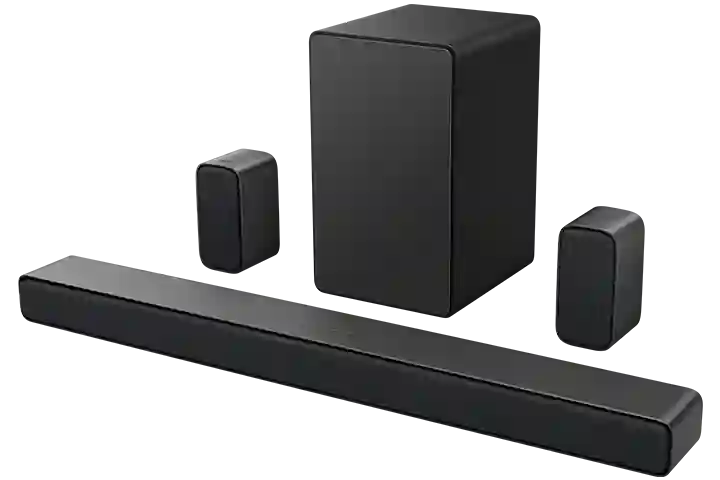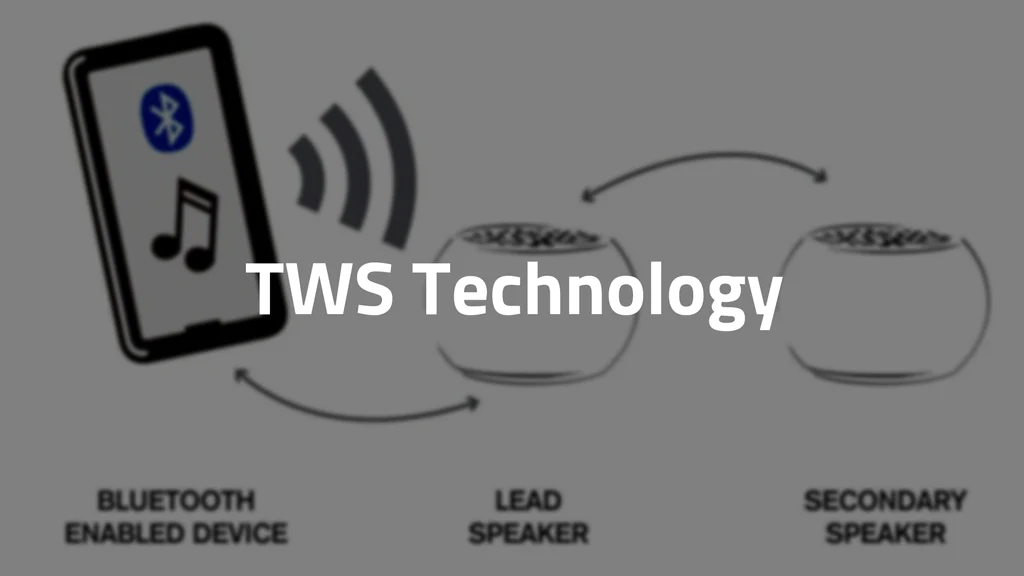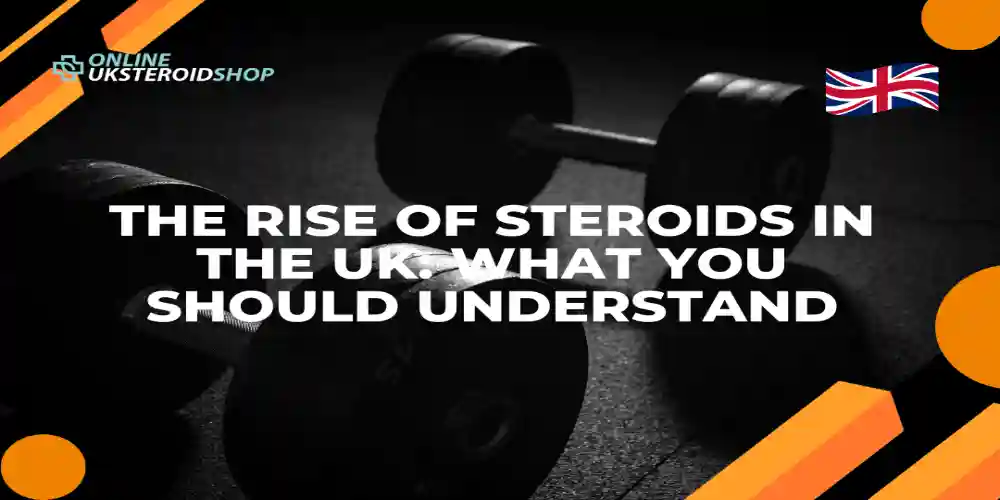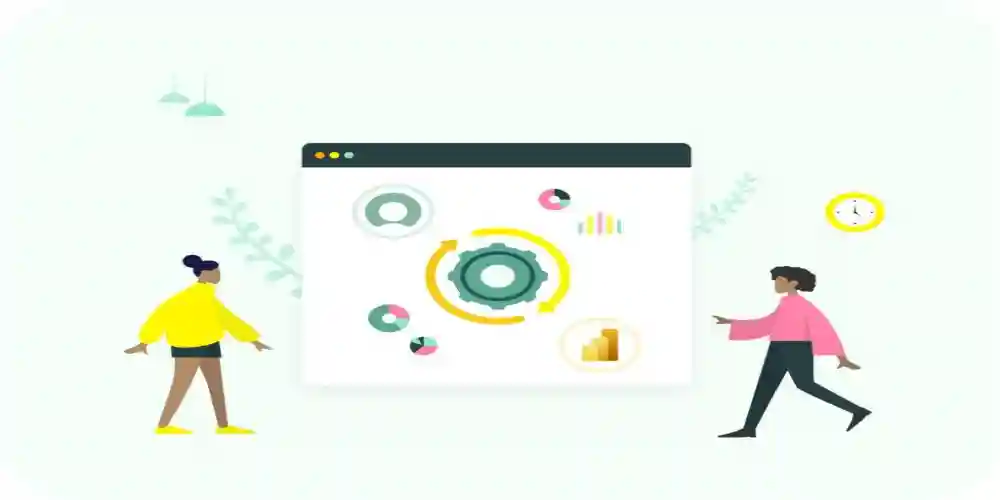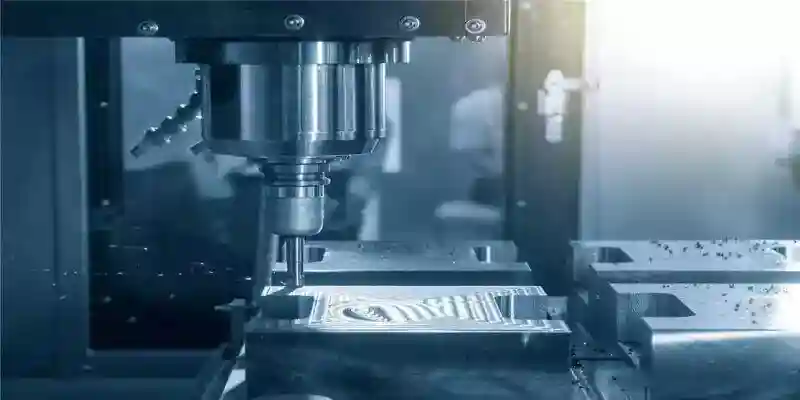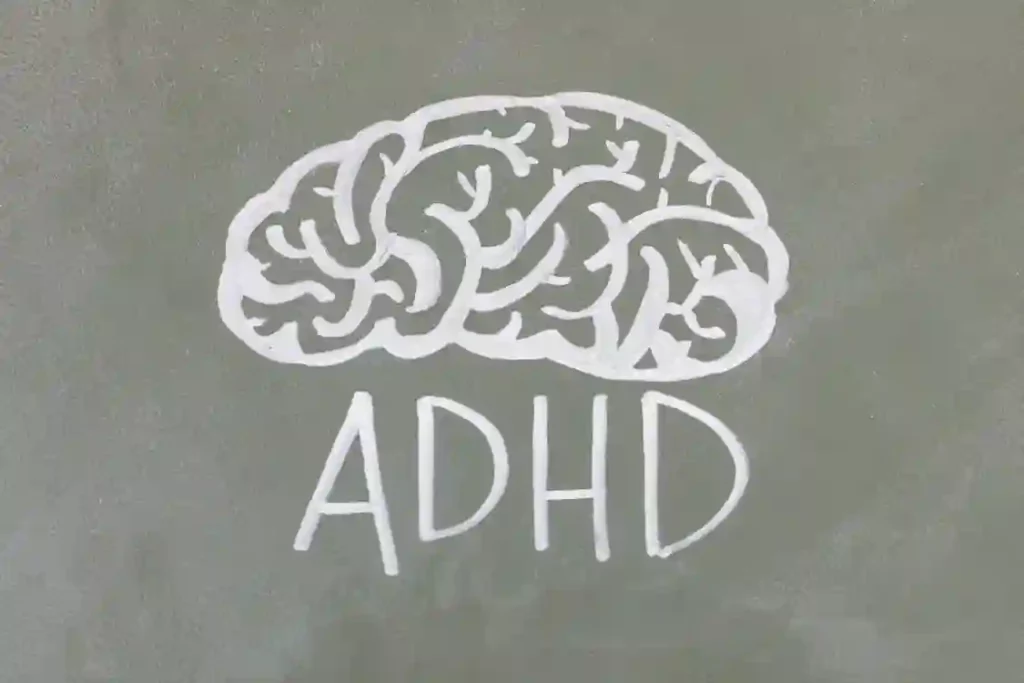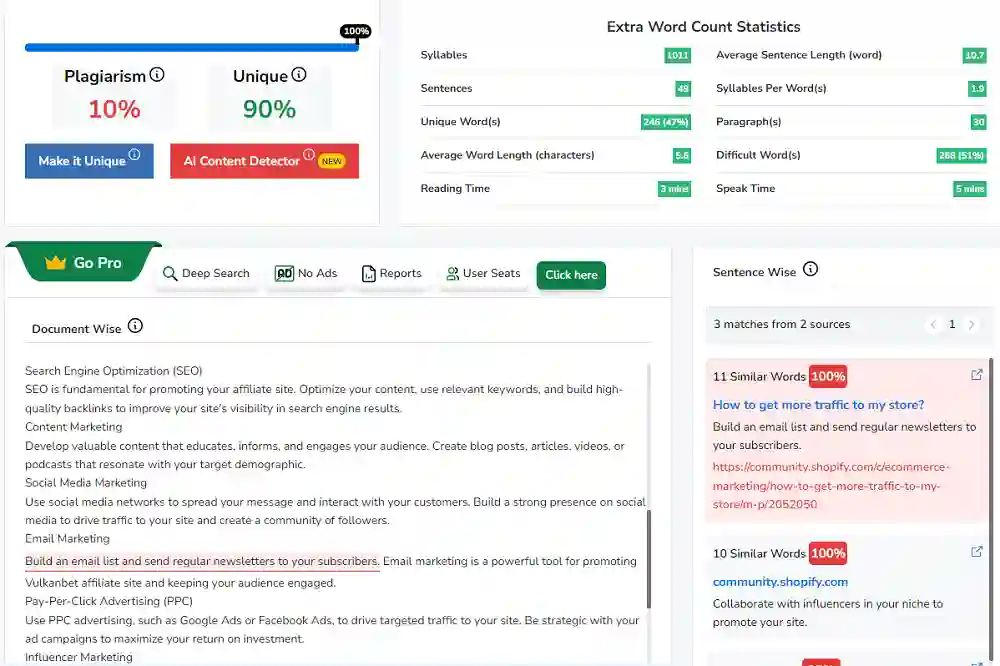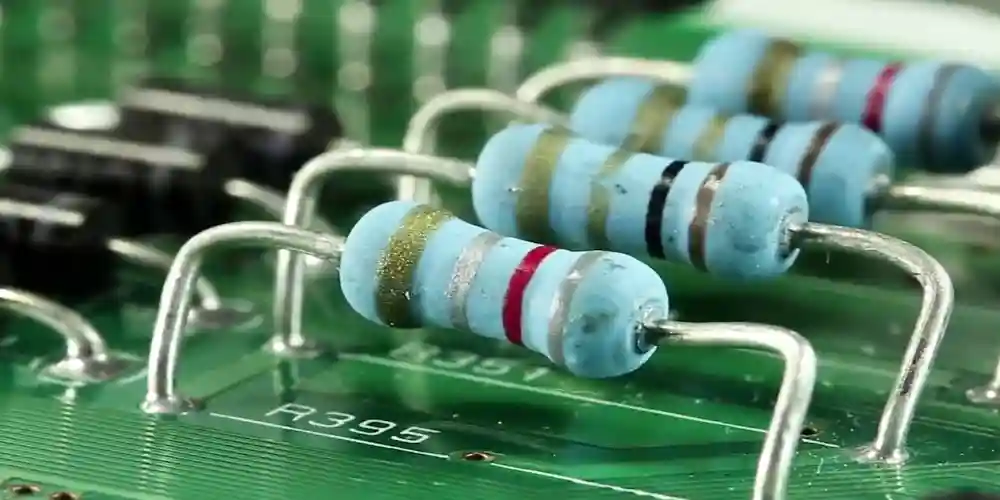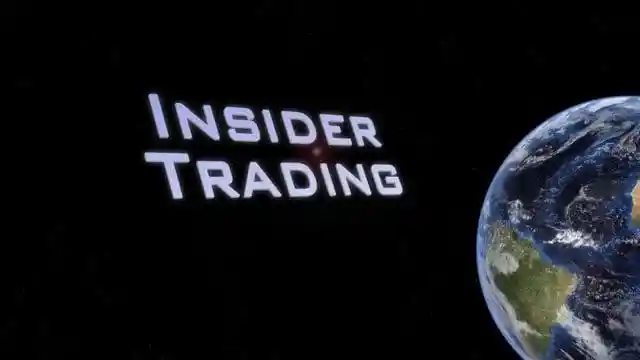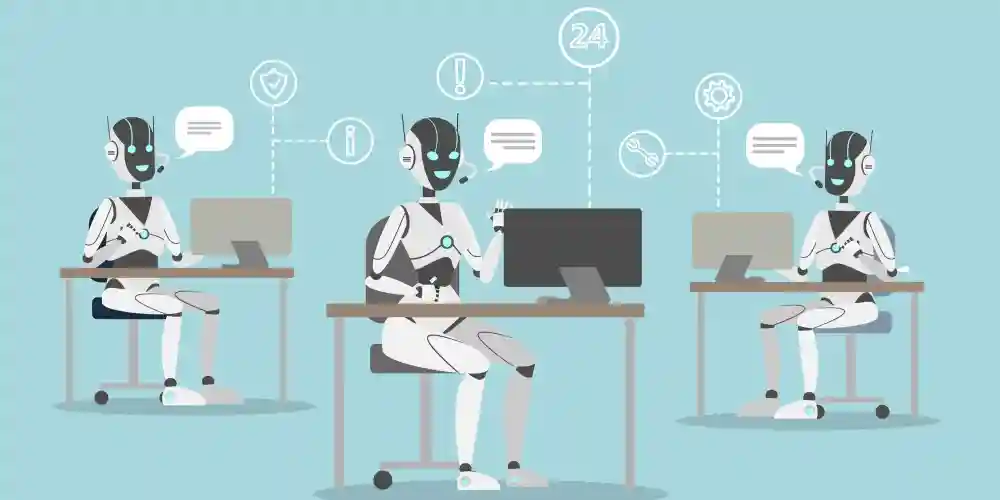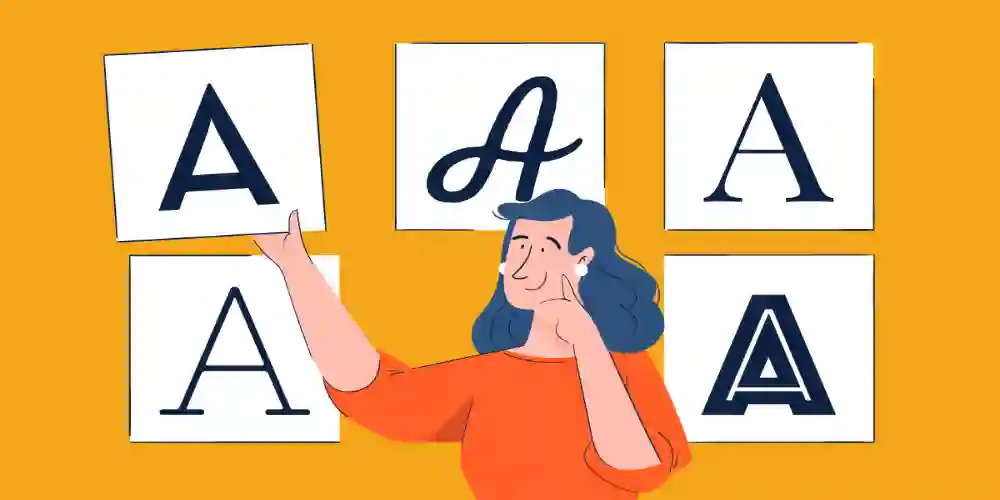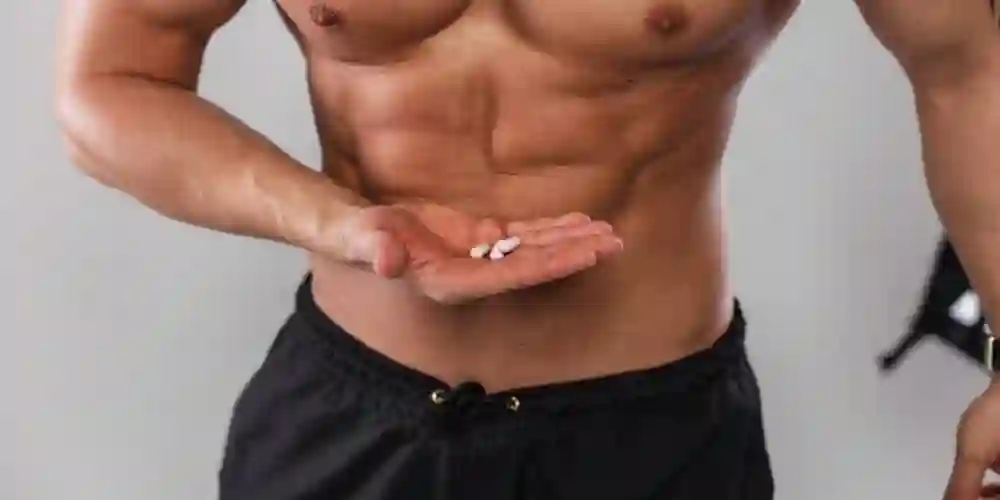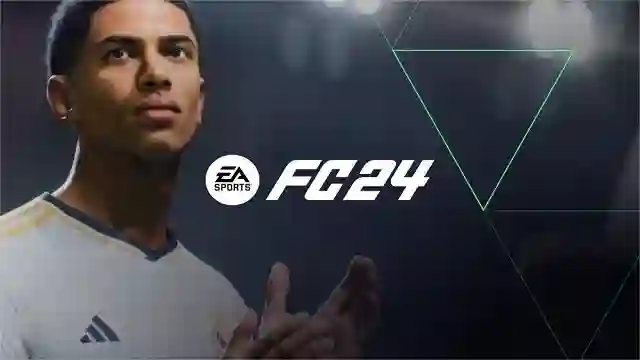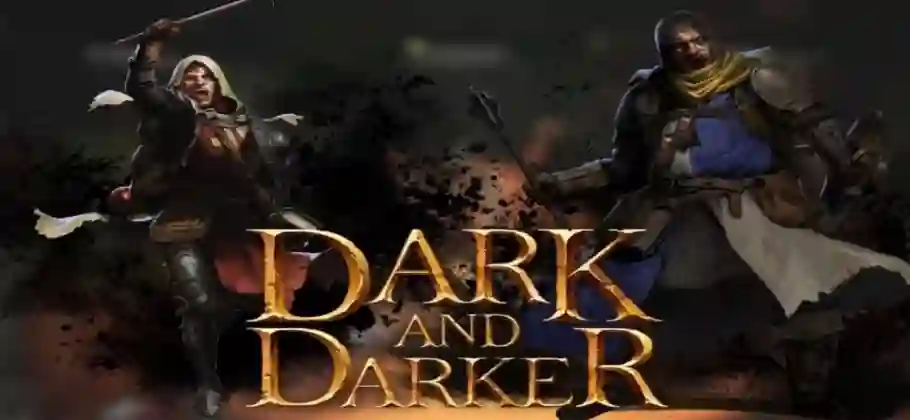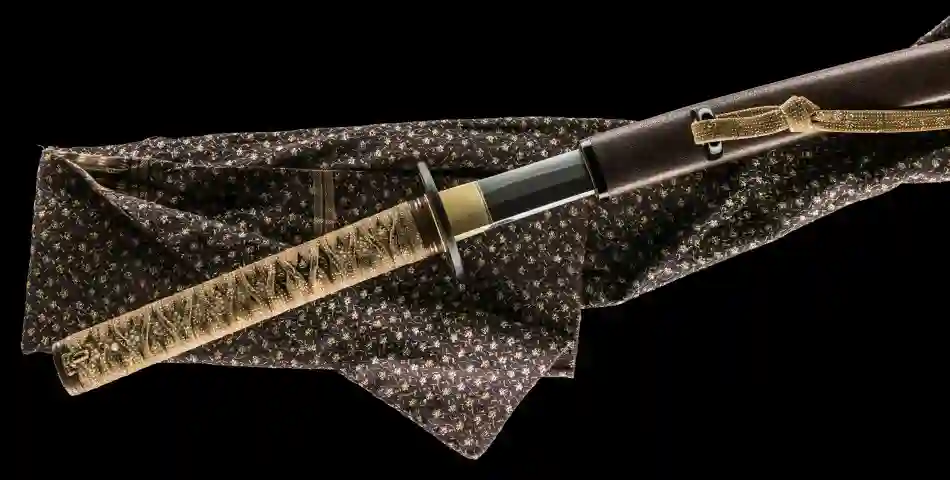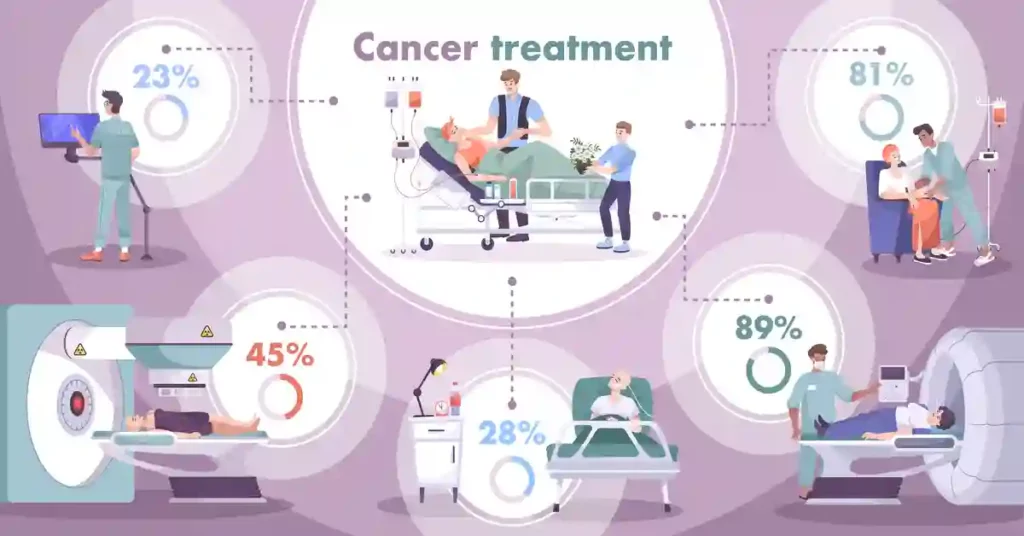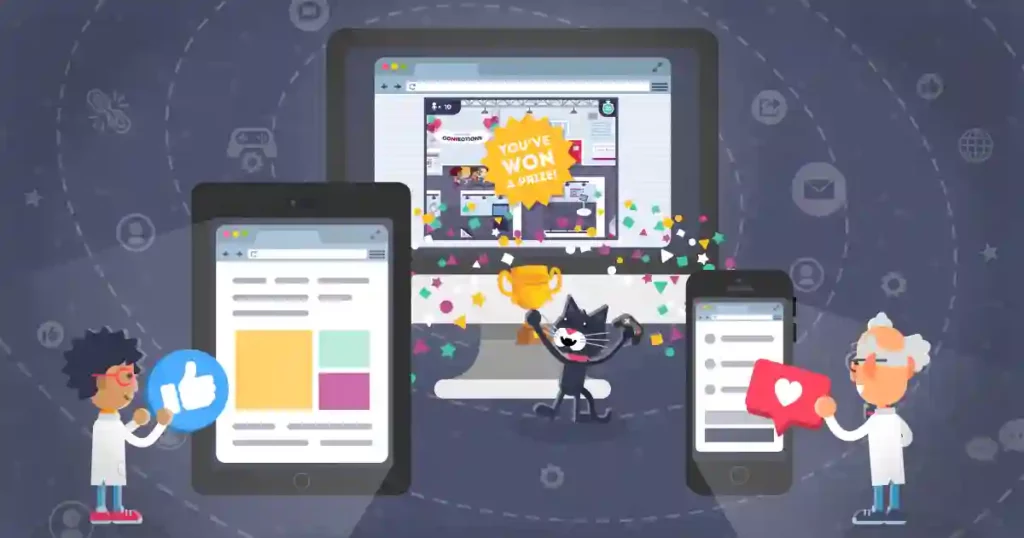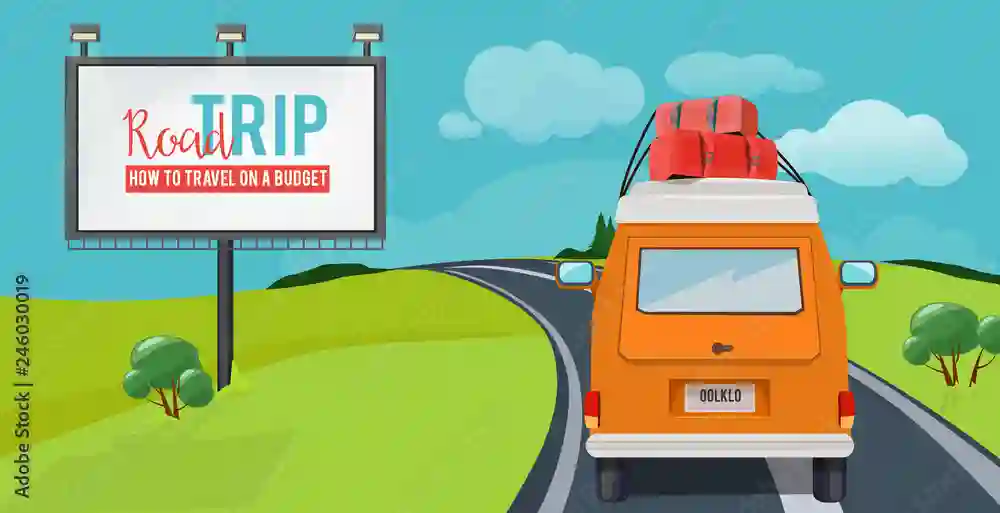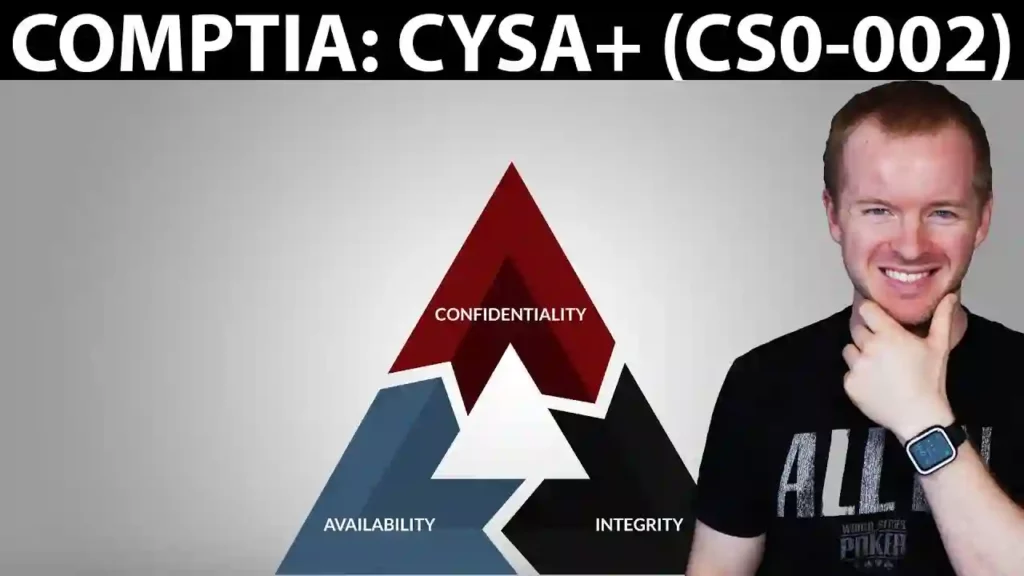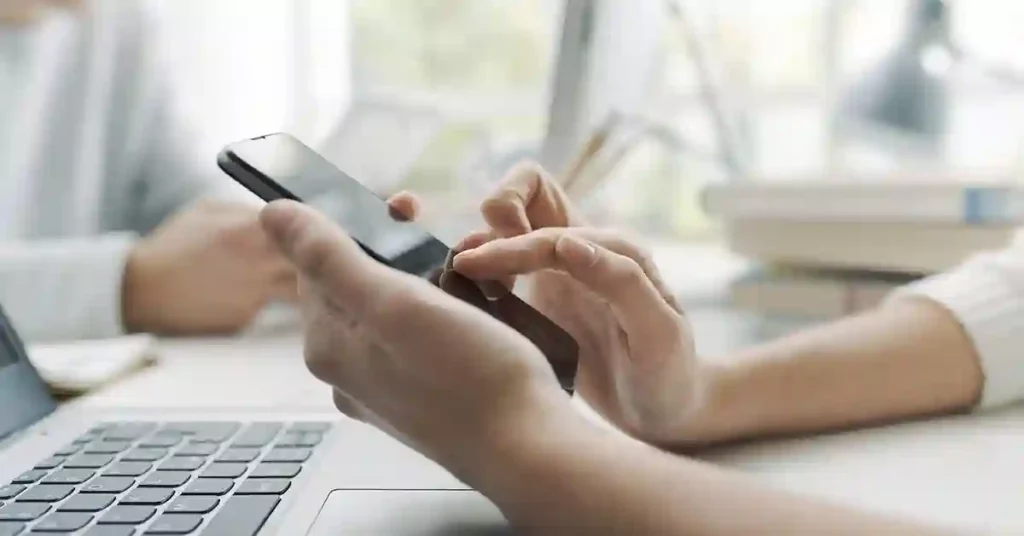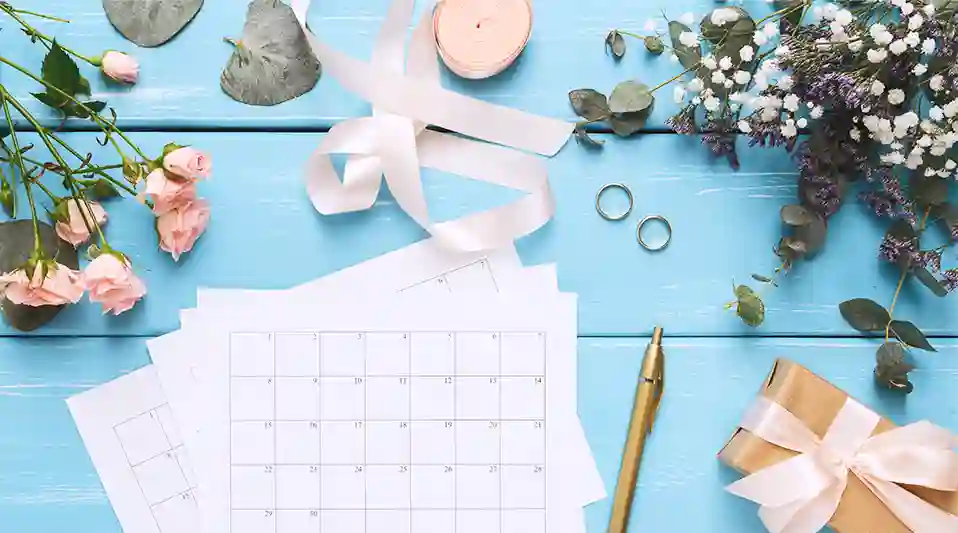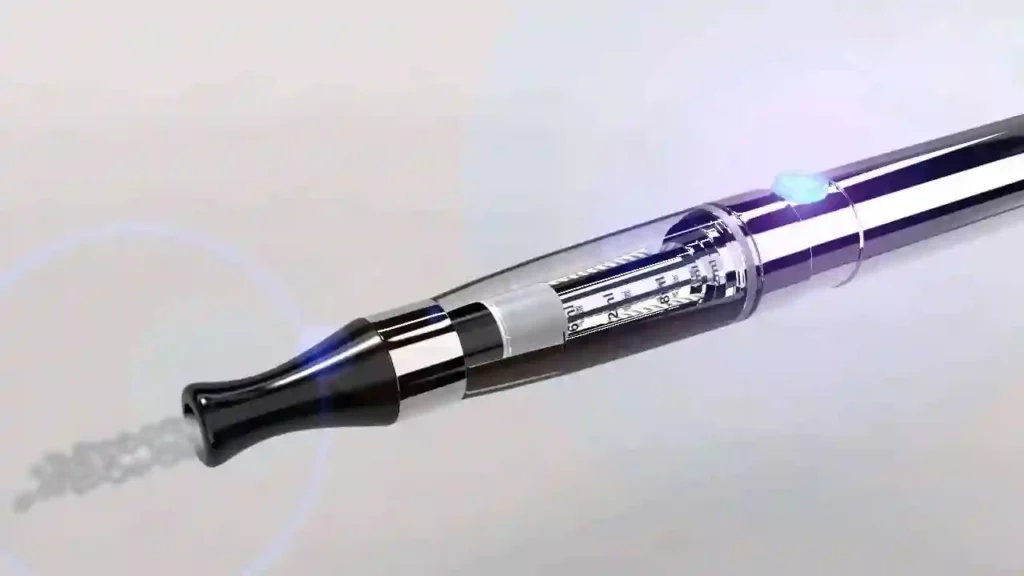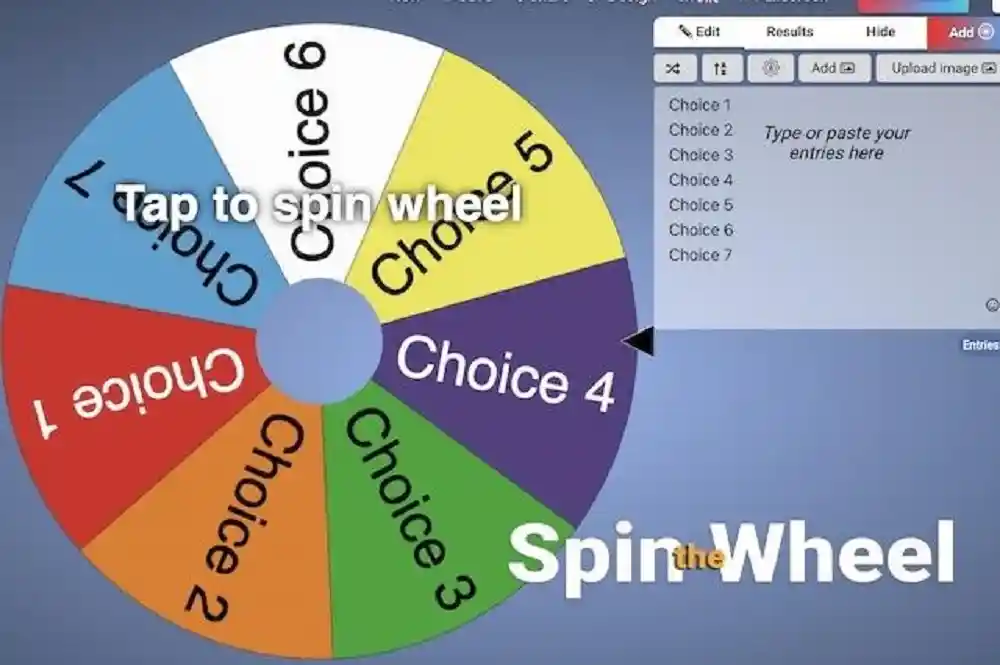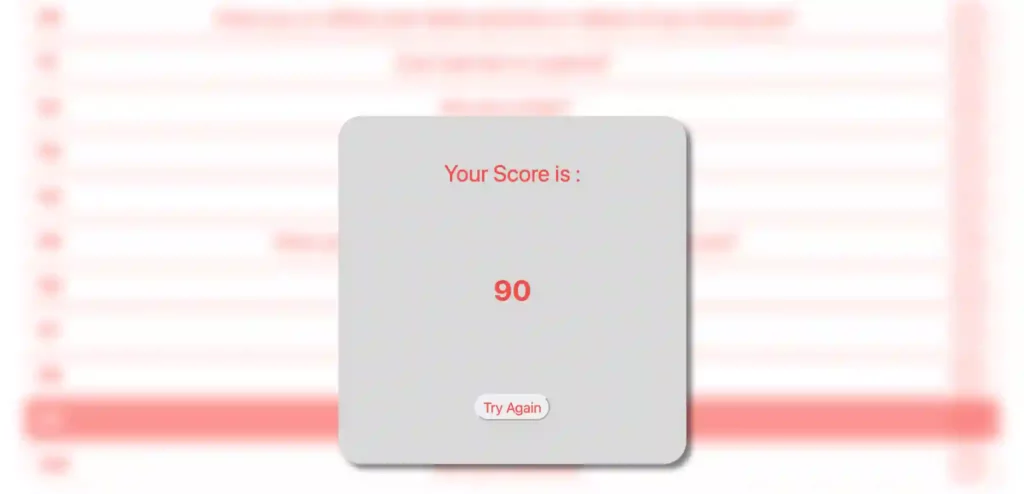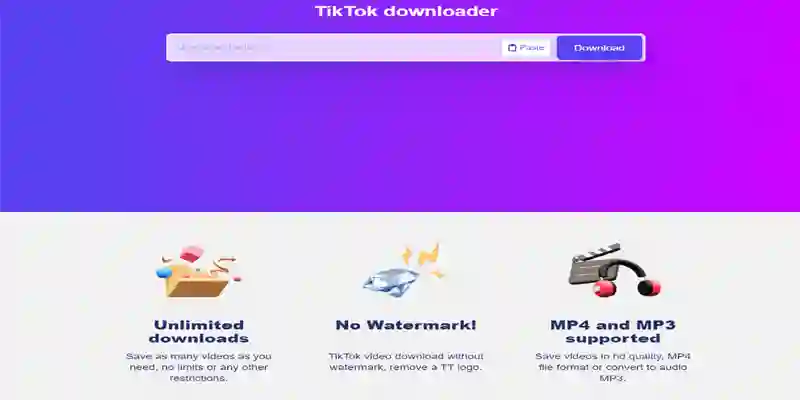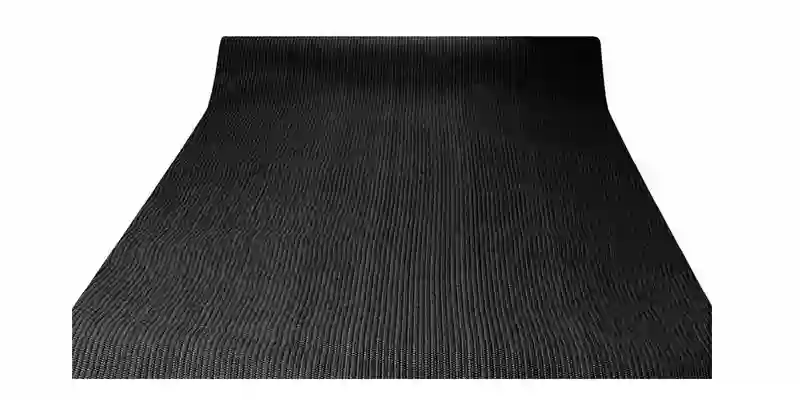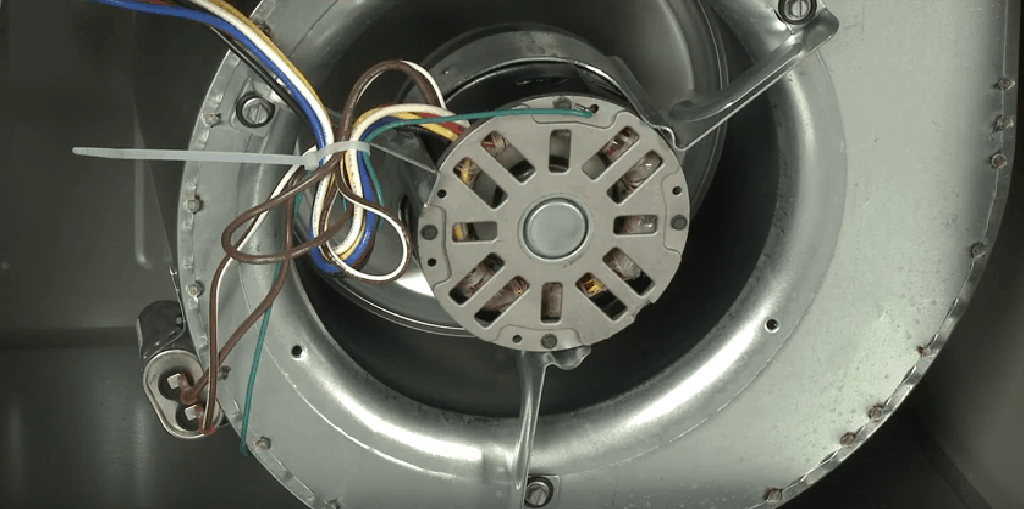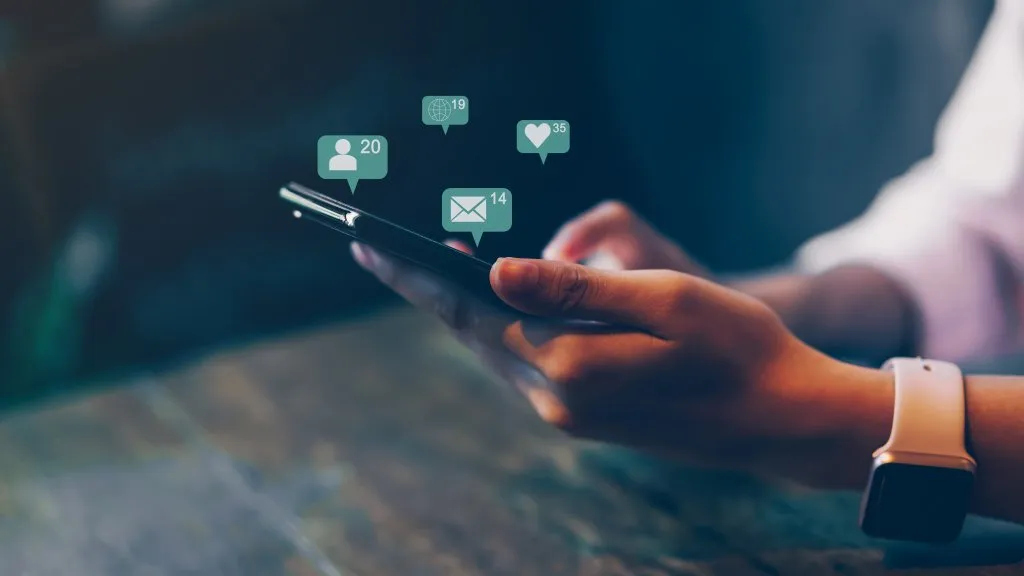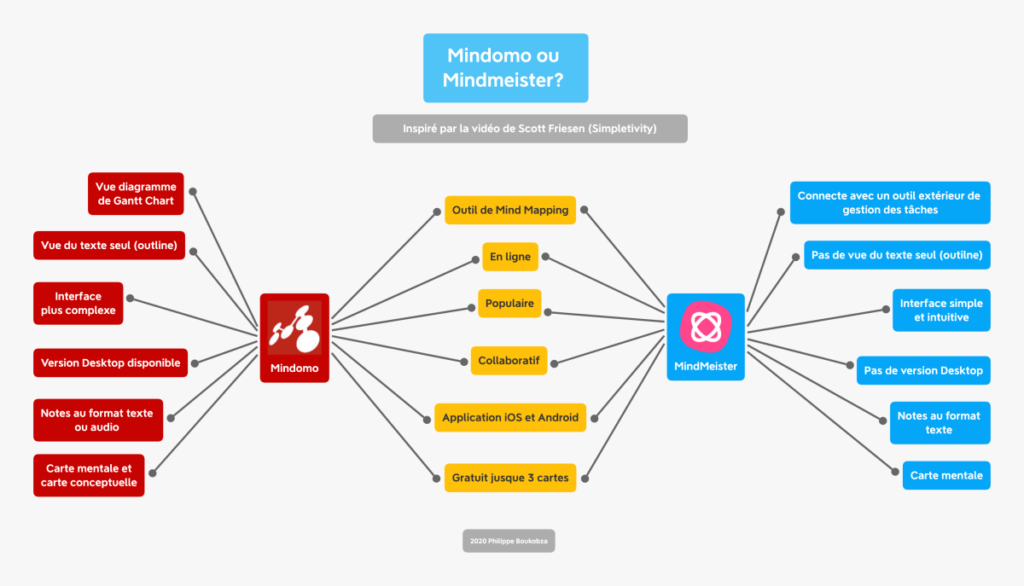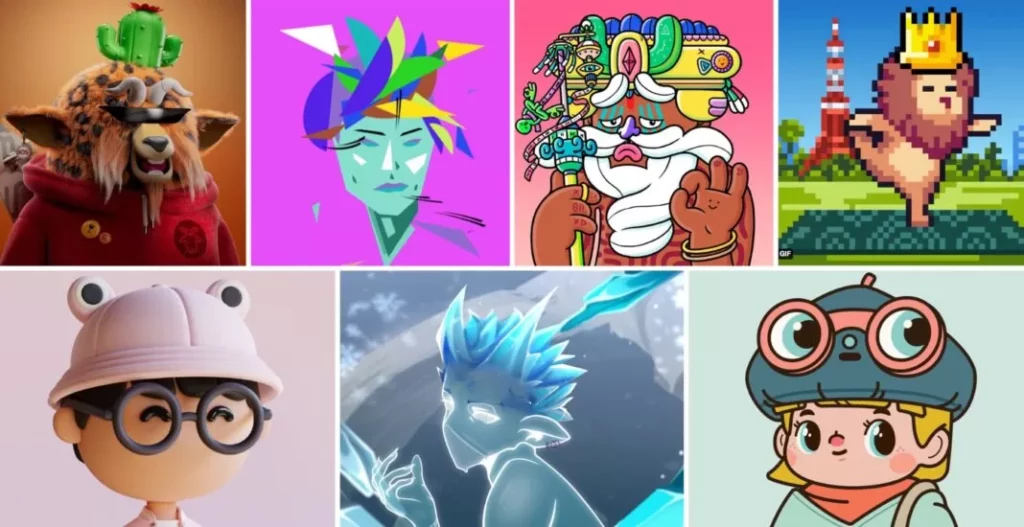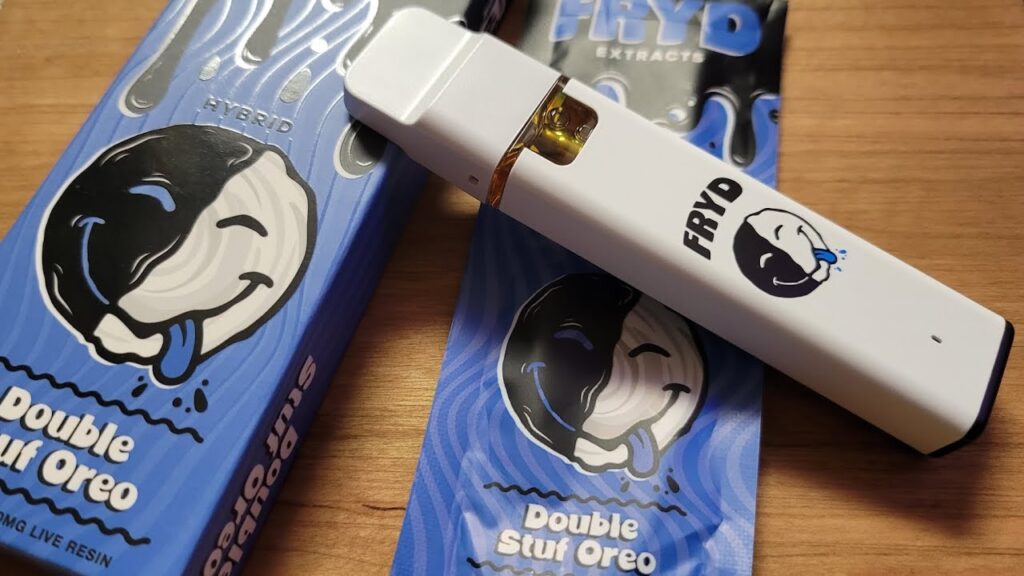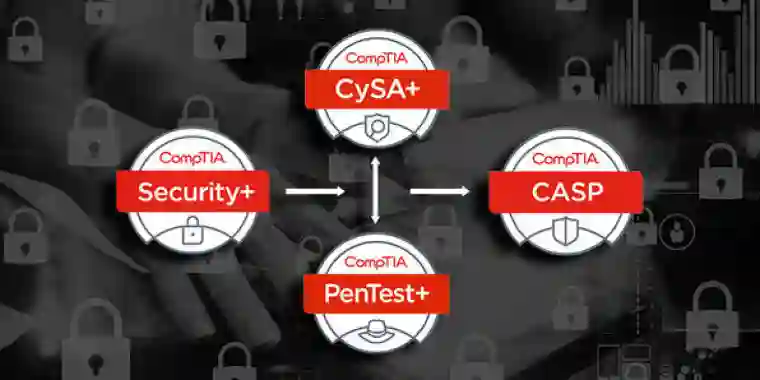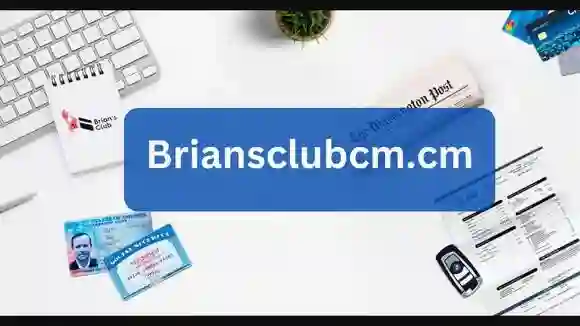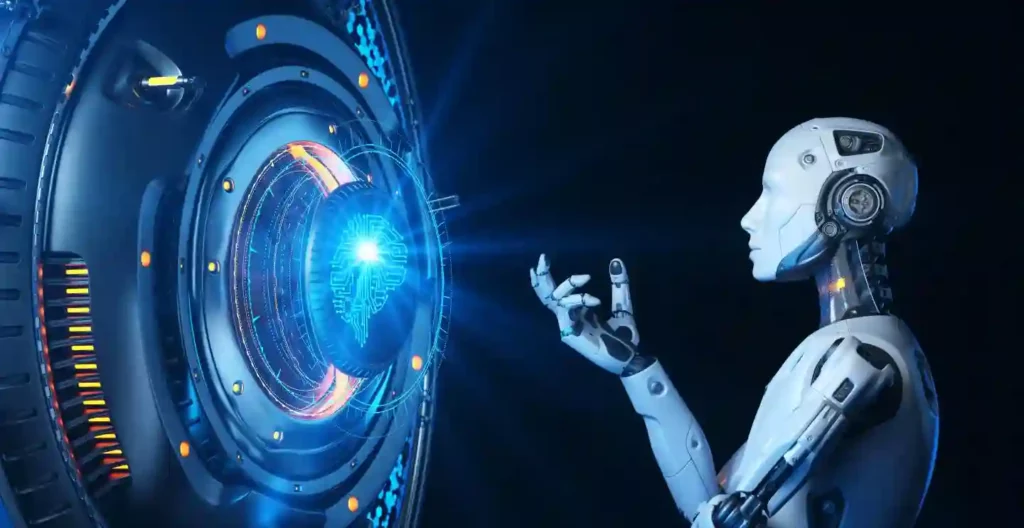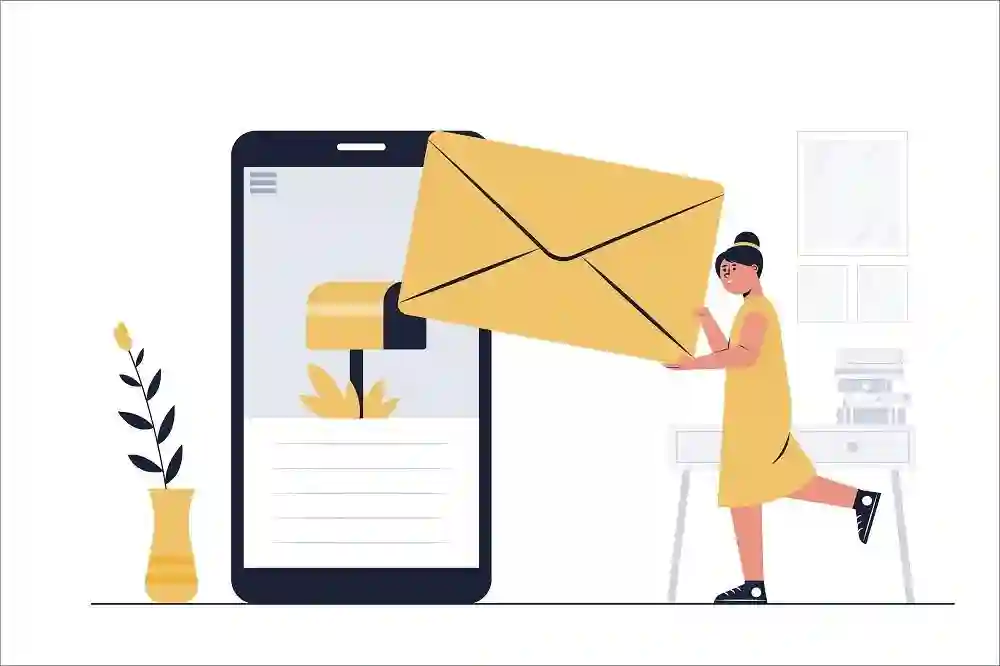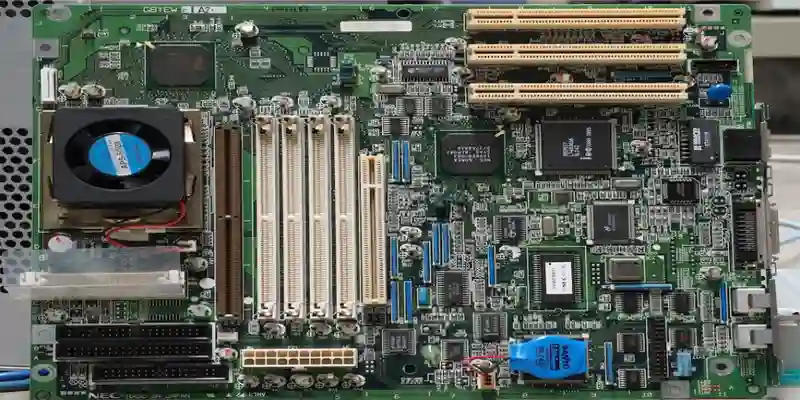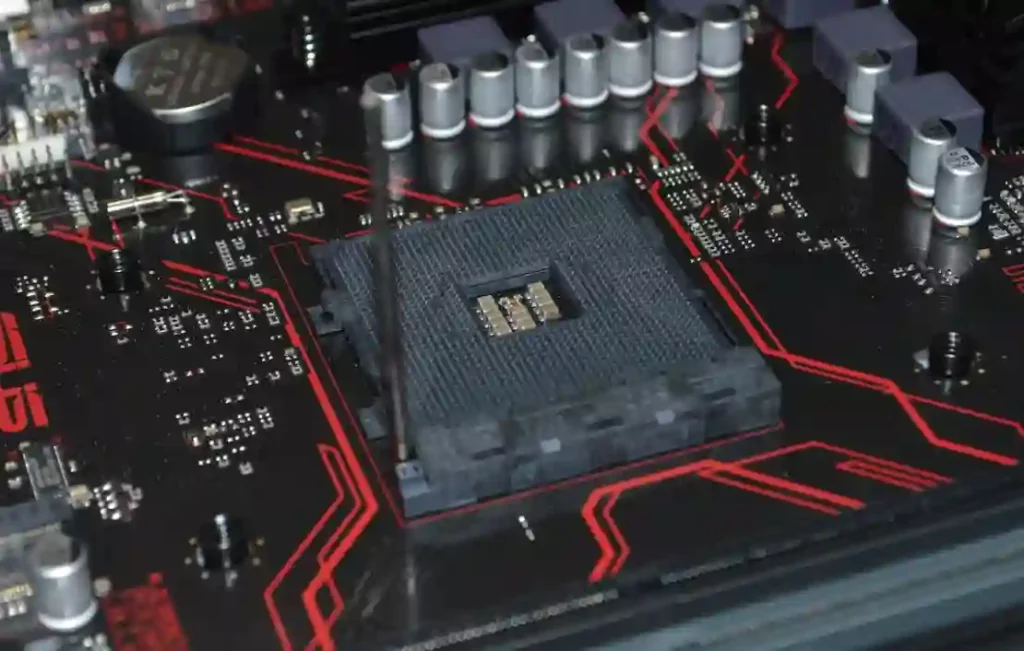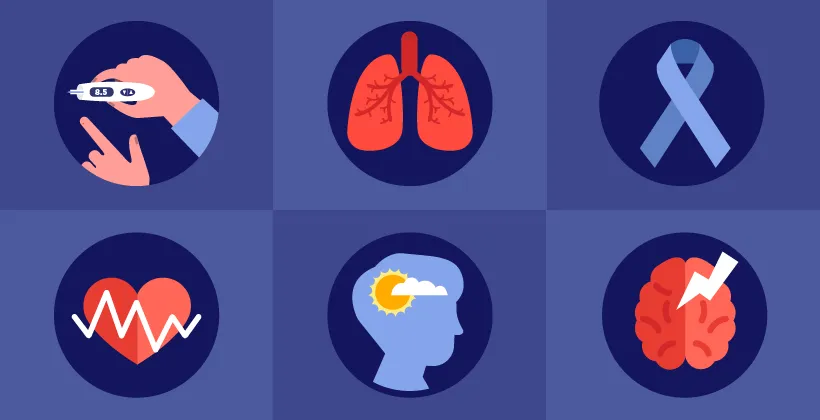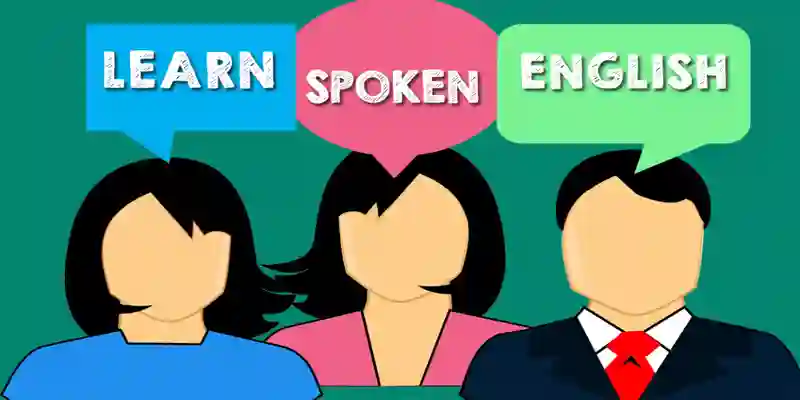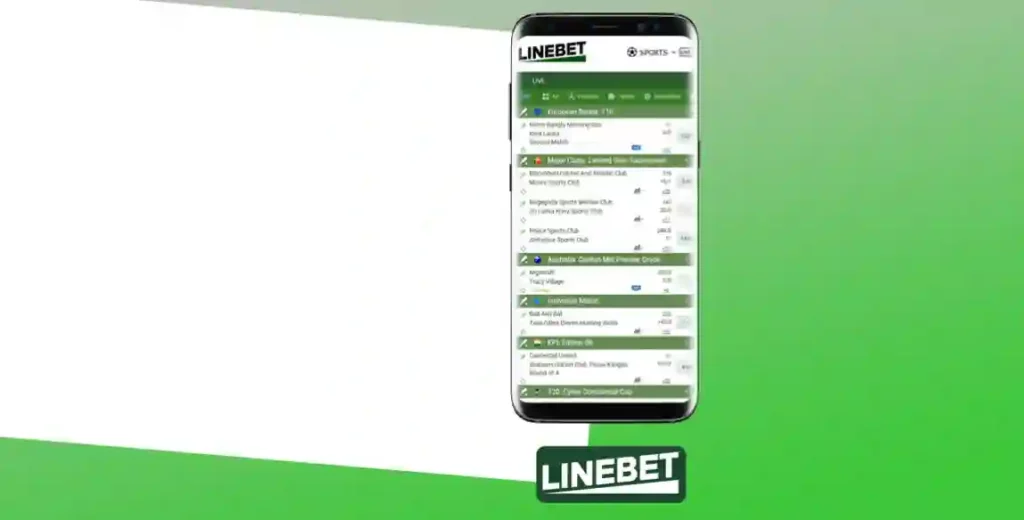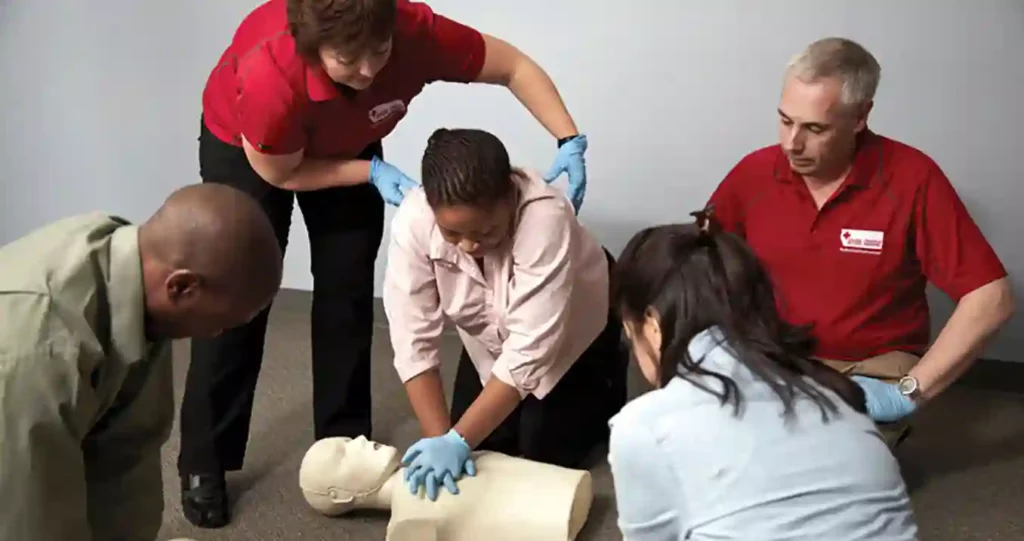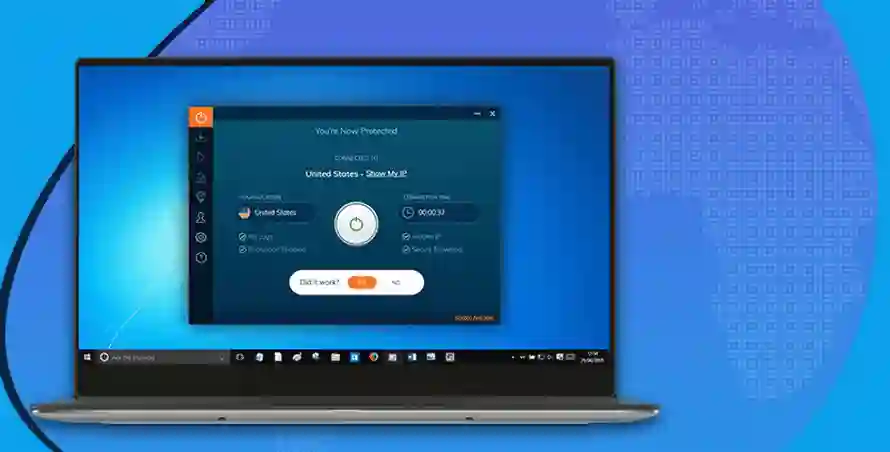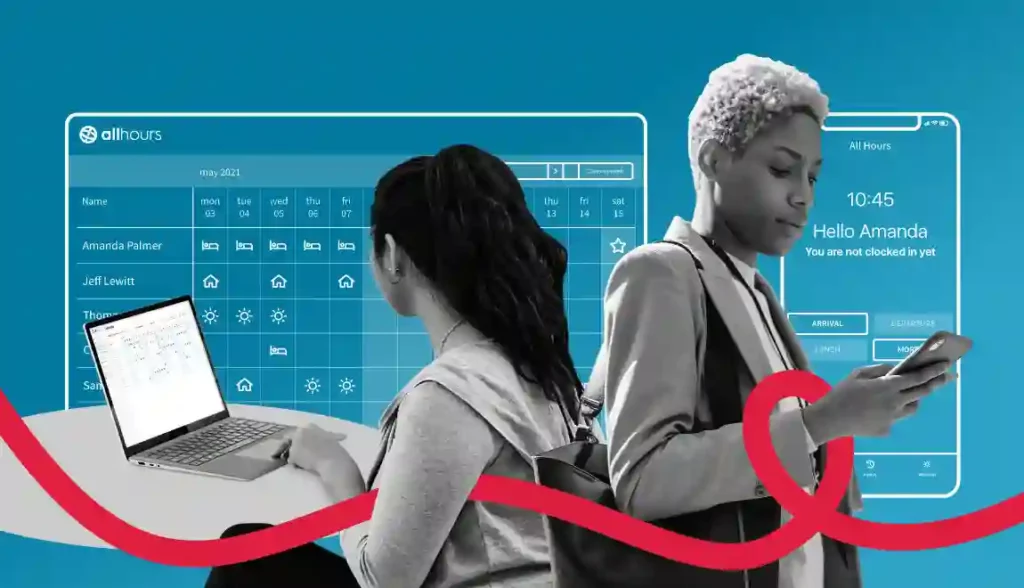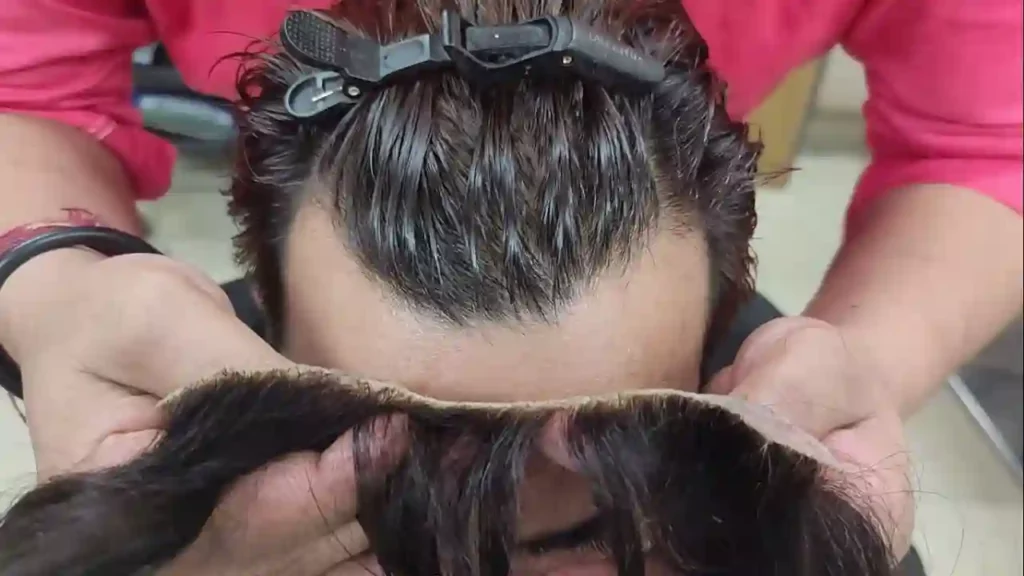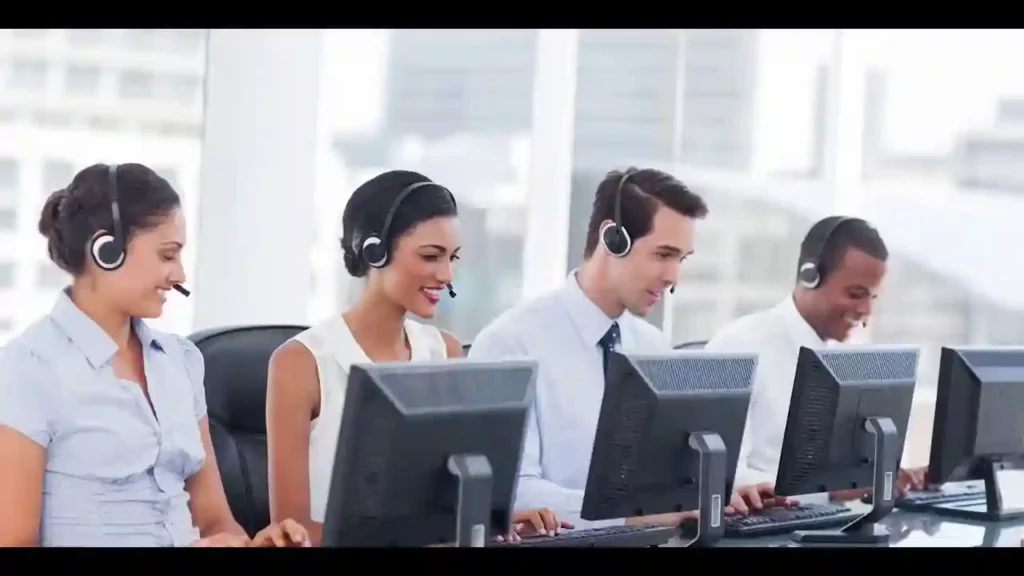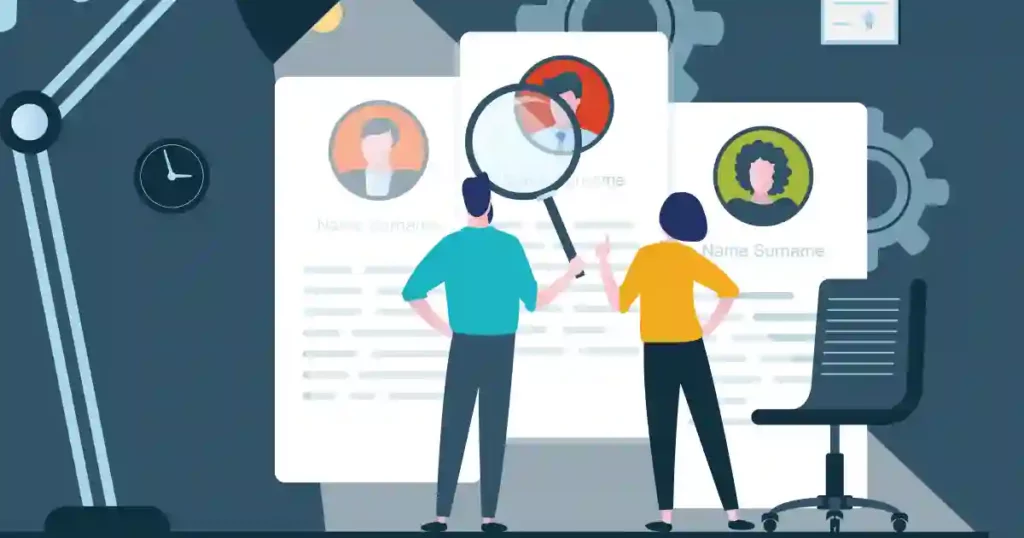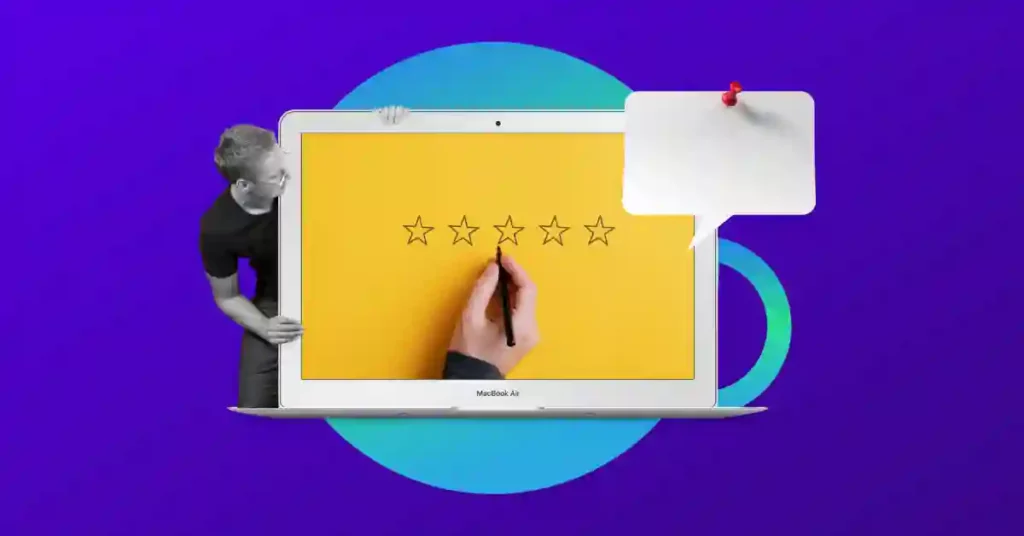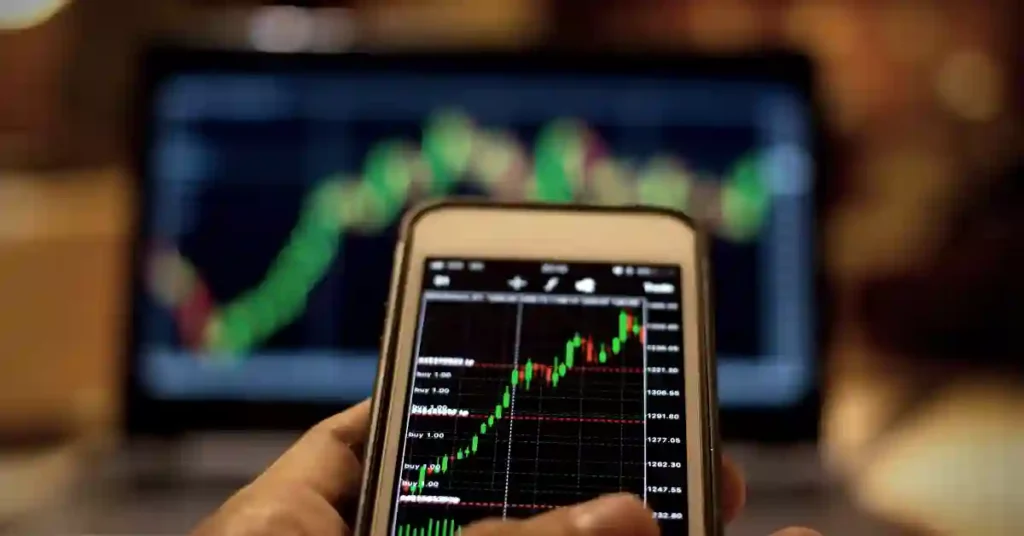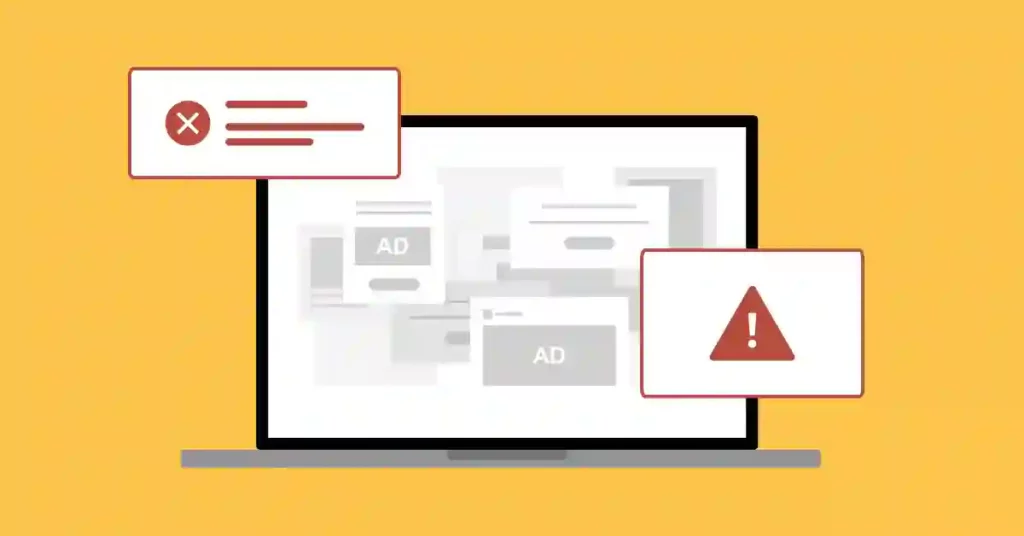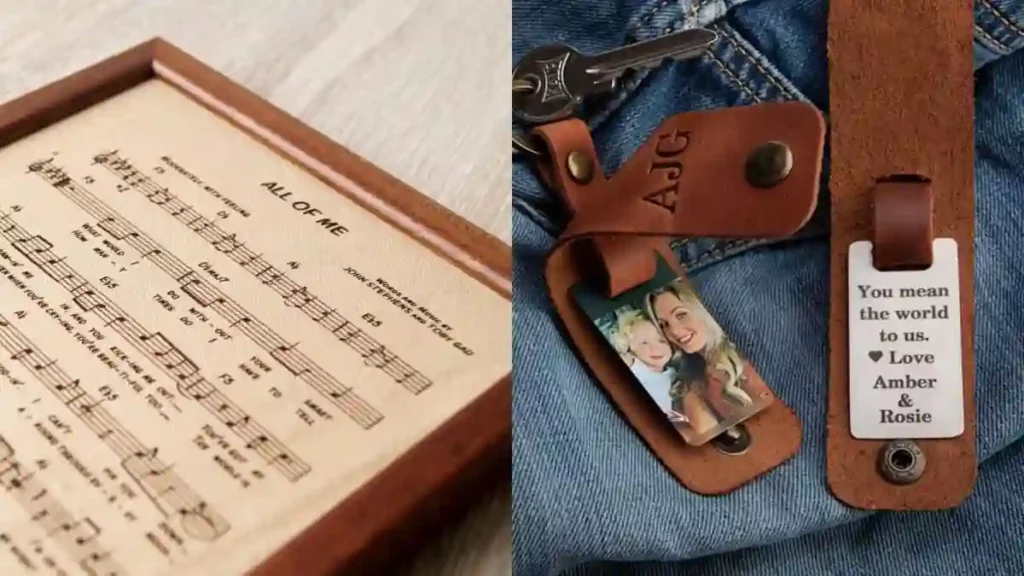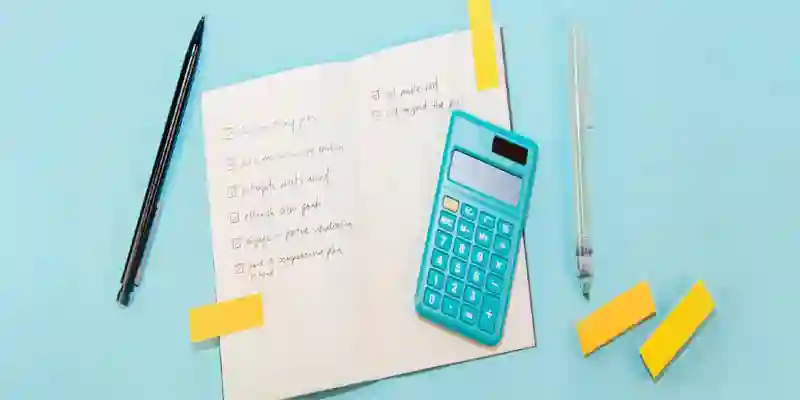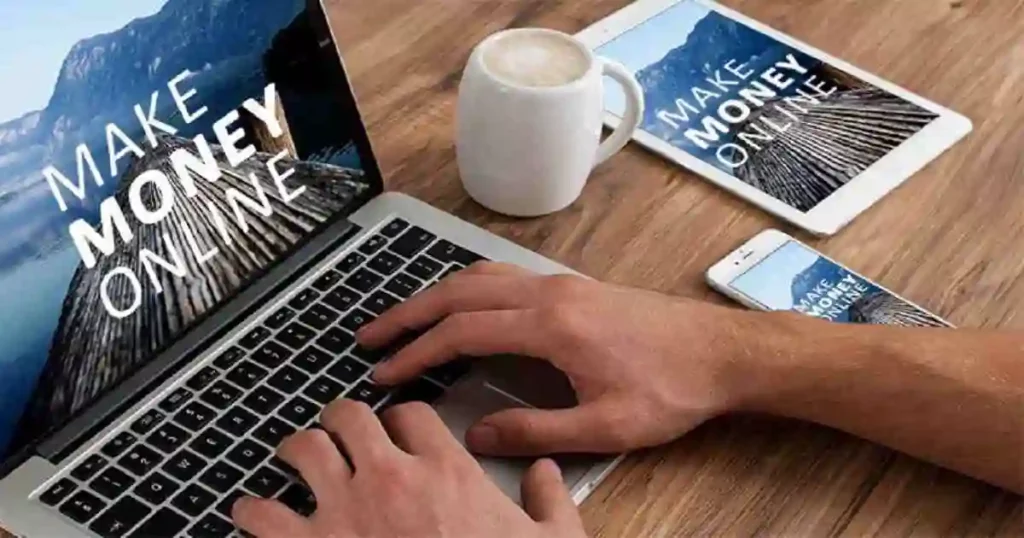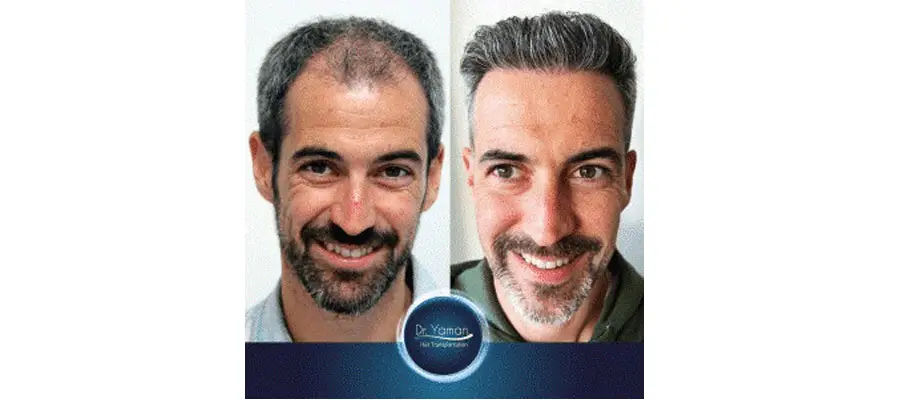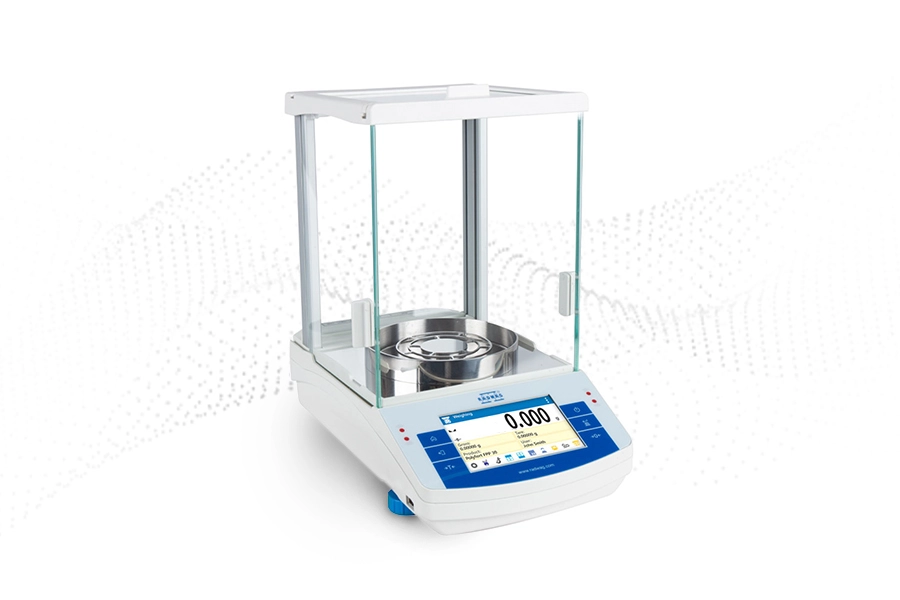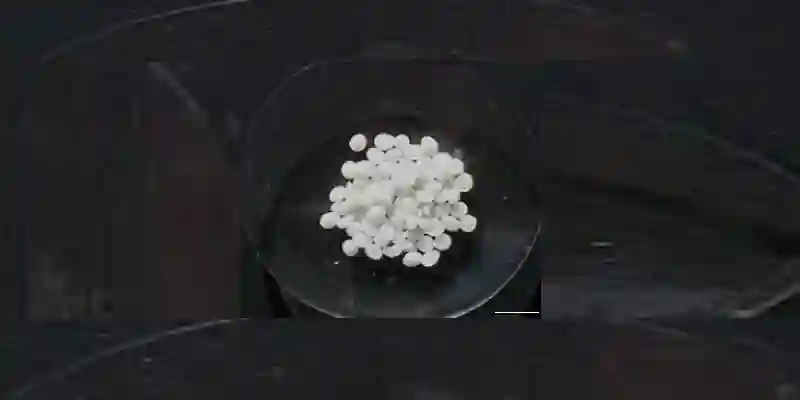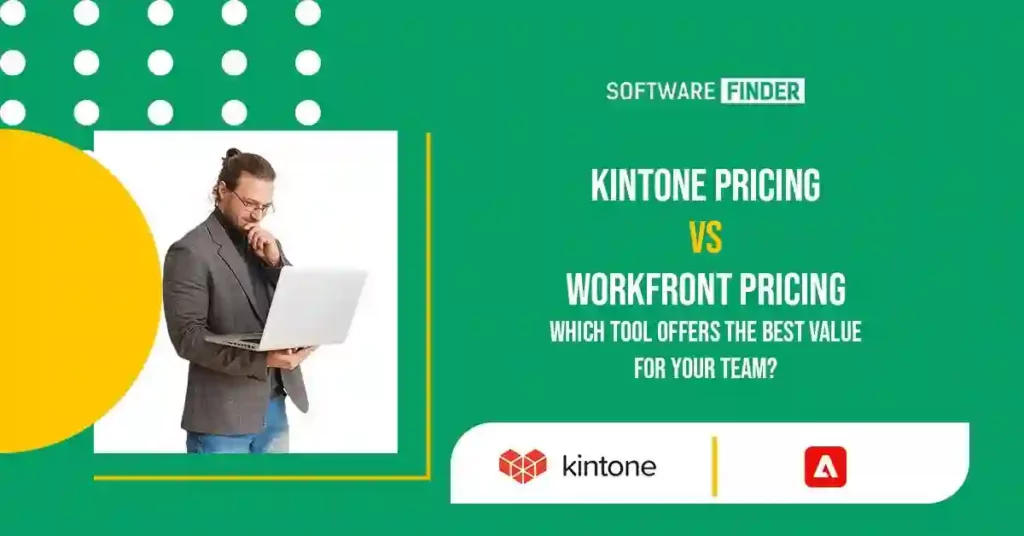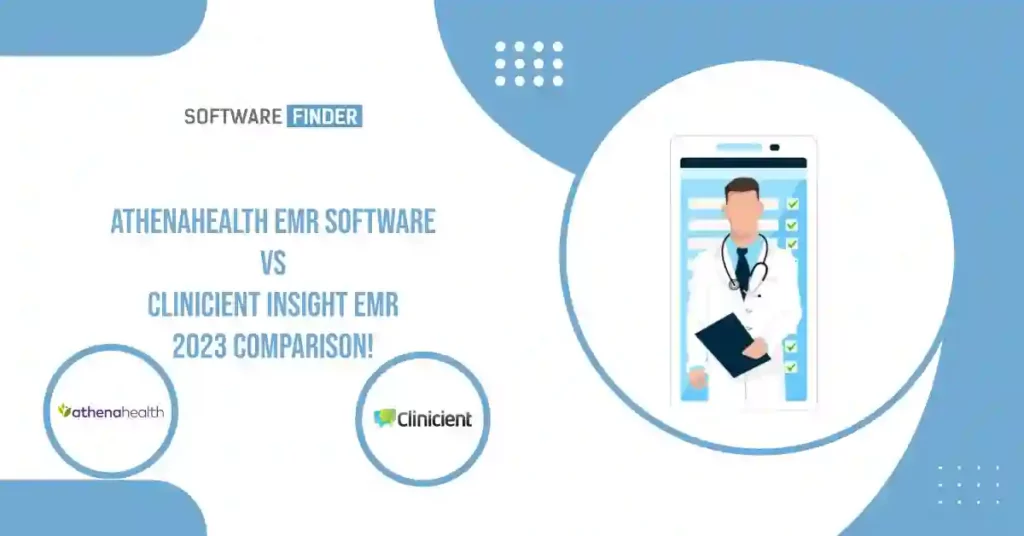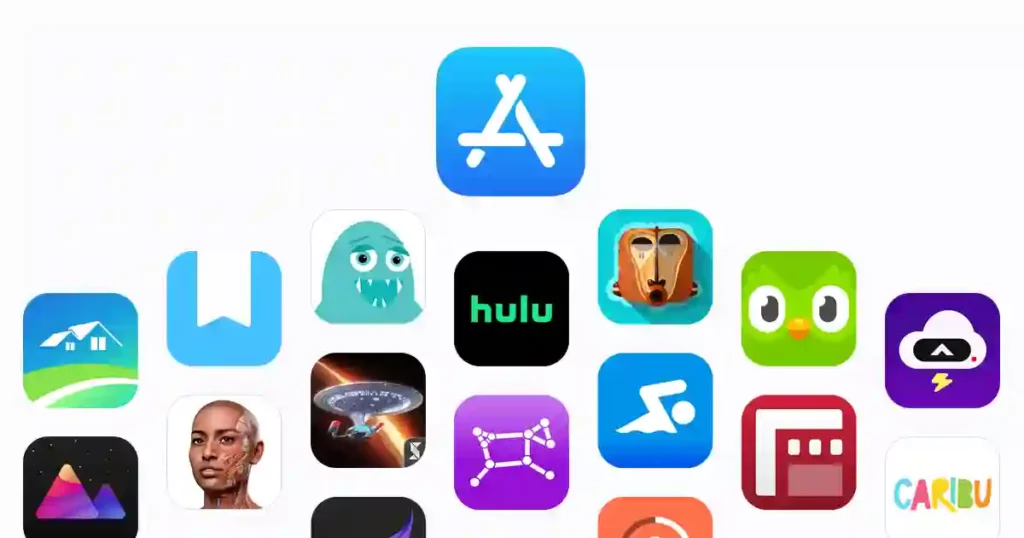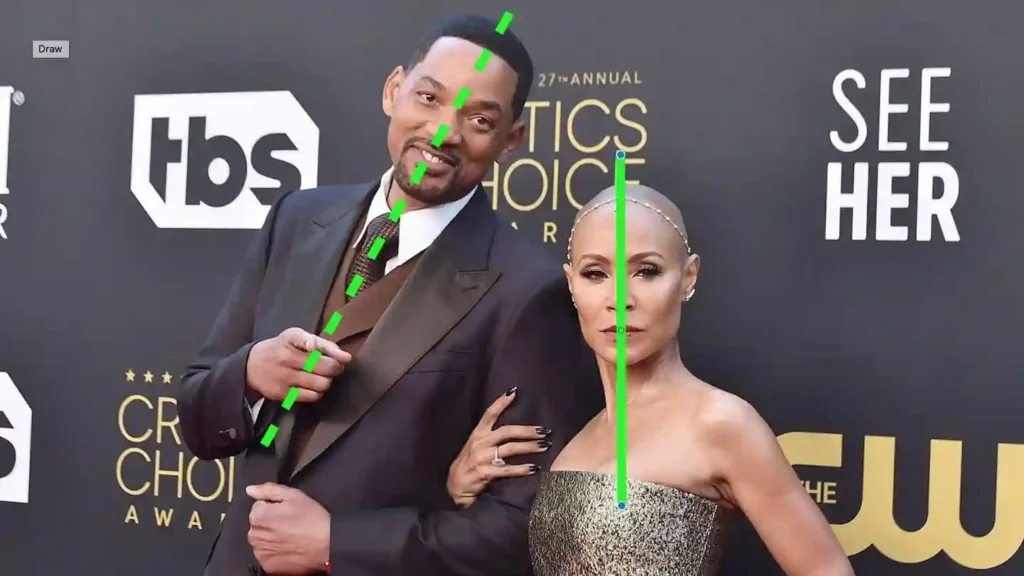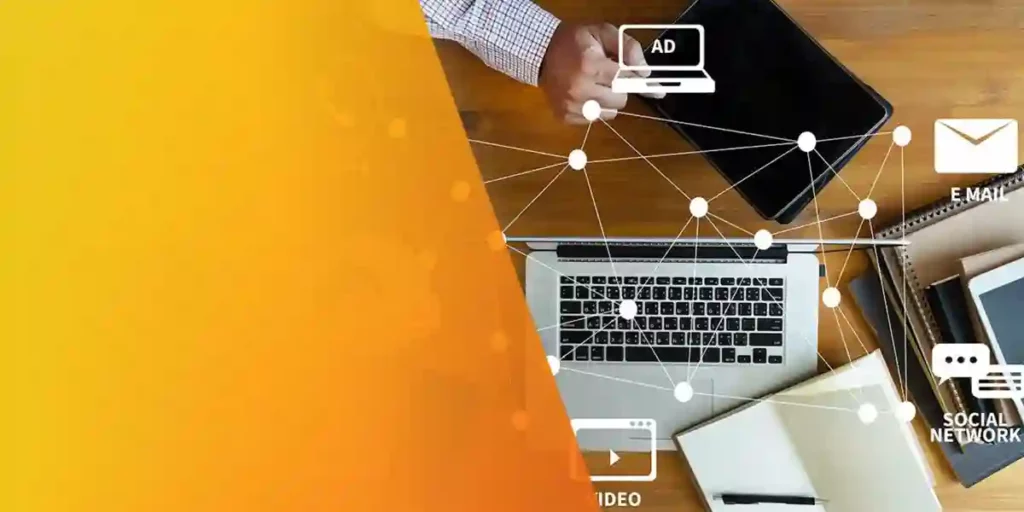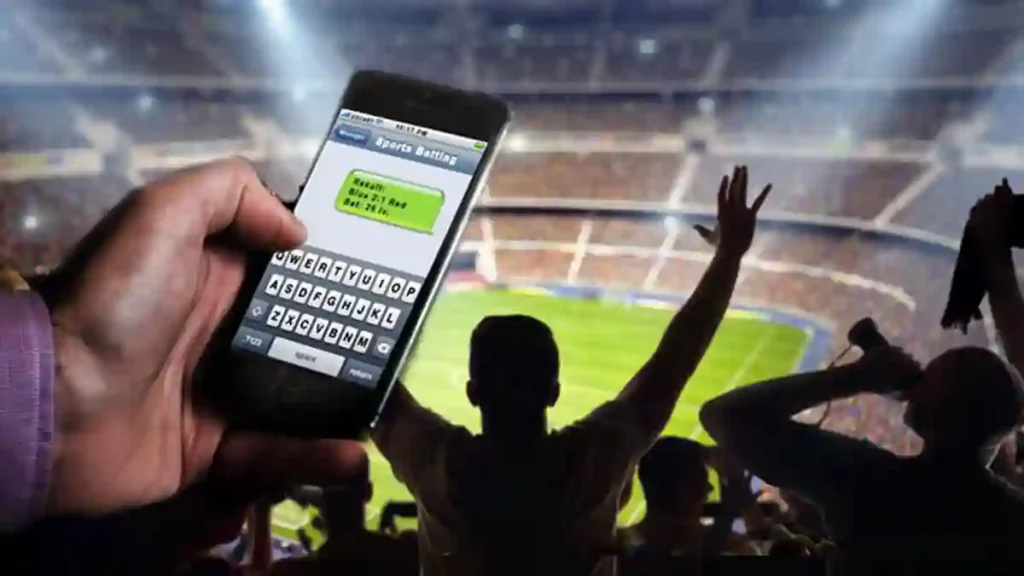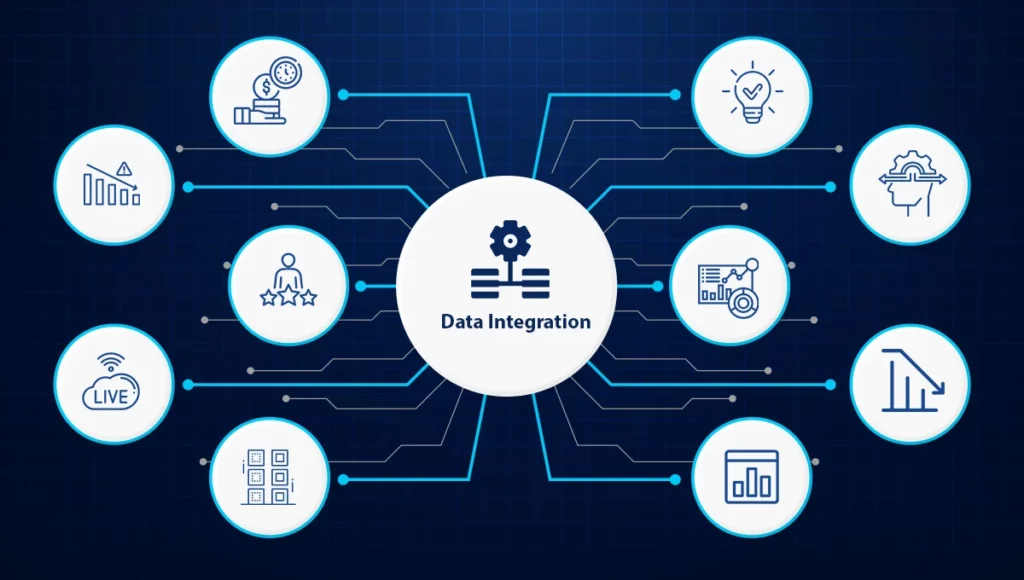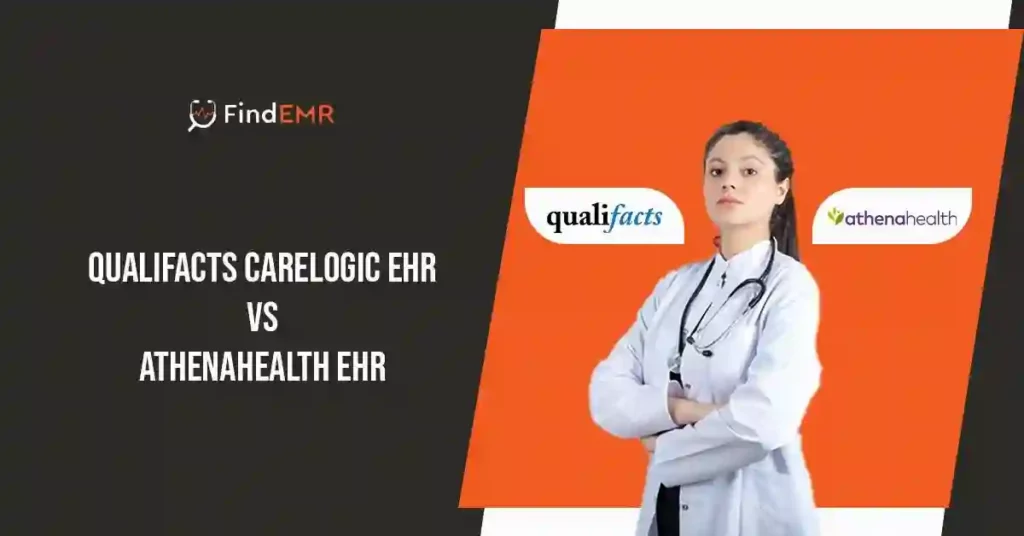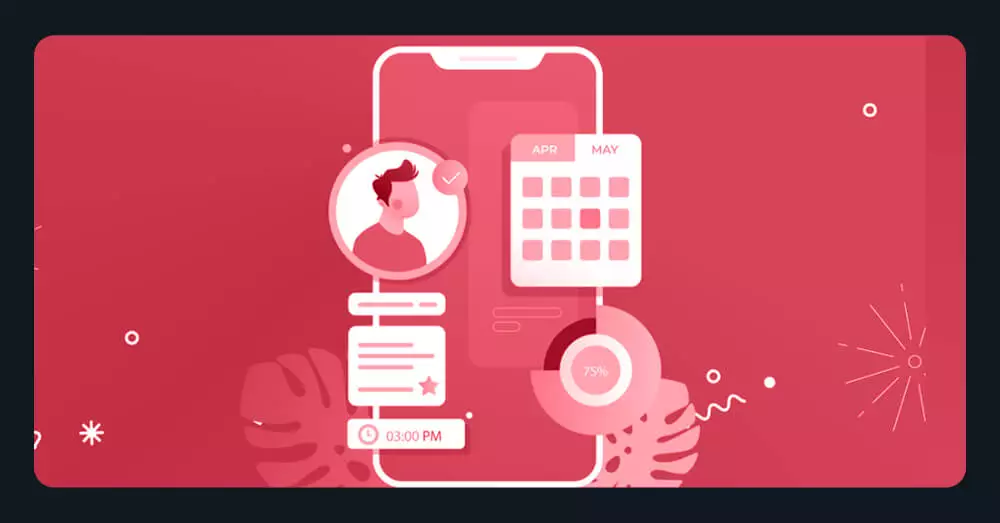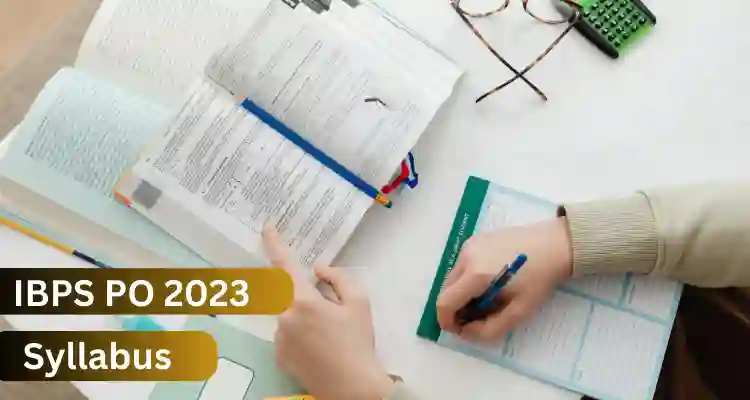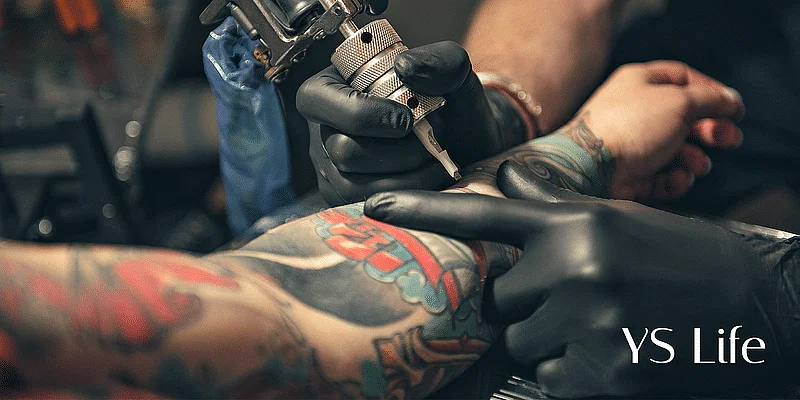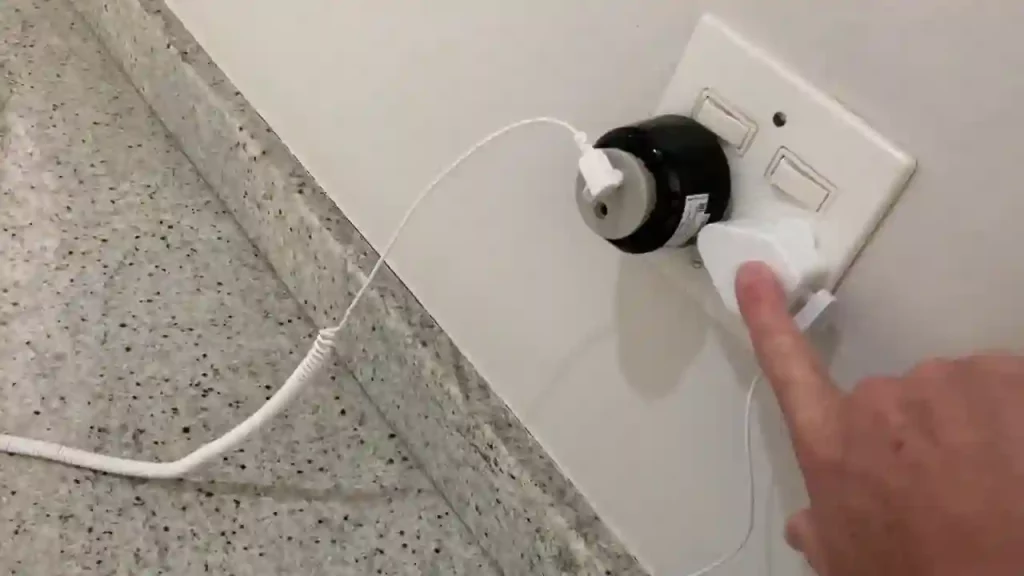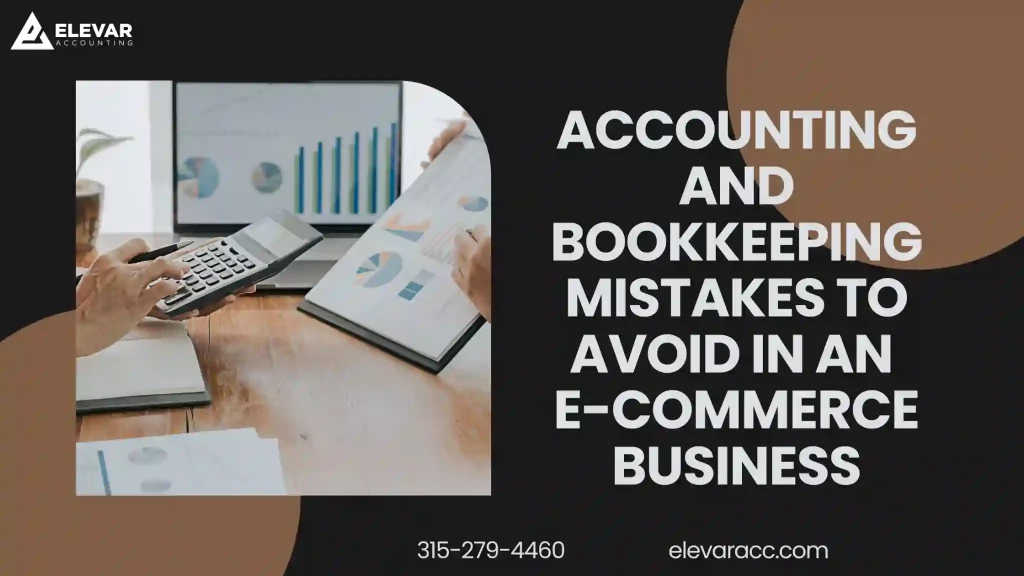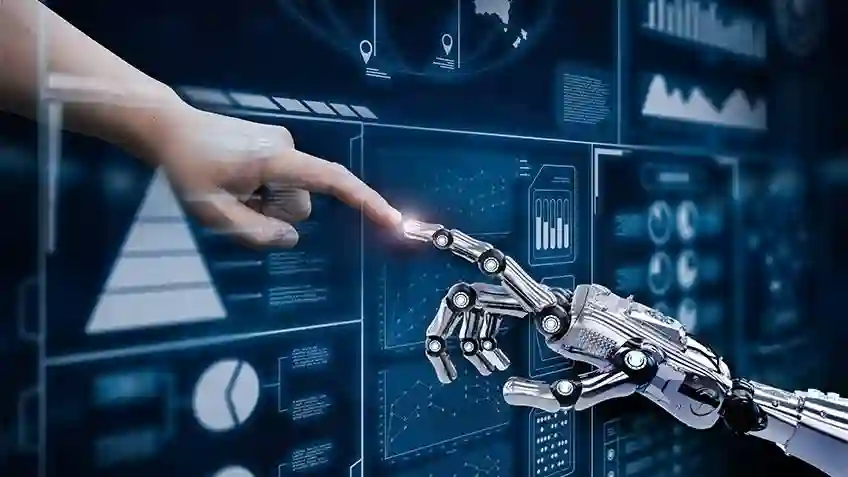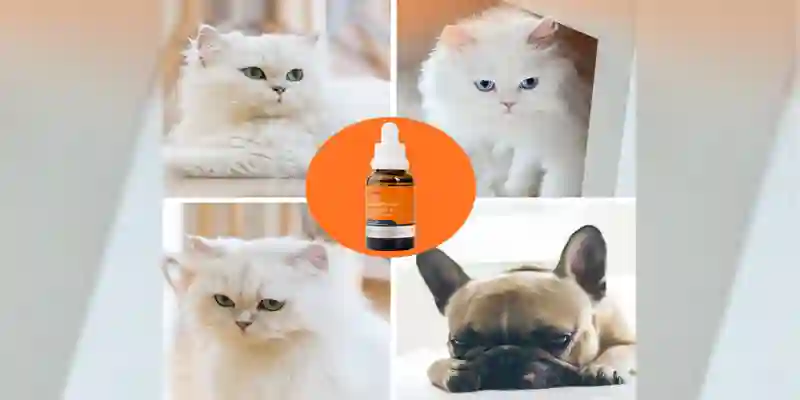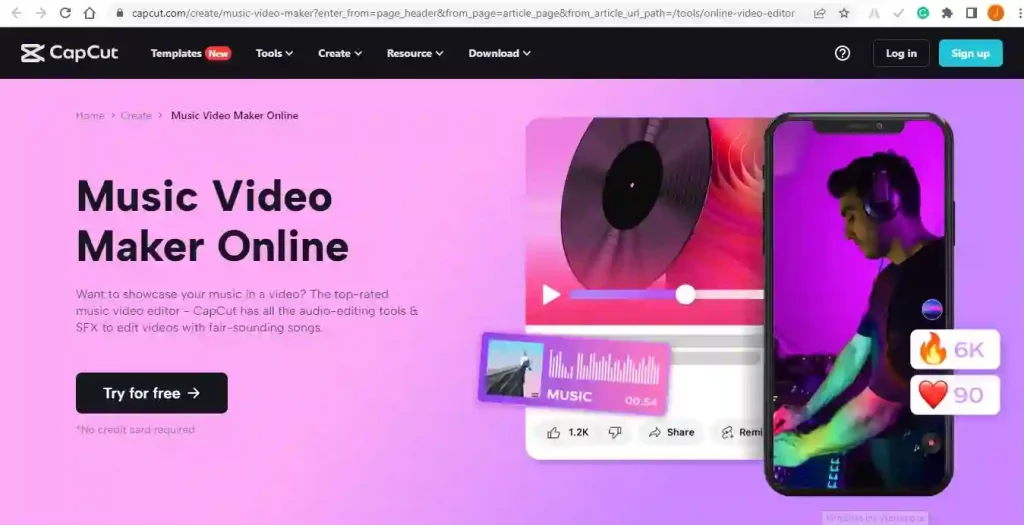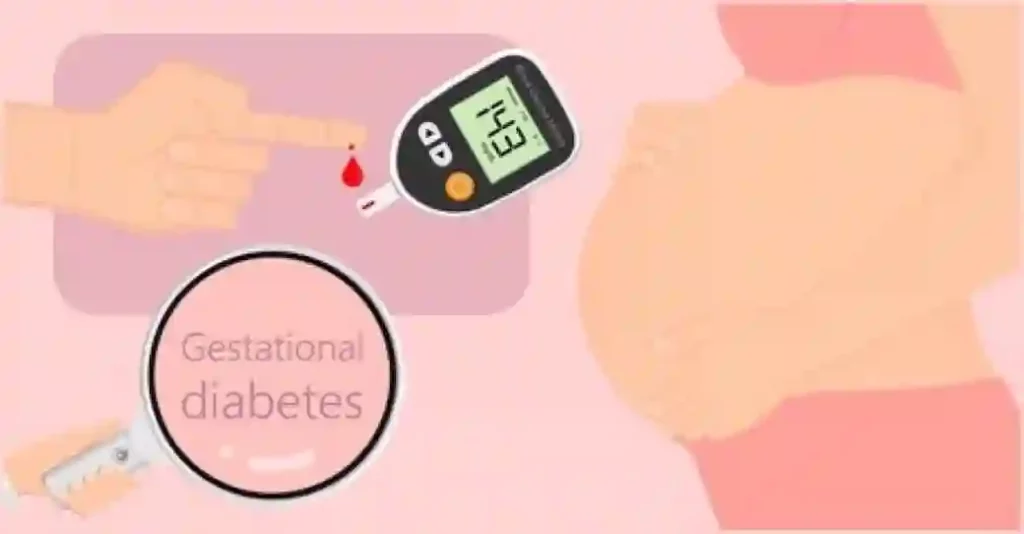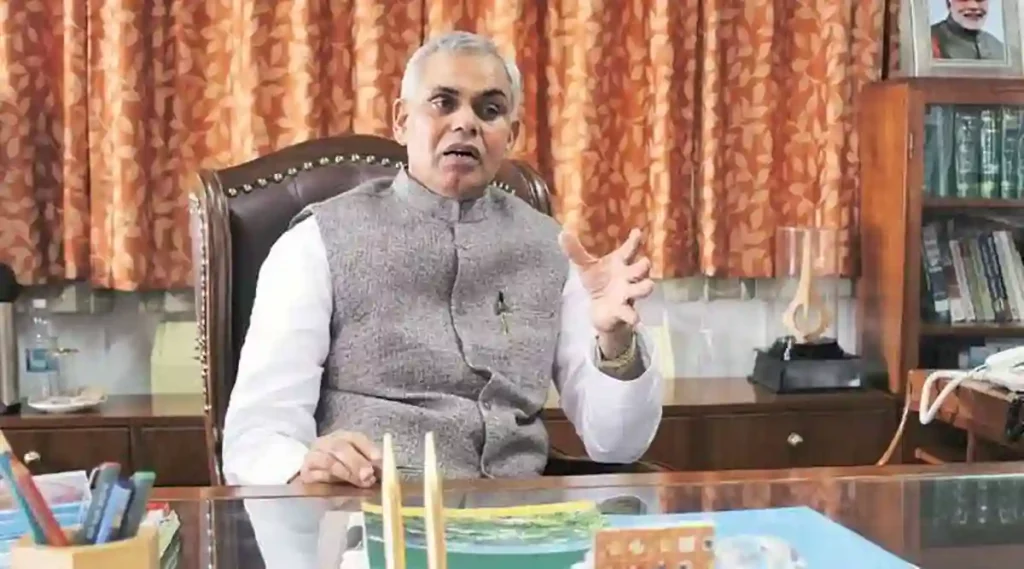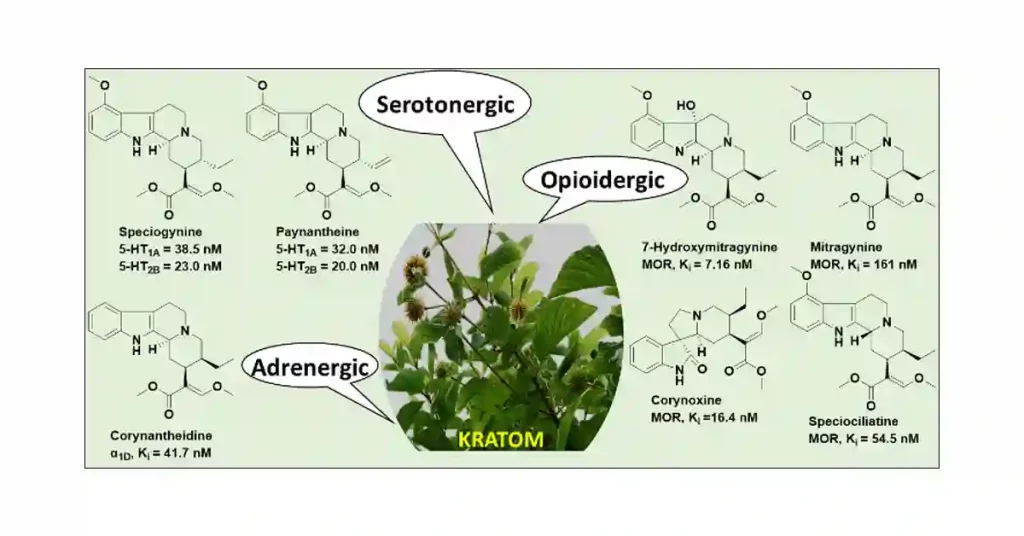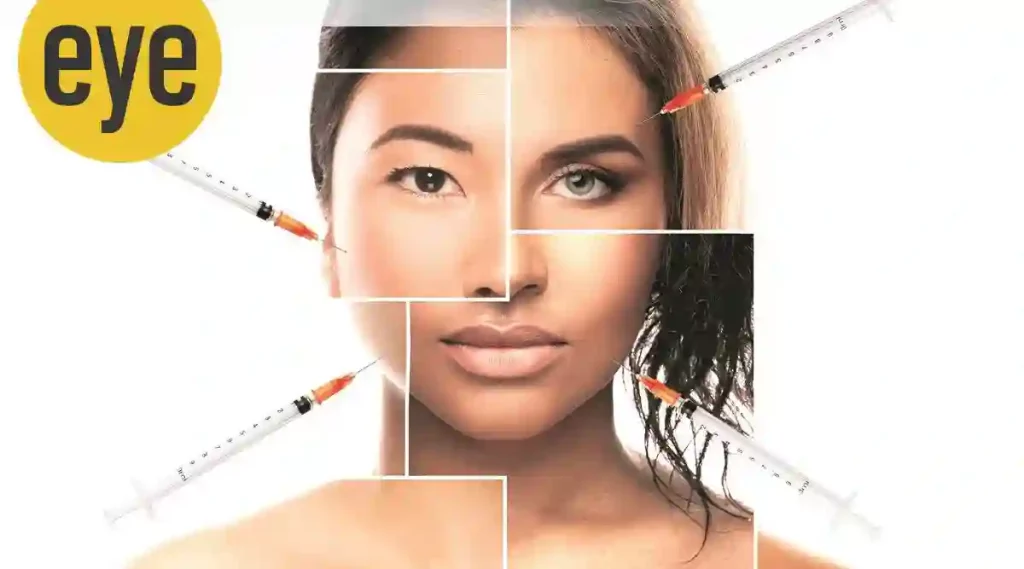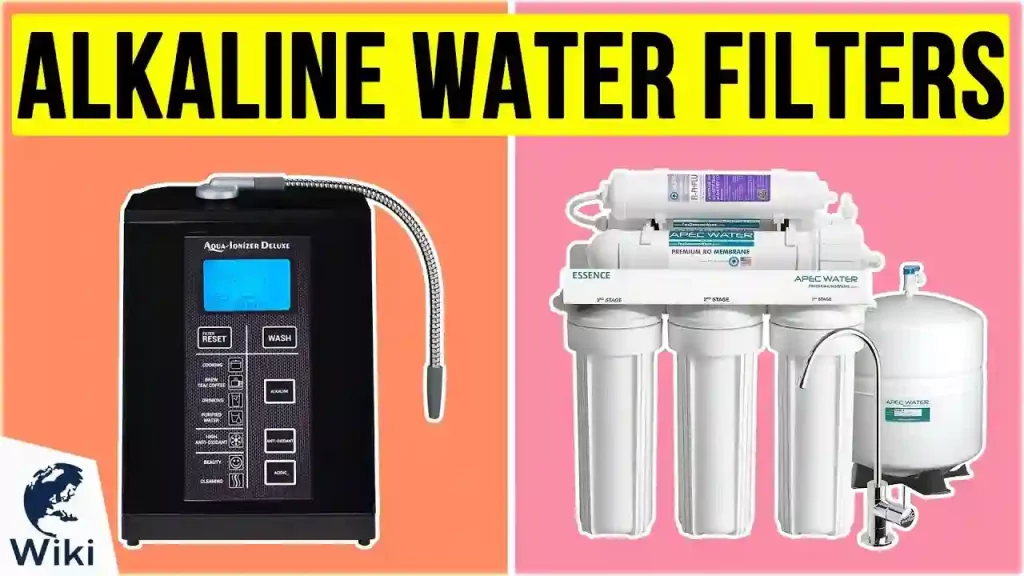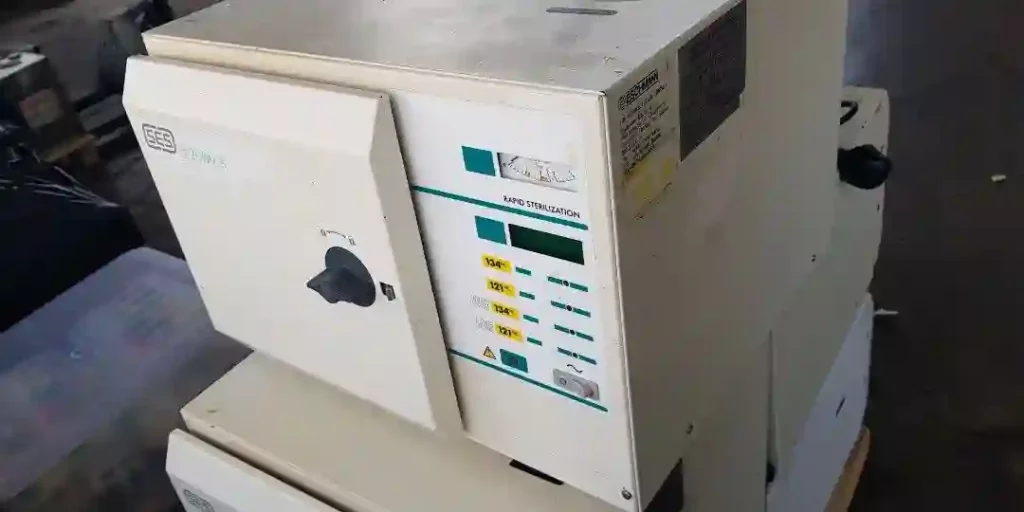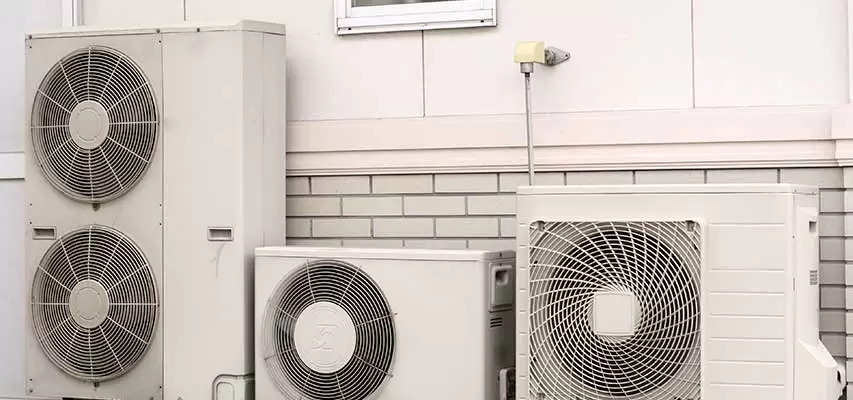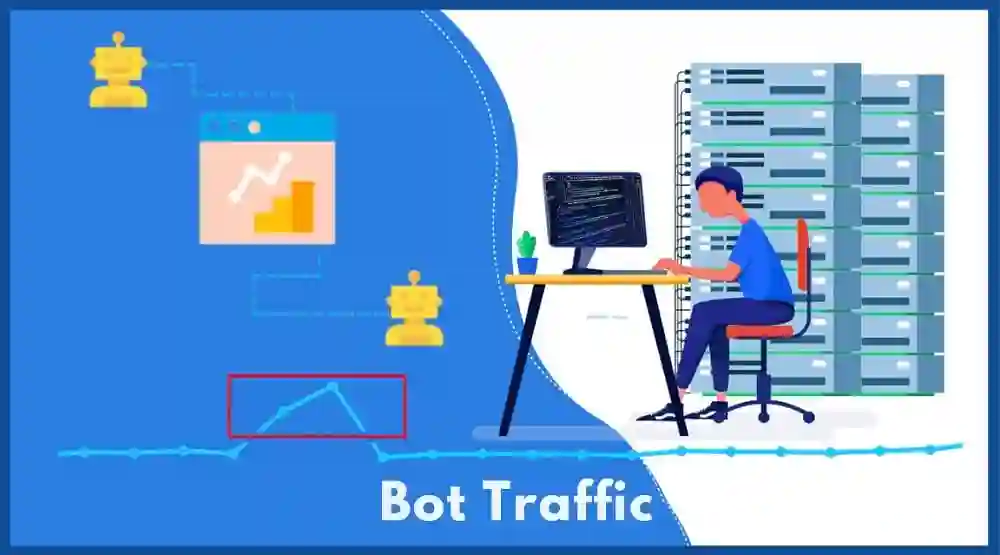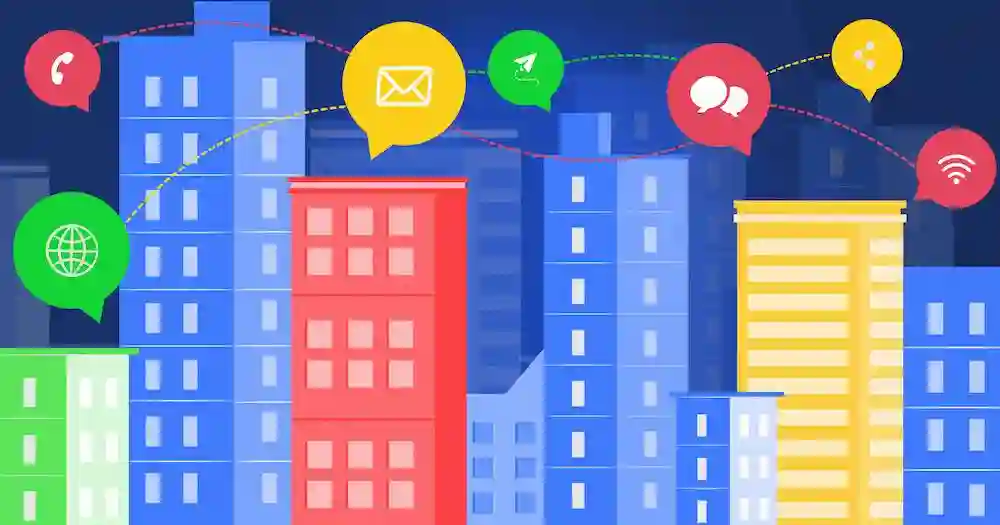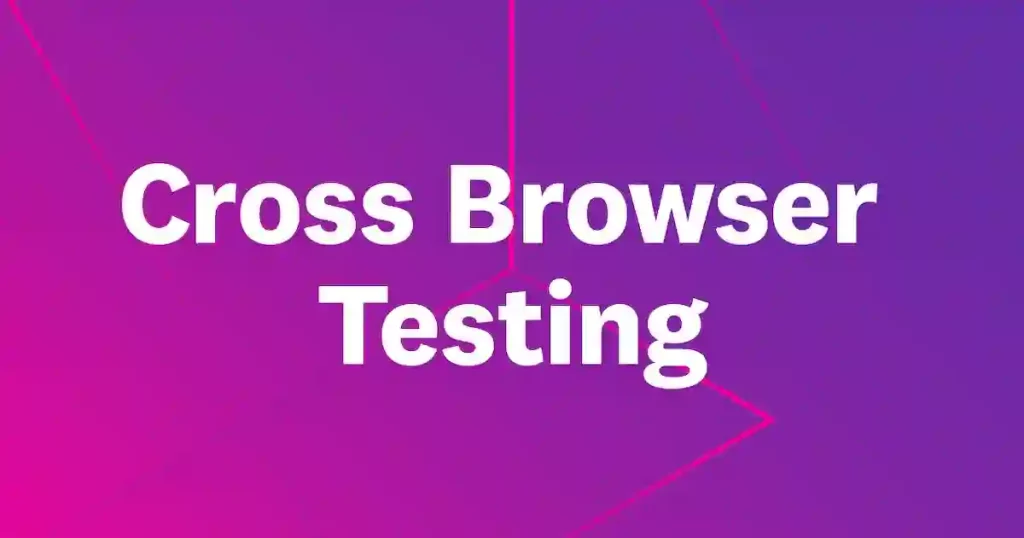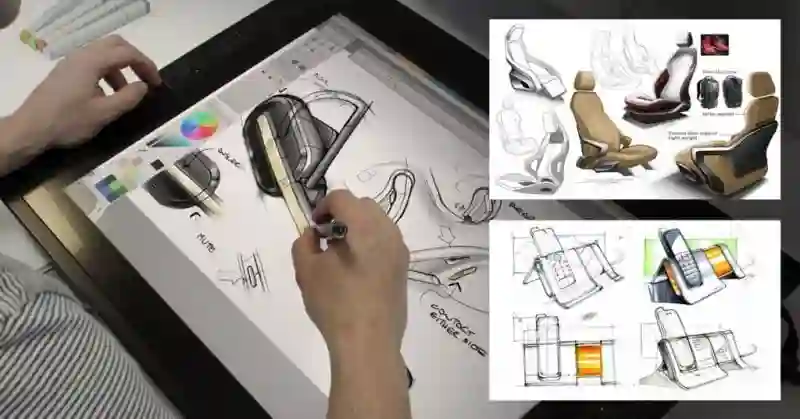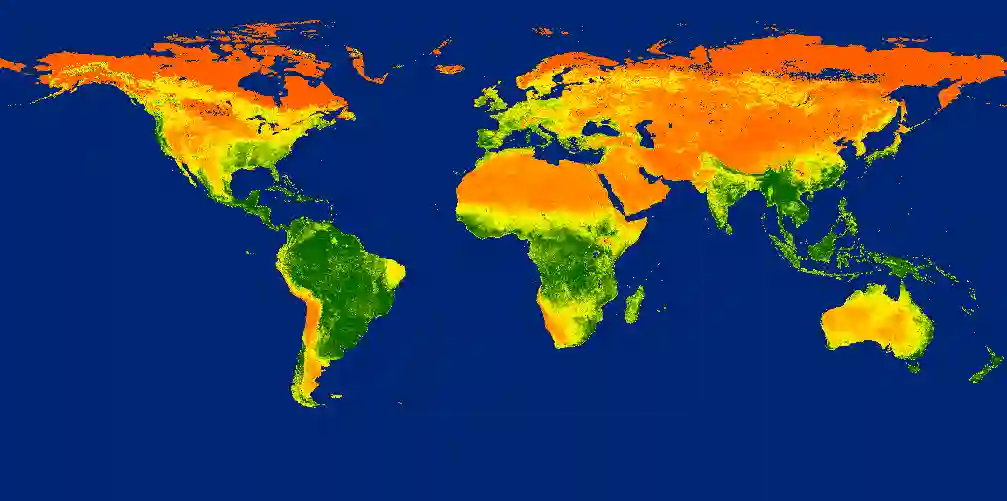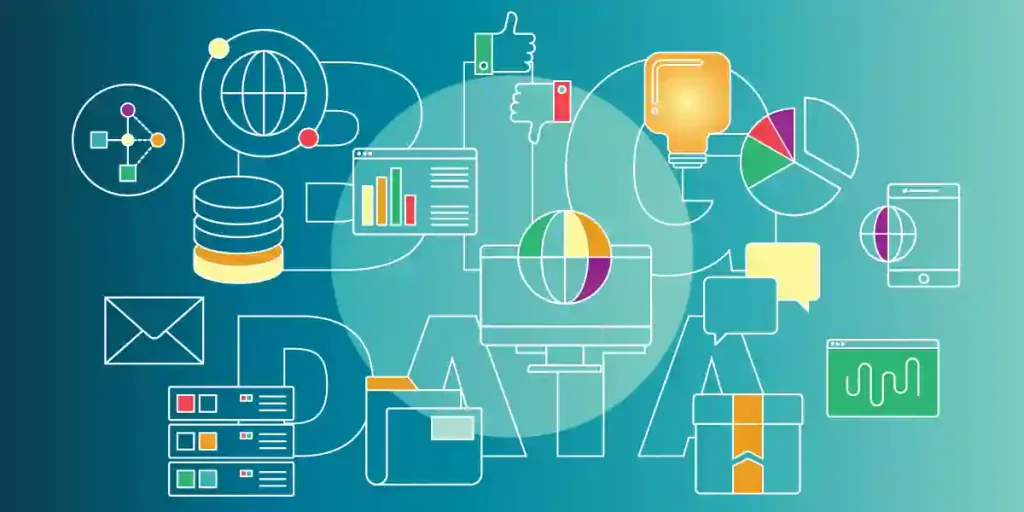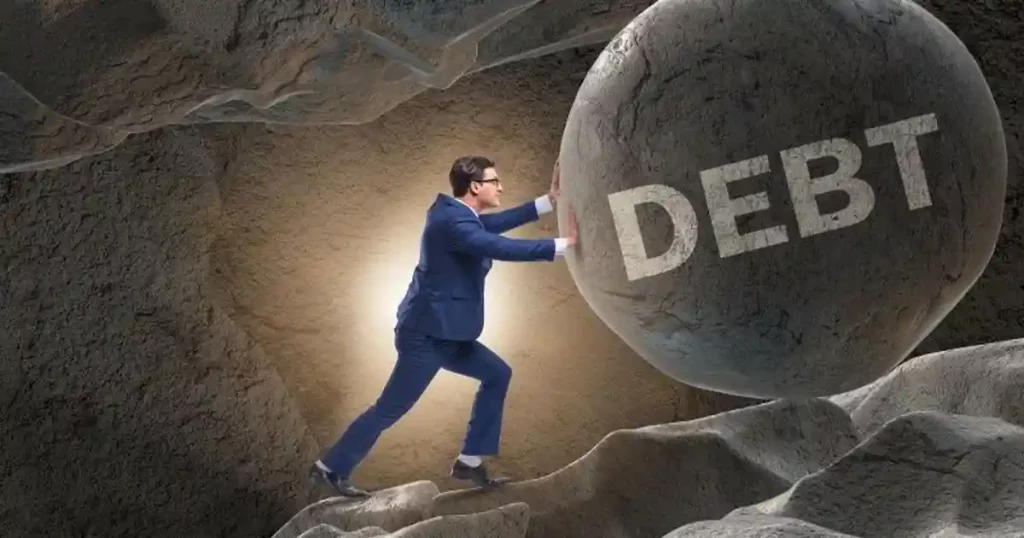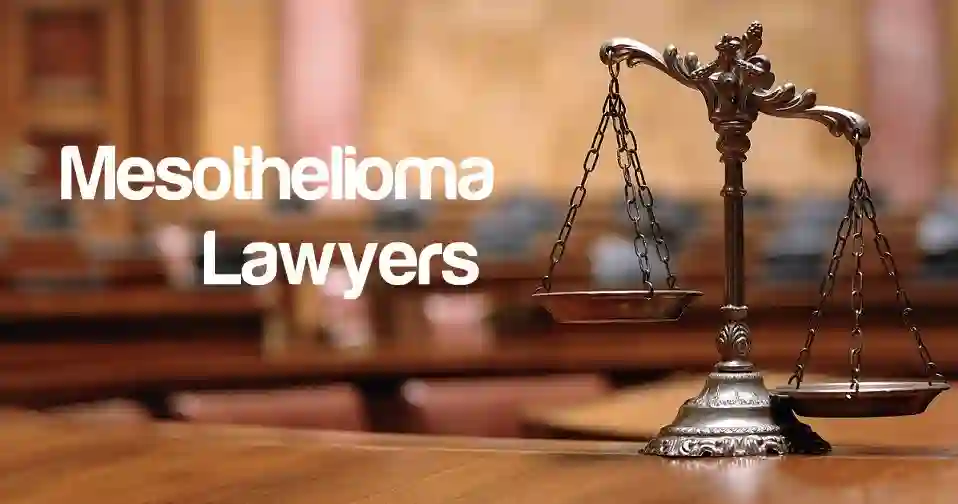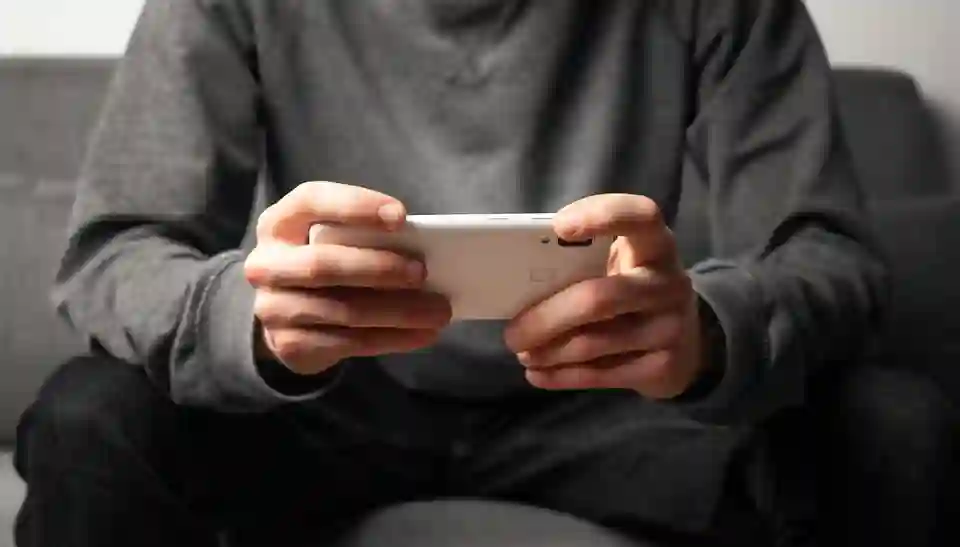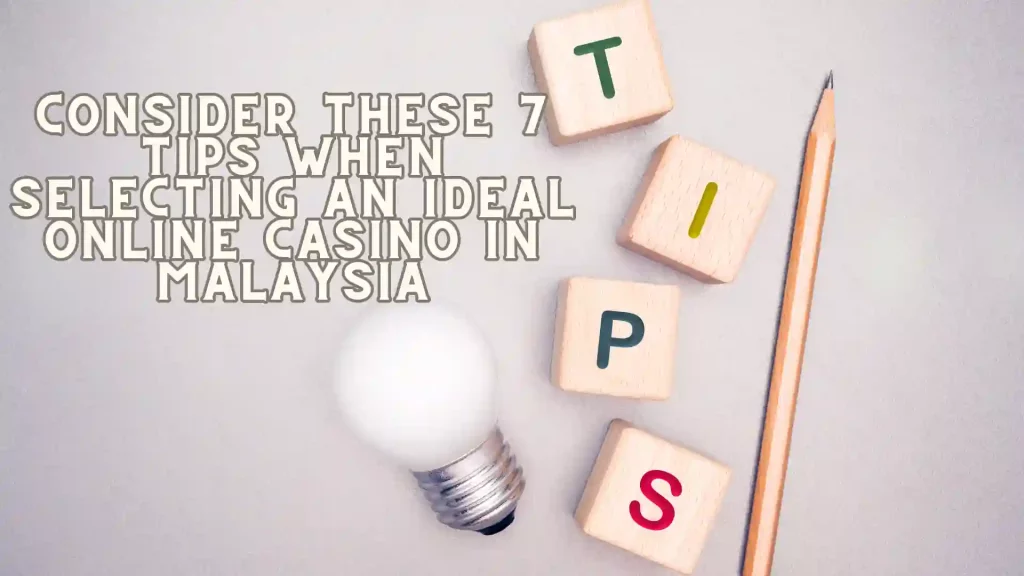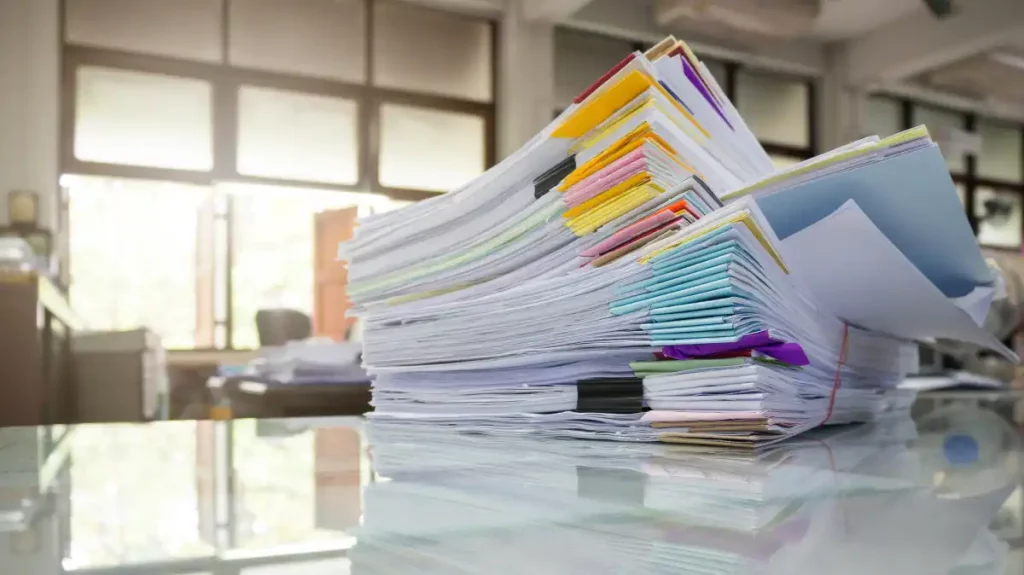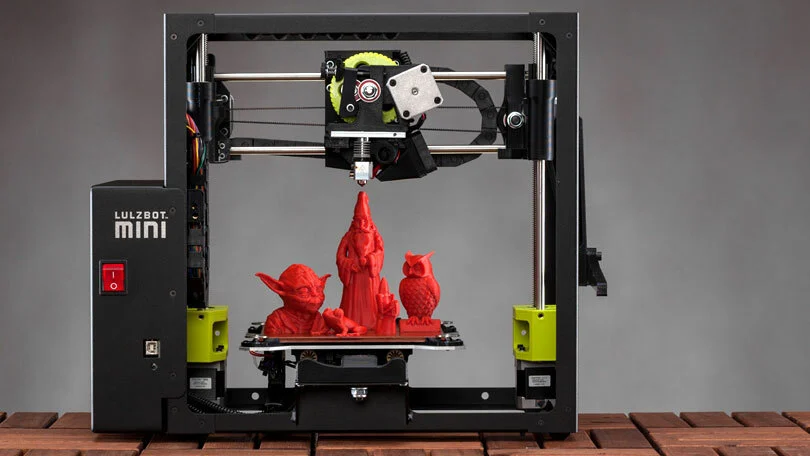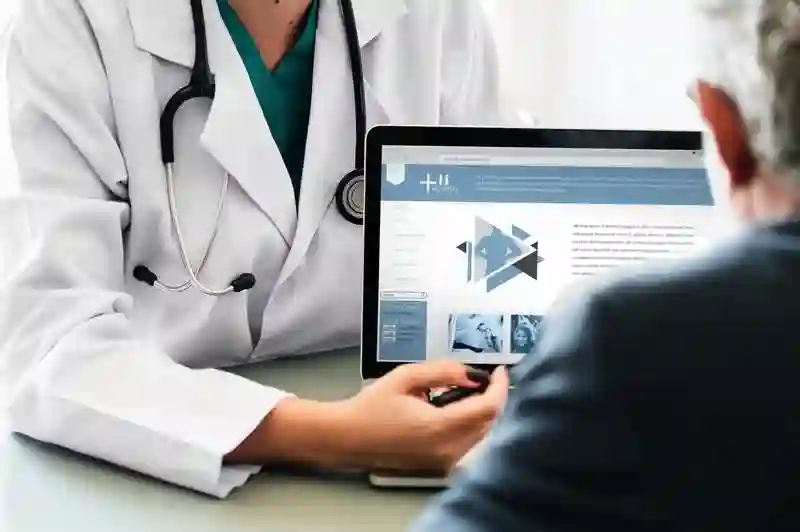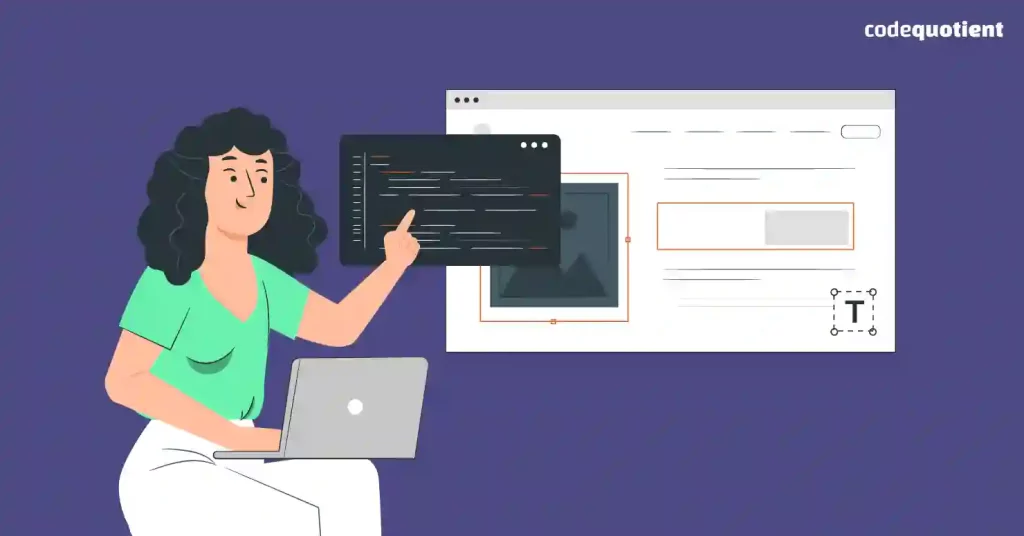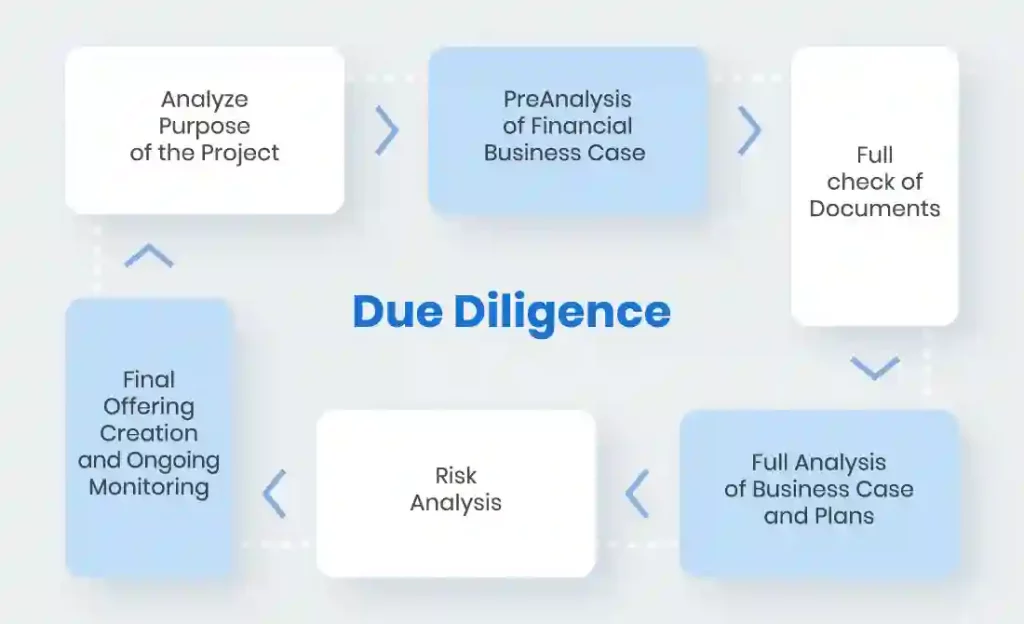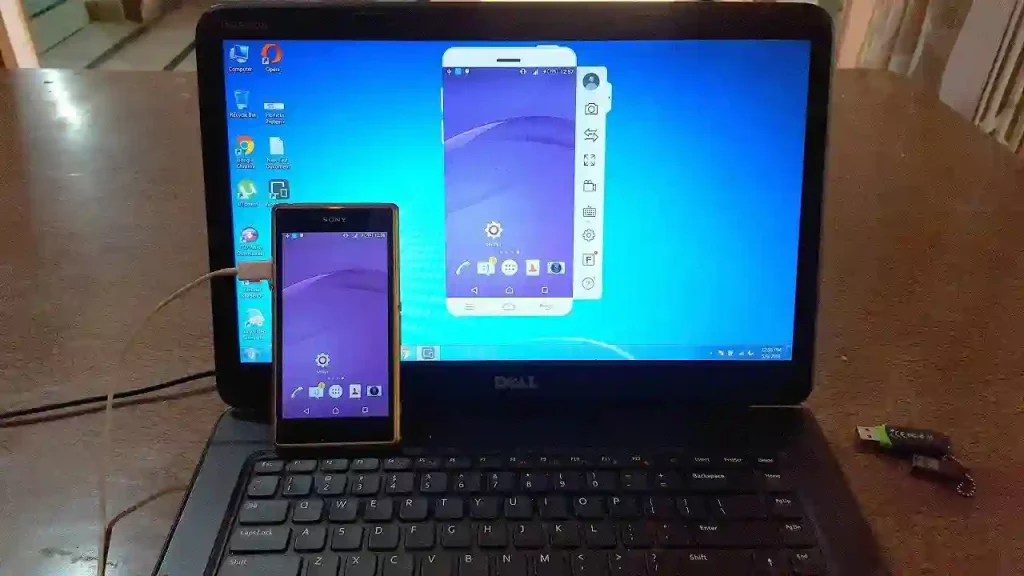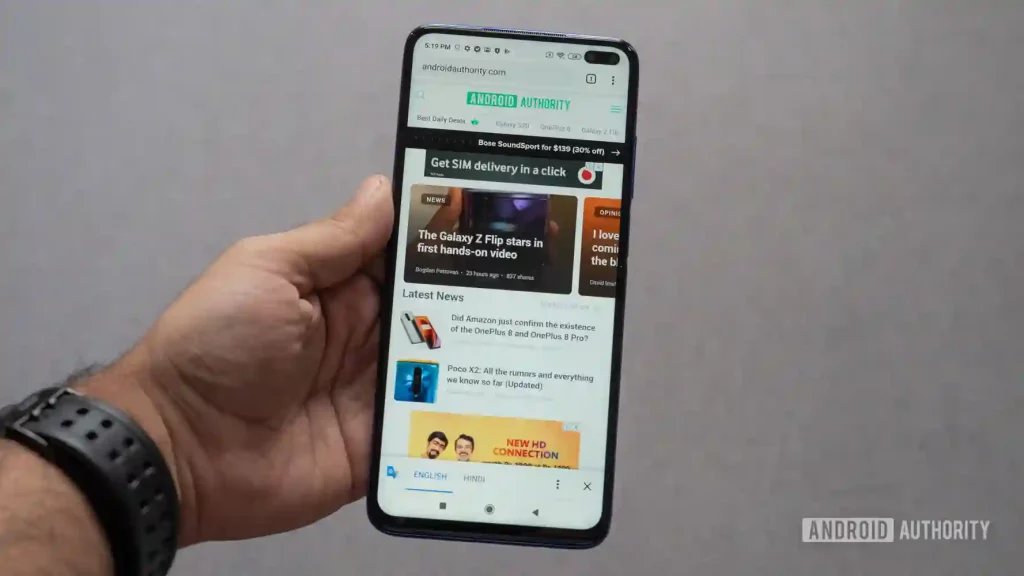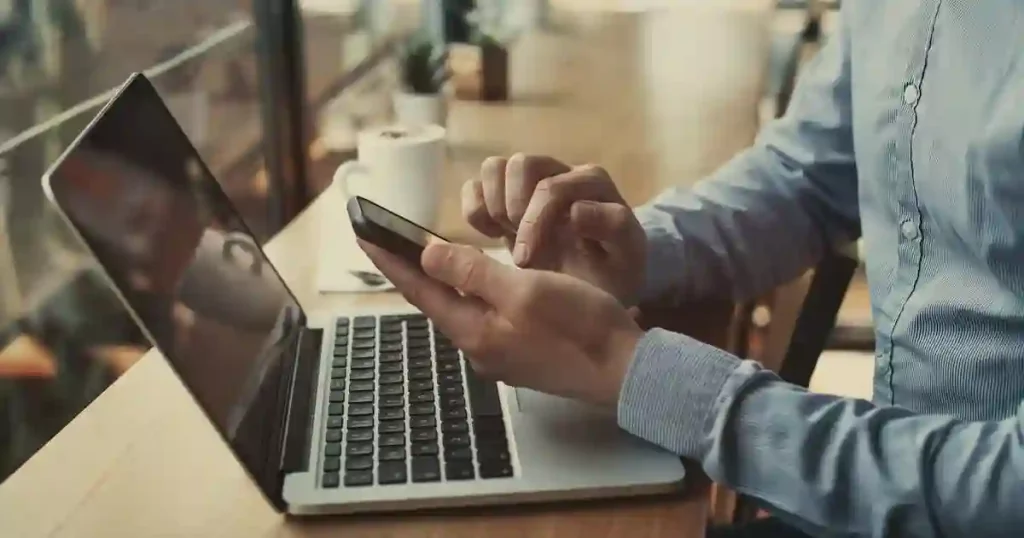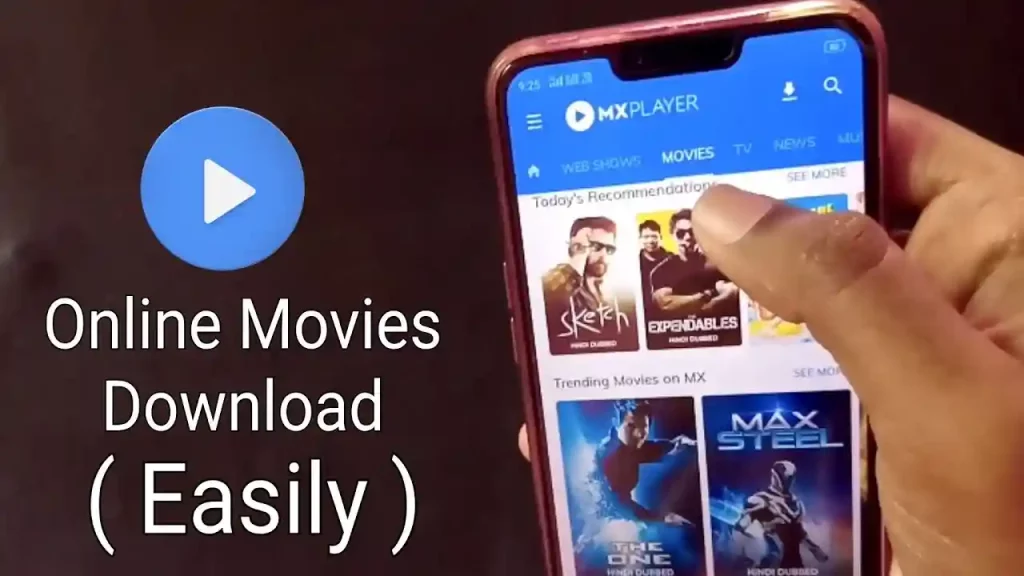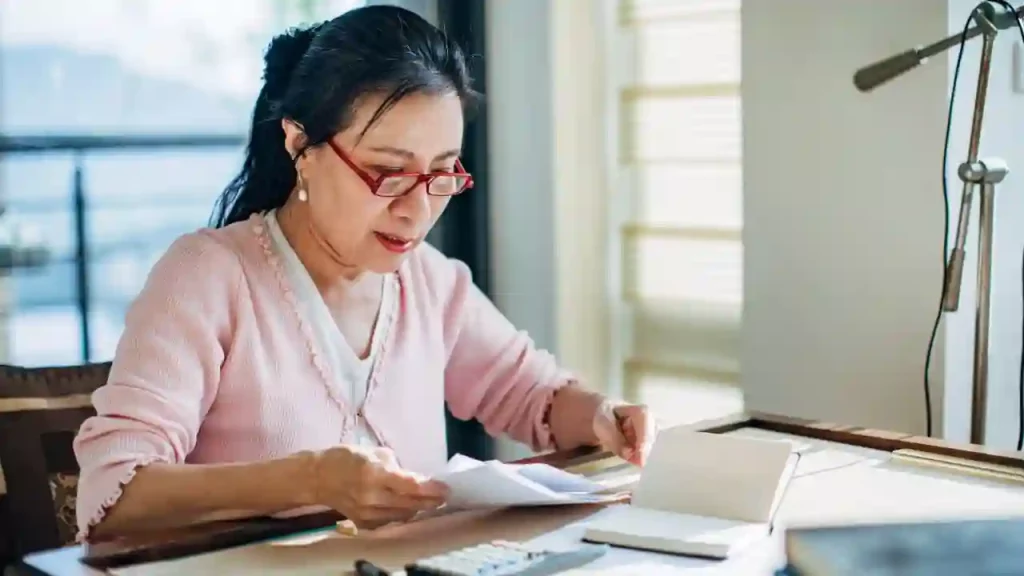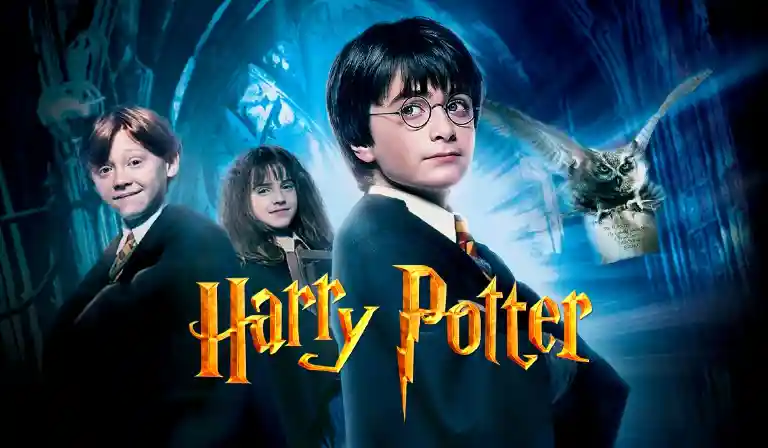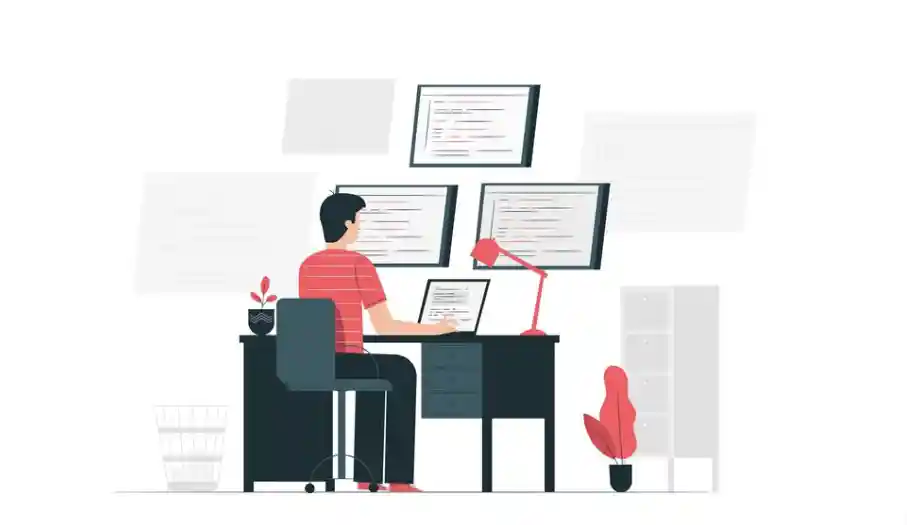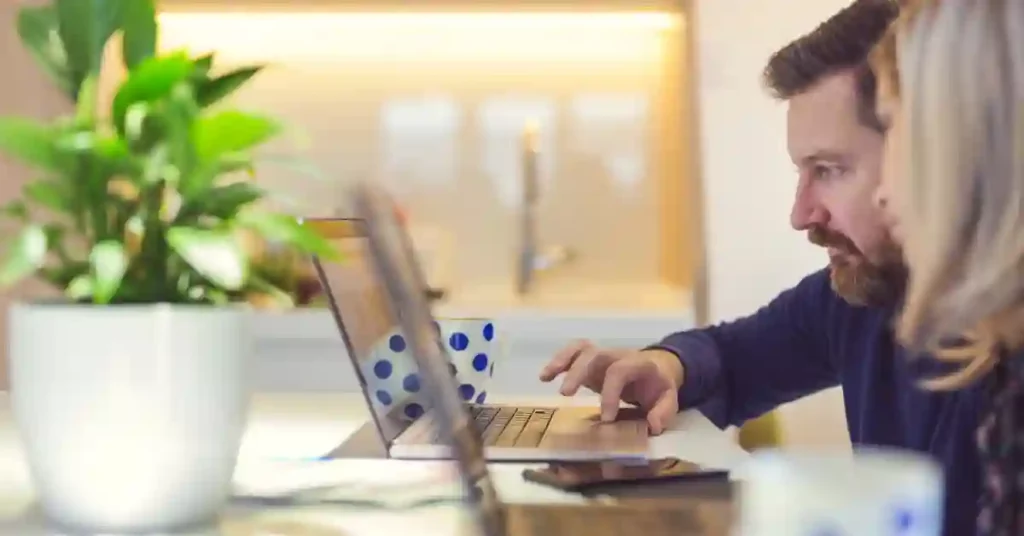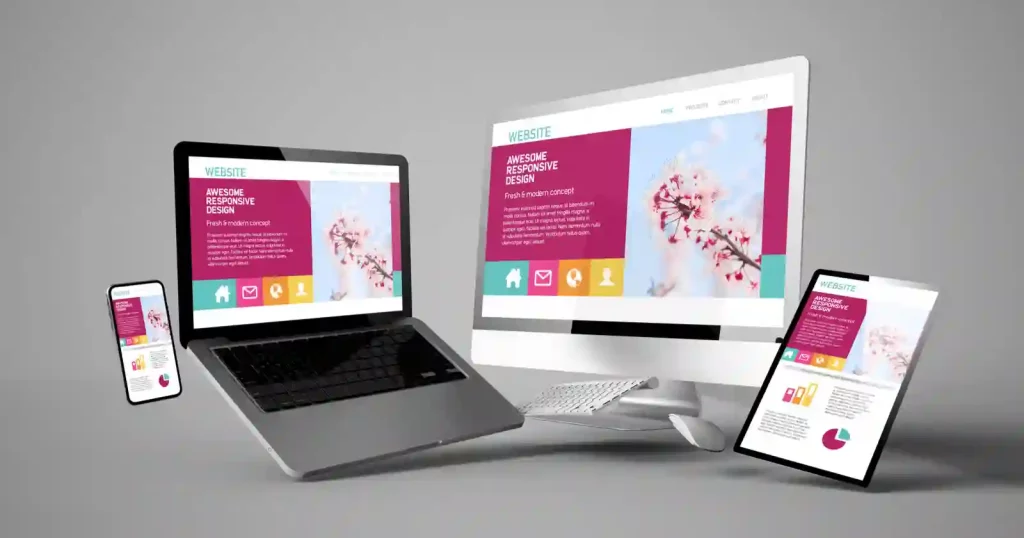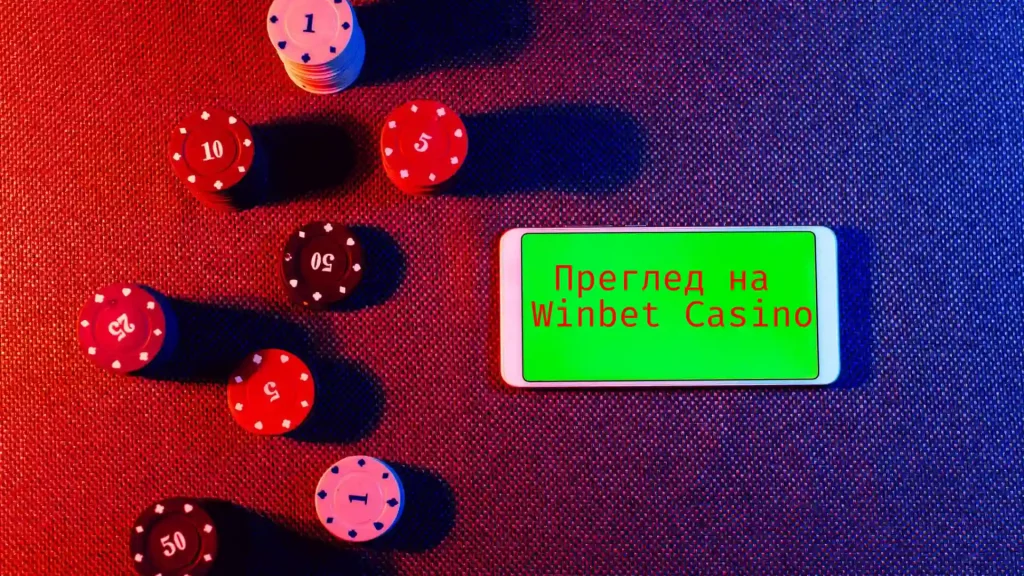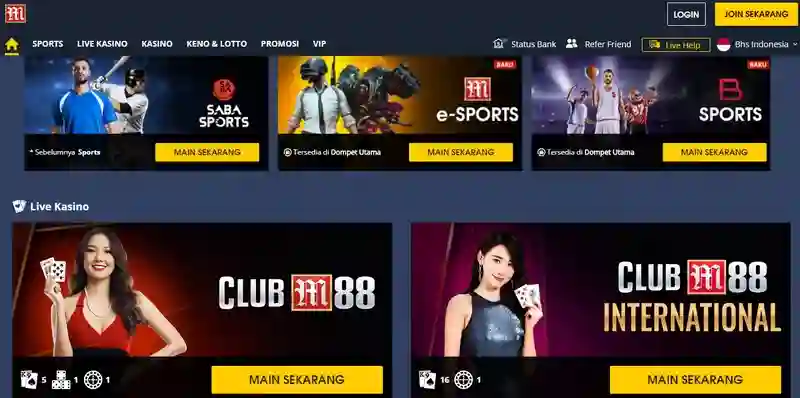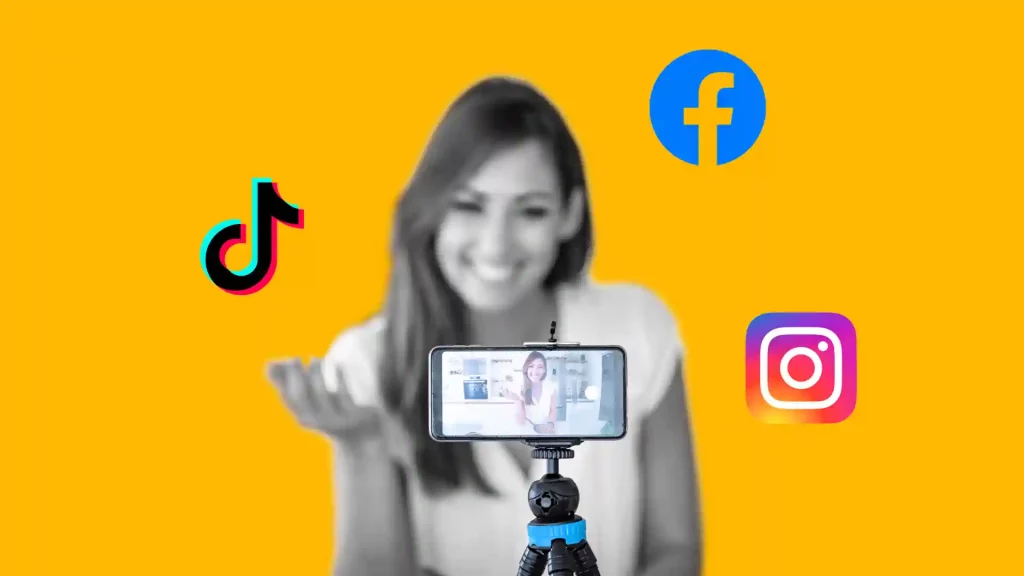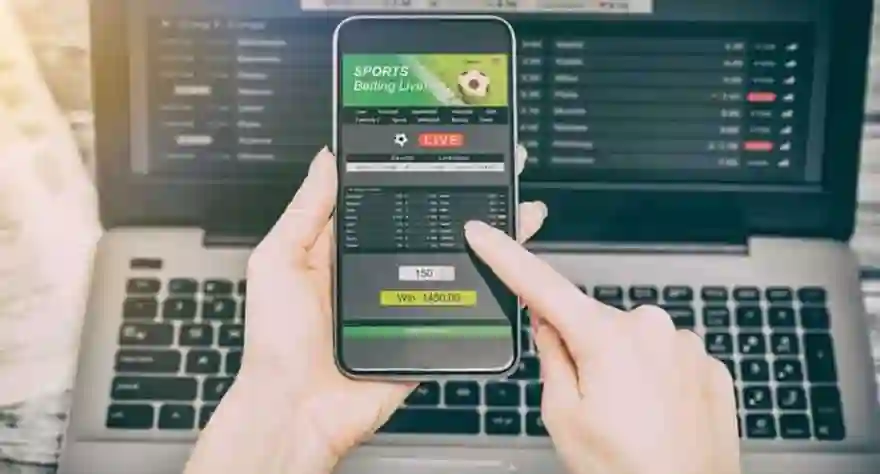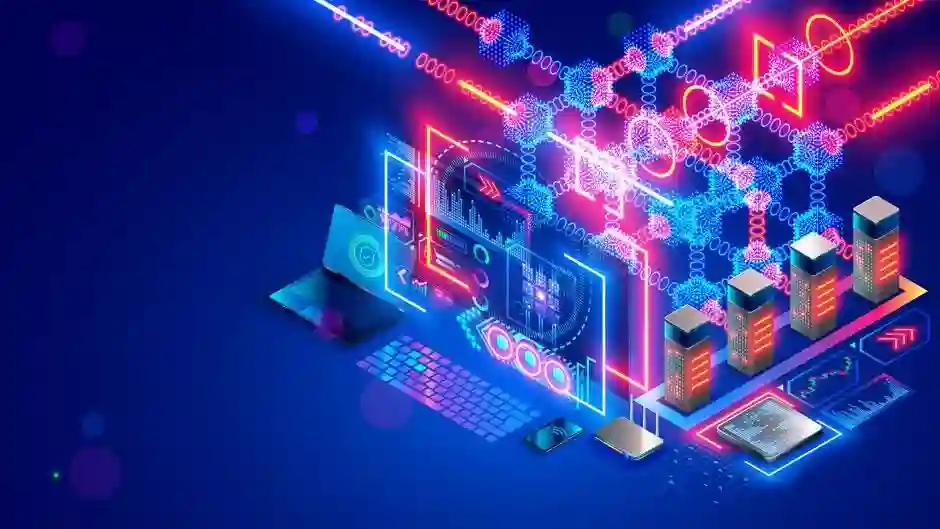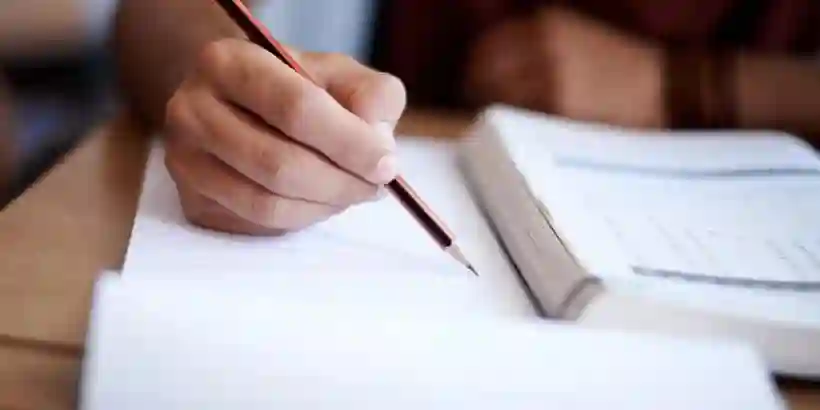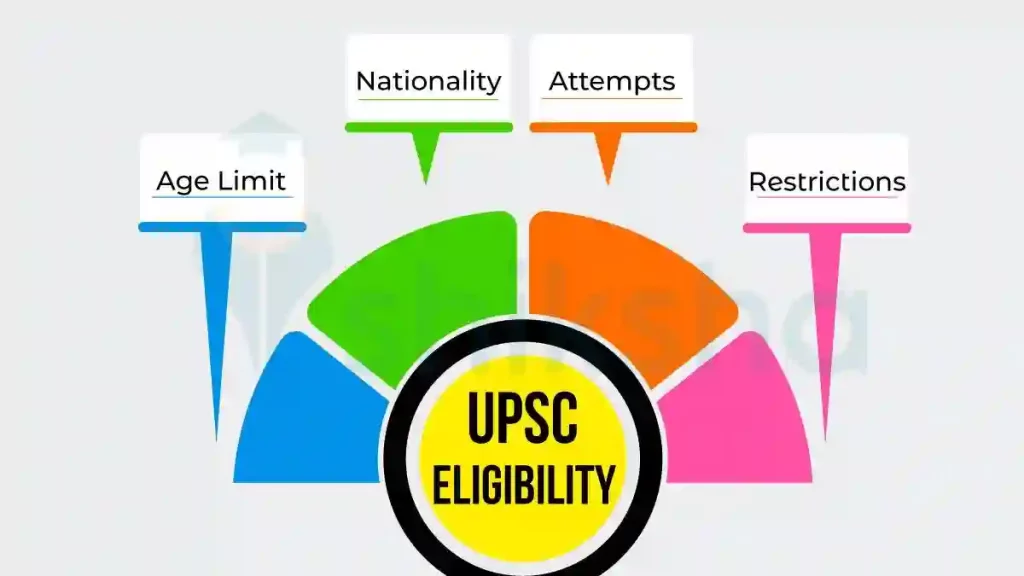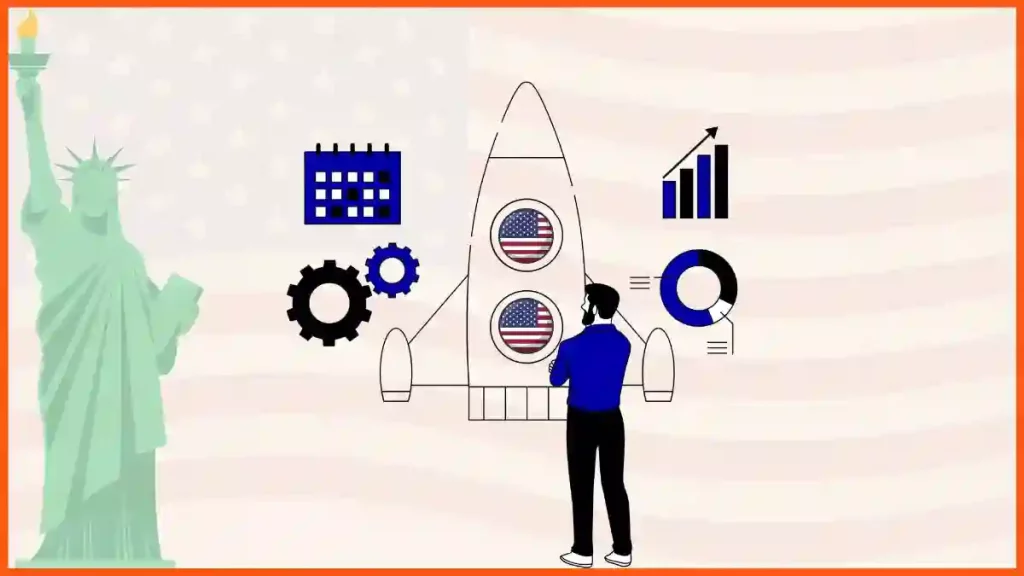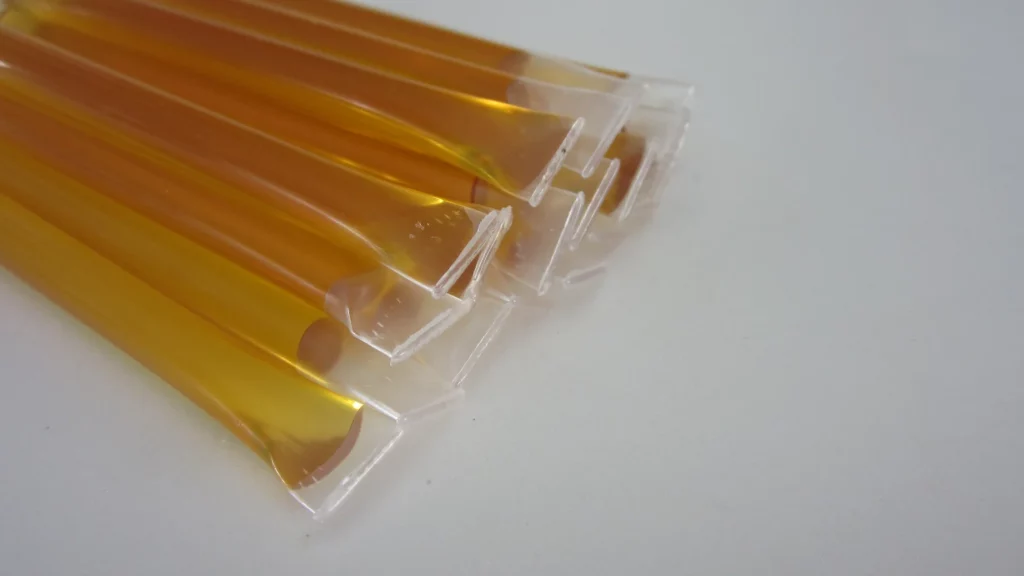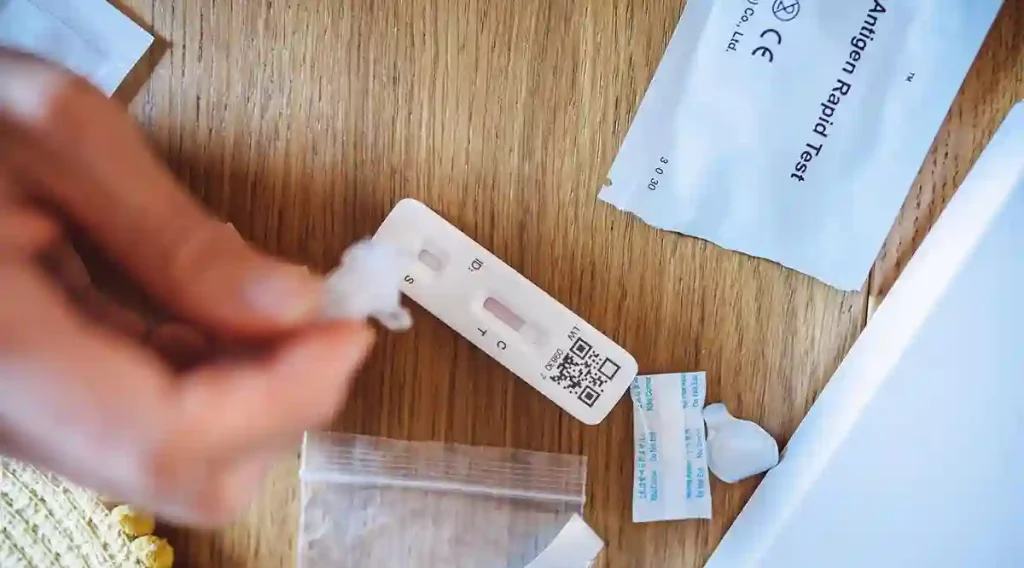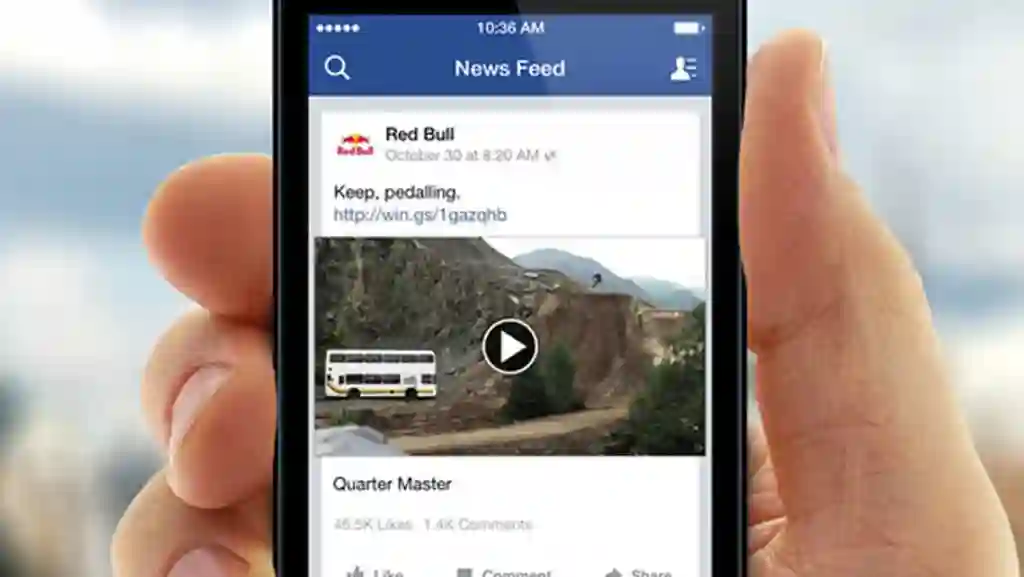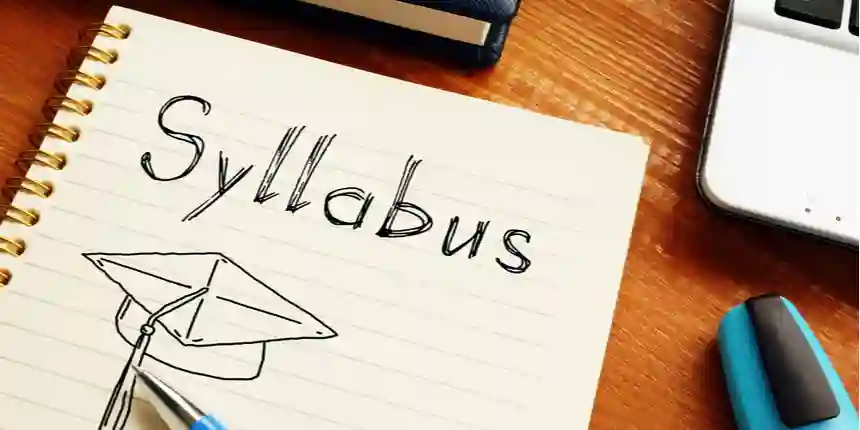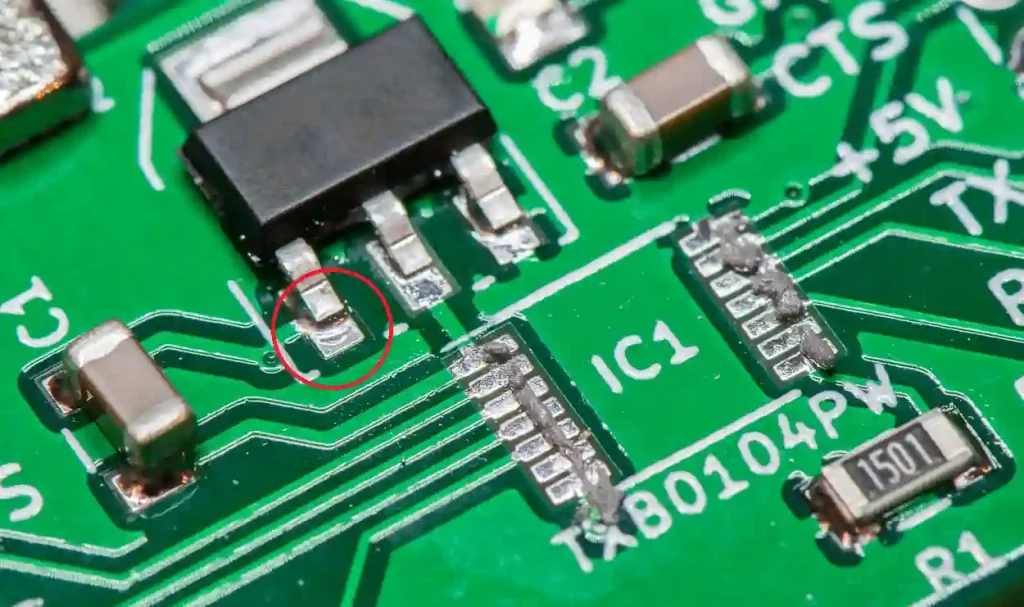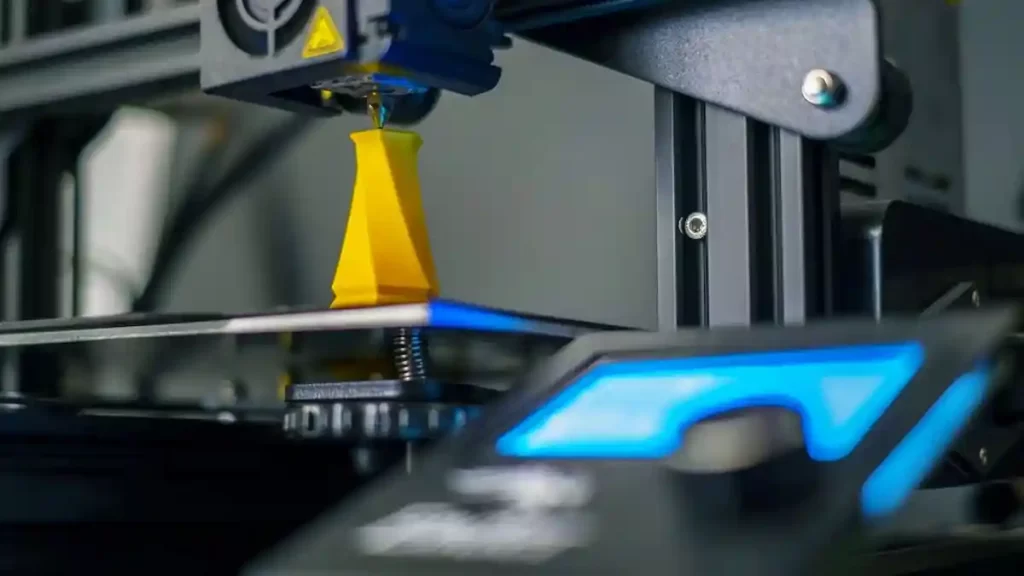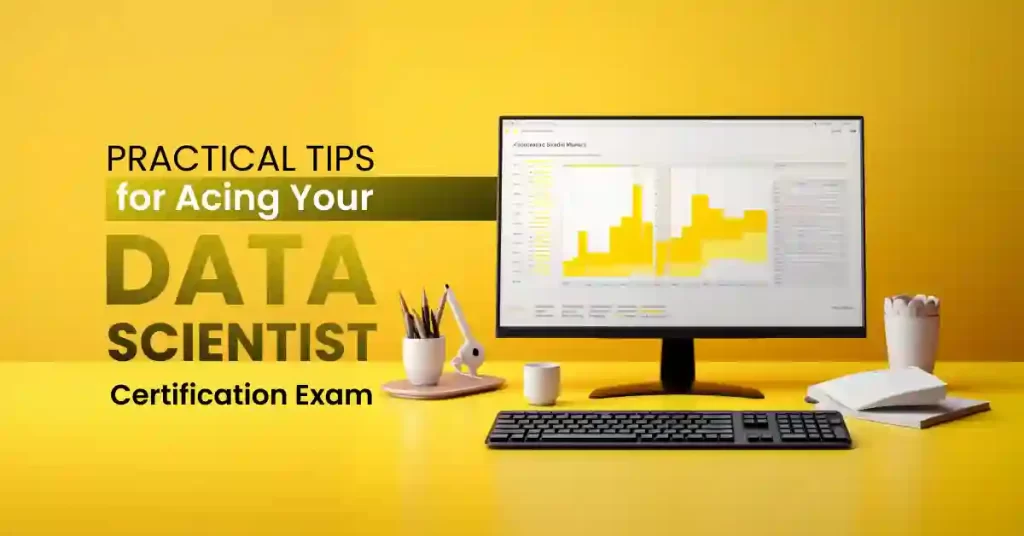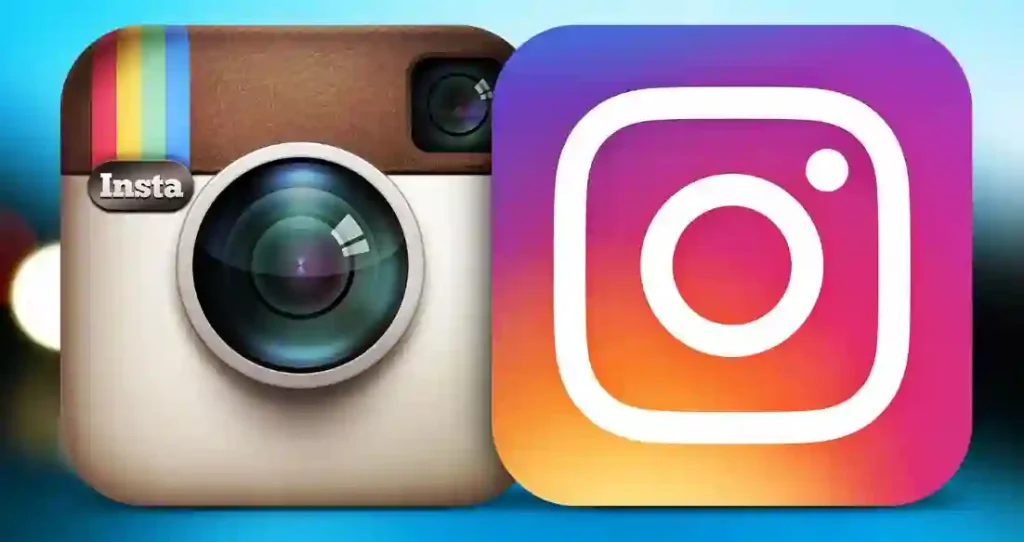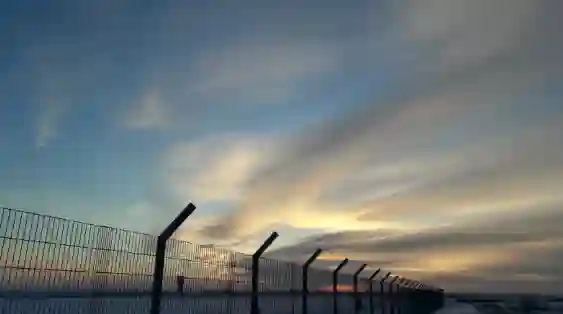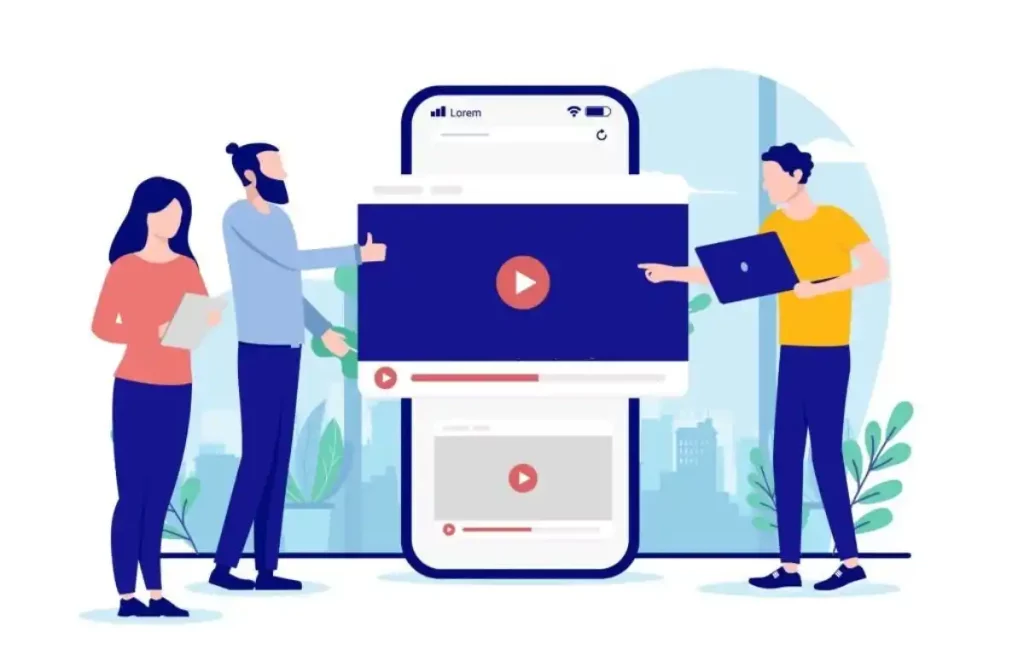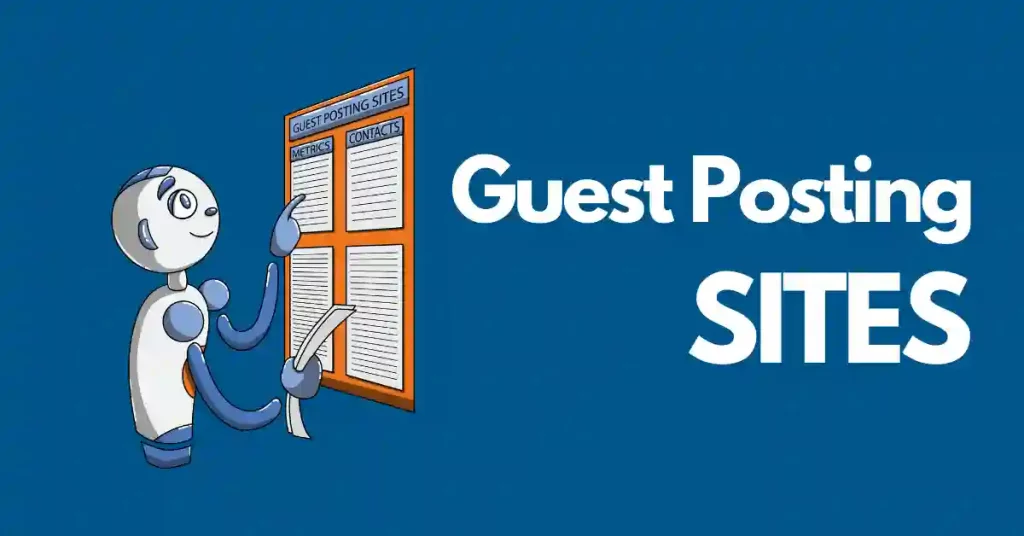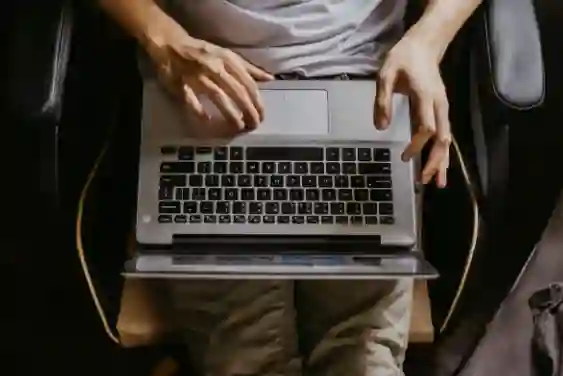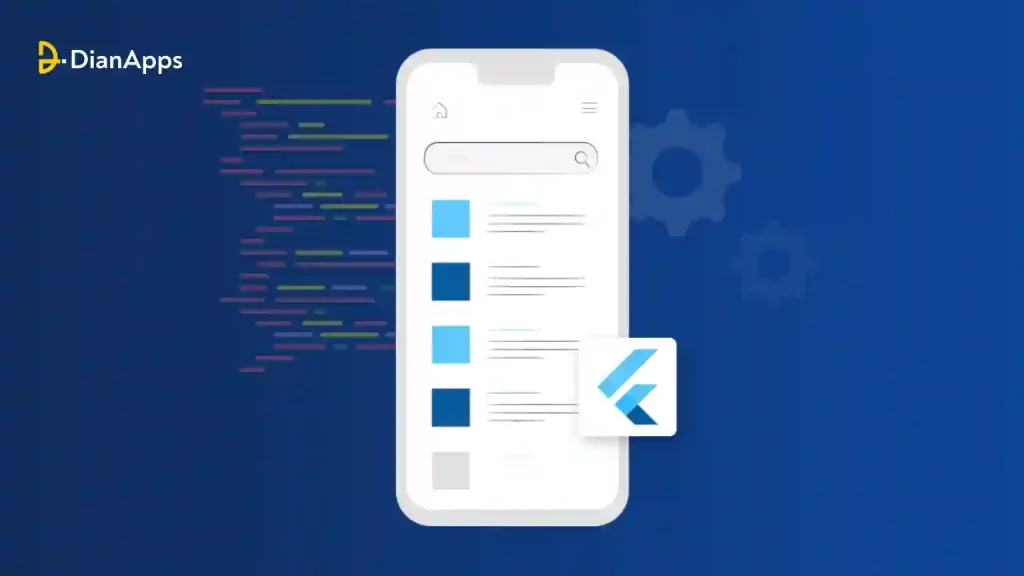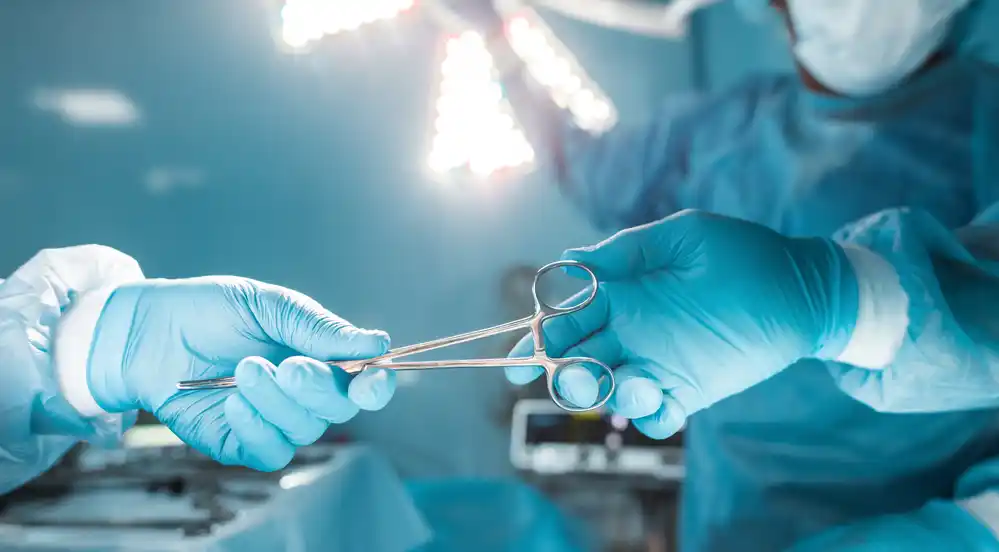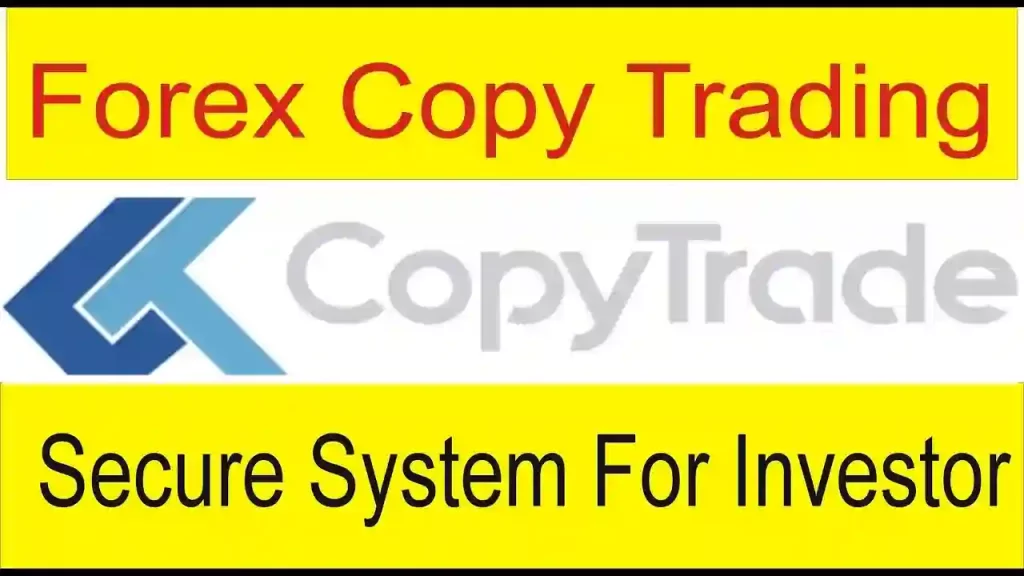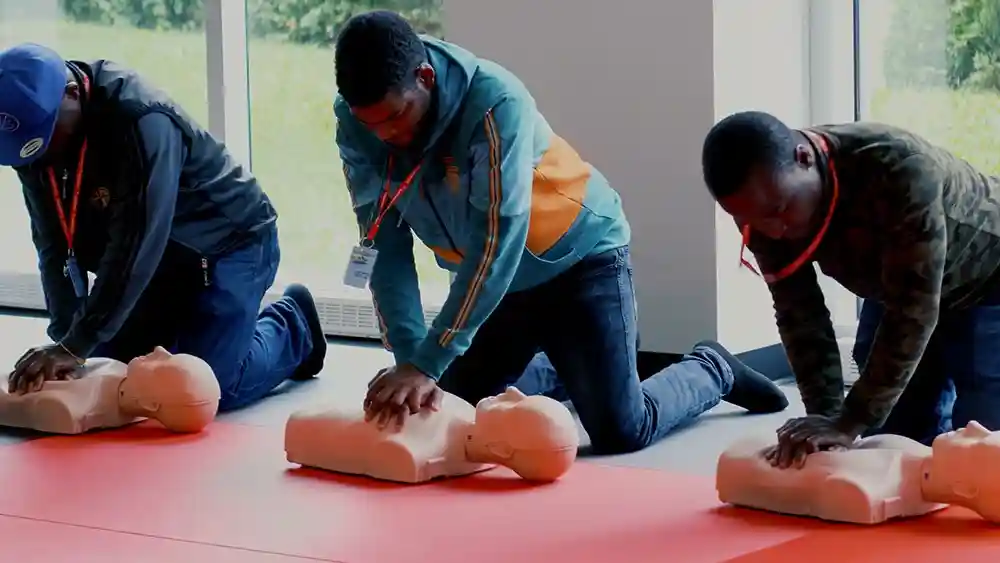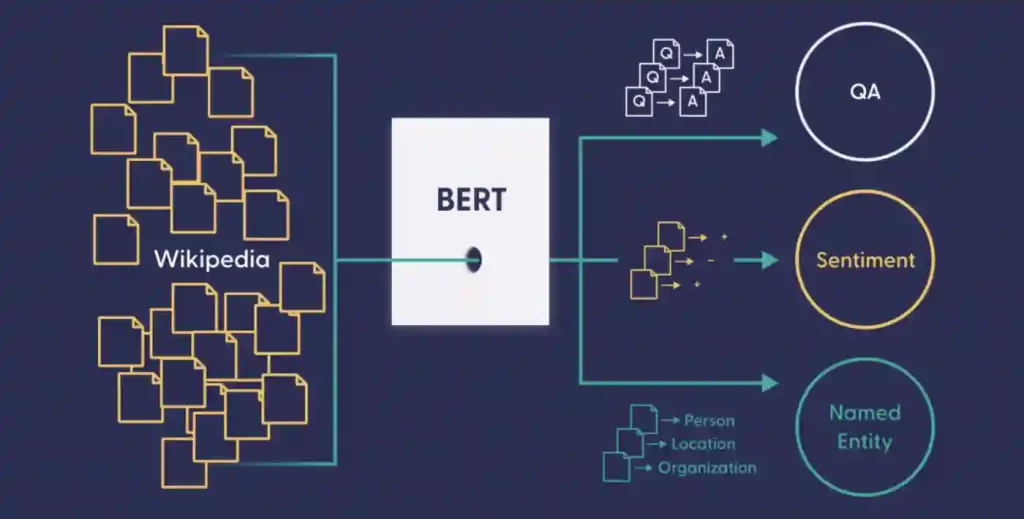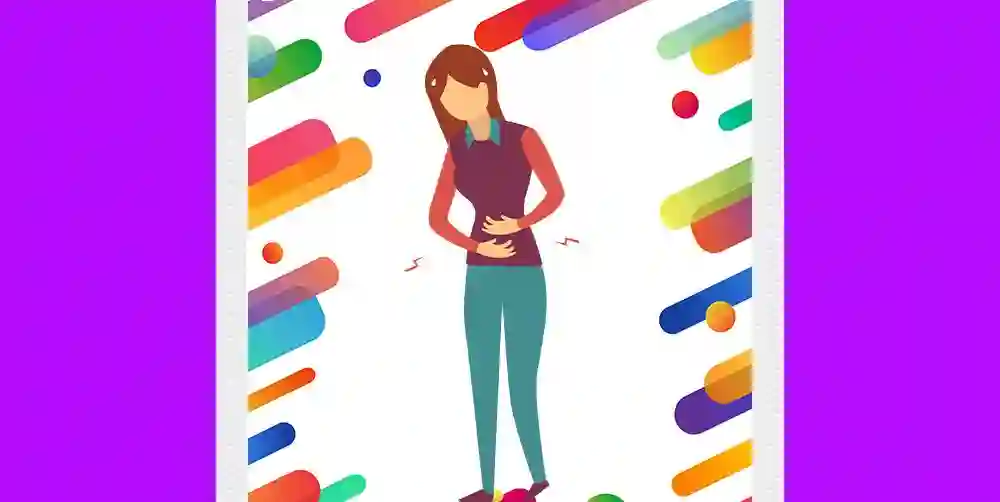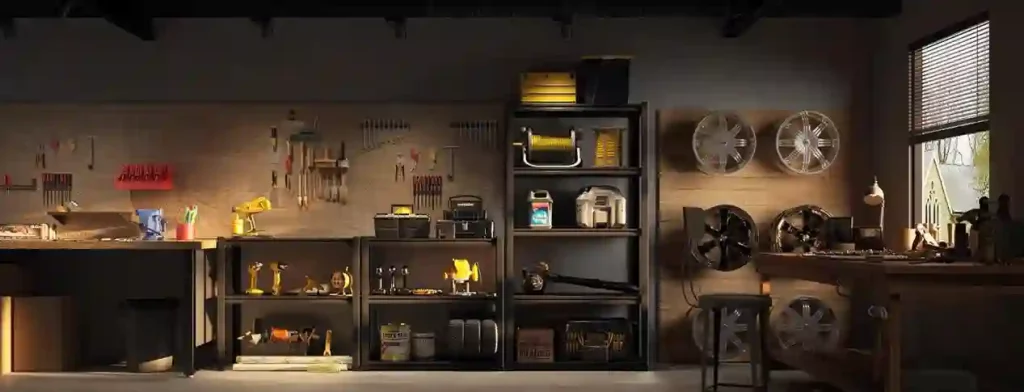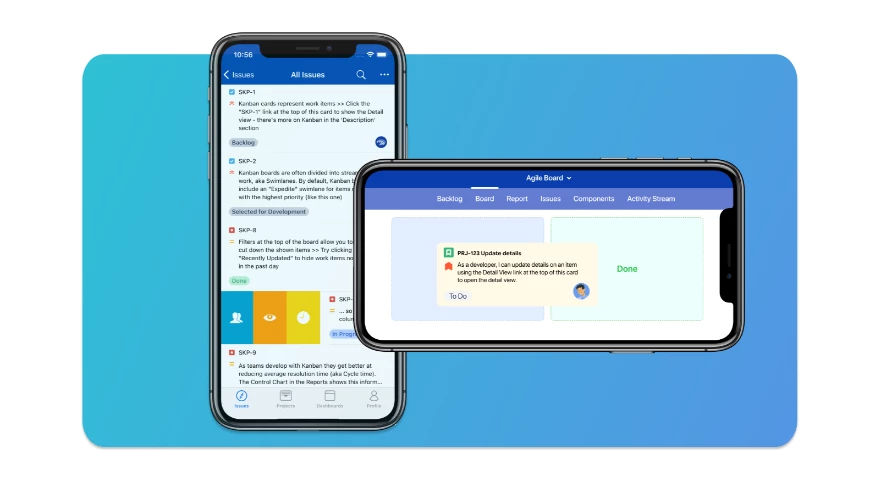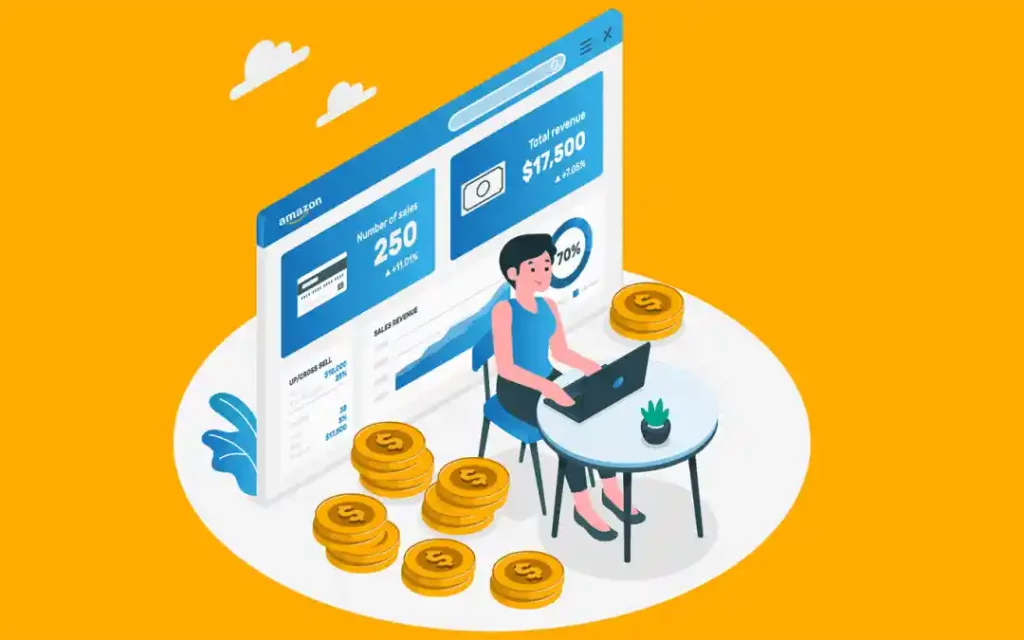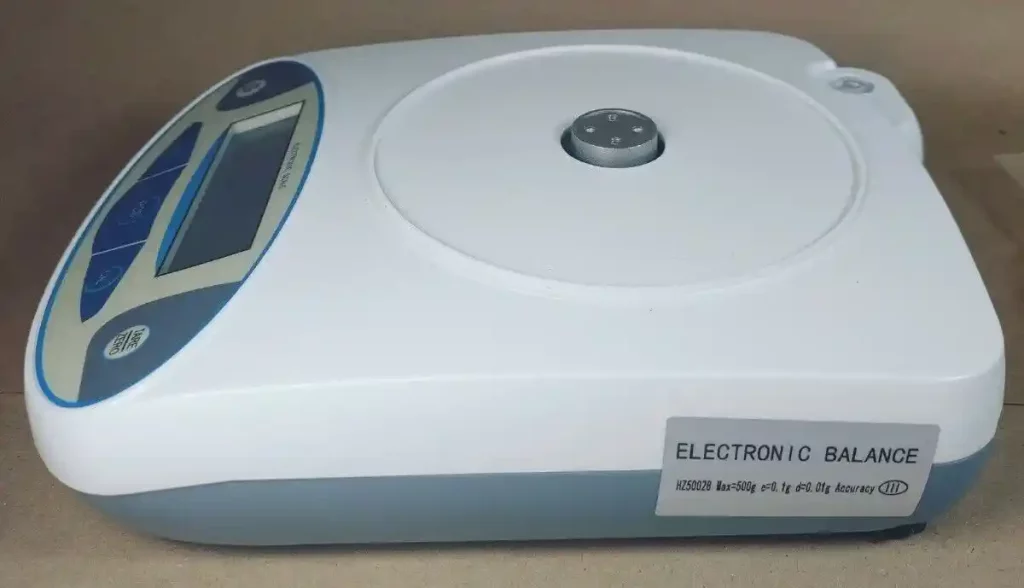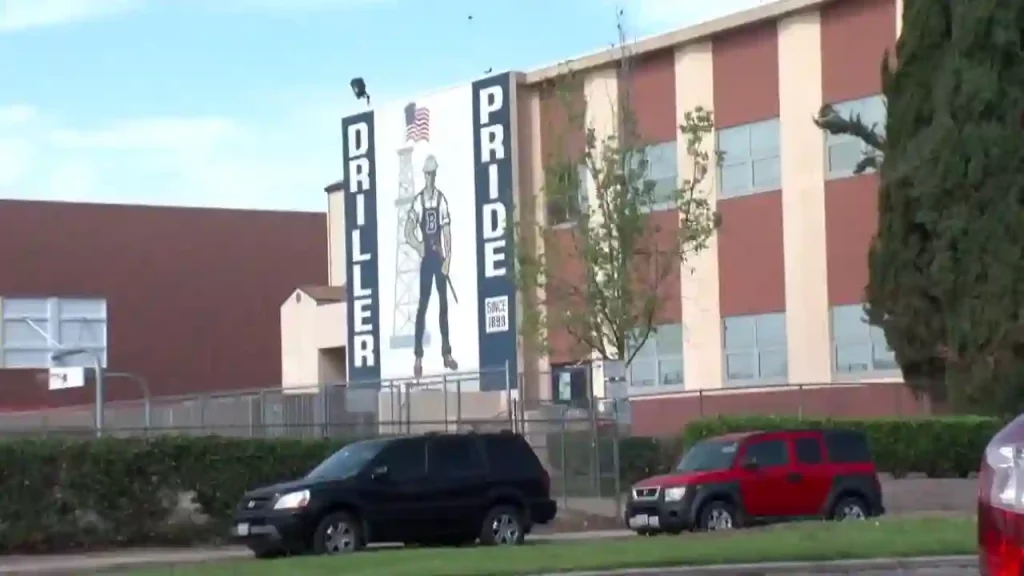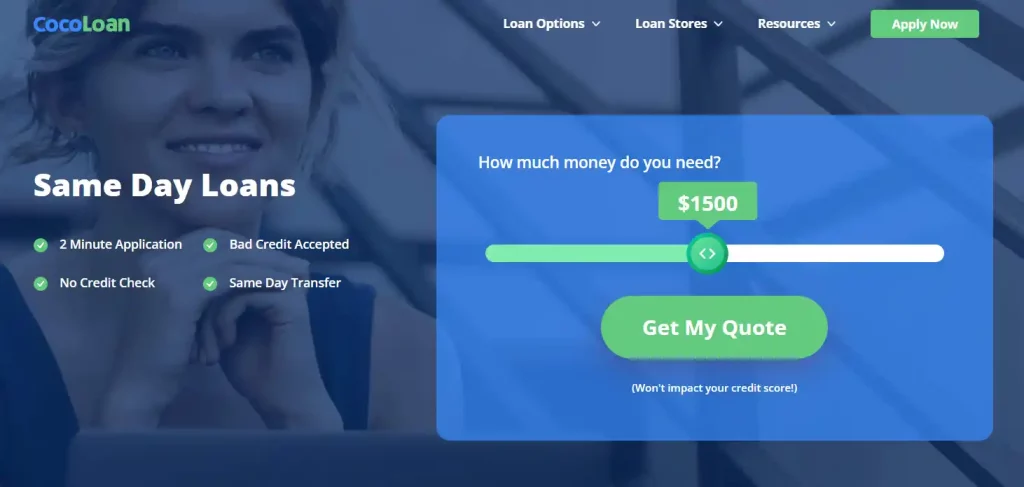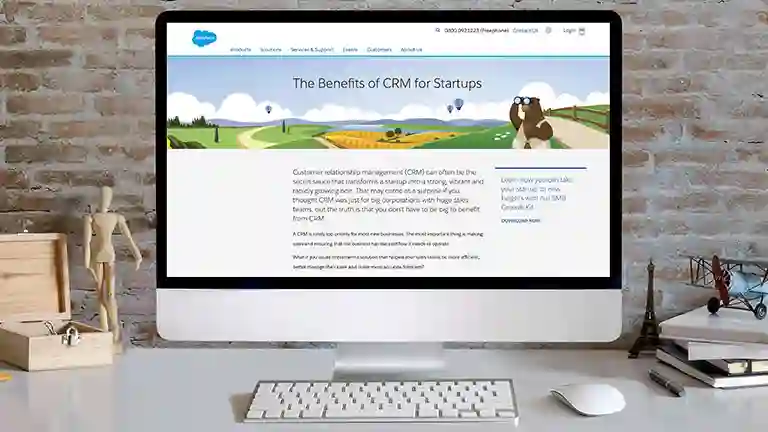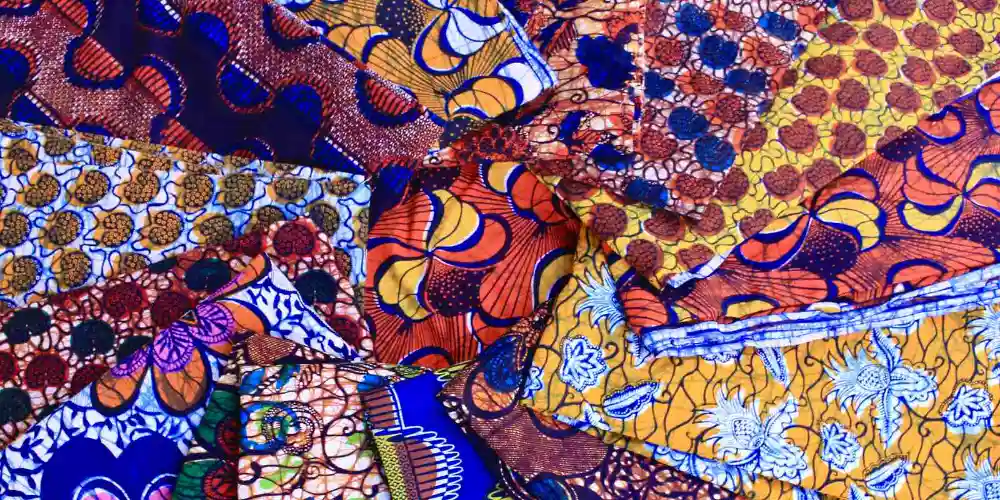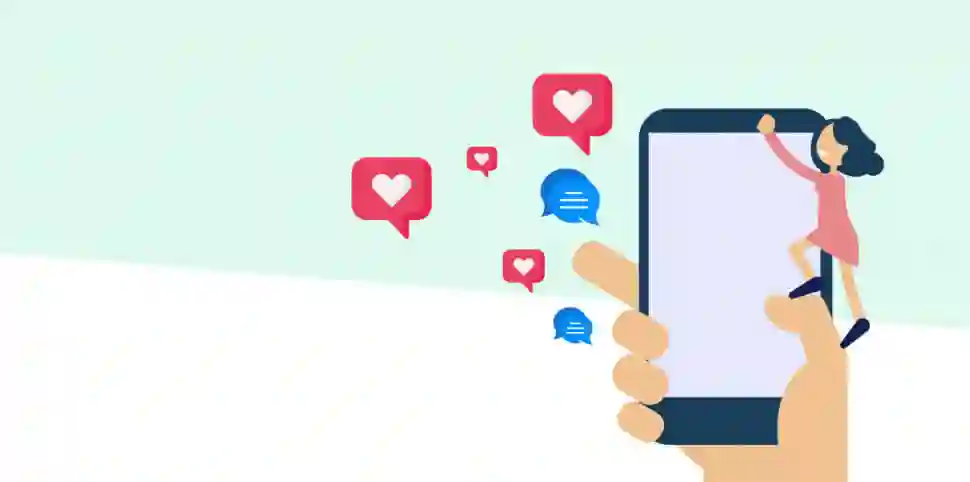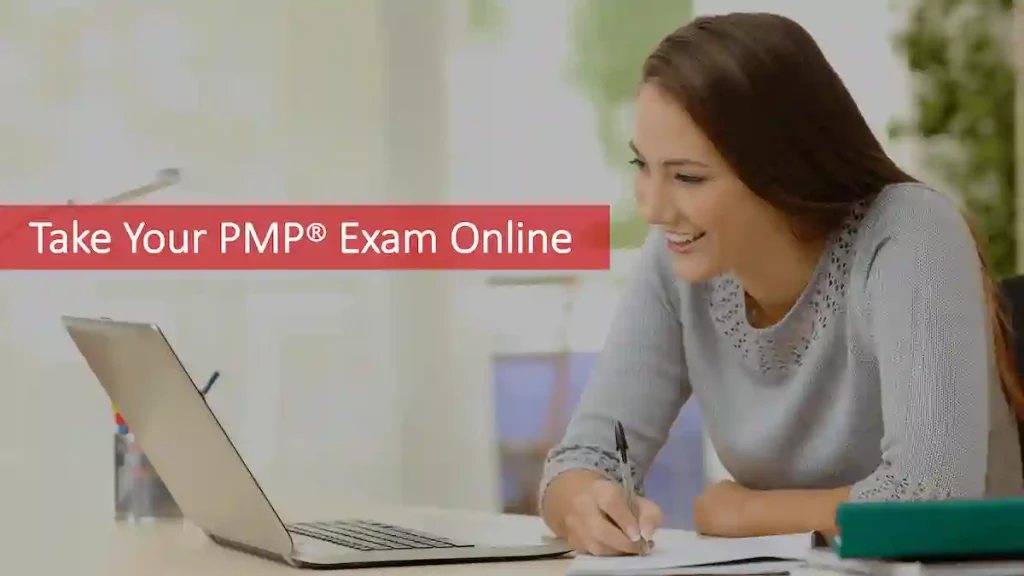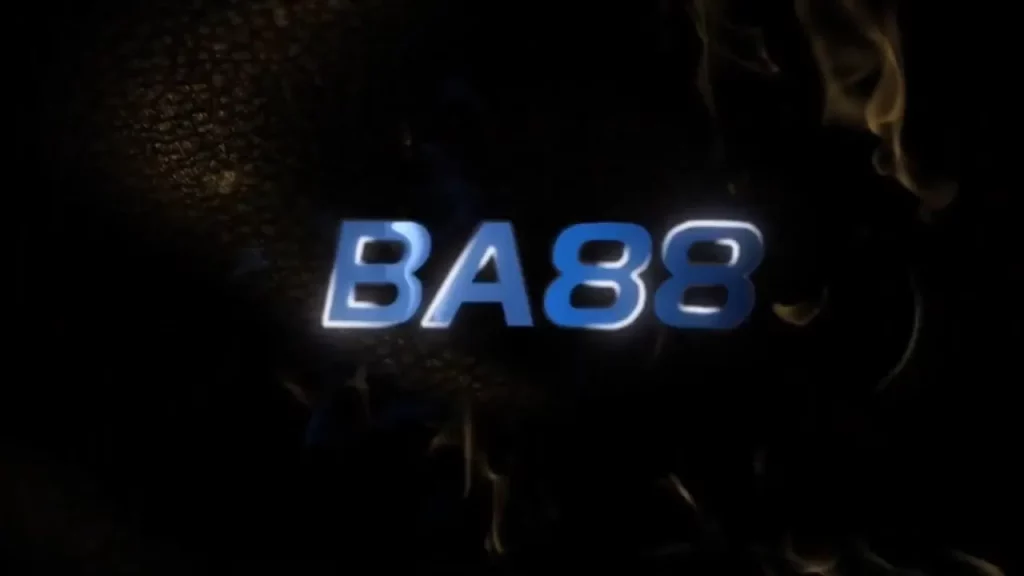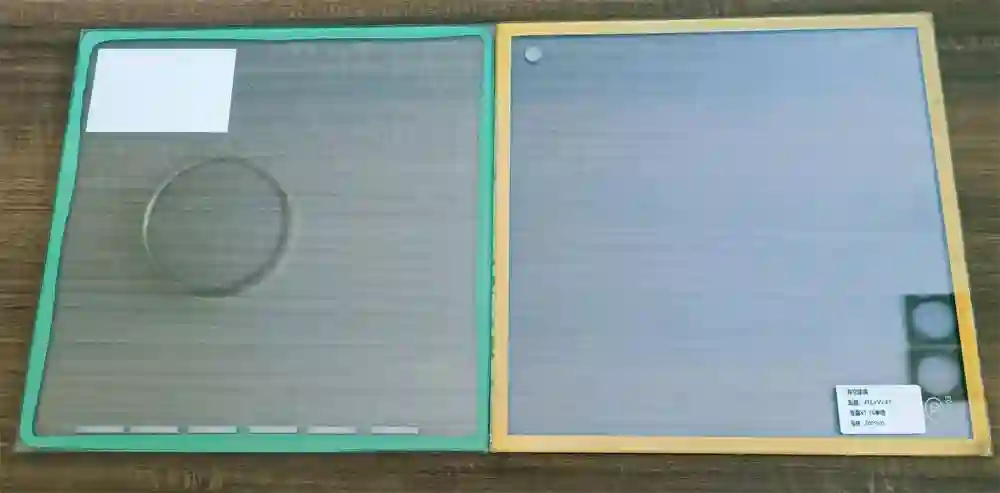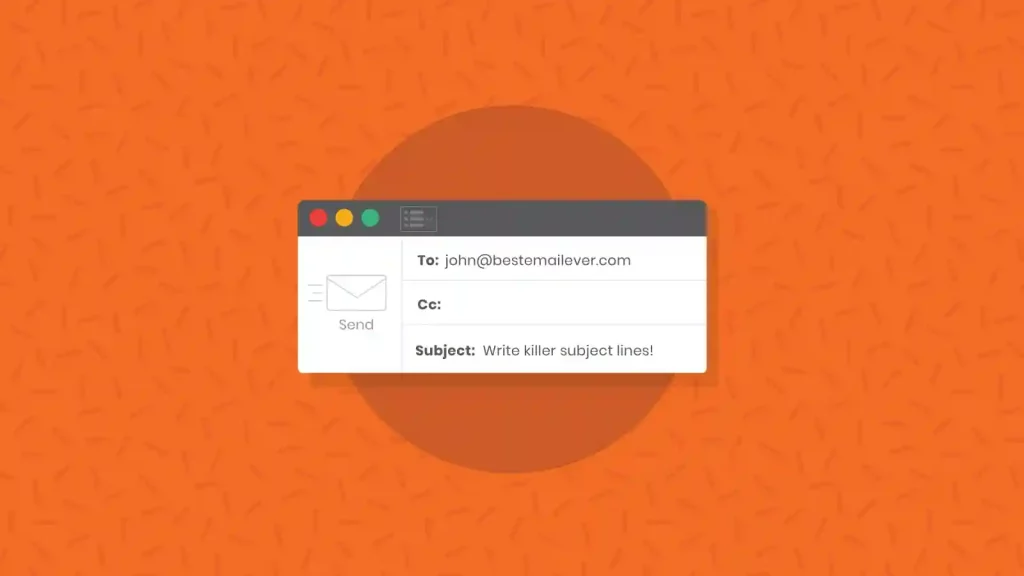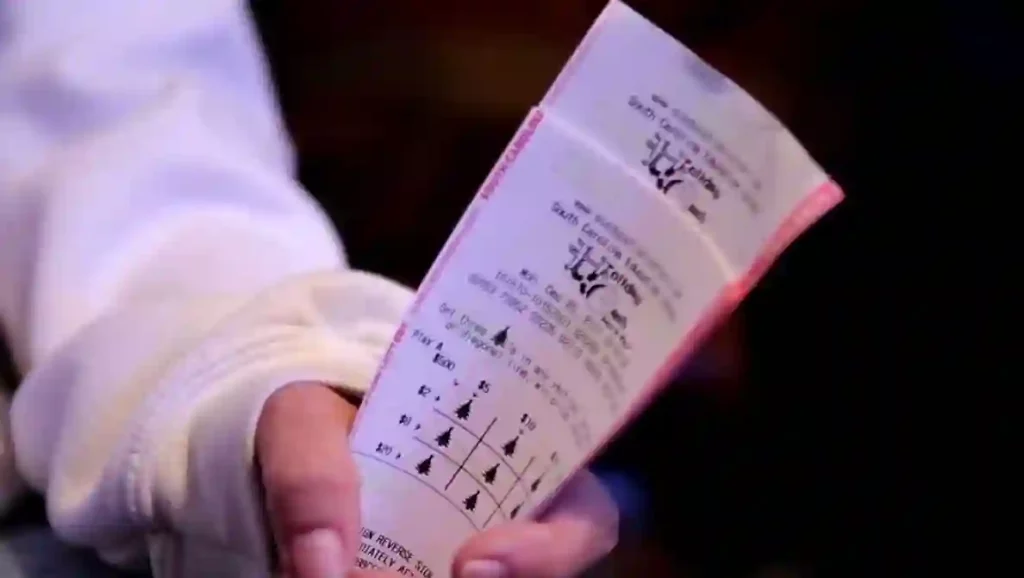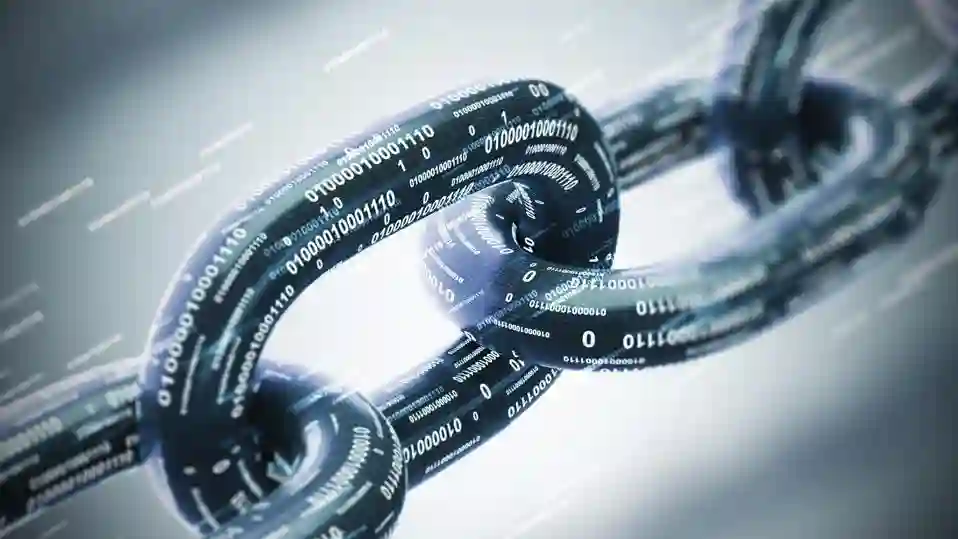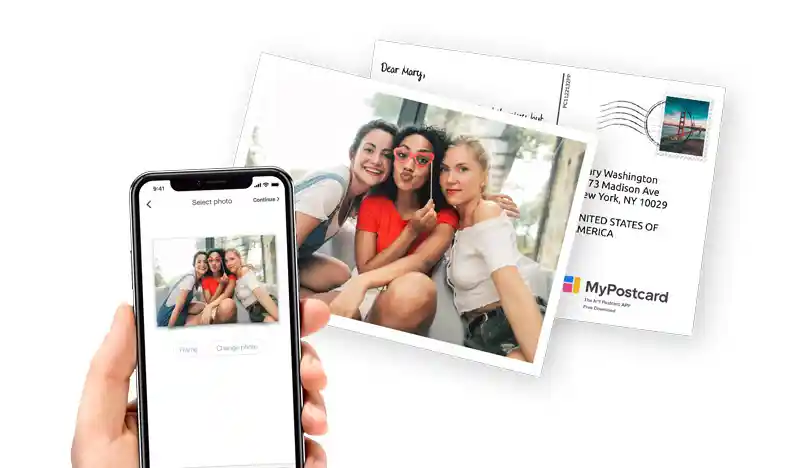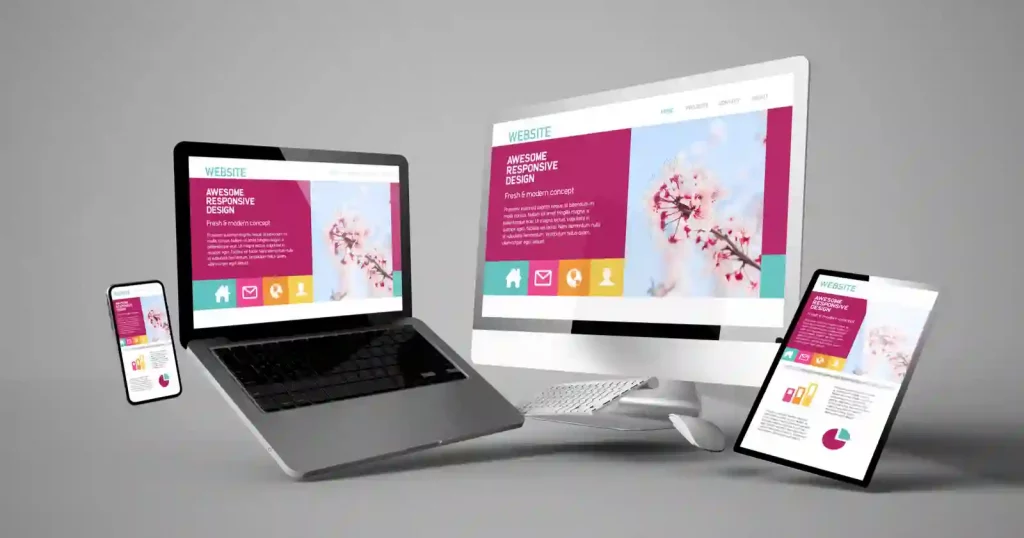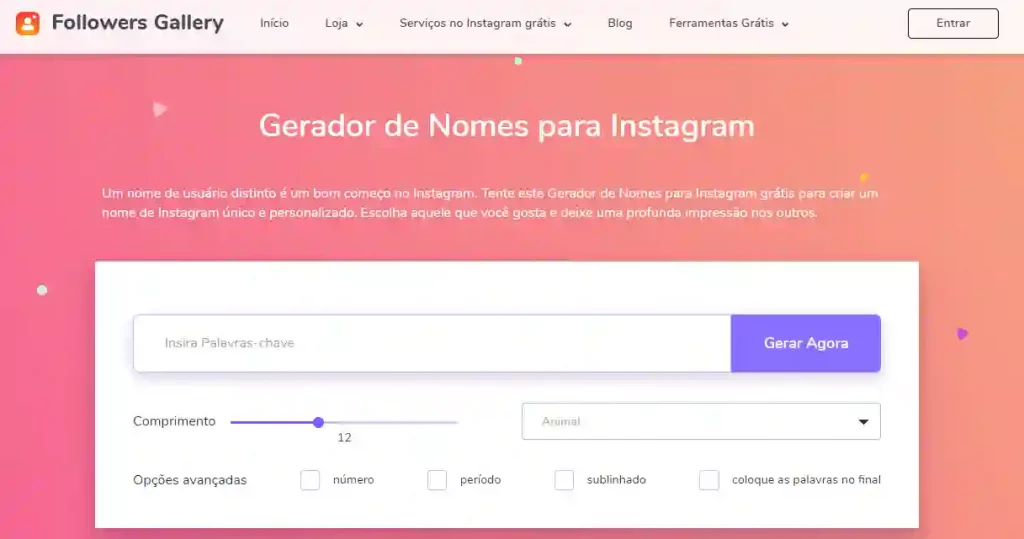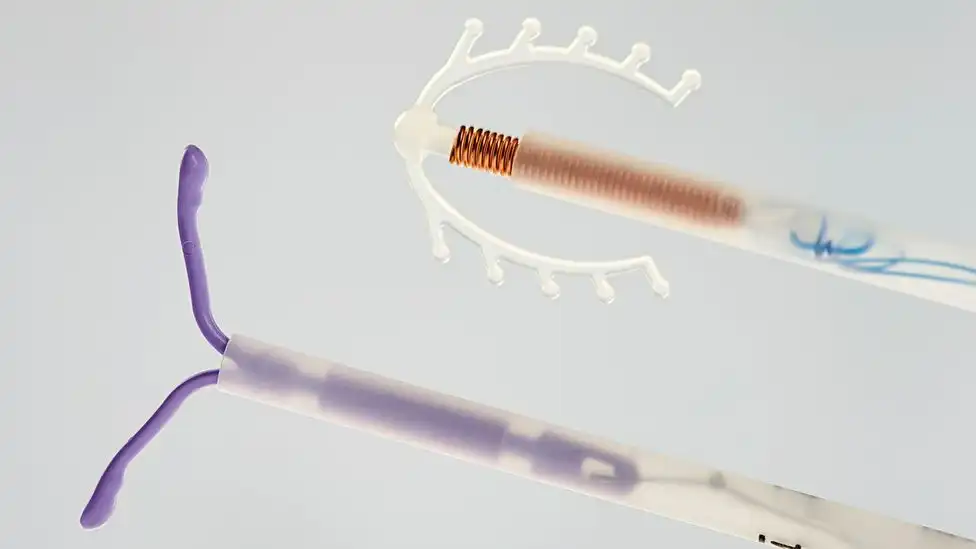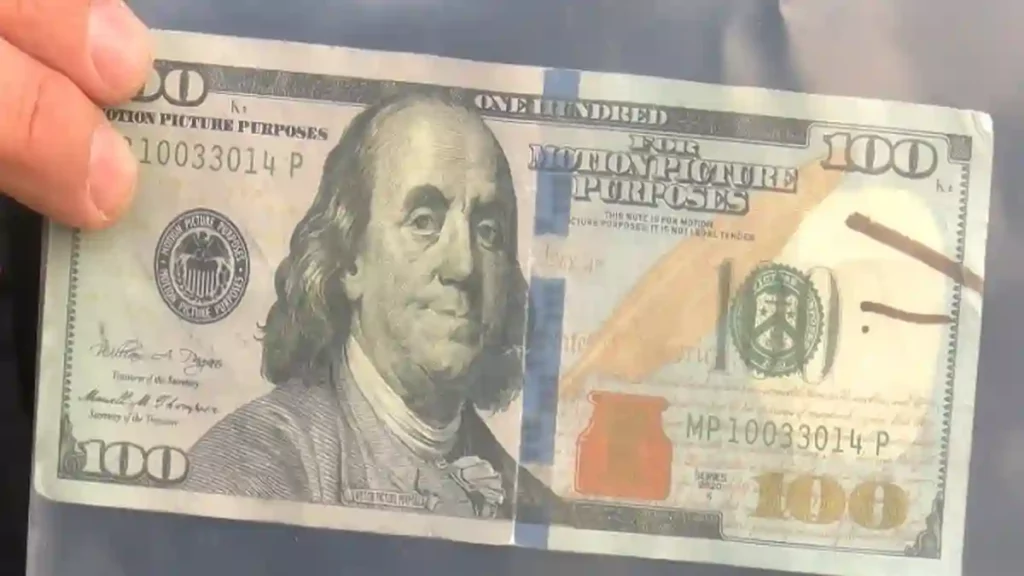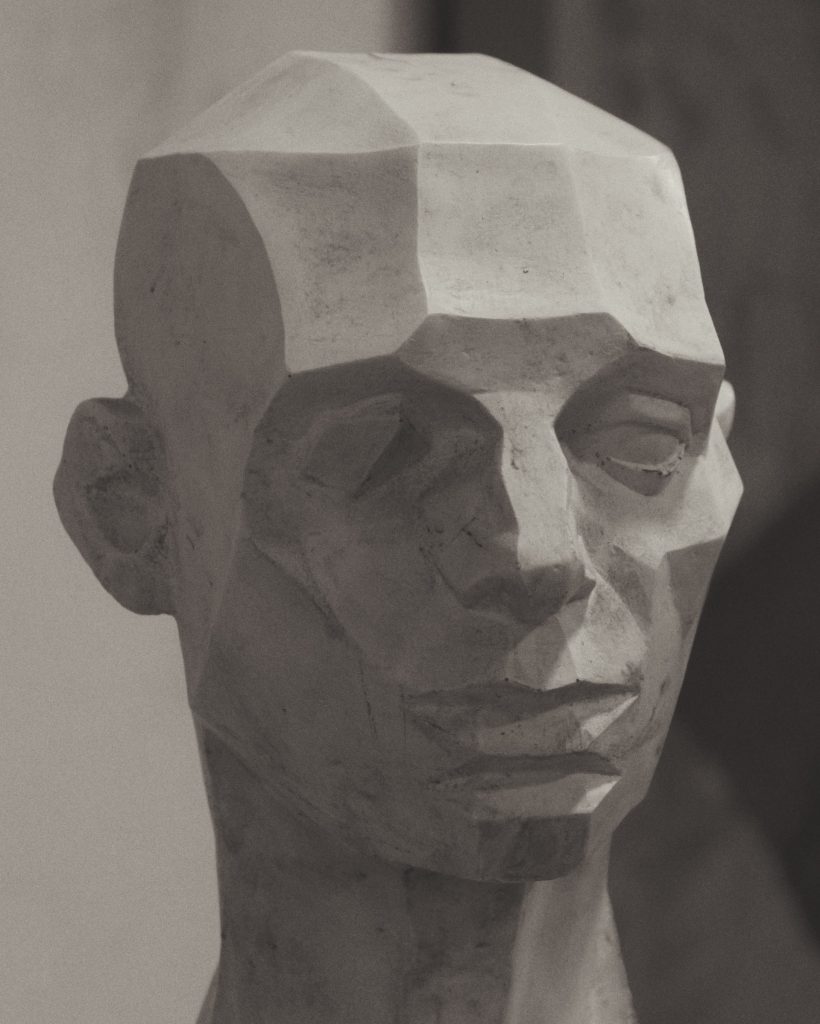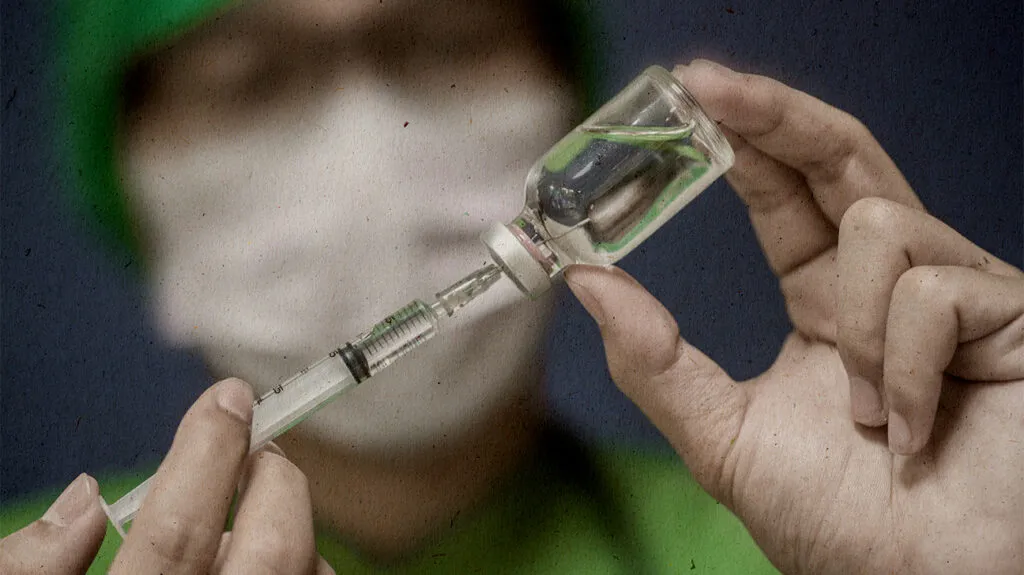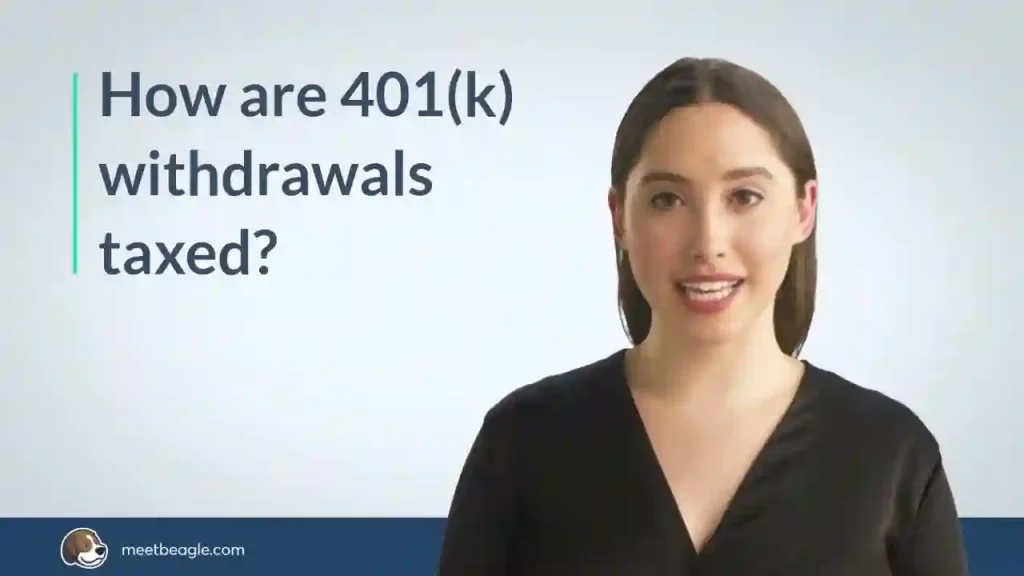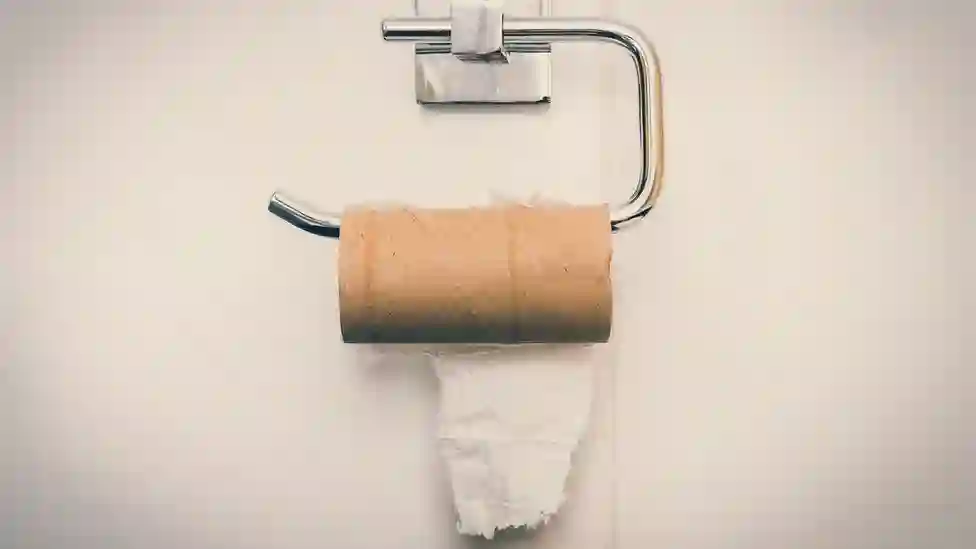The Top 10 Best Photo Editing Apps for Mobile Photography

In today’s digital age, mobile photography has become a ubiquitous and powerful medium for capturing moments, expressing creativity, and sharing experiences. With the rapid advancement of smartphone camera technology, anyone can be a photographer with a device that fits in their pocket. However, capturing a great shot is only half the battle; the other half lies in editing and enhancing those photos to make them truly stand out. Fortunately, there is no shortage of photo editing apps available for both iOS and Android devices, catering to users of all skill levels and preferences. In this article, we will explore the top 10 best photo editing apps for mobile photography, each offering a unique set of features to help you transform your smartphone photos into stunning works of art.
Adobe Lightroom
Adobe Lightroom is a powerhouse among mobile photo editing apps. With its intuitive interface and a robust array of tools, it’s a favorite among professional photographers and amateurs alike. Lightroom offers powerful features like non-destructive editing, HDR photo merging, and easy synchronization with its desktop counterpart. You can adjust exposure, color balance, and even apply presets to achieve the perfect look for your photos. The mobile app also allows you to capture photos in RAW format, providing greater flexibility during the editing process.
Snapseed
Snapseed, developed by Google, is a free, feature-rich photo editing app that boasts a wide range of tools and filters to enhance your mobile photography. The app’s user-friendly interface makes it accessible to both beginners and experienced photographers. Snapseed offers precise control over exposure, contrast, color balance, and more. Its unique “Selective” tool lets you apply edits to specific areas of your photo, allowing for pinpoint adjustments. Snapseed’s creative filters and vintage looks provide endless possibilities for artistic expression.
VSCO
VSCO, short for Visual Supply Company, is well-known for its minimalist, yet powerful, editing tools. This app is not only a photo editor but also a social platform for photographers to showcase their work. VSCO offers a variety of high-quality filters and presets that can give your photos a professional touch. Its editing tools include exposure, contrast, temperature, and even film grain adjustments. VSCO’s sleek and user-friendly interface makes it a popular choice among mobile photographers who want to create a cohesive and aesthetically pleasing feed.
Adobe Photoshop Express
Another offering from Adobe, Photoshop Express is a simplified version of the desktop Photoshop software, tailored for mobile users. It provides essential editing tools such as cropping, rotating, and straightening images, as well as one-touch filters for quick enhancements. You can also remove blemishes and imperfections with ease using the Healing Brush. Photoshop Express seamlessly integrates with Adobe Creative Cloud, allowing you to access your edits across multiple devices.
Afterlight
Afterlight is a user-friendly app known for its simplicity and a wide range of filters and textures. It offers standard editing tools like exposure, brightness, and contrast adjustments, along with advanced features such as curves and blending modes. What sets Afterlight apart are its unique filters, frames, and overlays that can add a creative flair to your photos. The app also includes tools for resizing and cropping, making it a versatile choice for mobile photographers.
ProCam X
ProCam X is an excellent choice for those who want complete control over their mobile photography. It offers manual controls for focus, exposure, ISO, and white balance, allowing you to fine-tune your shots to perfection. This app also includes features like night mode, burst mode, and time-lapse recording. While it may not be as user-friendly as some other apps on this list, it’s a fantastic option for photographers looking to take their mobile photography skills to the next level.
Pixlr
Pixlr is a versatile and easy-to-use photo editing app that caters to both beginners and advanced users. It offers a wide range of filters, overlays, and effects to transform your photos. With features like color correction, double exposure, and blending modes, Pixlr provides a creative playground for photographers. Its simple and intuitive interface makes it accessible to everyone, and the app offers both free and paid versions.
Prisma
Prisma is a unique photo editing app that leverages artificial intelligence to turn your photos into stunning artworks inspired by famous artists’ styles. With Prisma, you can transform your snapshots into masterpieces resembling paintings by Van Gogh, Picasso, or Munch. While it may not be your go-to app for traditional photo editing, Prisma adds a creative and artistic dimension to your mobile photography.
A Color Story
A Color Story is an excellent choice for photographers who love vibrant and colorful images. The app provides a variety of filters, effects, and tools designed to make your photos pop with vivid hues. You can adjust curves, highlights, shadows, and more to enhance the color and overall look of your photos. A Color Story also offers a range of preset packs created by popular Instagram influencers, making it easy to achieve a consistent and visually appealing feed.
Canva
While Canva is primarily known for its graphic design capabilities, it also offers a powerful photo editing feature. Canva allows you to create stunning social media graphics, posters, and collages with ease. The app provides a vast library of templates, fonts, and elements that you can use to enhance your photos and create visually appealing compositions. Canva is perfect for adding text, creating graphics, and making your photos ready for social media or personal projects.
Conclusion
Mobile photography has come a long way, and with the right photo editing app, you can turn your smartphone photos into captivating works of art. Whether you’re a professional photographer or just enjoy capturing moments on the go, these top 10 photo editing apps offer a wide range of features and creative possibilities. Experiment with different apps to find the one that best suits your style and needs. With the power of these tools at your fingertips, there are no limits to what you can achieve with your mobile photography. So, start editing, enhancing, and sharing your photos with the world today!